Excell to xbrowse ?
Hi,
Is it possible to copy selected area from excel to xbrowse? If yes, any example?
Thanks.
Is it possible to copy selected area from excel to xbrowse? If yes, any example?
Thanks.
www.FiveTechSoft.com
https://forums.fivetechsupport.com/
https://forums.fivetechsupport.com/viewtopic.php?f=3&t=43927
dim:=oExc:Sheets(1):Range("A1:H100"):valueNatter wrote:If I understood the question correctly
- Code: Select all Expand view
Then insert the dim array into the xBrowse
dim:=oExc:Sheets(1):Selection:Range:value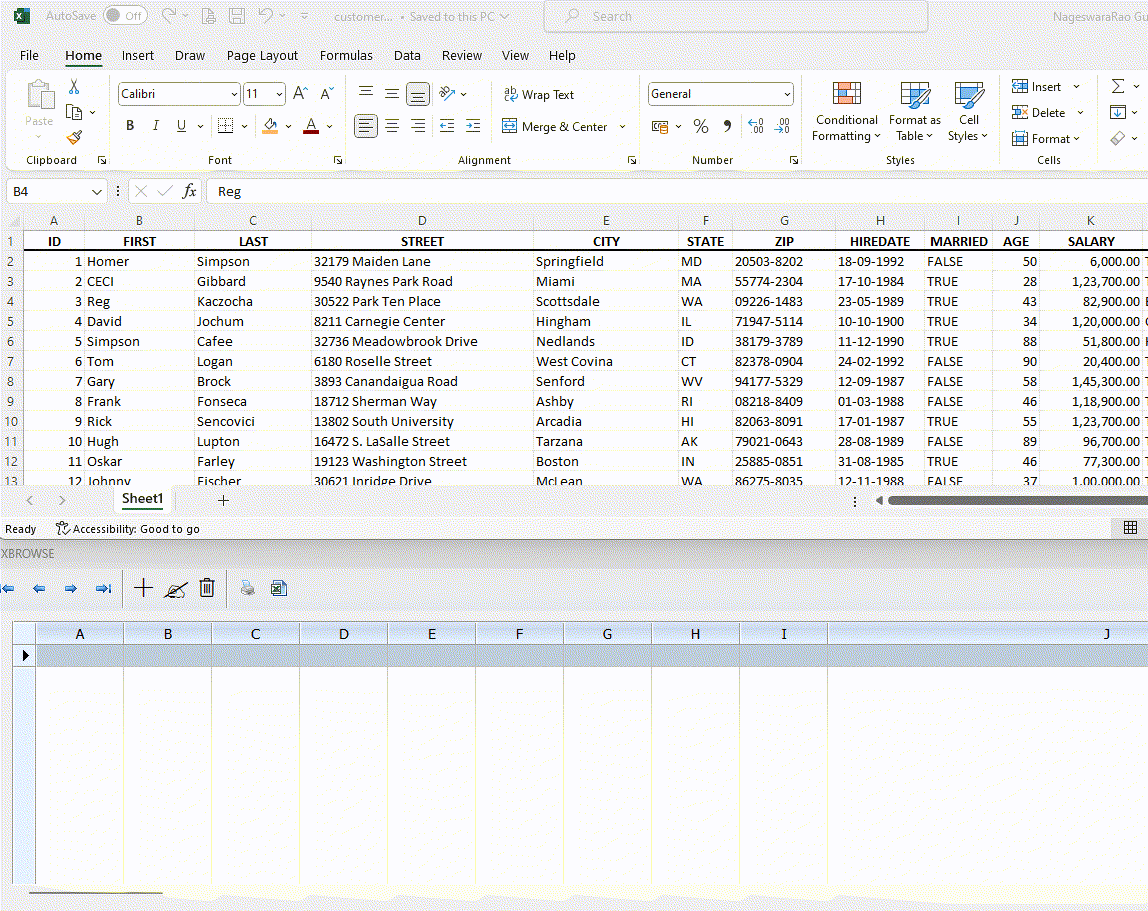
XBROWSER Array( 1, 10 ) SETUP ( oBrw:nEditTypes := 1, oBrw:lCanPaste := .t. )