More 16.01 problems with xBrowse UPDATED
25 posts • Page 2 of 2 • 1, 2
Re: More 16.01 problems with xBrowse UPDATED
And T4 actually built. Your source code and mine have some differences. I'll spend some time re-working mine and see if that resolves this problem.
Tim Stone
http://www.MasterLinkSoftware.com
http://www.autoshopwriter.com
timstone@masterlinksoftware.com
Using: FWH 23.10 with Harbour 3.2.0 / Microsoft Visual Studio Community 2022-24 32/64 bit
http://www.MasterLinkSoftware.com
http://www.autoshopwriter.com
timstone@masterlinksoftware.com
Using: FWH 23.10 with Harbour 3.2.0 / Microsoft Visual Studio Community 2022-24 32/64 bit
-

TimStone - Posts: 2950
- Joined: Fri Oct 07, 2005 1:45 pm
- Location: Trabuco Canyon, CA USA
Re: More 16.01 problems with xBrowse UPDATED
Differences:
1) Your code has
ON CHANGE oDbfr:load().
I omitted this because for TDataBase, the DATA lBuffer is .T. by default. So every skip automatically loads the record and this statement is not necessary.
2) Your code:
FOR nCCol := 1 TO LEN( ::oBrw:acols )
::oBrw:aCols[nCCol]:nHeadStrAlign := AL_CENTER
NEXT
Instead I used
oBrw:nHeadStrAligns := AL_CENTER
This is a short cut for the above loop.
3) You used: ALIAS ::oDbfr
I used "DATASOURCE uSource" where uSource is the oDbf, which is a TDatabase object. DATASOURCE and ALIAS both in effect mean the samething as per the syntax.
4) I set filter to "!DELETED()".
I always use this and recommend this even for DBFCDX. Using this results in OrdKeyCount(), OrdKeyNo() and OrdKeyGoTo() work very accurately.
Now if and when you have time, I request you to:
1) You said you were having problem with a particular dbf. Please copy that dbf to this folder and test with t4.exe. Do you have the same problem with t4.exe also?
2) Please find and let us know (a) total number of records in that table and (b) number of deleted records in that table.
1) Your code has
ON CHANGE oDbfr:load().
I omitted this because for TDataBase, the DATA lBuffer is .T. by default. So every skip automatically loads the record and this statement is not necessary.
2) Your code:
FOR nCCol := 1 TO LEN( ::oBrw:acols )
::oBrw:aCols[nCCol]:nHeadStrAlign := AL_CENTER
NEXT
Instead I used
oBrw:nHeadStrAligns := AL_CENTER
This is a short cut for the above loop.
3) You used: ALIAS ::oDbfr
I used "DATASOURCE uSource" where uSource is the oDbf, which is a TDatabase object. DATASOURCE and ALIAS both in effect mean the samething as per the syntax.
4) I set filter to "!DELETED()".
I always use this and recommend this even for DBFCDX. Using this results in OrdKeyCount(), OrdKeyNo() and OrdKeyGoTo() work very accurately.
Now if and when you have time, I request you to:
1) You said you were having problem with a particular dbf. Please copy that dbf to this folder and test with t4.exe. Do you have the same problem with t4.exe also?
2) Please find and let us know (a) total number of records in that table and (b) number of deleted records in that table.
Regards
G. N. Rao.
Hyderabad, India
G. N. Rao.
Hyderabad, India
-

nageswaragunupudi - Posts: 10690
- Joined: Sun Nov 19, 2006 5:22 am
- Location: India
Re: More 16.01 problems with xBrowse UPDATED
Rao's t3.prg and t4.prg examples are working fine here:
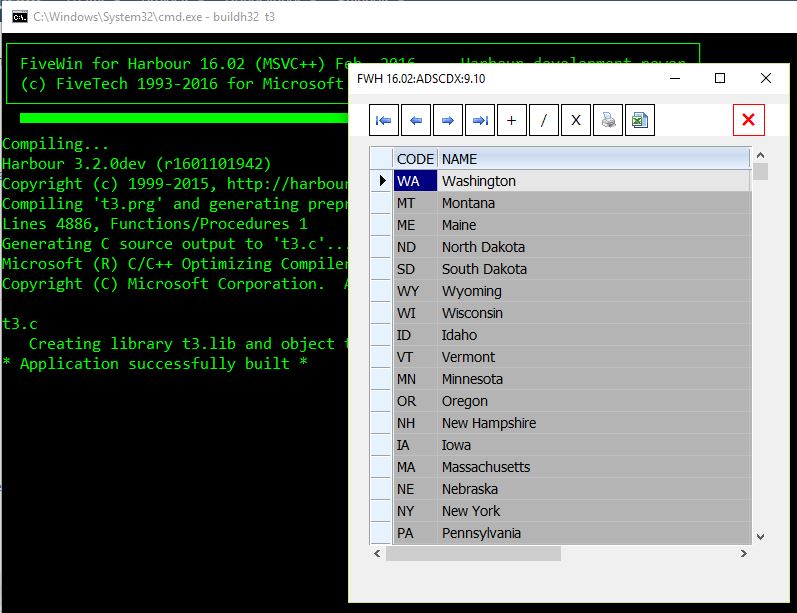
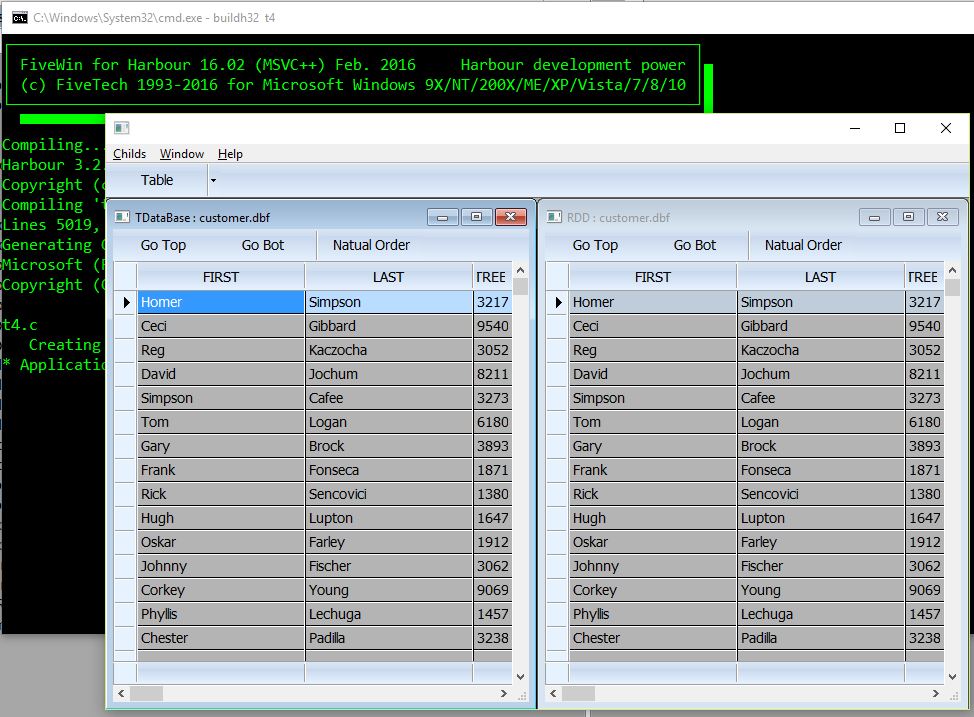
-

Antonio Linares - Site Admin
- Posts: 42203
- Joined: Thu Oct 06, 2005 5:47 pm
- Location: Spain
Re: More 16.01 problems with xBrowse UPDATED
Lets put this on hold for a bit ... I need to check for other potential conflicts:
1. The identical code works fine in an earlier version of the total program. The newer version had significant class reconstruction throughout so there may be a conflict I need to find.
2) The other version is built with xHarbour, but I have an xHarbour build of this version that exhibits the same problem.
3) I had pursued this because at least one other person had presented the same problem.
4) Do not worry about the checkmark issue ... that seems to be OK and I'd have to go back and see where it wasn't before ...
I will post my findings.
1. The identical code works fine in an earlier version of the total program. The newer version had significant class reconstruction throughout so there may be a conflict I need to find.
2) The other version is built with xHarbour, but I have an xHarbour build of this version that exhibits the same problem.
3) I had pursued this because at least one other person had presented the same problem.
4) Do not worry about the checkmark issue ... that seems to be OK and I'd have to go back and see where it wasn't before ...
I will post my findings.
Tim Stone
http://www.MasterLinkSoftware.com
http://www.autoshopwriter.com
timstone@masterlinksoftware.com
Using: FWH 23.10 with Harbour 3.2.0 / Microsoft Visual Studio Community 2022-24 32/64 bit
http://www.MasterLinkSoftware.com
http://www.autoshopwriter.com
timstone@masterlinksoftware.com
Using: FWH 23.10 with Harbour 3.2.0 / Microsoft Visual Studio Community 2022-24 32/64 bit
-

TimStone - Posts: 2950
- Joined: Fri Oct 07, 2005 1:45 pm
- Location: Trabuco Canyon, CA USA
Re: More 16.01 problems with xBrowse UPDATED
OK ... I must admit this is a very strange, yet specific, problem. I've tried a lot of ways to isolate and resolve the problem but so far have not been successful
PROBLEM When activating a xbrowse of a database, using no index, point to a record and click the left mouse button to highlight that row:
1) Using, DBFCDX, the click will highlight the record
2) Using ADS Local, the click will highlight the record
3) Using ADS Remote ( Client server ), the click will send the highlight back to the first row. A right click will highlight the row pointed to.
This makes no sense. I have the same .dll's, code, and data in all 3 situations.
Any ideas would be greatly appreciated.
Tim
PROBLEM When activating a xbrowse of a database, using no index, point to a record and click the left mouse button to highlight that row:
1) Using, DBFCDX, the click will highlight the record
2) Using ADS Local, the click will highlight the record
3) Using ADS Remote ( Client server ), the click will send the highlight back to the first row. A right click will highlight the row pointed to.
This makes no sense. I have the same .dll's, code, and data in all 3 situations.
Any ideas would be greatly appreciated.
Tim
Tim Stone
http://www.MasterLinkSoftware.com
http://www.autoshopwriter.com
timstone@masterlinksoftware.com
Using: FWH 23.10 with Harbour 3.2.0 / Microsoft Visual Studio Community 2022-24 32/64 bit
http://www.MasterLinkSoftware.com
http://www.autoshopwriter.com
timstone@masterlinksoftware.com
Using: FWH 23.10 with Harbour 3.2.0 / Microsoft Visual Studio Community 2022-24 32/64 bit
-

TimStone - Posts: 2950
- Joined: Fri Oct 07, 2005 1:45 pm
- Location: Trabuco Canyon, CA USA
Re: More 16.01 problems with xBrowse UPDATED
Now the problem is narrowed down to Client Server version. We better try to further narrow down the problem.
RDD or TDataBase
ADS Version
xHarbour vs Harbour version, etc
When you find time, I suggest you make this test. Please modify the t3.prg provided by us to work with Client Server (also change the file name) and test with the libs and dlls provided by us.
If you experience problems, then
a) Please post the exact program code
b) If there is any runtime error please post the error.log
c) In case of wrong behavior please explain the behavior
At the same time, we'll all be thankful if other ADS users share their experiences with browsing DBFs in natural order.
RDD or TDataBase
ADS Version
xHarbour vs Harbour version, etc
When you find time, I suggest you make this test. Please modify the t3.prg provided by us to work with Client Server (also change the file name) and test with the libs and dlls provided by us.
If you experience problems, then
a) Please post the exact program code
b) If there is any runtime error please post the error.log
c) In case of wrong behavior please explain the behavior
At the same time, we'll all be thankful if other ADS users share their experiences with browsing DBFs in natural order.
Regards
G. N. Rao.
Hyderabad, India
G. N. Rao.
Hyderabad, India
-

nageswaragunupudi - Posts: 10690
- Joined: Sun Nov 19, 2006 5:22 am
- Location: India
Re: More 16.01 problems with xBrowse UPDATED
Mr. Rao,
The place where I have this problem is a full service file editor that is built into my application. I need to build it separate from the application because I think something else may be causing the problem, and the editor is inheriting it.
The T3 program works as it should.
Tim
The place where I have this problem is a full service file editor that is built into my application. I need to build it separate from the application because I think something else may be causing the problem, and the editor is inheriting it.
The T3 program works as it should.
Tim
Tim Stone
http://www.MasterLinkSoftware.com
http://www.autoshopwriter.com
timstone@masterlinksoftware.com
Using: FWH 23.10 with Harbour 3.2.0 / Microsoft Visual Studio Community 2022-24 32/64 bit
http://www.MasterLinkSoftware.com
http://www.autoshopwriter.com
timstone@masterlinksoftware.com
Using: FWH 23.10 with Harbour 3.2.0 / Microsoft Visual Studio Community 2022-24 32/64 bit
-

TimStone - Posts: 2950
- Joined: Fri Oct 07, 2005 1:45 pm
- Location: Trabuco Canyon, CA USA
Re: More 16.01 problems with xBrowse UPDATED
The T3 program works as it should.
Thanks for testing and let us know. Then I would request you to take your time to test t4.prg also. Because t4.prg uses TDatabase object, we know if there is any problem with TDatabase. If t4.prg also works correctly then we need to locate the problem elsewhere
Regards
G. N. Rao.
Hyderabad, India
G. N. Rao.
Hyderabad, India
-

nageswaragunupudi - Posts: 10690
- Joined: Sun Nov 19, 2006 5:22 am
- Location: India
Re: More 16.01 problems with xBrowse UPDATED
I'm sorry, but I tested T4 also and it does work correctly.
There are a couple of differences in your implementation, and I worked with those also but that did not resolve the problem.
I will report back if/when I isolate the problem.
Tim
There are a couple of differences in your implementation, and I worked with those also but that did not resolve the problem.
I will report back if/when I isolate the problem.
Tim
Tim Stone
http://www.MasterLinkSoftware.com
http://www.autoshopwriter.com
timstone@masterlinksoftware.com
Using: FWH 23.10 with Harbour 3.2.0 / Microsoft Visual Studio Community 2022-24 32/64 bit
http://www.MasterLinkSoftware.com
http://www.autoshopwriter.com
timstone@masterlinksoftware.com
Using: FWH 23.10 with Harbour 3.2.0 / Microsoft Visual Studio Community 2022-24 32/64 bit
-

TimStone - Posts: 2950
- Joined: Fri Oct 07, 2005 1:45 pm
- Location: Trabuco Canyon, CA USA
Re: More 16.01 problems with xBrowse UPDATED
I have further isolated the problem. I switched from using the tdata class extension, and went to strictly tdatabase. That resolved the problem.
So now I have to find what, in tData is causing a problem. It will relate to revisions made in tDatabase that may now render my version problematic. Since this could have repercussions elsewhere ( tdata is used throughoutout ), I will get in touch with James.
Tim
So now I have to find what, in tData is causing a problem. It will relate to revisions made in tDatabase that may now render my version problematic. Since this could have repercussions elsewhere ( tdata is used throughoutout ), I will get in touch with James.
Tim
Tim Stone
http://www.MasterLinkSoftware.com
http://www.autoshopwriter.com
timstone@masterlinksoftware.com
Using: FWH 23.10 with Harbour 3.2.0 / Microsoft Visual Studio Community 2022-24 32/64 bit
http://www.MasterLinkSoftware.com
http://www.autoshopwriter.com
timstone@masterlinksoftware.com
Using: FWH 23.10 with Harbour 3.2.0 / Microsoft Visual Studio Community 2022-24 32/64 bit
-

TimStone - Posts: 2950
- Joined: Fri Oct 07, 2005 1:45 pm
- Location: Trabuco Canyon, CA USA
25 posts • Page 2 of 2 • 1, 2
Return to FiveWin for Harbour/xHarbour
Who is online
Users browsing this forum: Google [Bot] and 46 guests
