You just need to add at the beginning
- Code: Select all Expand view RUN
HB_SETCODEPAGE( "UTF8" )
There's no need
- Code: Select all Expand view RUN
//Fw_SetUnicode( .T. )
No additional change is necessary
HB_SETCODEPAGE( "UTF8" )
//Fw_SetUnicode( .T. )
cnavarro wrote:Dear Dutch, I have tested your code
You just need to add at the beginning
- Code: Select all Expand view RUN
HB_SETCODEPAGE( "UTF8" )
There's no need
- Code: Select all Expand view RUN
//Fw_SetUnicode( .T. )
No additional change is necessary
cnavarro wrote:Dear Richard
I have not needed to use it, but perhaps because of the language that I am using by default on the computer, I have to use Fw_Unicode (.T.) or not be necessary. Is simply try
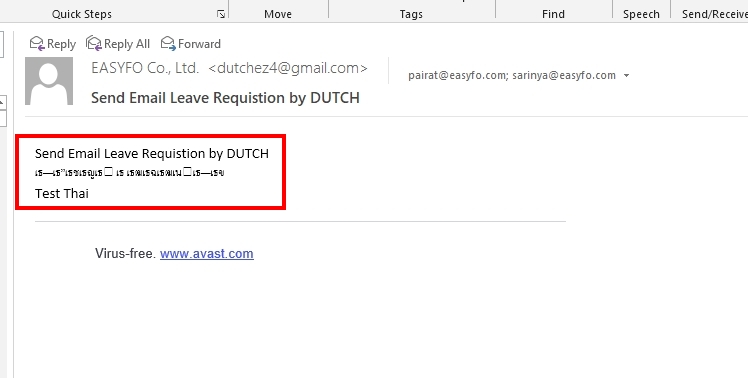
FW_SetUnicode( .T. )
MYSQL_TinyIntAsLogical( .T. )
SET EPOCH TO year(date())-90
SET DATE FORMAT TO 'DD/MM/YY'
SET DATE BRITISH
HB_SETCODEPAGE( "UTF8" )cnavarro wrote:Dear Dutch, I have tested your code
You just need to add at the beginning
- Code: Select all Expand view RUN
HB_SETCODEPAGE( "UTF8" )
There's no need
- Code: Select all Expand view RUN
//Fw_SetUnicode( .T. )
No additional change is necessary
HB_SETCODEPAGE( "UTF8" )
MYSQL_TinyIntAsLogical( .T. )
SET EPOCH TO year(date())-90
SET DATE FORMAT TO 'DD/MM/YY'
SET DATE BRITISH
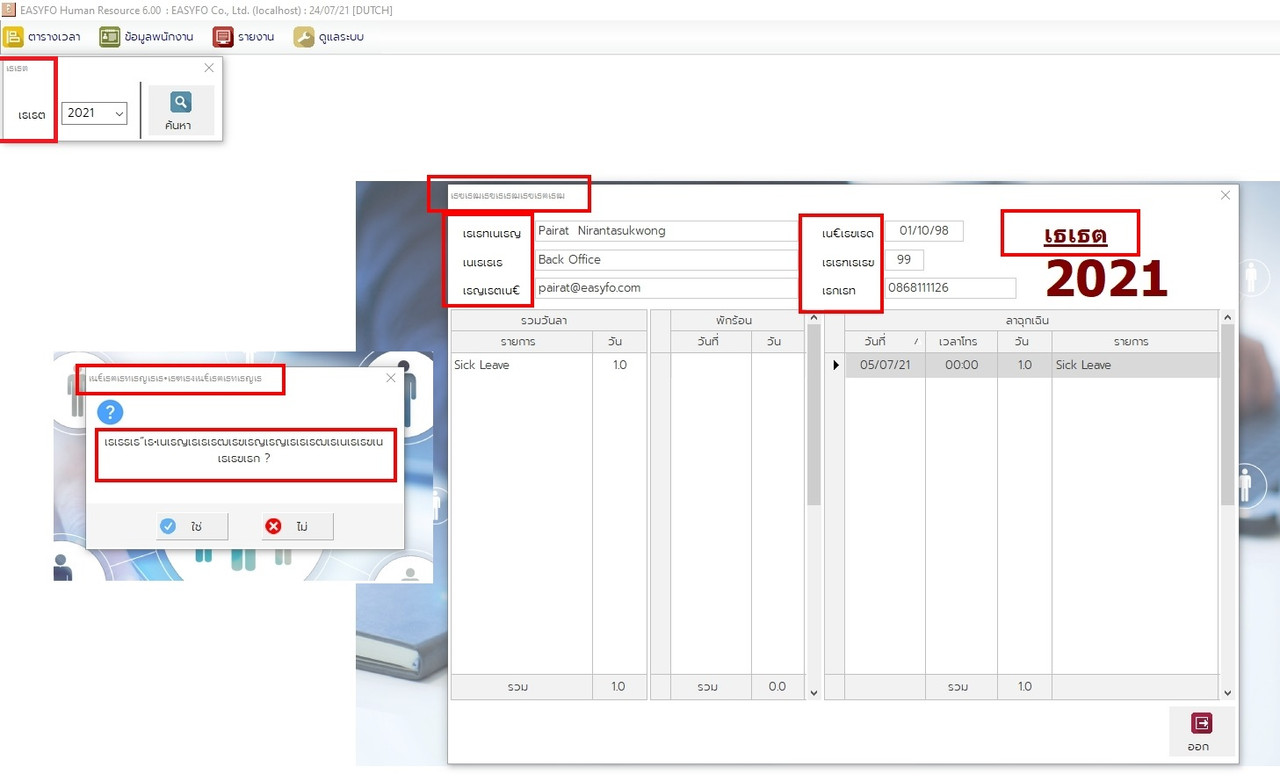
cnavarro wrote:Dear Dutch
Please try with ( not with Fw_SetUnicode( .T. ) ), and tell meHB_SETCODEPAGE( "UTF8" )
MYSQL_TinyIntAsLogical( .T. )
SET EPOCH TO year(date())-90
SET DATE FORMAT TO 'DD/MM/YY'
SET DATE BRITISH
cnavarro wrote:Dear Dutch
Try disabling Fw_SetUnicode (.F.) when entering the mail send function ( CDO ) and putting Fw_SetUnicode (.T.) right at the end of the function
cnavarro wrote:Dear Dutch
Try disabling Fw_SetUnicode (.F.) when entering the mail send function ( CDO ) and putting Fw_SetUnicode (.T.) right at the end of the function
cnavarro wrote:Dear Dutch
Please try with this
- Code: Select all Expand view RUN
:HTMLBody := hb_StrtoUtf8( cHtml )
:HTMLBody := hb_strtoutf8( hb_ansitooem( cHtml ) )
:HTMLBody := hb_strtoutf8( cHtml, <your language> ) // as example: "ESWIN"
:HTMLBody := hb_strtoutf8( hb_ansitooem( cHtml ), <your language> ) // as example: "ESWIN"
cnavarro wrote:There are other possibilities that you will have to try
- Code: Select all Expand view RUN
:HTMLBody := hb_strtoutf8( hb_ansitooem( cHtml ) )
- Code: Select all Expand view RUN
:HTMLBody := hb_strtoutf8( cHtml, <your language> ) // as example: "ESWIN"
- Code: Select all Expand view RUN
:HTMLBody := hb_strtoutf8( hb_ansitooem( cHtml ), <your language> ) // as example: "ESWIN"
Please try and tell me
Return to FiveWin for Harbour/xHarbour
Users browsing this forum: No registered users and 107 guests