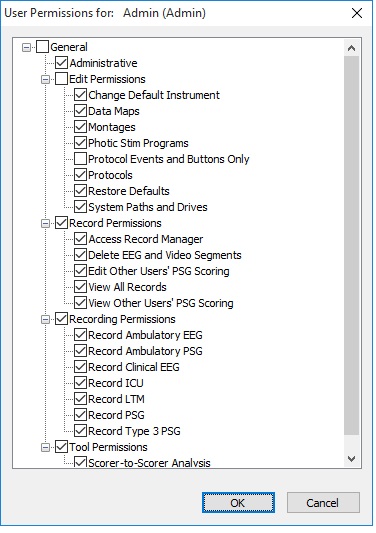
Input screen
12 posts • Page 1 of 1
Input screen
How would I go about creating a selection screen like the image below?
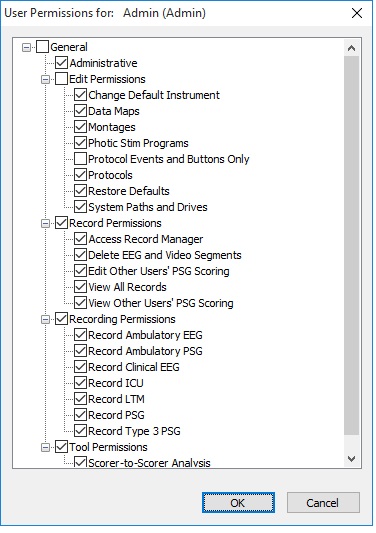
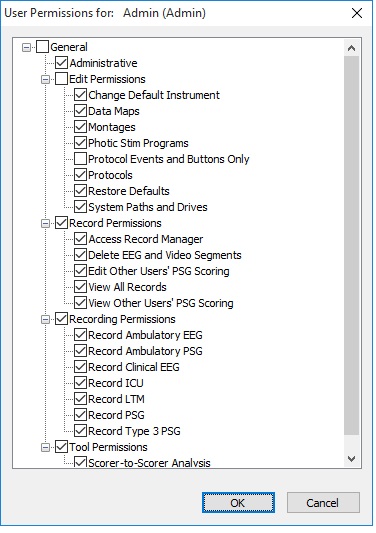
Thanks,
Jeff Barnes
(FWH 16.11, xHarbour 1.2.3, Bcc730)
Jeff Barnes
(FWH 16.11, xHarbour 1.2.3, Bcc730)
-

Jeff Barnes - Posts: 929
- Joined: Sun Oct 09, 2005 1:05 pm
- Location: Ontario, Canada
Re: Input screen
Jeff this is a tree selection for anatomical regions
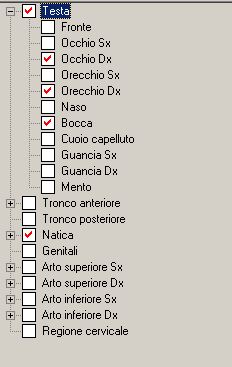
All regions are in a dbf table
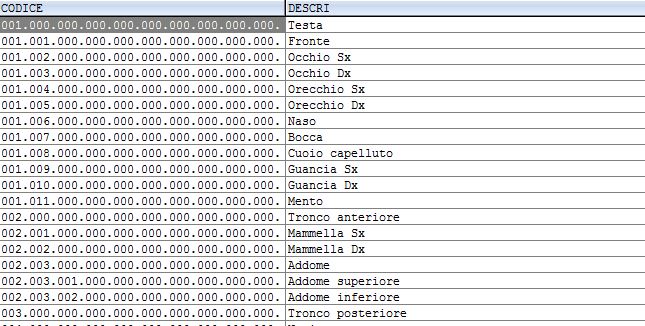
If you want I can send you source code
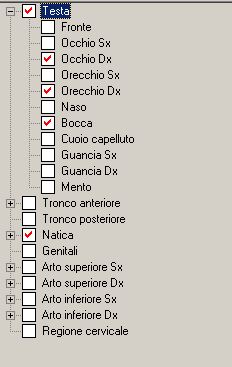
All regions are in a dbf table
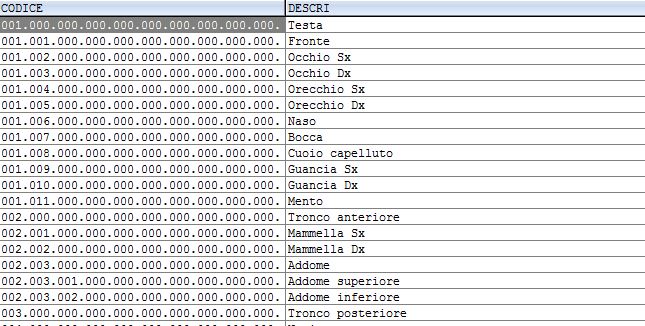
If you want I can send you source code
Marco Boschi
info@marcoboschi.it
info@marcoboschi.it
-

MarcoBoschi - Posts: 1065
- Joined: Thu Nov 17, 2005 11:08 am
- Location: Padova - Italy
Re: Input screen
Hi Marco,
Yes please. You can send to Jeff (at) Can-Soft (dot) net
Yes please. You can send to Jeff (at) Can-Soft (dot) net
Thanks,
Jeff Barnes
(FWH 16.11, xHarbour 1.2.3, Bcc730)
Jeff Barnes
(FWH 16.11, xHarbour 1.2.3, Bcc730)
-

Jeff Barnes - Posts: 929
- Joined: Sun Oct 09, 2005 1:05 pm
- Location: Ontario, Canada
Re: Input screen
MarcoBoschi wrote:Jeff this is a tree selection for anatomical regions
All regions are in a dbf table
If you want I can send you source code
Saludos, podria comparit el codigo.?
joseluisysturiz@yahoo.com
Gracias, saludos...
Dios no está muerto...
Gracias a mi Dios ante todo!
Gracias a mi Dios ante todo!
-

joseluisysturiz - Posts: 2064
- Joined: Fri Jan 06, 2006 9:28 pm
- Location: Guatire - Caracas - Venezuela
Re: Input screen
Hi Mr.Marco,
Can you please the share the code with me also.
My email : (aksharasoft) (at) (gmail) (dot) (com)
Regards,
-Ramesh Babu P
Can you please the share the code with me also.
My email : (aksharasoft) (at) (gmail) (dot) (com)
Regards,
-Ramesh Babu P
-

RAMESHBABU - Posts: 624
- Joined: Fri Oct 21, 2005 5:54 am
- Location: Secunderabad (T.S), India
Re: Input screen
Hi, repeat in english
Can you please the share the code with me, thank you
My email : (joseluisysturiz) (at) (yahoo) (dot) (com)
Regards...
Can you please the share the code with me, thank you
My email : (joseluisysturiz) (at) (yahoo) (dot) (com)
Regards...
Dios no está muerto...
Gracias a mi Dios ante todo!
Gracias a mi Dios ante todo!
-

joseluisysturiz - Posts: 2064
- Joined: Fri Jan 06, 2006 9:28 pm
- Location: Guatire - Caracas - Venezuela
Re: Input screen
Can you please the share the code with me,
My email : (silvio) (dot) (falconi) (at) (gmail) (dot) (com)
thank you
My email : (silvio) (dot) (falconi) (at) (gmail) (dot) (com)
thank you
Since from 1991/1992 ( fw for clipper Rel. 14.4 - Momos)
I use : FiveWin for Harbour November 2023 - January 2024 - Harbour 3.2.0dev (harbour_bcc770_32_20240309) - Bcc7.70 - xMate ver. 1.15.3 - PellesC - mail: silvio[dot]falconi[at]gmail[dot]com
I use : FiveWin for Harbour November 2023 - January 2024 - Harbour 3.2.0dev (harbour_bcc770_32_20240309) - Bcc7.70 - xMate ver. 1.15.3 - PellesC - mail: silvio[dot]falconi[at]gmail[dot]com
-

Silvio.Falconi - Posts: 7048
- Joined: Thu Oct 18, 2012 7:17 pm
Re: Input screen
Este ejemplo está en samples en un dialogo y se ve bastante mal, pero no así en una ventana. Bastante parecido a lo que muestra Marco. ( Solo el tree )
Saludos
- Code: Select all Expand view
#include "FiveWin.ch"
//----------------------------------------------------------------------------//
Function Main()
Local oWnd
Local oTree
Define Window oWnd
@ 0, 0 Treeview oTree Of oWnd SIZE oWnd : nWidth, oWnd : nHeight CHECKBOXES
Activate Window oWnd Centered On Init BuildTree( oTree )
MsgInfo( oTree : aItems[ 1 ] : GetCheck() )
Return Nil
//----------------------------------------------------------------------------//
Function BuildTree( oTree )
Local oMenu := Array( 2 )
Local oSubMenu := Array( 10 )
oMenu[ 1 ] := oTree : Add( "Principal" )
oSubMenu[ 1 ] := oMenu[ 1 ] : Add( "Imprimir..." )
oSubMenu[ 1 ] : SetCheck( .t. )
oMenu[ 2 ] := oTree : Add( "Proyectos" )
oSubMenu[ 2 ] := oMenu[ 2 ] : Add( "Definir Proyectos" )
oSubmenu[ 3 ] := oMenu[ 2 ] : Add( "Actualización datos" )
oSubmenu[ 4 ] := oMenu[ 2 ] : Add( "Actualización datos" )
oSubmenu[ 5 ] := oMenu[ 2 ] : Add( "Actualización datos" )
oSubmenu[ 6 ] := oMenu[ 2 ] : Add( "Actualización datos" )
oSubmenu[ 7 ] := oMenu[ 2 ] : Add( "Actualización datos" )
oTree : Expand()
return nil
Saludos
- horacio
- Posts: 1363
- Joined: Wed Jun 21, 2006 12:39 am
- Location: Capital Federal Argentina
Re: Input screen
Horacio
Try add file .rc
Try add file .rc
- Code: Select all Expand view
#ifdef __FLAT__
1 24 "WinXP\WindowsXP.Manifest"
#endif
#ifdef __64__
1 24 "WinXP\WindowsXP.Manifest64"
#endif
Cristobal Navarro
Hay dos tipos de personas: las que te hacen perder el tiempo y las que te hacen perder la noción del tiempo
El secreto de la felicidad no está en hacer lo que te gusta, sino en que te guste lo que haces
Hay dos tipos de personas: las que te hacen perder el tiempo y las que te hacen perder la noción del tiempo
El secreto de la felicidad no está en hacer lo que te gusta, sino en que te guste lo que haces
-

cnavarro - Posts: 6541
- Joined: Wed Feb 15, 2012 8:25 pm
- Location: España
Re: Input screen
Cristobal, es lo primero que se ocurrió pero no cambiaba su aspecto. Posiblemente habré hecho algo mal.
Saludos
Saludos
- horacio
- Posts: 1363
- Joined: Wed Jun 21, 2006 12:39 am
- Location: Capital Federal Argentina
Re: Input screen
MarcoBoschi wrote:Jeff this is a tree selection for anatomical regions
All regions are in a dbf table
If you want I can send you source code
Hola Ing. Marco Boschi, seria posible compartir su codigo,si es tan amable??
Saludos y buen dia.!
Hello Ing. Marco Boschi, it would be possible to share your code, if you please ??
Greetings and good day.!
Atte: Adrian C. C.
acc69@hotmail.com
- ACC69
- Posts: 632
- Joined: Tue Dec 12, 2006 7:34 pm
Re: Input screen
Hi, Marco.
I hope I'm not later. Can you share the code with me?
My email : (falegria230349) (at) (yahoo) (dot) (es)
Thanks
I hope I'm not later. Can you share the code with me?
My email : (falegria230349) (at) (yahoo) (dot) (es)
Thanks
Francisco J. Alegría P.
Chinandega, Nicaragua.
Fwxh-MySql-TMySql
Chinandega, Nicaragua.
Fwxh-MySql-TMySql
-

FranciscoA - Posts: 2158
- Joined: Fri Jul 18, 2008 1:24 am
- Location: Chinandega, Nicaragua, C.A.
12 posts • Page 1 of 1
Return to FiveWin for Harbour/xHarbour
Who is online
Users browsing this forum: No registered users and 112 guests
