Dear All ,
I am using FiveWin and Maridb for main application development.
Client also asking to develop small Mobile App to perform certain function in the Mobile App.
Could you please guide what would be best and quickest way to develop Mobile App. Thanks in advance...!
Shall I go for mod_harbour OR any other solution ?
Mobile App Development
29 posts • Page 1 of 2 • 1, 2
Mobile App Development
Thanks
Shridhar
FWH 19.12, BCC 7 32 bit, MariaDB
Shridhar
FWH 19.12, BCC 7 32 bit, MariaDB
- shri_fwh
- Posts: 301
- Joined: Mon Dec 07, 2009 2:49 pm
Re: Mobile App Development
a mod_harbour app will work on any device on the web, it does not matter if it is Apple, Android, SmartTV, etc...
It is the way to go
It is the way to go
-

Antonio Linares - Site Admin
- Posts: 42122
- Joined: Thu Oct 06, 2005 5:47 pm
- Location: Spain
Re: Mobile App Development
Exactly. And you don't need App Store, Google Play.
-

Massimo Linossi - Posts: 498
- Joined: Mon Oct 17, 2005 10:38 am
- Location: Italy
Re: Mobile App Development
Hello Massimo,
how can we setup fullscreen for this web pages?
Best regards
Otto
how can we setup fullscreen for this web pages?
Best regards
Otto
********************************************************************
mod harbour - Vamos a la conquista de la Web
modharbour.org
https://www.facebook.com/groups/modharbour.club
********************************************************************
mod harbour - Vamos a la conquista de la Web
modharbour.org
https://www.facebook.com/groups/modharbour.club
********************************************************************
-

Otto - Posts: 6345
- Joined: Fri Oct 07, 2005 7:07 pm
Re: Mobile App Development
Hi Otto,
If you use Bootstrap he makes everything for you. Using some specific commands inside the HTML
the screens are all auto-adapting. If you go on the web and search for Bootstrap you can realize the
power of this instrument. In some samples of mod-harbor, made by Antonio, there are some examples
of its use. There are also some tutorials on Youtube.
If you use Bootstrap he makes everything for you. Using some specific commands inside the HTML
the screens are all auto-adapting. If you go on the web and search for Bootstrap you can realize the
power of this instrument. In some samples of mod-harbor, made by Antonio, there are some examples
of its use. There are also some tutorials on Youtube.
-

Massimo Linossi - Posts: 498
- Joined: Mon Oct 17, 2005 10:38 am
- Location: Italy
Re: Mobile App Development
Hello Massimo,
thank you. Can you please point me to the examples.
Thank you in advance
Otto
thank you. Can you please point me to the examples.
Thank you in advance
Otto
********************************************************************
mod harbour - Vamos a la conquista de la Web
modharbour.org
https://www.facebook.com/groups/modharbour.club
********************************************************************
mod harbour - Vamos a la conquista de la Web
modharbour.org
https://www.facebook.com/groups/modharbour.club
********************************************************************
-

Otto - Posts: 6345
- Joined: Fri Oct 07, 2005 7:07 pm
Re: Mobile App Development
dbrowse.prg
dbedit.prg
You can see that there is the bootstrap link in the head section and then the javascript include.
After this the calls to che classes "container-fluid", "col-xs-6", "btn-group", "btn btn-default" are related to bootstrap.
Every class is automatically positioned in certain points of the screen. But you will understand better if you look this
video https://www.youtube.com/watch?v=0tv85fkdV14
The big advantage is that you can design a form and this is placed always in a certain point of the screen, with the size
auto-adapted. And everything you put in that form too. When you run the examples you can stretch the browser size and
you can see that the content is adapted to new screen layout.
dbedit.prg
You can see that there is the bootstrap link in the head section and then the javascript include.
After this the calls to che classes "container-fluid", "col-xs-6", "btn-group", "btn btn-default" are related to bootstrap.
Every class is automatically positioned in certain points of the screen. But you will understand better if you look this
video https://www.youtube.com/watch?v=0tv85fkdV14
The big advantage is that you can design a form and this is placed always in a certain point of the screen, with the size
auto-adapted. And everything you put in that form too. When you run the examples you can stretch the browser size and
you can see that the content is adapted to new screen layout.
-

Massimo Linossi - Posts: 498
- Joined: Mon Oct 17, 2005 10:38 am
- Location: Italy
Re: Mobile App Development
Hello Massimo,
I explained myself poorly. What I mean is openFullscreen().
I thought maybe there is a working mod harbour sample.
The code is working and does the same as F11 in Firefox. But I am uncertain how where o call openFullscreen that the web page is opened in full screen automatically and if this is the way.
I also tested solutions with scroll to 0,1 .
Best regards
Otto
https://winhotel.space/mm/test.prg
I explained myself poorly. What I mean is openFullscreen().
I thought maybe there is a working mod harbour sample.
The code is working and does the same as F11 in Firefox. But I am uncertain how where o call openFullscreen that the web page is opened in full screen automatically and if this is the way.
I also tested solutions with scroll to 0,1 .
Best regards
Otto
https://winhotel.space/mm/test.prg
********************************************************************
mod harbour - Vamos a la conquista de la Web
modharbour.org
https://www.facebook.com/groups/modharbour.club
********************************************************************
mod harbour - Vamos a la conquista de la Web
modharbour.org
https://www.facebook.com/groups/modharbour.club
********************************************************************
-

Otto - Posts: 6345
- Joined: Fri Oct 07, 2005 7:07 pm
Re: Mobile App Development
Hi Otto ,
Could you please send some examples having INSERT,UPDATE,DELETE function. Thanks in advance...!
Could you please send some examples having INSERT,UPDATE,DELETE function. Thanks in advance...!
Thanks
Shridhar
FWH 19.12, BCC 7 32 bit, MariaDB
Shridhar
FWH 19.12, BCC 7 32 bit, MariaDB
- shri_fwh
- Posts: 301
- Joined: Mon Dec 07, 2009 2:49 pm
Re: Mobile App Development
Hello Shridhar,
I'm taking notes here
https://winhotel.space/harbourino/html/index.html
while learning mod harbor, javascript, and html.
In the section form-handle-fields I wrote down how I read the data from the dbf file, save it in a session object and use Ajax to return it to mod harbor and then save it in the dbf file.
LG
Otto
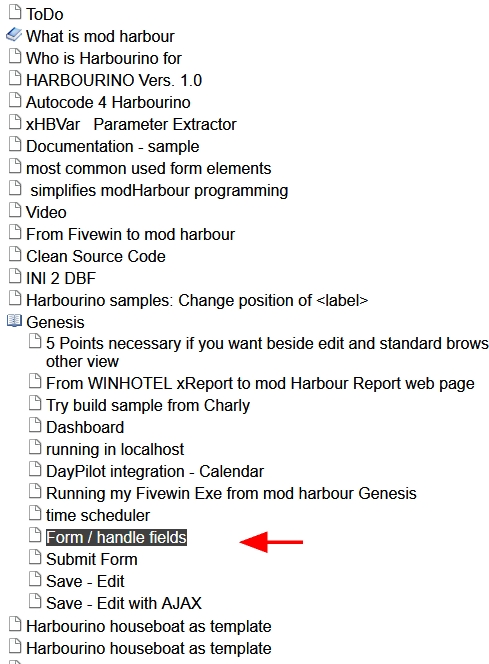
I'm taking notes here
https://winhotel.space/harbourino/html/index.html
while learning mod harbor, javascript, and html.
In the section form-handle-fields I wrote down how I read the data from the dbf file, save it in a session object and use Ajax to return it to mod harbor and then save it in the dbf file.
LG
Otto
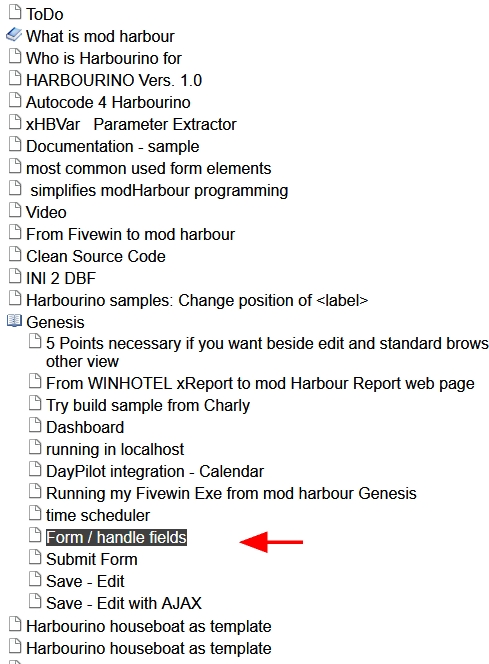
********************************************************************
mod harbour - Vamos a la conquista de la Web
modharbour.org
https://www.facebook.com/groups/modharbour.club
********************************************************************
mod harbour - Vamos a la conquista de la Web
modharbour.org
https://www.facebook.com/groups/modharbour.club
********************************************************************
-

Otto - Posts: 6345
- Joined: Fri Oct 07, 2005 7:07 pm
Re: Mobile App Development
shri_fwh wrote:Dear All ,
I am using FiveWin and Maridb for main application development.
Client also asking to develop small Mobile App to perform certain function in the Mobile App.
Could you please guide what would be best and quickest way to develop Mobile App. Thanks in advance...!
Shall I go for mod_harbour OR any other solution ?
My friend . I have a tips for your just send me a email.
Regards.
S.I.T.U.
Sistemas Inteligentes de transporte urbano
http://www.situcr.com
oscarchacon@Situcr.com
Desarrollos BA4/B4j androide
S.I.T.U.
Sistemas Inteligentes de transporte urbano
http://www.situcr.com
oscarchacon@Situcr.com
Desarrollos BA4/B4j androide
-

Busmatic_wpb - Posts: 162
- Joined: Wed Feb 22, 2017 2:19 am
Re: Mobile App Development
Busmatic_wpb wrote:shri_fwh wrote:Dear All ,
I am using FiveWin and Maridb for main application development.
Client also asking to develop small Mobile App to perform certain function in the Mobile App.
Could you please guide what would be best and quickest way to develop Mobile App. Thanks in advance...!
Shall I go for mod_harbour OR any other solution ?
My friend . I have a tips for your just send me a email.
Why don't you explain it here?
Surely it is information that can interest us all.
Cristobal Navarro
Hay dos tipos de personas: las que te hacen perder el tiempo y las que te hacen perder la noción del tiempo
El secreto de la felicidad no está en hacer lo que te gusta, sino en que te guste lo que haces
Hay dos tipos de personas: las que te hacen perder el tiempo y las que te hacen perder la noción del tiempo
El secreto de la felicidad no está en hacer lo que te gusta, sino en que te guste lo que haces
-

cnavarro - Posts: 6549
- Joined: Wed Feb 15, 2012 8:25 pm
- Location: España
Re: Mobile App Development
Why don't you explain it here?
Surely it is information that can interest us all.[/quote]
Sr. Cnavarro, si claro es importante pero se trata de otro tipo de framework que yo uso y me va muy bien desarrollando aplicativos androide. Rapido sencillo , por como podras ver no creo conveniente hablar al respecto por respecto al Sr. Antonio.
Deseas mas info con gusto fuera de linea te hablo. amigo.
Surely it is information that can interest us all.[/quote]
Sr. Cnavarro, si claro es importante pero se trata de otro tipo de framework que yo uso y me va muy bien desarrollando aplicativos androide. Rapido sencillo , por como podras ver no creo conveniente hablar al respecto por respecto al Sr. Antonio.
Deseas mas info con gusto fuera de linea te hablo. amigo.
Regards.
S.I.T.U.
Sistemas Inteligentes de transporte urbano
http://www.situcr.com
oscarchacon@Situcr.com
Desarrollos BA4/B4j androide
S.I.T.U.
Sistemas Inteligentes de transporte urbano
http://www.situcr.com
oscarchacon@Situcr.com
Desarrollos BA4/B4j androide
-

Busmatic_wpb - Posts: 162
- Joined: Wed Feb 22, 2017 2:19 am
Re: Mobile App Development
Hi
Me gustan las soluciones
carles9000 arroba gmail.com
Busmatic_wpb wrote:....
Deseas mas info con gusto fuera de linea te hablo. amigo.
Me gustan las soluciones
carles9000 arroba gmail.com
Salutacions, saludos, regards
"...programar es fácil, hacer programas es difícil..."
UT Page -> https://carles9000.github.io/
Forum UT -> https://discord.gg/bq8a9yGMWh
Skype -> https://join.skype.com/cnzQg3Kr1dnk
"...programar es fácil, hacer programas es difícil..."
UT Page -> https://carles9000.github.io/
Forum UT -> https://discord.gg/bq8a9yGMWh
Skype -> https://join.skype.com/cnzQg3Kr1dnk
-

Carles - Posts: 1139
- Joined: Fri Feb 10, 2006 2:34 pm
- Location: Barcelona
Re: Mobile App Development
Antonio Linares wrote:a mod_harbour app will work on any device on the web, it does not matter if it is Apple, Android, SmartTV, etc...
It is the way to go
Antonio,
I Tried to make a sample test.
I wish create a small test as Clientes of Charles (FWPPC)
pero luego tuve que dejar de tener problemas para crear un formulario y guardar / modificar datos
Since from 1991/1992 ( fw for clipper Rel. 14.4 - Momos)
I use : FiveWin for Harbour November 2023 - January 2024 - Harbour 3.2.0dev (harbour_bcc770_32_20240309) - Bcc7.70 - xMate ver. 1.15.3 - PellesC - mail: silvio[dot]falconi[at]gmail[dot]com
I use : FiveWin for Harbour November 2023 - January 2024 - Harbour 3.2.0dev (harbour_bcc770_32_20240309) - Bcc7.70 - xMate ver. 1.15.3 - PellesC - mail: silvio[dot]falconi[at]gmail[dot]com
-

Silvio.Falconi - Posts: 7075
- Joined: Thu Oct 18, 2012 7:17 pm
29 posts • Page 1 of 2 • 1, 2
Return to FiveWin for Harbour/xHarbour
Who is online
Users browsing this forum: nageswaragunupudi and 87 guests
