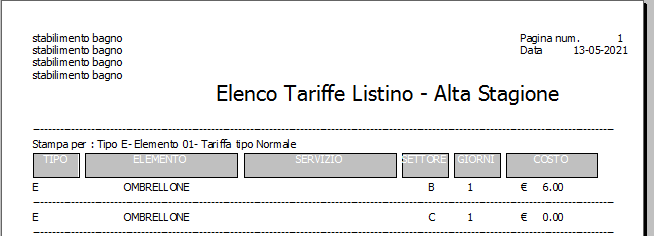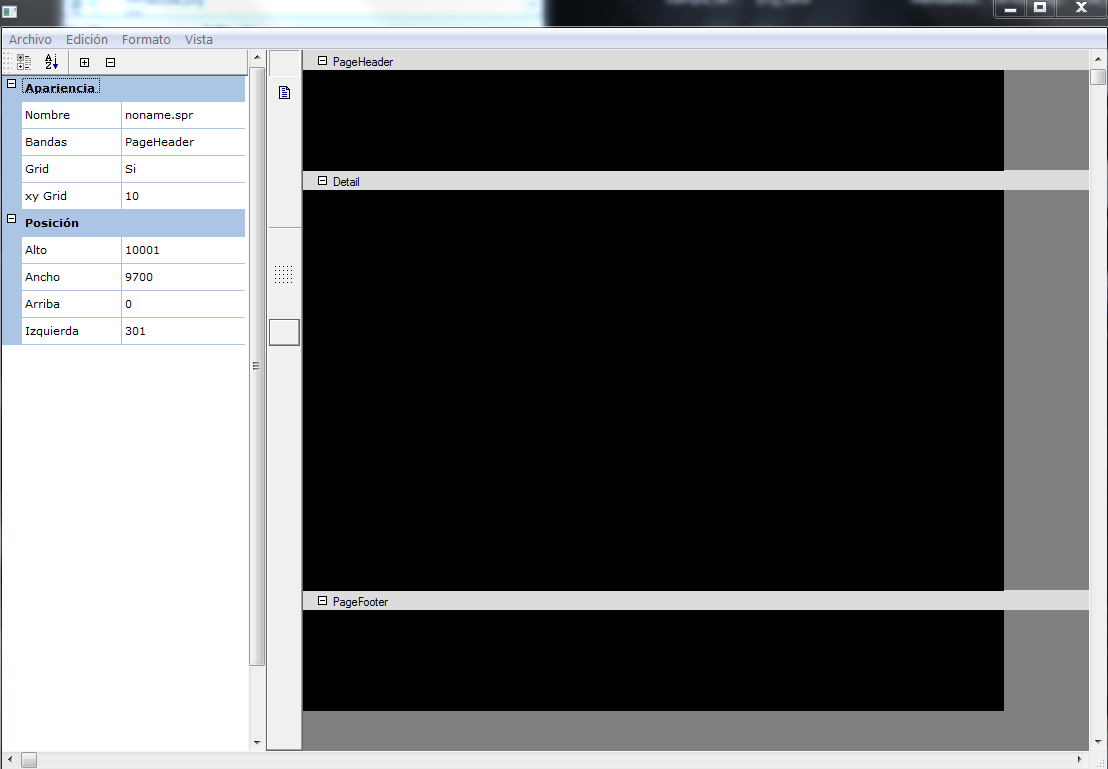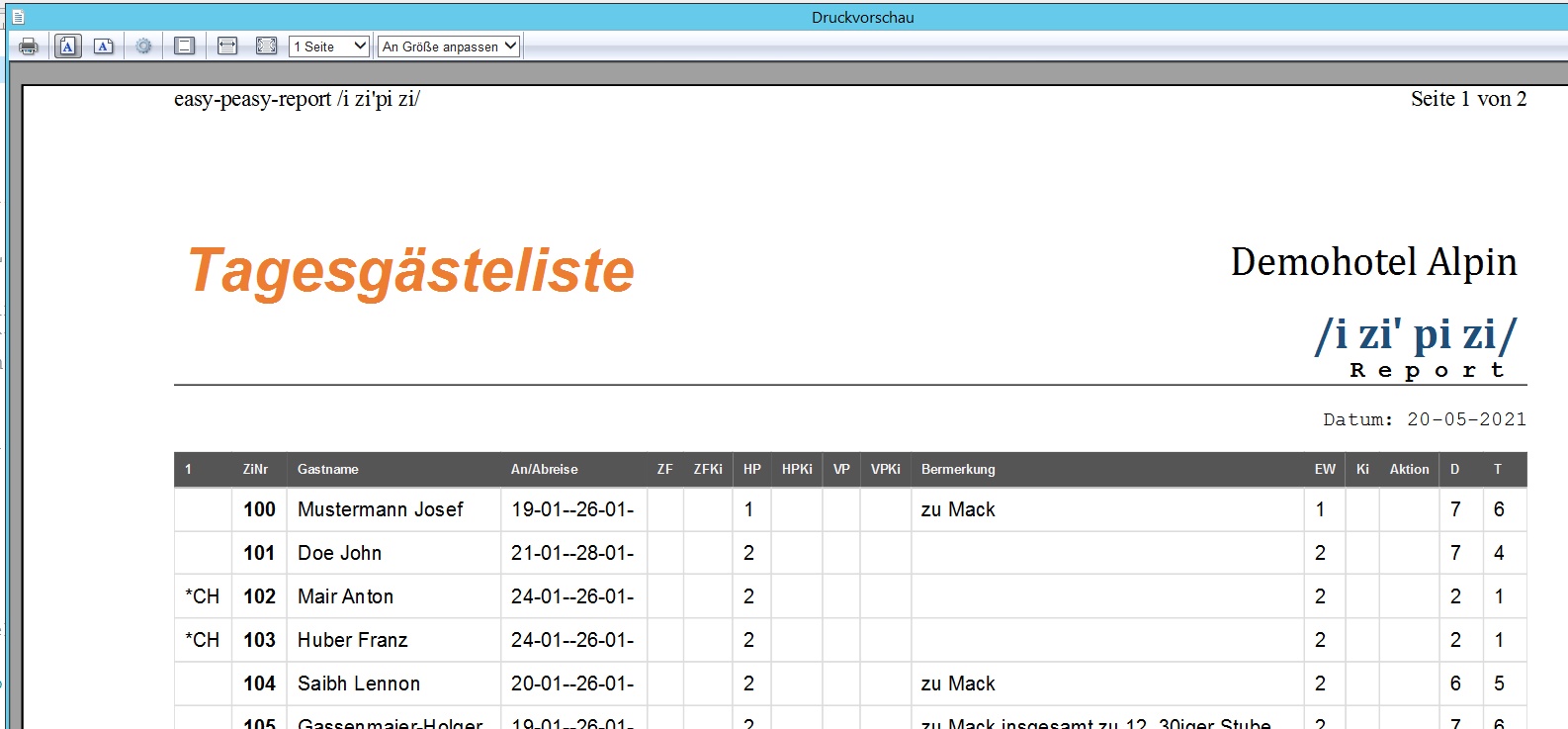I wanted to replace the column header with the new Box function of class printer
But I not Understand How run it
Code: Select all | Expand
For nRow= 1 to 8
nCol := 1.00
nHei := nRow+0.80
nWid := 5.50
nBorderColor := CLR_BLACK
nTypeBorder := 1
nBackColor := CLR_HGRAY
cText := "TEST"
oFnt := oFn3
nColorFont := CLR_BLACK
cAlign := "L"
Box(oprn,nRow,nCol,nHei,nWid,nBorderColor, nTypeBorder, nBackColor,cText, oFnt, nColorFont, cAlign)
nCol += nWid
nWid += nCol
next
Function Box(oprn,nRow,nCol,nHei,nWid,nBorderColor, nTypeBorder, nBackColor,cText, oFnt, nColorFont, cAlign)
oPrn:Box(nRow,nCol,nHei,nWid, { nBorderColor, nTypeBorder }, nBackColor, ;
{ cText, oFnt, nColorFont, cAlign }, ;
"CM" )
RETURN NIL
the boxes are created but I did not understand how to do them one after the other
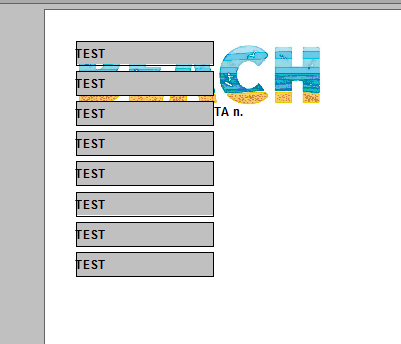
I would like to create something more sophisticated with the new Box function of printer, any solution, Someone can help me please ?