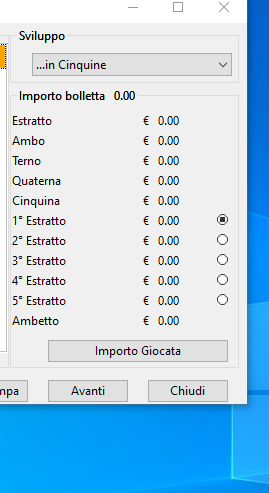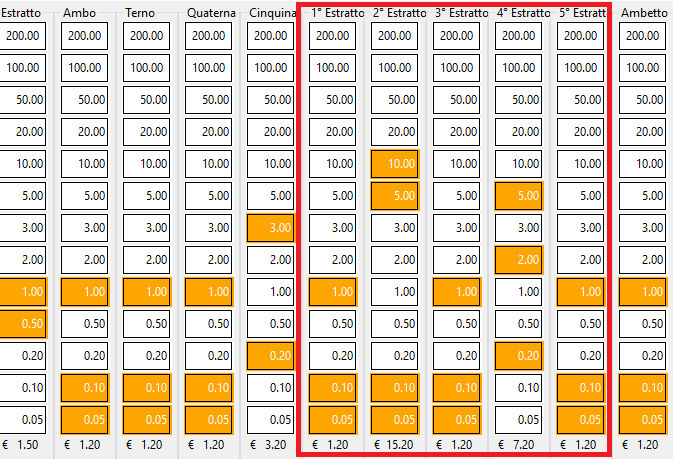
See the red Box
the problem is that the user can only enter the prices in a single column among those inserted in the red box. how do i block the entry.
i.e. if for example the user presses a button in the sixth column he cannot then press the prices in the seventh / eighth / ninth / tenth column
- Code: Select all Expand view RUN
- for k=1 to 11
for j=1 to 13
@ nrow,ncol BTNBMP oPrezziBtn[k,j] PROMPT transform(aImporti[j],"999.99") ;
SIZE nSizeW,nSizeH FLAT PIXEL OF oDlg NOROUND
oPrezziBtn[k,j]:ocursor := oHand
oPrezziBtn[k,j]:cargo :={k,j, 1 }
oPrezziBtn[k,j]:bAction := { | o | SetStatusImporto( o,oSayTotal,aTotali,oSayImporto,oBtnConfirm) }
oPrezziBtn[k,j]:SetColor( CLR_BLACK, CLR_WHITE )
nrow+=nSizeH +2
next
How I can make to Block a column ( from 6 to 10) if the user press a button on six/ten column?