Hi,
I use copyfile() to copy a single file.
Is there a function to copy a complete directory?
Thanks
Copy Directory
12 posts • Page 1 of 1
Copy Directory
Regards,
Marc
FWH32+xHarbour | FWH64+Harbour | BCC | DBF | ADO+MySQL | ADO+MariaDB | ADO+SQLite
Marc
FWH32+xHarbour | FWH64+Harbour | BCC | DBF | ADO+MySQL | ADO+MariaDB | ADO+SQLite
- Marc Vanzegbroeck
- Posts: 1159
- Joined: Mon Oct 17, 2005 5:41 am
- Location: Belgium
Re: Copy Directory
Dear Marc,
AEval( Directory( "*.prg" ), { | aFile | CopyFile( aFile[ 1 ], "path\" + aFile[ 1 ] ) } )
AEval( Directory( "*.prg" ), { | aFile | CopyFile( aFile[ 1 ], "path\" + aFile[ 1 ] ) } )
-

Antonio Linares - Site Admin
- Posts: 42099
- Joined: Thu Oct 06, 2005 5:47 pm
- Location: Spain
Re: Copy Directory
Marc Vanzegbroeck wrote:Hi,
I use copyfile() to copy a single file.
Is there a function to copy a complete directory?
Thanks
- Code: Select all Expand view
- /* *************************** */
#include "Directry.ch"
FUNCTION lCopyFolder( AMPAARRA, cFolderOrig, cFolderDest, lAllFolder )
/* Les carpetes es reben acabades en "\".
----------------------------------- */
Local lResposta := .T.
Local nContador := 0
Local aFiles := {}
Local cDummy1 := ""
Local cDummy2 := ""
//Traza( 1, "cFolderOrig=", cFolderOrig )
//Traza( 1, "cFolderDest=", cFolderDest )
//lMakeDirectorio( cFolderDest, .F., .T. )
/* Fitxers de la carpeta origen incloses les subcarpetes i els seus fitxers.
---------------------------------------------------------------------- */
aFiles := Directory( cFolderOrig + "*.*" , "D" )
For nContador := 1 To Len( aFiles )
//Traza( 1, cFolderOrig + aFiles[ nContador ][ F_NAME ] )
If aFiles[ nContador ][ F_ATTR ] = "D" // És un directori
//Traza( 1, "Directori." )
If lAllFolder
If .Not. ( aFiles[ nContador ][ F_NAME ] $ ".." )
//Traza( 1, aFiles[ nContador ][ F_NAME ] + "\" )
//Traza( 1, SubStr( aFiles[ nContador ][ F_NAME ] + "\", Len( cFolderOri ) + 1 ) )
//Traza( 1, cFolderDest + SubStr( aFiles[ nContador ][ F_NAME ] + "\", Len( cFolderOri ) + 1 ) )
// lMakeDirectorio( cFolderDest + aFiles[ nContador ][ F_NAME ] + "\", .F., .T. )
lResposta := lCopyFolder( AMPAARRA, ;
cFolderOrig + aFiles[ nContador ][ F_NAME ] + "\", ;
cFolderDest + aFiles[ nContador ][ F_NAME ] + "\", ;
lAllFolder )
Endif
EndIf
Else
cDummy1 := cFolderOrig + aFiles[ nContador ][ F_NAME ]
cDummy2 := cFolderDest + aFiles[ nContador ][ F_NAME ]
/*
Msgnowait( AMPAarra, ;
GetTrad("Esperi uns moments, copiant a " ) + FilePath( cDummy2, "\", 1 ) + " ...", ;
GetTrad("Copiant fitxer de: " ) + cDummy1 + CRLF + GetTrad("a: " ) + cDummy2 )
*/
Sysrefresh()
If .not. COPYFILE( (cDummy1), (cDummy2), .F. )
/*GenError( 2, GetTrad("Problemes al copiar DE " ) + (cDummy1) )
GenError( 2, GetTrad(" A " ) + (cDummy2) )
*/
lResposta := .F.
EndIf
EndIf
Endfor
Return lResposta
/* *************************** */
Un Saludo
Carlos G.
FiveWin 24.02 + Harbour 3.2.0dev (r2403071241), BCC 7.7 Windows 10
Carlos G.
FiveWin 24.02 + Harbour 3.2.0dev (r2403071241), BCC 7.7 Windows 10
- FiveWiDi
- Posts: 1189
- Joined: Mon Oct 10, 2005 2:38 pm
Re: Copy Directory
Using Windows FileSystem Object, we can copy entire folder with one line of code:
We need to make sure the destination folder exists and if not create it first.
This is a working example:
Note: If you do not have FWH function FileSys() in your version of FWH, we can create filesystem object this way:
- Code: Select all Expand view
- oFs:CopyFolder( cSourceFolder\*.*, cDestFolder, lOverWrite )
We need to make sure the destination folder exists and if not create it first.
This is a working example:
- Code: Select all Expand view
- function TestCopyFolder()
local cSrcFolder := "c:\fwh\bitmaps\"
local cDstFolder := "c:\myimages\fwh\"
local oFs, lCopied := .f.
oFs := FileSysObj()
if oFs:FolderExists( cDstFolder ) .or. ;
lMkFullPath( cDstFolder )
//
TRY
oFs:CopyFolder( cSrcFolder + "*.*", cDstFolder, .t. )
lCopied := .t.
CATCH
END
endif
? lCopied
return nil
Note: If you do not have FWH function FileSys() in your version of FWH, we can create filesystem object this way:
- Code: Select all Expand view
- oFS := CreateObject( "Scripting.FileSystemObject" )
Regards
G. N. Rao.
Hyderabad, India
G. N. Rao.
Hyderabad, India
-

nageswaragunupudi - Posts: 10643
- Joined: Sun Nov 19, 2006 5:22 am
- Location: India
Re: Copy Directory
Friends:
My five cents, Take a look at the RoboCopy() windows command
Regards
My five cents, Take a look at the RoboCopy() windows command
Regards
SOI, s.a. de c.v.
estbucarm@gmail.com
http://www.soisa.mex.tl/
http://sqlcmd.blogspot.com/
Tel. (722) 174 44 45
Carpe diem quam minimum credula postero
estbucarm@gmail.com
http://www.soisa.mex.tl/
http://sqlcmd.blogspot.com/
Tel. (722) 174 44 45
Carpe diem quam minimum credula postero
-

Armando - Posts: 3228
- Joined: Fri Oct 07, 2005 8:20 pm
- Location: Toluca, México
Re: Copy Directory
Windows command RoboCopy is more powerful than XCopy.
We consider using WinExec( "robocopy .... " )
But to copy a file, we do not use WinExec( "copy file1 file2" ), though this is also can be used.
Same way instead of WinExec( "xcopy .. " ), we better use any functions provided by Windows, like oFs:CopyFolder
We consider using WinExec( "robocopy .... " )
But to copy a file, we do not use WinExec( "copy file1 file2" ), though this is also can be used.
Same way instead of WinExec( "xcopy .. " ), we better use any functions provided by Windows, like oFs:CopyFolder
Regards
G. N. Rao.
Hyderabad, India
G. N. Rao.
Hyderabad, India
-

nageswaragunupudi - Posts: 10643
- Joined: Sun Nov 19, 2006 5:22 am
- Location: India
Re: Copy Directory
hi,
the Windows Explorer Way to "copy" files are ShFileOperation() API
call it using this
to "prepare" Files use this
the Windows Explorer Way to "copy" files are ShFileOperation() API
- Code: Select all Expand view
- HB_FUNC( SHFILE )
{
#ifndef _WIN64
HWND hWnd = ( HWND ) hb_parnl( 1 );
#else
HWND hWnd = ( HWND ) hb_parnll( 1 );
#endif
SHFILEOPSTRUCT sh;
memset( ( char * ) &sh, 0, sizeof( sh ) );
sh.hwnd = hWnd ;
sh.wFunc = ( UINT ) hb_parnl( 2 );
sh.pFrom = ( LPSTR ) hb_parc( 3 );
sh.pTo = ( LPSTR ) hb_parc( 4 );
sh.fFlags = ( FILEOP_FLAGS ) hb_parnl( 5 );
sh.hNameMappings = 0;
sh.lpszProgressTitle = NULL;
hb_retnl( SHFileOperation( &sh ) );
}
call it using this
- Code: Select all Expand view
- FUNCTION ShellFiles( hWnd, acFiles, acTarget, nFunc, fFlag )
LOCAL cTemp
LOCAL cx
LOCAL lRet := .T.
// SourceFiles, convert Array to String
DEFAULT acFiles TO CHR( 0 )
IF VALTYPE( acFiles ) == "A"
cTemp := ""
FOR cx := 1 TO LEN( acFiles )
cTemp += acFiles[ cx ] + CHR( 0 )
NEXT
acFiles := cTemp
ENDIF
acFiles += CHR( 0 )
// TargetFiles, convert Array to String
DEFAULT acTarget TO CHR( 0 )
IF VALTYPE( acTarget ) == "A"
cTemp := ""
FOR cx := 1 TO LEN( acTarget )
cTemp += acTarget[ cx ] + CHR( 0 )
NEXT
acTarget := cTemp
ENDIF
acTarget += CHR( 0 )
// call SHFileOperation
DO CASE
CASE nFunc = FO_COPY
lRet := SHFile( hWnd, FO_COPY, acFiles, acTarget, fFlag )
CASE nFunc = FO_MOVE
lRet := SHFile( hWnd, FO_MOVE, acFiles, acTarget, fFlag )
CASE nFunc = FO_DELETE
lRet := SHFile( hWnd, FO_DELETE, acFiles, acTarget, fFlag )
CASE nFunc = FO_RENAME
lRet := SHFile( hWnd, FO_RENAME, acFiles, acTarget, fFlag )
ENDCASE
RETURN lRet
to "prepare" Files use this
- Code: Select all Expand view
- FUNCTION DoSH3func( cAction, lConfirm, lPaperbin, acFiles, acTarget, nSourceSide )
LOCAL nFocus := nSourceSide
LOCAL iMax := LEN( acFiles )
LOCAL lRet := .F.
LOCAL nHWnd, nFunc, fFlag
fFlag := FOF_SIMPLEPROGRESS
DO CASE
CASE cAction = "COPY"
nFunc := FO_COPY
CASE cAction = "MOVE"
nFunc := FO_MOVE
CASE cAction = "DELETE"
nFunc := FO_DELETE
CASE cAction = "RENAME"
nFunc := FO_RENAME
CASE cAction = "ZIPFILE"
nFunc := 0
ENDCASE
IF iMax > 1
fFlag := nOr( fFlag, FOF_MULTIDESTFILES )
ENDIF
IF lPaperbin
fFlag := nOr( fFlag, FOF_ALLOWUNDO )
ENDIF
IF lConfirm
ELSE
// fFlag += FOF_NOCONFIRMATION + FOF_NOCONFIRMMKDIR + FOF_RENAMEONCOLLISION
fFlag := nOr( fFlag, FOF_NOCONFIRMATION, FOF_NOCONFIRMMKDIR )
ENDIF
// ===========================================================================
// Function ShellFile( hParentWnd, aFiles, aTarget, nFunc, nFlag )
//
// Purpose:
// Performs a copy, move, rename, or delete operation on a file system object.
// Parameters:
// aFiles is an Array of Source-Filenamestrings, or a single Filenamestring
// aTarget is an Array of Target-Filenamestrings, or a single Filenamestring
// nFunc determines the action on the files:
// FO_MOVE, FO_COPY, FO_DELETE, FO_RENAME
// fFlag Option Flag ( see the file SHELL32.CH )
//
// ===========================================================================
lRet := ShellFiles( nHWnd, acFiles, acTarget, nFunc, fFlag )
RETURN lRet
greeting,
Jimmy
Jimmy
-

Jimmy - Posts: 1732
- Joined: Thu Sep 05, 2019 5:32 am
- Location: Hamburg, Germany
Re: Copy Directory
Nice.
Can you please show an example usage of the function ShellFiles(...) to copy a folder like this?
c:\fwh\bitmaps\*.* (including sub-folders)
to
c:\myimages\fwh\ (create folders if they do not exist)
Can you please show an example usage of the function ShellFiles(...) to copy a folder like this?
c:\fwh\bitmaps\*.* (including sub-folders)
to
c:\myimages\fwh\ (create folders if they do not exist)
Regards
G. N. Rao.
Hyderabad, India
G. N. Rao.
Hyderabad, India
-

nageswaragunupudi - Posts: 10643
- Joined: Sun Nov 19, 2006 5:22 am
- Location: India
Re: Copy Directory
nageswaragunupudi wrote:Nice.
Can you please show an example usage of the function ShellFiles(...) to copy a folder like this?
c:\fwh\bitmaps\*.* (including sub-folders)
to
c:\myimages\fwh\ (create folders if they do not exist)
Folder default are copy recursive so it is simple
- Code: Select all Expand view
- Start_SHfunc( {"bitmaps",0,DATE(),TIME(),"D"}, "COPY", "c:\fwh\", "c:\myimages\fwh\", .F., .F. )
1.st Parameter is a Array with Elements from DIRECTORY()
here in Sample it is only Folder "bitmaps" in Array
- Code: Select all Expand view
- FUNCTION Start_SHfunc( aItem, cAction, cSourceDir, cTargetDir, lConfirm, lPaperbin )
LOCAL ii, iMax
LOCAL cFile, cAttr
LOCAL acFiles := {}
LOCAL acTarget := {}
LOCAL lRet := .F.
iMax := LEN( aItem )
FOR ii := 1 TO iMax
cFile := aItem[ ii ] [ F_NAME ]
cAttr := aItem[ ii ] [ F_ATTR ]
AADD( acFiles, cSourceDir + cFile )
IF cAction = "DELETE"
AADD( acTarget, "" + CHR( 0 ) )
ELSE
AADD( acTarget, cTargetDir + cFile )
ENDIF
NEXT
lRet := DoSH3func( cAction, lConfirm, lPaperbin, acFiles, acTarget )
RETURN lRet
as you see it build Array with "full-path" which depend on cSourceDir + cFile / cTargetDir + cFile
i use Result from "Everything" instead of DIRECTORY() so it can also be different SourceDir
p.s. as ShFileOperation can show Animation "open" full Detail
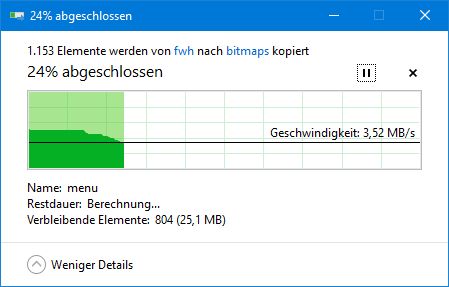
greeting,
Jimmy
Jimmy
-

Jimmy - Posts: 1732
- Joined: Thu Sep 05, 2019 5:32 am
- Location: Hamburg, Germany
Re: Copy Directory
Thanks
I don't know "Everything", but I understand we need to get the names into an array by recursion.
Thanks again.
Btw, Harbour has a function DirectoryRecurse().
I don't know "Everything", but I understand we need to get the names into an array by recursion.
Thanks again.
Btw, Harbour has a function DirectoryRecurse().
Regards
G. N. Rao.
Hyderabad, India
G. N. Rao.
Hyderabad, India
-

nageswaragunupudi - Posts: 10643
- Joined: Sun Nov 19, 2006 5:22 am
- Location: India
Re: Copy Directory
Jimmy,
Is this now running for standard FWH or for your Software Tools ?
Is this now running for standard FWH or for your Software Tools ?
Marc Venken
Using: FWH 23.04 with Harbour
Using: FWH 23.04 with Harbour
-

Marc Venken - Posts: 1434
- Joined: Tue Jun 14, 2016 7:51 am
- Location: Belgium
Re: Copy Directory
hi Marc
HB_FUNC( SHFILE ) is general for harbour 32 / 64 Bit
Demo c:\fwh\samples\dlgfile.prg only are for 32 Bit
other *.PRG may different like
---
i have "split" *.PRG as i call it in different Situation e.g. "dragdrop"
this will get all "marked" Files in TGrid()
Marc Venken wrote:Is this now running for standard FWH or for your Software Tools ?
HB_FUNC( SHFILE ) is general for harbour 32 / 64 Bit
Demo c:\fwh\samples\dlgfile.prg only are for 32 Bit
other *.PRG may different like
- Code: Select all Expand view
- DEFAULT acFiles TO
DEFAULT acFiles :=
---
i have "split" *.PRG as i call it in different Situation e.g. "dragdrop"
- Code: Select all Expand view
- LOCAL aItem := ::oGrid:Getdata()
this will get all "marked" Files in TGrid()
greeting,
Jimmy
Jimmy
-

Jimmy - Posts: 1732
- Joined: Thu Sep 05, 2019 5:32 am
- Location: Hamburg, Germany
12 posts • Page 1 of 1
Return to FiveWin for Harbour/xHarbour
Who is online
Users browsing this forum: Google [Bot] and 68 guests
