I have a combobox
@ 10, 120 COMBOBOX aget[1] VAR cCategoria Items ArrTranspose(aCategorie )[ 2] size 200,90 PIXEL OF oDlg
on first element of aCategorie there is "nessuna" and the last item is "Aggiungi"
I wish change color and font of text only on these two items
combobox color
23 posts • Page 1 of 2 • 1, 2
combobox color
Since from 1991/1992 ( fw for clipper Rel. 14.4 - Momos)
I use : FiveWin for Harbour November 2023 - January 2024 - Harbour 3.2.0dev (harbour_bcc770_32_20240309) - Bcc7.70 - xMate ver. 1.15.3 - PellesC - mail: silvio[dot]falconi[at]gmail[dot]com
I use : FiveWin for Harbour November 2023 - January 2024 - Harbour 3.2.0dev (harbour_bcc770_32_20240309) - Bcc7.70 - xMate ver. 1.15.3 - PellesC - mail: silvio[dot]falconi[at]gmail[dot]com
-

Silvio.Falconi - Posts: 7056
- Joined: Thu Oct 18, 2012 7:17 pm
Re: combobox color
hi Silvio,
as i can say a normal Combobox can only change Color for all Items
to change it for special Item you need Ownerdraw.
i know that Fivewin have
but i have not find out how it work so i wrote my own Method
here a CODE snip which i use

as i can say a normal Combobox can only change Color for all Items
to change it for special Item you need Ownerdraw.
i know that Fivewin have
- Code: Select all Expand view
- ON DRAWITEM
but i have not find out how it work so i wrote my own Method
here a CODE snip which i use
- Code: Select all Expand view
- oCombo_left:bOwnerDraw := { | a, b, c, d | oExpl_Left:DoMyComBo( a, b, c, d, @acItem, @acType, @acBitmaps, oCombo_left ) }
- Code: Select all Expand view
- METHOD DoMyComBo() CLASS TExplorer
LOCAL WinDir := GETENV( "Windir" )
LOCAL cPara := ""
LOCAL cAlign := nOr( DT_LEFT, DT_NOPREFIX )
LOCAL nIcoHandle := 0
LOCAL nSize := 32
LOCAL ii, nCount, xPara
LOCAL oSelf
LOCAL nIdCtl
LOCAL oStruc
LOCAL nPointer
LOCAL acItem, acType, cItemText, oObj
LOCAL CtlType
LOCAL CtlID
LOCAL itemID
LOCAL itemAction
LOCAL itemState
LOCAL hwndItem
LOCAL hDC
LOCAL aRect
LOCAL nLeft
LOCAL nTop
LOCAL nRight
LOCAL nBottom
LOCAL itemData
LOCAL cDLL
LOCAL hModule
LOCAL nResID := 0
LOCAL cBitmap, hBitMap, acBitmaps, aBitmaps
LOCAL OldAt := - 1
LOCAL BrushHiBack := CreateSolidBrush( BFcolor )
LOCAL BrushSysColor := CreateSolidBrush( BGcolor )
LOCAL aGrad := { ;
{ .5, BFcolor, BGcolor }, ;
{ .6, BGcolor, BFcolor } ;
}
nCount := PCOUNT()
FOR ii := 1 TO nCount
xPara := PValue( ii )
DO CASE
CASE ii = 1
oSelf := xPara
CASE ii = 2
nIdCtl := xPara
CASE ii = 3
oStruc := xPara
CASE ii = 4
nPointer := xPara
CASE ii = 5
acItem := xPara
CASE ii = 6
acType := xPara
CASE ii = 7
acBitmaps := xPara
CASE ii = 8
oObj := xPara
IF !EMPTY( oObj )
IF VALTYPE( oObj ) = "O"
OldAt := oObj:nAt
oObj:SetBitmaps( acBitmaps )
ENDIF
ENDIF
ENDCASE
NEXT
CtlType := oStruc:CtlType
CtlID := oStruc:CtlID
itemID := oStruc:itemID
itemAction := oStruc:itemAction
itemState := oStruc:itemState
hwndItem := oStruc:hwndItem
hDC := oStruc:hDC
aRect := oStruc:aRect
itemData := oStruc:itemData
nTop := aRect[ 1 ]
nLeft := aRect[ 2 ]
nBottom := aRect[ 3 ]
nRight := aRect[ 4 ]
IF CtlType = ODT_COMBOBOX .OR. CtlType = ODT_LISTBOX // .AND. CtlID =
SetBkMode( hDC, 1 ) // TRANSPARENT =1 OPAQUE =2
DO CASE
CASE itemAction = ODA_SELECT
FillRect( hDC, aRect, BrushSysColor )
SetTextColor( hDC, BFcolor )
CASE itemAction = ODA_DRAWENTIRE
IF OldAt = itemID + 1 .AND. oObj:IsOpen()
OldAt = - 1
IF BGColor = 256 * 256 * 256 - 1 // 16777215
// Msginfo("white")
FillRect( hDC, aRect, COLOR_MENUHILIGHT + 1 )
SetTextColor( hDC, GetSysColor( COLOR_MENU ) )
ELSE
GradientFill( hDC, aRect[ 1 ], aRect[ 2 ], aRect[ 3 ] - 1, aRect[ 4 ], aGrad, .t. )
// FillRect( hDC, aRect, BrushSysColor )
SetTextColor( hDC, BFcolor )
ENDIF
ELSE
FillRect( hDC, aRect, BrushSysColor )
SetTextColor( hDC, BFcolor )
ENDIF
CASE itemAction = ODA_FOCUS
IF BGColor = 256 * 256 * 256 - 1 // 16777215
FillRect( hDC, aRect, COLOR_MENUHILIGHT + 1 )
SetTextColor( hDC, GetSysColor( COLOR_MENU ) )
ELSE
GradientFill( hDC, aRect[ 1 ], aRect[ 2 ], aRect[ 3 ] - 1, aRect[ 4 ], aGrad, .t. )
// FillRect( hDC, aRect, BrushSysColor )
SetTextColor( hDC, BFcolor )
ENDIF
ENDCASE

greeting,
Jimmy
Jimmy
-

Jimmy - Posts: 1732
- Joined: Thu Sep 05, 2019 5:32 am
- Location: Hamburg, Germany
Re: combobox color
Hello,
We use combobox with bitmaps.
Best regards,
Otto
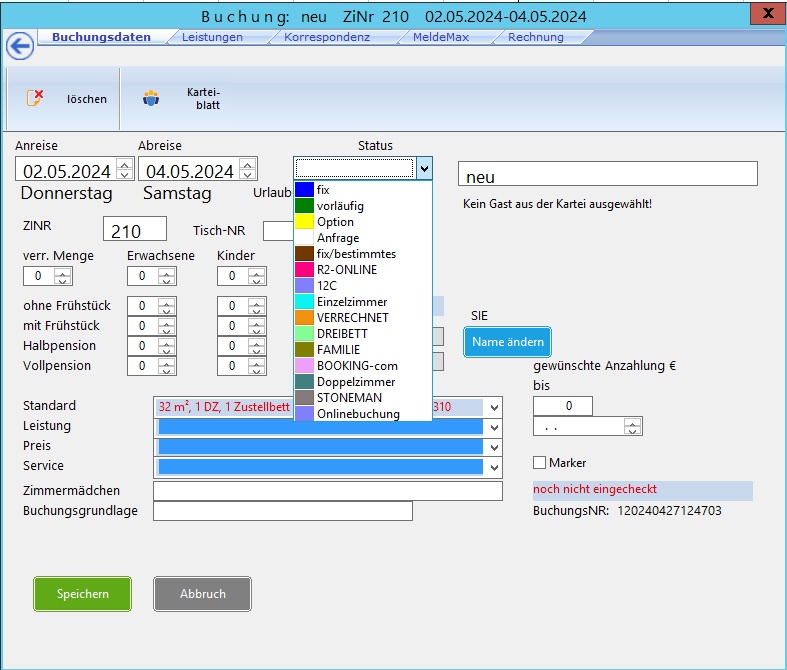
Now with WEBVIEW2 or mod harbour, these things are easily done.
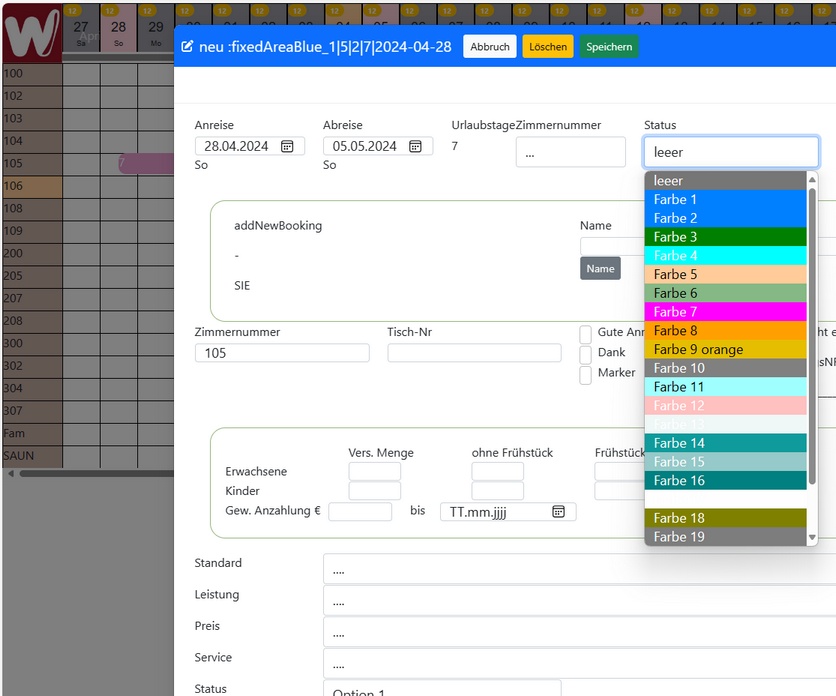
We use combobox with bitmaps.
Best regards,
Otto
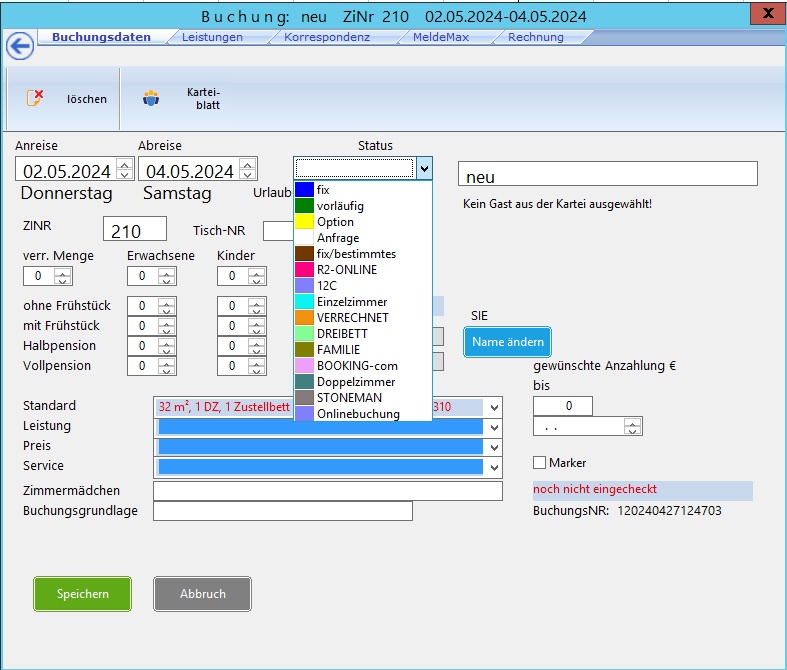
Now with WEBVIEW2 or mod harbour, these things are easily done.
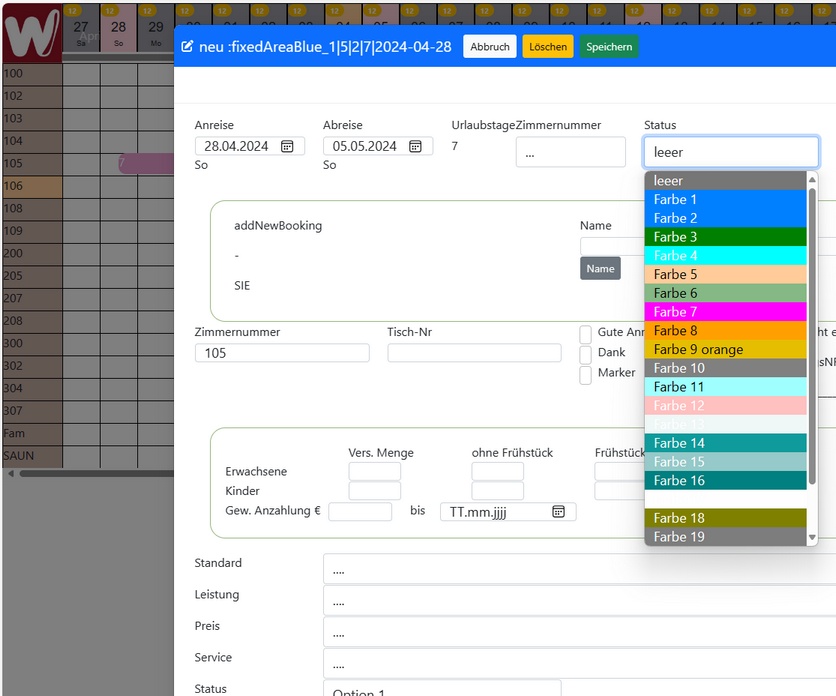
********************************************************************
mod harbour - Vamos a la conquista de la Web
modharbour.org
https://www.facebook.com/groups/modharbour.club
********************************************************************
mod harbour - Vamos a la conquista de la Web
modharbour.org
https://www.facebook.com/groups/modharbour.club
********************************************************************
-

Otto - Posts: 6332
- Joined: Fri Oct 07, 2005 7:07 pm
Re: combobox color
hi Silvio.
Solution from Otto, using colored Bitmap, seems me a easy Solution
Otto wrote:We use combobox with bitmaps.
Solution from Otto, using colored Bitmap, seems me a easy Solution
greeting,
Jimmy
Jimmy
-

Jimmy - Posts: 1732
- Joined: Thu Sep 05, 2019 5:32 am
- Location: Hamburg, Germany
Re: combobox color
Otto wrote:Hello,
We use combobox with bitmaps.
Best regards,
Otto
Now with WEBVIEW2 or mod harbour, these things are easily done.
Perhaps you not understood my problem , please ready my message please I not Wish bitmap i Wish colorize only the text of item , i not want list of colors, i Wish only colorize the First item text and the last item text
Since from 1991/1992 ( fw for clipper Rel. 14.4 - Momos)
I use : FiveWin for Harbour November 2023 - January 2024 - Harbour 3.2.0dev (harbour_bcc770_32_20240309) - Bcc7.70 - xMate ver. 1.15.3 - PellesC - mail: silvio[dot]falconi[at]gmail[dot]com
I use : FiveWin for Harbour November 2023 - January 2024 - Harbour 3.2.0dev (harbour_bcc770_32_20240309) - Bcc7.70 - xMate ver. 1.15.3 - PellesC - mail: silvio[dot]falconi[at]gmail[dot]com
-

Silvio.Falconi - Posts: 7056
- Joined: Thu Oct 18, 2012 7:17 pm
Re: combobox color
Jimmy wrote:hi Silvio.Otto wrote:We use combobox with bitmaps.
Solution from Otto, using colored Bitmap, seems me a easy Solution
Perhaps you not understood my problem , please ready my message please I not Wish bitmap i Wish colorize only the text of item , i not want list of colors, i Wish only colorize the First item text and the last item text
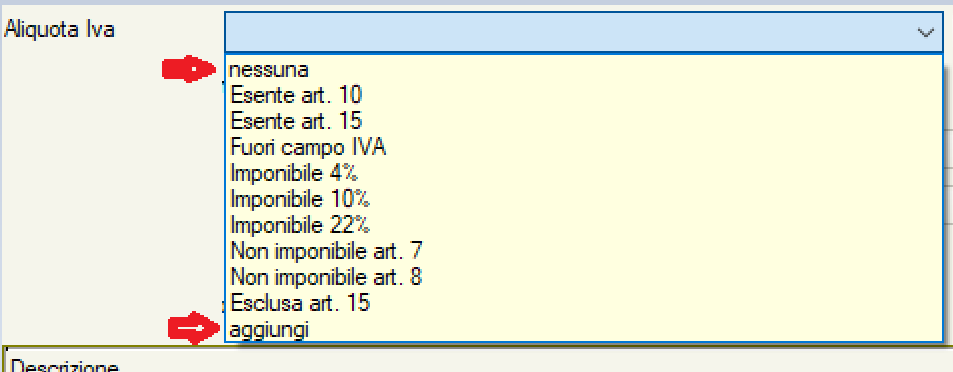
this is the source
AAdd( ademo, {"00000","Nessuna"} )
DO WHILE !oDbf:Eof()
AAdd( ademo, {oDbf:Cod,TRIM(oDbf:DESC)} )
oDbf:Skip()
ENDDO
AAdd( ademo, {"00000","Aggiungi"} )
I wish only "Nessuna" and "Aggiungi" with another color more clear
Since from 1991/1992 ( fw for clipper Rel. 14.4 - Momos)
I use : FiveWin for Harbour November 2023 - January 2024 - Harbour 3.2.0dev (harbour_bcc770_32_20240309) - Bcc7.70 - xMate ver. 1.15.3 - PellesC - mail: silvio[dot]falconi[at]gmail[dot]com
I use : FiveWin for Harbour November 2023 - January 2024 - Harbour 3.2.0dev (harbour_bcc770_32_20240309) - Bcc7.70 - xMate ver. 1.15.3 - PellesC - mail: silvio[dot]falconi[at]gmail[dot]com
-

Silvio.Falconi - Posts: 7056
- Joined: Thu Oct 18, 2012 7:17 pm
Re: combobox color
hi Silvio,
I do understand your Problem, but do you understand Ownerdraw ?
it is much more complicate than using a bitmap to mark a Item in Combobox or LIstbox using different Font and Color
Silvio.Falconi wrote:Jimmy wrote:hi Silvio.
Perhaps you not understood my problem , please ready my message please I not Wish bitmap i Wish colorize only the text of item , i not want list of colors, i Wish only colorize the First item text and the last item text
I do understand your Problem, but do you understand Ownerdraw ?
it is much more complicate than using a bitmap to mark a Item in Combobox or LIstbox using different Font and Color
greeting,
Jimmy
Jimmy
-

Jimmy - Posts: 1732
- Joined: Thu Sep 05, 2019 5:32 am
- Location: Hamburg, Germany
Re: combobox color
Dear Jimmy,
I think using TComboMetro and changing the Paint method would be an option.
Best regards,
Otto
I think using TComboMetro and changing the Paint method would be an option.
Best regards,
Otto
- Code: Select all Expand view
- METHOD Paint() CLASS TComboMetro
local aInfo, aRect, hBrush
local nBtnTop, nBtnLeft
aInfo := ::DispBegin()
aRect := GetClientRect( ::hWnd )
if GetFocus() == ::hWnd
hBrush := CreateSolidBrush( TGet():nClrFocus )
FillRect( ::hDC, aRect, hBrush )
DeleteObject( hBrush )
FillRect( ::hDC, { aRect[ 1 ], aRect[ 4 ] - ::nHeight, aRect[ 3 ], aRect[ 4 ] }, ::oBrush:hBrush )
else
FillRect( ::hDC, aRect, ::oBrush:hBrush )
endif
WndBox2007( ::hDC, aRect[ 1 ], aRect[ 2 ], aRect[ 3 ] - 1, aRect[ 4 ] - 1, ::nClrBorder )
nBtnTop := Int( ( aRect[ 1 ] + aRect[ 3 ] ) / 2 - 0 )
nBtnLeft := Int( aRect[ 4 ] - ::nHeight / 2 - 5 )
MoveTo( ::hDC, nBtnLeft, nBtnTop )
LineTo( ::hDC, nBtnLeft + 5, nBtnTop + 5, ::hPenButton )
LineTo( ::hDC, nBtnLeft + 10, nBtnTop, ::hPenButton )
aRect[ 4 ] -= aRect[ 3 ]
aRect[ 2 ] += 12
aRect[ 4 ] -= 2
::oFont:Activate( ::hDC )
SetTextColor( ::hDC, CLR_BLACK )
aRect[ 3 ] -= 1
DrawTextTransparent( ::hDC, ::aItems[ ::nAt ], aRect, DT_VCENTER + DT_SINGLELINE )
::oFont:DeActivate( ::hDC )
::DispEnd( aInfo )
return nil
********************************************************************
mod harbour - Vamos a la conquista de la Web
modharbour.org
https://www.facebook.com/groups/modharbour.club
********************************************************************
mod harbour - Vamos a la conquista de la Web
modharbour.org
https://www.facebook.com/groups/modharbour.club
********************************************************************
-

Otto - Posts: 6332
- Joined: Fri Oct 07, 2005 7:07 pm
Re: combobox color
Dear Jimmy,
nevertheless, I think that the future for the frontend will be HTML (WEBVIEW2)
Best regards,
Otto
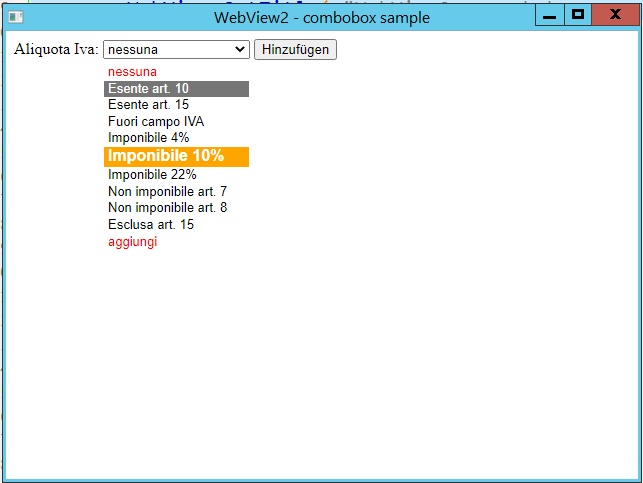
nevertheless, I think that the future for the frontend will be HTML (WEBVIEW2)
Best regards,
Otto
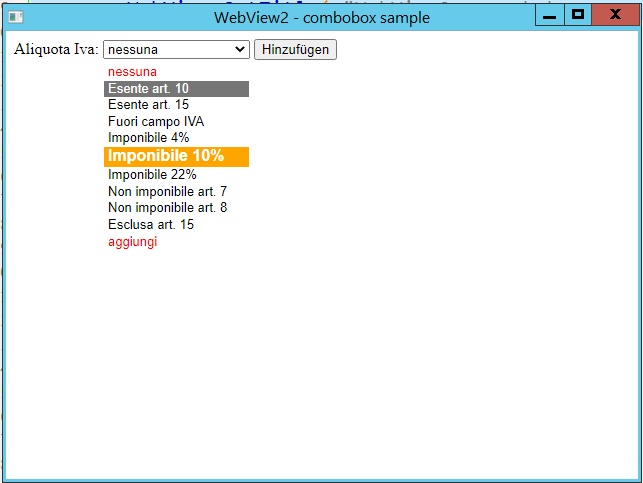
- Code: Select all Expand view
#include "FiveWin.ch"
function Main()
local oWebView := TWebView():New()
oWebView:SetHtml( Html() )
oWebView:SetTitle( "WebView2 - combobox sample" )
oWebView:SetUserAgent( "Mozilla/5.0 (Linux; Android 6.0; Nexus 5 Build/MRA58N) AppleWebKit/537.36 (KHTML, like Gecko) Chrome/103.0.5060.53 Mobile Safari/537.36" )
oWebView:Bind( "SendToFWH" )
oWebView:bOnBind = { | cJson, cCalls | Login( cJson, cCalls, oWebView ) }
sleep( 300 )
oWebView:Run()
oWebView:Destroy()
return nil
function Login( cJson, cCalls, oWebView )
local hData
hb_jsonDecode( cJson, @hData )
if hData[ 1 ][ "username" ] != "Antonio" .or. hData[ 1 ][ "password" ] != "1234"
oWebView:Return( cCalls, 0, "{ 'result': 'incorrect values' }" )
else
oWebView:Return( cCalls, 0, "{ 'result': 'correct!' }" )
endif
return nil
function Html()
local cHtml
TEXT INTO cHtml
<!DOCTYPE html>
<!DOCTYPE html>
<!DOCTYPE html>
<html lang="en">
<head>
<meta charset="UTF-8">
<meta name="viewport" content="width=device-width, initial-scale=1.0">
<title>Mehrwertsteuer-Auswahl</title>
<style>
.special-color {
color: red;
}
.taxable-10-percent {
background-color: orange;
color: white;
font-weight: bold;
font-size: larger;
}
</style>
</head>
<body>
<form action="/submit-form-url" method="post">
<label for="vatRate">Aliquota Iva:</label>
<select name="vatRate" id="vatRate">
<option value="none" class="special-color">nessuna</option>
<option value="exempt_art_10">Esente art. 10</option>
<option value="exempt_art_15">Esente art. 15</option>
<option value="outside_scope_vat">Fuori campo IVA</option>
<option value="taxable_4_percent">Imponibile 4%</option>
<option value="taxable_10_percent" class="taxable-10-percent">Imponibile 10%</option>
<option value="taxable_22_percent">Imponibile 22%</option>
<option value="not_taxable_art_7">Non imponibile art. 7</option>
<option value="not_taxable_art_8">Non imponibile art. 8</option>
<option value="excluded_art_15">Esclusa art. 15</option>
<option value="add" class="special-color">aggiungi</option>
</select>
<input type="submit" value="Hinzufügen">
</form>
</body>
</html>
ENDTEXT
return cHtml
********************************************************************
mod harbour - Vamos a la conquista de la Web
modharbour.org
https://www.facebook.com/groups/modharbour.club
********************************************************************
mod harbour - Vamos a la conquista de la Web
modharbour.org
https://www.facebook.com/groups/modharbour.club
********************************************************************
-

Otto - Posts: 6332
- Joined: Fri Oct 07, 2005 7:07 pm
Re: combobox color
Hello,
In my case, I use the HARBOURINO preprocessor and patcher, so the source code for the combobox would look like this.
And here are the files that Harbourino needs:
Best regards,
Otto
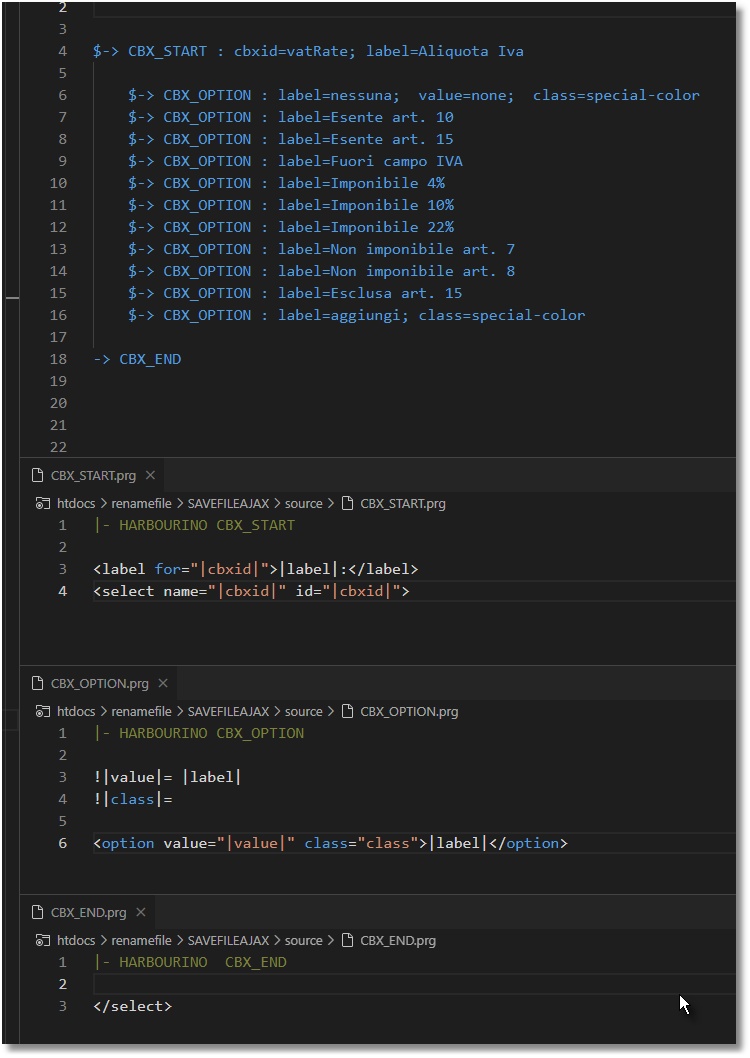
In my case, I use the HARBOURINO preprocessor and patcher, so the source code for the combobox would look like this.
And here are the files that Harbourino needs:
Best regards,
Otto
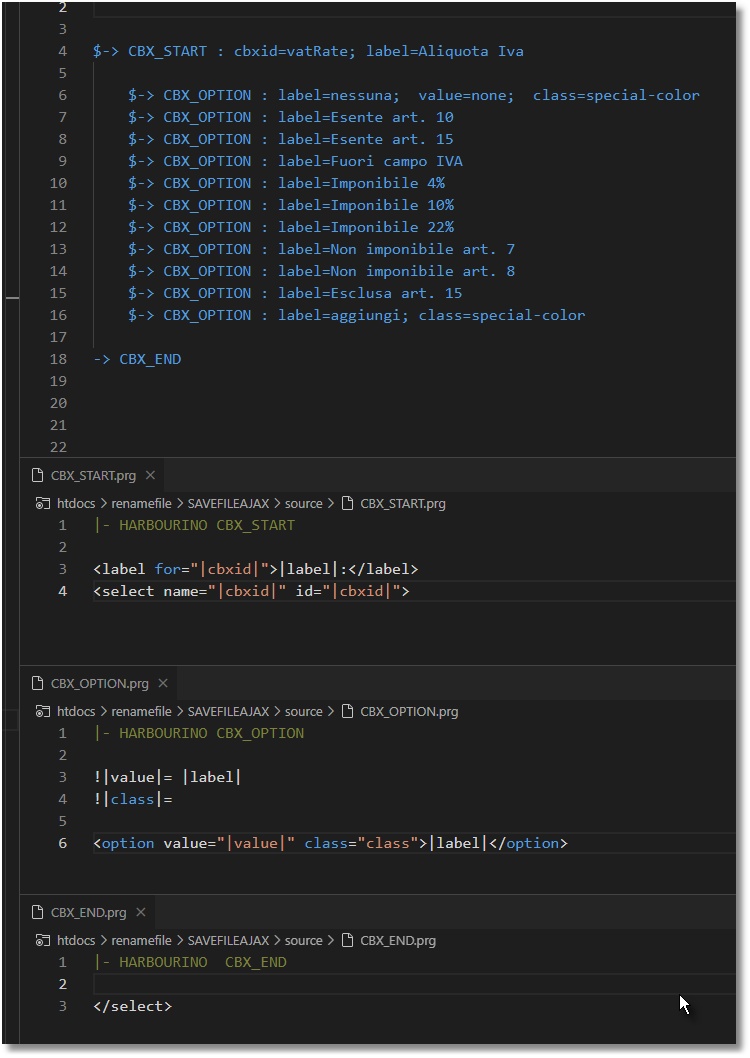
********************************************************************
mod harbour - Vamos a la conquista de la Web
modharbour.org
https://www.facebook.com/groups/modharbour.club
********************************************************************
mod harbour - Vamos a la conquista de la Web
modharbour.org
https://www.facebook.com/groups/modharbour.club
********************************************************************
-

Otto - Posts: 6332
- Joined: Fri Oct 07, 2005 7:07 pm
Re: combobox color
don't teach me HTML or php or asp.net because I have thirty years of experience in HTML because I teachl it at school HTML+CSS, don't be a professor with me
It doesn't suit you.
I asked how it was done in Windows fwh +harbour
It doesn't suit you.
I asked how it was done in Windows fwh +harbour
Since from 1991/1992 ( fw for clipper Rel. 14.4 - Momos)
I use : FiveWin for Harbour November 2023 - January 2024 - Harbour 3.2.0dev (harbour_bcc770_32_20240309) - Bcc7.70 - xMate ver. 1.15.3 - PellesC - mail: silvio[dot]falconi[at]gmail[dot]com
I use : FiveWin for Harbour November 2023 - January 2024 - Harbour 3.2.0dev (harbour_bcc770_32_20240309) - Bcc7.70 - xMate ver. 1.15.3 - PellesC - mail: silvio[dot]falconi[at]gmail[dot]com
-

Silvio.Falconi - Posts: 7056
- Joined: Thu Oct 18, 2012 7:17 pm
Re: combobox color
Have you tried TComboMetro?
********************************************************************
mod harbour - Vamos a la conquista de la Web
modharbour.org
https://www.facebook.com/groups/modharbour.club
********************************************************************
mod harbour - Vamos a la conquista de la Web
modharbour.org
https://www.facebook.com/groups/modharbour.club
********************************************************************
-

Otto - Posts: 6332
- Joined: Fri Oct 07, 2005 7:07 pm
Re: combobox color
hi Otto,
how to identify which Item is active to draw when not have itemID of DRAWITEMSTRUCT structure
https://learn.microsoft.com/en-us/windows/win32/api/winuser/ns-winuser-drawitemstruct
METHOD Paint() CLASS TComboMetro does not have any itemID to identify it
Otto wrote:Have you tried TComboMetro?
how to identify which Item is active to draw when not have itemID of DRAWITEMSTRUCT structure
https://learn.microsoft.com/en-us/windows/win32/api/winuser/ns-winuser-drawitemstruct
METHOD Paint() CLASS TComboMetro does not have any itemID to identify it
greeting,
Jimmy
Jimmy
-

Jimmy - Posts: 1732
- Joined: Thu Sep 05, 2019 5:32 am
- Location: Hamburg, Germany
Re: combobox color
Dear Jimmy,
In TComboMetro, the combobox is done with an xbrowse.
Maybe we could make aItems multidimensional and then pass the color along with it.
Or just pass another ARRAY with the colors. And then compare it in ::bClrStd.
::bClrStd := { || If( ::nArrayAt == ::nHoverAt .and. ::nArrayAt > ::nBlankRows, ;
{ CLR_WHITE, CLR_BLUE }, { CLR_BLACK, CLR_WHITE } ) }
Best regards,
Otto
In TComboMetro, the combobox is done with an xbrowse.
Maybe we could make aItems multidimensional and then pass the color along with it.
Or just pass another ARRAY with the colors. And then compare it in ::bClrStd.
::bClrStd := { || If( ::nArrayAt == ::nHoverAt .and. ::nArrayAt > ::nBlankRows, ;
{ CLR_WHITE, CLR_BLUE }, { CLR_BLACK, CLR_WHITE } ) }
Best regards,
Otto
********************************************************************
mod harbour - Vamos a la conquista de la Web
modharbour.org
https://www.facebook.com/groups/modharbour.club
********************************************************************
mod harbour - Vamos a la conquista de la Web
modharbour.org
https://www.facebook.com/groups/modharbour.club
********************************************************************
-

Otto - Posts: 6332
- Joined: Fri Oct 07, 2005 7:07 pm
Re: combobox color
hi Otto,
i did not know that, so it should be easy when is based on xbrowseOtto wrote:In TComboMetro, the combobox is done with an xbrowse.
::bClrStd := { || If( ::nArrayAt == ::nHoverAt .and. ::nArrayAt > ::nBlankRows, ;
{ CLR_WHITE, CLR_BLUE }, { CLR_BLACK, CLR_WHITE } ) }
greeting,
Jimmy
Jimmy
-

Jimmy - Posts: 1732
- Joined: Thu Sep 05, 2019 5:32 am
- Location: Hamburg, Germany
23 posts • Page 1 of 2 • 1, 2
Return to FiveWin for Harbour/xHarbour
Who is online
Users browsing this forum: nageswaragunupudi and 34 guests
