WIth the latest xHarbour, I noticed when I create a dbf file using COPY TO, it didn't follow the path I set in SET DEFAULT TO.
This will create a Dos error 2 at the next line that attempt to USE the dbf because USE will search in SET DEFAULT TO path
Most likely this is due to something at my environment since I don't see others reporting it
Anyone has any idea on how to find what's going on?
Thanks
COPY TO not following SET DEFAULT TO in xHb (solved)
18 posts • Page 1 of 2 • 1, 2
COPY TO not following SET DEFAULT TO in xHb (solved)
Last edited by hua on Tue Jun 25, 2024 8:57 am, edited 1 time in total.
FWH 11.08/FWH 19.12
BCC5.82/BCC7.3
xHarbour/Harbour
BCC5.82/BCC7.3
xHarbour/Harbour
- hua
- Posts: 1072
- Joined: Fri Oct 28, 2005 2:27 am
Re: COPY TO not following SET DEFAULT TO
Hua
I create a folder on each local workstation hard drive and I always look for that folder when I start my application .. C:\Dbtmp and that is where I create all my temp files like .dbfs for reports ... so I always know where I can create and delete my temp files.
Rick Lipkin
I create a folder on each local workstation hard drive and I always look for that folder when I start my application .. C:\Dbtmp and that is where I create all my temp files like .dbfs for reports ... so I always know where I can create and delete my temp files.
Rick Lipkin
-

Rick Lipkin - Posts: 2665
- Joined: Fri Oct 07, 2005 1:50 pm
- Location: Columbia, South Carolina USA
Re: COPY TO not following SET DEFAULT TO
Thanks for the reply Rick.
It's not the storage scheme that is in doubt here since this is a pre-existing software.
It's just that this error pops up when I recompiled with the latest xHarbour. I don't get this error when I tested with latest Harbour but I got a different error with it.
It's not the storage scheme that is in doubt here since this is a pre-existing software.
It's just that this error pops up when I recompiled with the latest xHarbour. I don't get this error when I tested with latest Harbour but I got a different error with it.
FWH 11.08/FWH 19.12
BCC5.82/BCC7.3
xHarbour/Harbour
BCC5.82/BCC7.3
xHarbour/Harbour
- hua
- Posts: 1072
- Joined: Fri Oct 28, 2005 2:27 am
Re: COPY TO not following SET DEFAULT TO
A small example, can you show it via programming?
Gracias, tks.
Regards, saludos.
Gracias, tks.
Regards, saludos.
João Santos - São Paulo - Brasil - Phone: +55(11)95150-7341
-

karinha - Posts: 7824
- Joined: Tue Dec 20, 2005 7:36 pm
- Location: São Paulo - Brasil
Re: COPY TO not following SET DEFAULT TO
- Code: Select all Expand view
#include "FiveWin.ch"
FUNCTION Main()
USE Sales NEW
COPY TO C:\TEMP\TempHua
RETURN NIL
Regards, saludos.
João Santos - São Paulo - Brasil - Phone: +55(11)95150-7341
-

karinha - Posts: 7824
- Joined: Tue Dec 20, 2005 7:36 pm
- Location: São Paulo - Brasil
Re: COPY TO not following SET DEFAULT TO
As a workaround, I amended my COPY TO command as such
- Code: Select all Expand view
COPY TO (AddDefPath(cTmpFile)) FOR &( cFilter )
USE (cTmpFile) NEW
*--------------------------------------------
function AddDefPath(cDbf)
local cPath := set(_SET_DEFAULT)
return cPath+"\"+cDbf
FWH 11.08/FWH 19.12
BCC5.82/BCC7.3
xHarbour/Harbour
BCC5.82/BCC7.3
xHarbour/Harbour
- hua
- Posts: 1072
- Joined: Fri Oct 28, 2005 2:27 am
Re: COPY TO not following SET DEFAULT TO
- Code: Select all Expand view
// C:\FWH\SAMPLES\HUATO2.PRG
#Include "FiveWin.ch"
ANNOUNCE RDDSYS
REQUEST DBFCDX, DBFFPT
FUNCTION Main()
LOCAL cPath, cTmpFile, cDbfCopy, cFilter
cPath := "C:\TEMP\"
cTmpFile := "SALES.DBF"
cDbfCopy := "TEMPHUA.DBF"
cFilter := "DATE"
IF .NOT. lIsDir( cPath )
MsgInfo( cPath + " not found" )
RETURN NIL
ENDIF
IF FILE( "C:\TEMP\TEMPHUA.DBF" )
DELETE FILE( "C:\TEMP\TEMPHUA.DBF" )
ENDIF
USE ( cTmpFile ) NEW
COPY FIELDS &cFilter TO ( cPath ) + cDbfCopy
CLOSE DATABASES
IF FILE( "C:\TEMP\TEMPHUA.DBF" )
MsgInfo( "I'm a good copy.", "Listo:" )
ENDIF
RETURN NIL
// FIN / END - kapiabafwh@gmail.com
Regards, saludos.
João Santos - São Paulo - Brasil - Phone: +55(11)95150-7341
-

karinha - Posts: 7824
- Joined: Tue Dec 20, 2005 7:36 pm
- Location: São Paulo - Brasil
Re: COPY TO not following SET DEFAULT TO
hua wrote:WIth the latest xHarbour, I noticed when I create a dbf file using COPY TO, it didn't follow the path I set in SET DEFAULT TO.
This will create a Dos error 2 at the next line that attempt to USE the dbf because USE will search in SET DEFAULT TO path
Most likely this is due to something at my environment since I don't see others reporting it
Anyone has any idea on how to find what's going on?
Thanks
There is nothing in the docs indicating that it should follow SET DEFAULT TO path. And, by the way, there was no significant changes in the xHarbour source code related to that command:
https://github.com/xHarbour-org/xharbour/blob/main/ChangeLog
Anyway, if you can provide me the full xHarbour build that works fine for you and a simple PRG example to test here, I'll investigate the problem.
-

Enrico Maria Giordano - Posts: 8715
- Joined: Thu Oct 06, 2005 8:17 pm
- Location: Roma - Italia
Re: COPY TO not following SET DEFAULT TO
Hello Hua,
I recently spent some time working on direct access to the DBF.
You could build a much more powerful COPY TO command yourself. Where "Filter" is in the code, you can easily add which fields you want to export, and where "Search" is, any condition.
Target and format can also be easily added.
Best regards,
Otto
I recently spent some time working on direct access to the DBF.
You could build a much more powerful COPY TO command yourself. Where "Filter" is in the code, you can easily add which fields you want to export, and where "Search" is, any condition.
Target and format can also be easily added.
Best regards,
Otto
- Code: Select all Expand view
// DBFToTXT
#include "FiveWin.ch"
PROCEDURE Main
LOCAL cFilePath := "c:\fwh\samples\Data\database.dbf"
LOCAL cName := "clark"
LOCAL aResult
aResult := FindNameInDbf(cFilePath, cName)
IF !EMPTY(aResult)
WriteRecordsToFile(aResult, "c:\fwh\samples\Data\output.txt")
ENDIF
RETURN
FUNCTION FindNameInDbf(cFilePath, cName)
LOCAL nHandle := FOPEN(cFilePath)
LOCAL cHeader := SPACE(32)
LOCAL nHeaderSize, nRecordSize, nNumRecords
LOCAL aFieldDescriptors := {}
LOCAL aFieldOffsets := {}
LOCAL nOffset := 0
LOCAL cFieldDescriptor, cFieldName
LOCAL nFieldLength
LOCAL nNameOffset, nNameLength
LOCAL aMatchingRecords := {}
LOCAL cRecord, cExtractedName
LOCAL hField, hRecordData
LOCAL i, j
LOCAL cFieldValue
LOCAL hFieldDescriptor := { => }
LOCAL nFound := 0
LOCAL cFileData
LOCAL nVersion
LOCAL nYear
LOCAL nMonth
LOCAL nDay
LOCAL LastUpdate
Msginfo("Start Suche")
IF nHandle == -1
? "Konnte die Datei nicht öffnen."
RETURN {}
ENDIF
// Read entire file into memory
cFileData := MEMOREAD(cFilePath)
// Header lesen
cHeader := LEFT(cFileData, 32)
// Byte-Interpretation der Header-Daten
nNumRecords := (ASC(SUBSTR(cHeader, 5, 1)) + (ASC(SUBSTR(cHeader, 6, 1)) * 256) + (ASC(SUBSTR(cHeader, 7, 1)) * 65536) + (ASC(SUBSTR(cHeader, 8, 1)) * 16777216))
nHeaderSize := (ASC(SUBSTR(cHeader, 9, 1)) + (ASC(SUBSTR(cHeader, 10, 1)) * 256))
nRecordSize := (ASC(SUBSTR(cHeader, 11, 1)) + (ASC(SUBSTR(cHeader, 12, 1)) * 256))
// Felddeskriptoren lesen
FOR i := 33 TO nHeaderSize STEP 32
cFieldDescriptor := SUBSTR(cFileData, i, 32)
IF ASC(LEFT(cFieldDescriptor, 1)) == 13
EXIT
ENDIF
cFieldName := RTRIM(SUBSTR(cFieldDescriptor, 1, 11))
nFieldLength := ASC(SUBSTR(cFieldDescriptor, 17, 1))
AADD(aFieldDescriptors, { "name" => cFieldName, "length" => nFieldLength })
NEXT
// Feld-Offsets berechnen
FOR i := 1 TO LEN(aFieldDescriptors)
hFieldDescriptor := aFieldDescriptors[i]
AADD(aFieldOffsets, { hFieldDescriptor["name"], nOffset, hFieldDescriptor["length"] })
nOffset += hFieldDescriptor["length"]
NEXT
nNameOffset := AScan(aFieldOffsets, { |a| LEFT(a[1], 10) = "LAST" })
nNameLength := aFieldOffsets[nNameOffset, 3]
// FILTER, welche Felder
aFieldDescriptors := {}
AADD(aFieldDescriptors, { "name" => "FIRST", "length" => 20 })
AADD(aFieldDescriptors, { "name" => "LAST", "length" => 20 })
xbrowse(aFieldDescriptors)
// Process records
FOR i := 1 TO nNumRecords
cRecord := SUBSTR(cFileData, nHeaderSize + (i - 1) * nRecordSize + 1, nRecordSize)
cExtractedName := ALLTRIM(LOWER( SUBSTR(cRecord, aFieldOffsets[nNameOffset, 2] + 1, nNameLength) ))
// Search
IF cExtractedName = cName
nFound += 1
hRecordData := { "recno" => i }
nOffset := 0
FOR j := 1 TO LEN(aFieldDescriptors)
hField := aFieldDescriptors[j]
cFieldValue := (SUBSTR(cRecord, nOffset + 2, hField["length"]))
hRecordData[hField["name"]] := cFieldValue
nOffset += hField["length"]
NEXT
AADD(aMatchingRecords, hRecordData)
ENDIF
NEXT
xbrowse(aMatchingRecords)
RETURN(aMatchingRecords)
FUNCTION WriteRecordsToFile(aRecords, cFilePath)
LOCAL nHandle := FCREATE(cFilePath)
LOCAL cLine
LOCAL hRecord
LOCAL cFieldName
LOCAL cValue
IF nHandle == -1
? "Konnte die Datei nicht erstellen."
RETURN NIL
ENDIF
FOR EACH hRecord IN aRecords
cLine := ""
FOR cFieldName := 1 TO LEN(hRecord)
IF HGetKeyAt(hRecord, cFieldName) != "recno"
cValue := hRecord[HGetKeyAt(hRecord, cFieldName)]
cLine += cValue + CHR(9) // Tab-separated
ENDIF
NEXT
cLine := RTRIM(cLine) + CRLF
FWRITE(nHandle, cLine)
NEXT
FCLOSE(nHandle)
? "Datei erfolgreich erstellt: ", cFilePath
RETURN NIL
// Funktion zum rechtsbündigen Auffüllen eines Strings auf eine bestimmte Länge
FUNCTION PadR(cText, nLength)
RETURN SUBSTR(cText + SPACE(nLength), 1, nLength)
********************************************************************
mod harbour - Vamos a la conquista de la Web
modharbour.org
https://www.facebook.com/groups/modharbour.club
********************************************************************
mod harbour - Vamos a la conquista de la Web
modharbour.org
https://www.facebook.com/groups/modharbour.club
********************************************************************
-

Otto - Posts: 6332
- Joined: Fri Oct 07, 2005 7:07 pm
Re: COPY TO not following SET DEFAULT TO
The design of the report selection I will make for myself as in this gif.
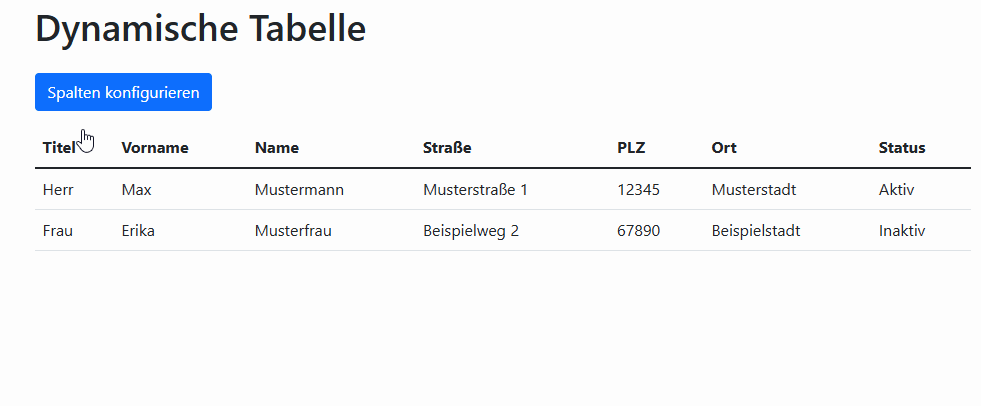
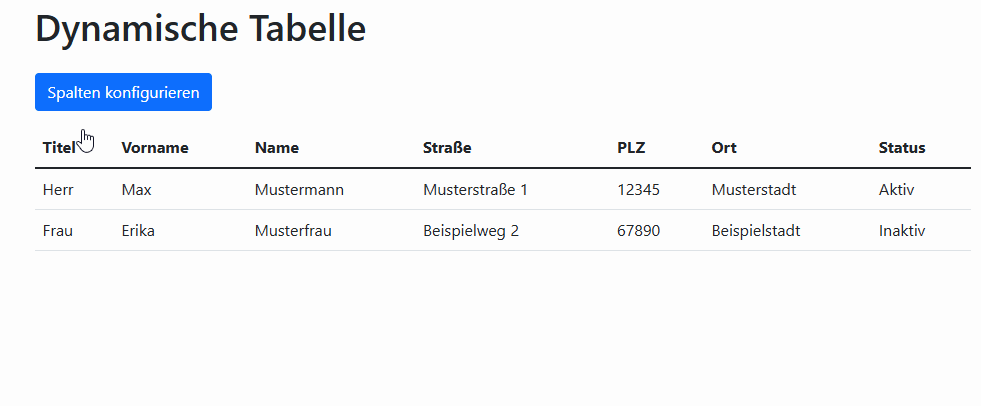
********************************************************************
mod harbour - Vamos a la conquista de la Web
modharbour.org
https://www.facebook.com/groups/modharbour.club
********************************************************************
mod harbour - Vamos a la conquista de la Web
modharbour.org
https://www.facebook.com/groups/modharbour.club
********************************************************************
-

Otto - Posts: 6332
- Joined: Fri Oct 07, 2005 7:07 pm
Re: COPY TO not following SET DEFAULT TO
Meister Otto, ausgezeichnet! Glückwunsch!
Master Otto, excellent! Congratulations!
Gracias, tks.
Regards, saludos.
Master Otto, excellent! Congratulations!
- Code: Select all Expand view
// C:\FWH\SAMPLES\DBFTOTXT.PRG
#include "FiveWin.ch"
PROCEDURE Main
LOCAL cFilePath := "..\samples\Data\database.dbf"
LOCAL cName := "clark"
LOCAL aResult
aResult := FindNameInDbf( cFilePath, cName )
IF .NOT. Empty( aResult )
WriteRecordsToFile( aResult, "..\samples\Data\output.txt" )
ENDIF
RETURN NIL
FUNCTION FindNameInDbf( cFilePath, cName )
LOCAL nHandle := FOpen( cFilePath )
LOCAL cHeader := Space( 32 )
LOCAL nHeaderSize, nRecordSize, nNumRecords
LOCAL aFieldDescriptors := {}
LOCAL aFieldOffsets := {}
LOCAL nOffset := 0
LOCAL cFieldDescriptor, cFieldName
LOCAL nFieldLength
LOCAL nNameOffset, nNameLength
LOCAL aMatchingRecords := {}
LOCAL cRecord, cExtractedName
LOCAL hField, hRecordData
LOCAL i, j
LOCAL cFieldValue
LOCAL hFieldDescriptor := { => }
LOCAL nFound := 0
LOCAL cFileData
LOCAL nVersion
LOCAL nYear
LOCAL nMonth
LOCAL nDay
LOCAL LastUpdate
// Msginfo( "Start Suche" ) // Start search
Msginfo( "Start search" ) // German Language
IF nHandle == -1
? "Konnte die Datei nicht öffnen." // Could not open the file.
? "Could not open the file." // German Language
RETURN {} // ??? NIL ?
ENDIF
// Read entire file into memory
cFileData := MemoRead( cFilePath )
// Header lesen
cHeader := Left( cFileData, 32 )
// Byte-Interpretation der Header-Daten
nNumRecords := ( Asc( SubStr( cHeader, 5, 1 ) ) + ( Asc( SubStr( cHeader, 6, 1 ) ) * 256 ) + ( Asc( SubStr( cHeader, 7, 1 ) ) * 65536 ) + ( Asc( SubStr( cHeader, 8, 1 ) ) * 16777216 ) )
nHeaderSize := ( Asc( SubStr( cHeader, 9, 1 ) ) + ( Asc( SubStr( cHeader, 10, 1 ) ) * 256 ) )
nRecordSize := ( Asc( SubStr( cHeader, 11, 1 ) ) + ( Asc( SubStr( cHeader, 12, 1 ) ) * 256 ) )
// Felddeskriptoren lesen
FOR i := 33 TO nHeaderSize STEP 32
cFieldDescriptor := SubStr( cFileData, i, 32 )
IF Asc( Left( cFieldDescriptor, 1 ) ) == 13
EXIT
ENDIF
cFieldName := RTrim( SubStr( cFieldDescriptor, 1, 11 ) )
nFieldLength := Asc( SubStr( cFieldDescriptor, 17, 1 ) )
AAdd( aFieldDescriptors, { "name" => cFieldName, "length" => nFieldLength } )
NEXT
// Feld-Offsets berechnen
FOR i := 1 TO Len( aFieldDescriptors )
hFieldDescriptor := aFieldDescriptors[ i ]
AAdd( aFieldOffsets, { hFieldDescriptor[ "name" ], nOffset, hFieldDescriptor[ "length" ] } )
nOffset += hFieldDescriptor[ "length" ]
NEXT
nNameOffset := AScan( aFieldOffsets, {| a | Left( a[ 1 ], 10 ) = "LAST" } )
nNameLength := aFieldOffsets[ nNameOffset, 3 ]
// FILTER, welche Felder
aFieldDescriptors := {}
AAdd( aFieldDescriptors, { "name" => "FIRST", "length" => 20 } )
AAdd( aFieldDescriptors, { "name" => "LAST", "length" => 20 } )
xbrowse( aFieldDescriptors )
// Process records
FOR i := 1 TO nNumRecords
cRecord := SubStr( cFileData, nHeaderSize + ( i - 1 ) * nRecordSize + 1, nRecordSize )
cExtractedName := AllTrim( Lower( SubStr( cRecord, aFieldOffsets[ nNameOffset, 2 ] + 1, nNameLength ) ) )
// Search
IF cExtractedName = cName
nFound += 1
hRecordData := { "recno" => i }
nOffset := 0
FOR j := 1 TO Len( aFieldDescriptors )
hField := aFieldDescriptors[ j ]
cFieldValue := ( SubStr( cRecord, nOffset + 2, hField[ "length" ] ) )
hRecordData[ hField[ "name" ] ] := cFieldValue
nOffset += hField[ "length" ]
NEXT
AAdd( aMatchingRecords, hRecordData )
ENDIF
NEXT
xbrowse( aMatchingRecords )
RETURN( aMatchingRecords )
FUNCTION WriteRecordsToFile( aRecords, cFilePath )
LOCAL nHandle := FCreate( cFilePath )
LOCAL cLine
LOCAL hRecord
LOCAL cFieldName
LOCAL cValue
IF nHandle == -1
// ? "Konnte die Datei nicht erstellen." // Could not create the file.
? "Could not create the file." // German Language
RETURN NIL
ENDIF
FOR EACH hRecord IN aRecords
cLine := ""
FOR cFieldName := 1 TO Len( hRecord )
IF HGetKeyAt( hRecord, cFieldName ) != "recno"
cValue := hRecord[ HGetKeyAt( hRecord, cFieldName ) ]
cLine += cValue + Chr( 9 ) // Tab-separated
ENDIF
NEXT
cLine := RTrim( cLine ) + CRLF
FWrite( nHandle, cLine )
NEXT
FClose( nHandle )
// ? "Datei erfolgreich erstellt: ", cFilePath // File created successfully:
? "File created successfully:: ", cFilePath
RETURN NIL
// Funktion zum rechtsbündigen Auffüllen eines Strings auf eine bestimmte Länge
FUNCTION PadR( cText, nLength )
RETURN SubStr( cText + Space( nLength ), 1, nLength )
// FIN / END
Gracias, tks.
Regards, saludos.
João Santos - São Paulo - Brasil - Phone: +55(11)95150-7341
-

karinha - Posts: 7824
- Joined: Tue Dec 20, 2005 7:36 pm
- Location: São Paulo - Brasil
Re: COPY TO not following SET DEFAULT TO
Hi Enrico,
The COPY TO behaviour is based on this SET DEFAULT TO's description from Clipper's Norton Guide
I'll try to create a self-contained example to see whether I can replicate the buggy behaviour
Enrico Maria Giordano wrote:There is nothing in the docs indicating that it should follow SET DEFAULT TO path. And, by the way, there was no significant changes in the xHarbour source code related to that command:
https://github.com/xHarbour-org/xharbour/blob/main/ChangeLog
Anyway, if you can provide me the full xHarbour build that works fine for you and a simple PRG example to test here, I'll investigate the problem.
The COPY TO behaviour is based on this SET DEFAULT TO's description from Clipper's Norton Guide
SET DEFAULT sets the drive and directory where the application program
creates and saves files, with the exception of temporary files and files
created with the low-level file functions.
SET DEFAULT does not change the DOS drive and directory. When
attempting to access files, the DEFAULT drive and directory are searched
first. To set additional search paths for file access, use SET PATH.
I'll try to create a self-contained example to see whether I can replicate the buggy behaviour
FWH 11.08/FWH 19.12
BCC5.82/BCC7.3
xHarbour/Harbour
BCC5.82/BCC7.3
xHarbour/Harbour
- hua
- Posts: 1072
- Joined: Fri Oct 28, 2005 2:27 am
Re: COPY TO not following SET DEFAULT TO
direct access
This direct access to the DBF files has potential.
It makes it very easy to quickly perform complex database queries.
I did a speed test for COPY TO against the test database with the 200,000 records.
Direct access is 46 ms faster, or 5.58%.
I will now perform further tests with my own data.
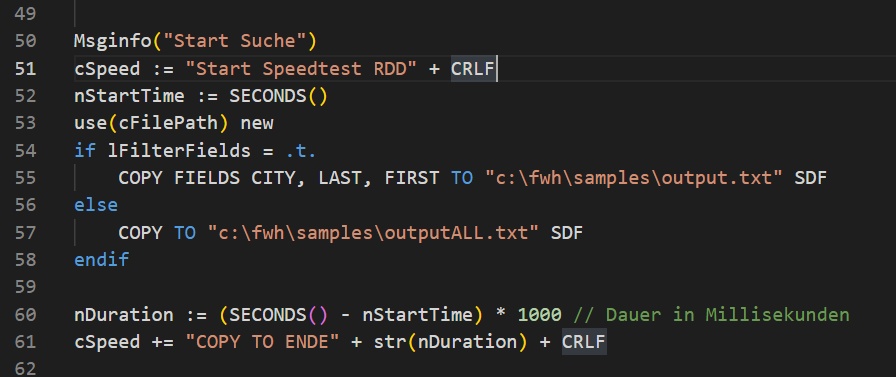
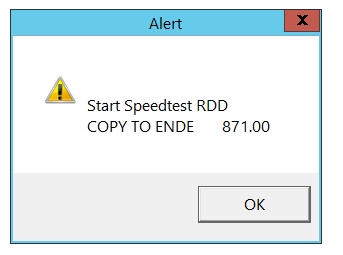
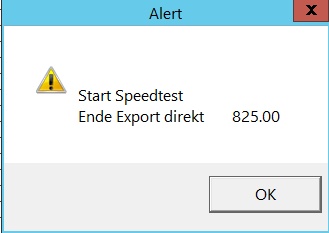
This direct access to the DBF files has potential.
It makes it very easy to quickly perform complex database queries.
I did a speed test for COPY TO against the test database with the 200,000 records.
Direct access is 46 ms faster, or 5.58%.
I will now perform further tests with my own data.
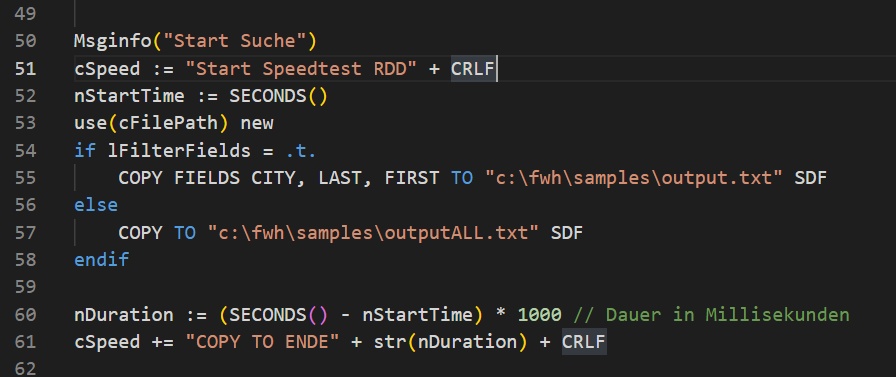
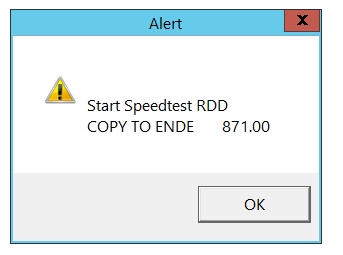
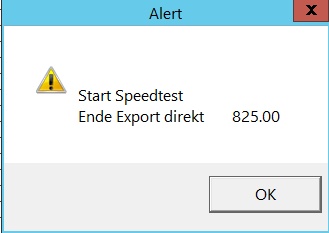
********************************************************************
mod harbour - Vamos a la conquista de la Web
modharbour.org
https://www.facebook.com/groups/modharbour.club
********************************************************************
mod harbour - Vamos a la conquista de la Web
modharbour.org
https://www.facebook.com/groups/modharbour.club
********************************************************************
-

Otto - Posts: 6332
- Joined: Fri Oct 07, 2005 7:07 pm
Re: COPY TO not following SET DEFAULT TO
Enrico Maria Giordano wrote:Anyway, if you can provide me the full xHarbour build that works fine for you and a simple PRG example to test here, I'll investigate the problem.
Ok, I managed to replicate the problem and found that with Harbour it works fine. I'll try to fix the bug, thank you.
-

Enrico Maria Giordano - Posts: 8715
- Joined: Thu Oct 06, 2005 8:17 pm
- Location: Roma - Italia
Re: COPY TO not following SET DEFAULT TO
I think I found the bug:
I'm going to borrow the correct code from Harbour.
- Code: Select all Expand view
- 2009-08-27 20:53 UTC-0430 Ron Pinkas <ron.pinkas/at/xharbour.com>
* source/rdd/dbcmd.c
* Hack to __DBCOPY() to explicitly prefix target file with the current path
to to avoid inadvertent override of file in the SET PATH folder.
/*
NOTE: RDD authors please review if this is the correct place for such hack.
*/
I'm going to borrow the correct code from Harbour.
-

Enrico Maria Giordano - Posts: 8715
- Joined: Thu Oct 06, 2005 8:17 pm
- Location: Roma - Italia
18 posts • Page 1 of 2 • 1, 2
Return to FiveWin for Harbour/xHarbour
Who is online
Users browsing this forum: No registered users and 79 guests
