In order to test FiveTouch samples\controls.prg example, please download this DBF from the Android or iOS device:
https://bitbucket.org/fivetech/fivetouch-public-repository/downloads/test.dbf
Simply click on the above URL from your Android or iOS web navigator. Then modify controls.prg this way:
USE ( DownloadLocation() + "/test" )
Running controls.prg example
- Antonio Linares
- Site Admin
- Posts: 42395
- Joined: Thu Oct 06, 2005 5:47 pm
- Location: Spain
- Has thanked: 10 times
- Been thanked: 41 times
- Contact:
- Antonio Linares
- Site Admin
- Posts: 42395
- Joined: Thu Oct 06, 2005 5:47 pm
- Location: Spain
- Has thanked: 10 times
- Been thanked: 41 times
- Contact:
Re: Running controls.prg example
Enhanced controls.prg example:
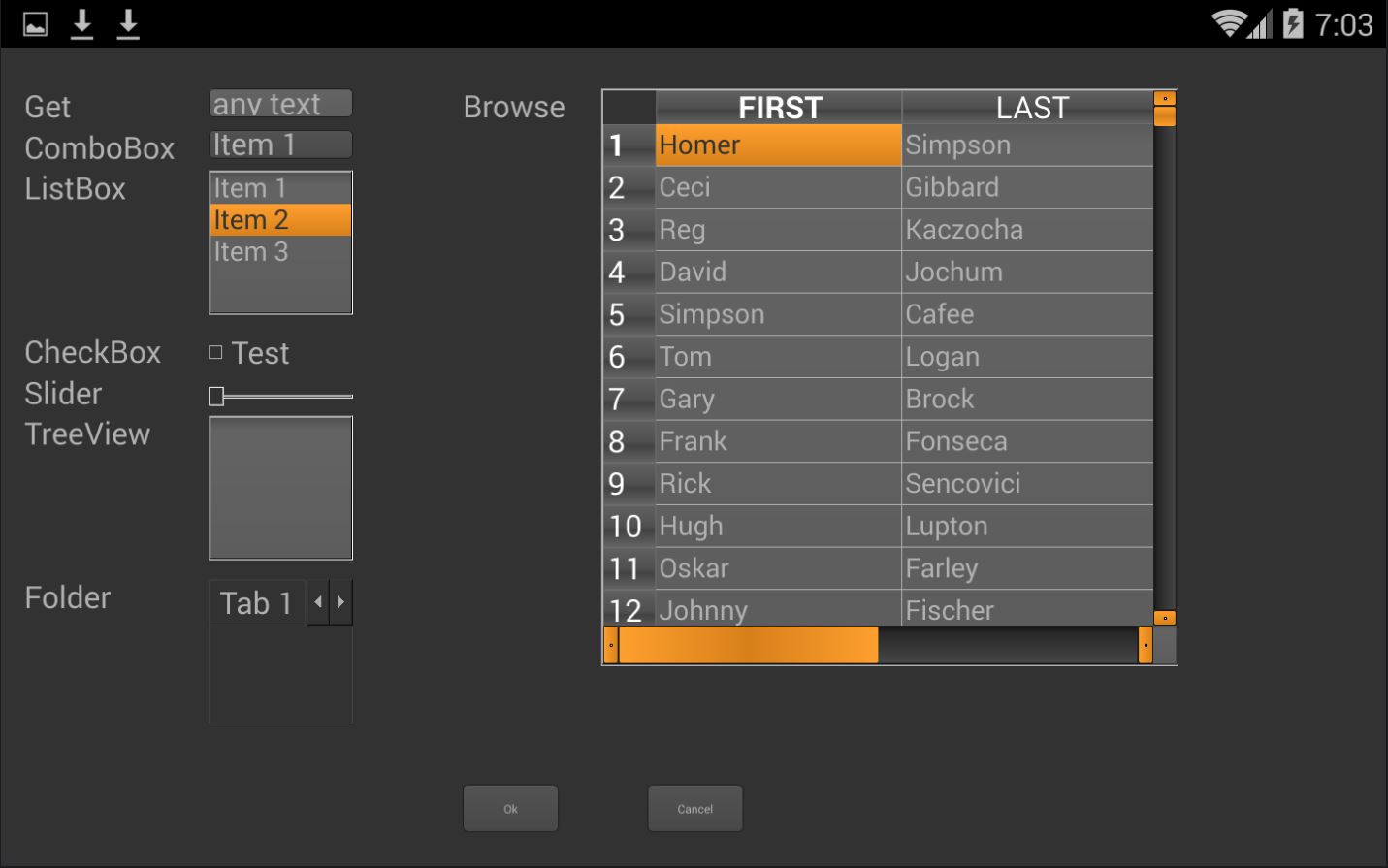
Code: Select all | Expand
#include "FiveTouch.ch"
#define COL1 9
function Main()
local oDlg, oSay
local oGet, cName := ""
local oCbx, cItem := "Item 1"
local oLbx, cLbxItem := "Item 2"
local oChk, lVar := .T.
local oSlide, nVar := 1
local oTV, oFolder
local oBtnOk, oBtnCancel
local nRow := ScreenHeight() / 20
local nCol := ScreenWidth() / 60
DEFINE DIALOG oDlg TITLE "A Dialog with controls" ;
SIZE ScreenWidth(), ScreenHeight()
@ nRow, nCol SAY oSay PROMPT "Get" OF oDlg
@ nRow, nCol * COL1 GET oGet VAR cName OF oDlg SIZE 150, 30
@ nRow * 2, nCol SAY oSay PROMPT "ComboBox" OF oDlg
@ nRow * 2, nCol * COL1 COMBOBOX oCbx VAR cItem OF oDlg ;
SIZE 150, 30 ;
ITEMS { "Item 1", "Item 2", "Item 3" }
@ nRow * 3, nCol SAY oSay PROMPT "ListBox" OF oDlg
@ nRow * 3, nCol * COL1 LISTBOX oLbx VAR cLbxItem OF oDlg ;
SIZE 150, 150;
ITEMS { "Item 1", "Item 2", "Item 3" }
@ nRow * 7, nCol SAY oSay PROMPT "CheckBox" OF oDlg
@ nRow * 7, nCol * COL1 CHECKBOX oChk VAR lVar OF oDlg ;
PROMPT "Test"
@ nRow * 8, nCol SAY oSay PROMPT "Slider" OF oDlg
@ nRow * 8.3, nCol * COL1 SLIDER oSlide VAR nVar OF oDlg ;
SIZE 150, 20 HORIZONTAL
@ nRow * 9, nCol SAY oSay PROMPT "TreeView" OF oDlg
@ nRow * 9, nCol * COL1 TREEVIEW oTV OF oDlg ;
SIZE 150, 150
@ nRow * 13, nCol SAY oSay PROMPT "Folder" OF oDlg
@ nRow * 13, nCol * COL1 FOLDER oFolder OF oDlg ;
SIZE 150, 150 ;
PROMPTS "Tab 1", "Tab 2", "Tab 3"
USE ( DownloadLocation() + "/test" )
@ nRow, nCol * 20 SAY oSay PROMPT "Browse" OF oDlg
@ nRow, nCol * 26 BROWSE oBrw OF oDlg ;
SIZE 600, 600 ;
HEADERS "FIRST", "LAST" ;
FIELDS FIELD -> first, FIELD -> last
@ nRow * 18, nCol * 20 BUTTON oBtnOk PROMPT "Ok" OF oDlg SIZE 100, 50 ;
ACTION ( MsgInfo( cName ),;
MsgInfo( cItem ),;
MsgInfo( lVar ) )
@ nRow * 18, nCol * 28 BUTTON oBtnCancel PROMPT "Cancel" OF oDlg ;
ACTION oDlg:End() SIZE 100, 50
ACTIVATE DIALOG oDlg CENTERED
USE
return nil