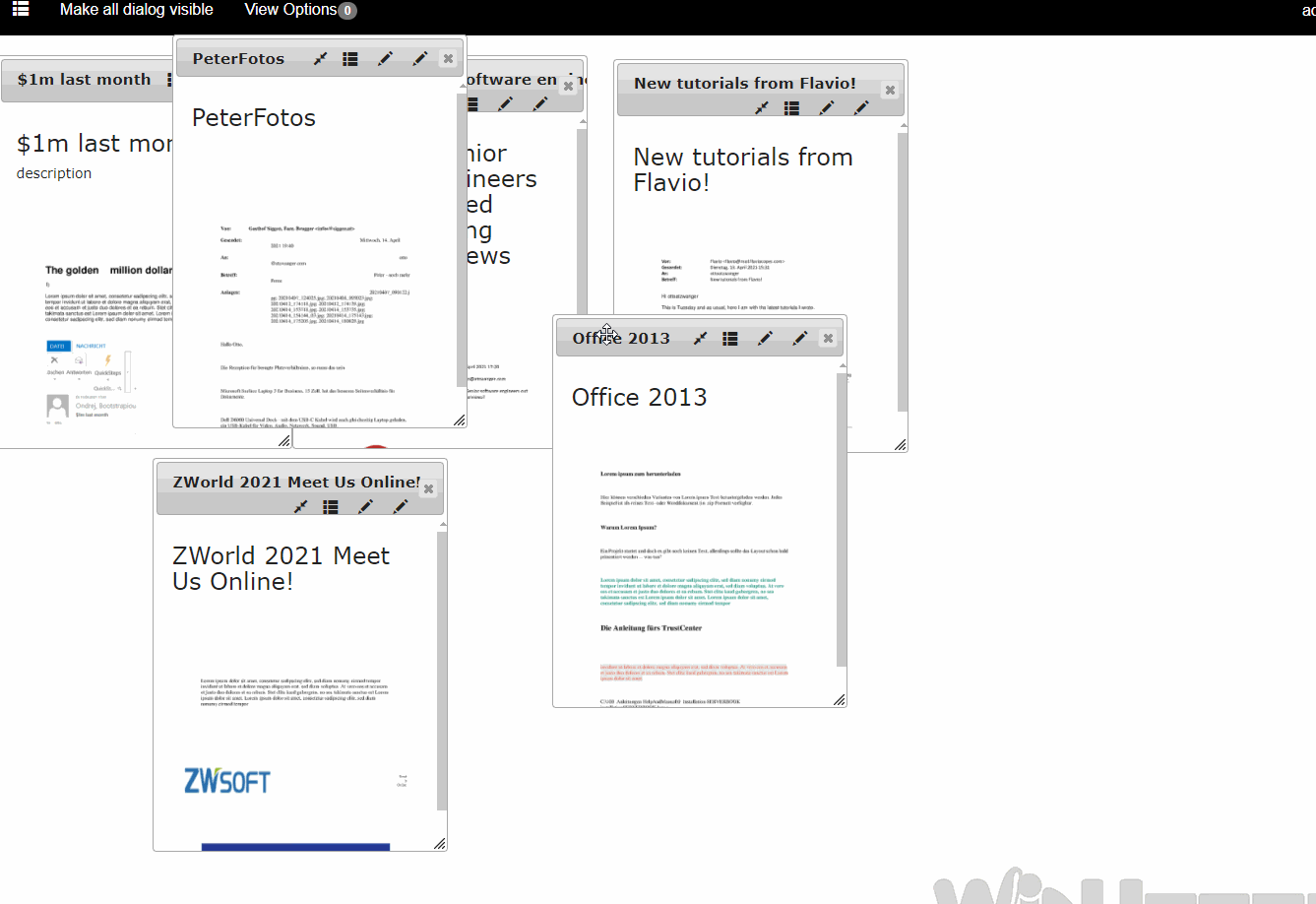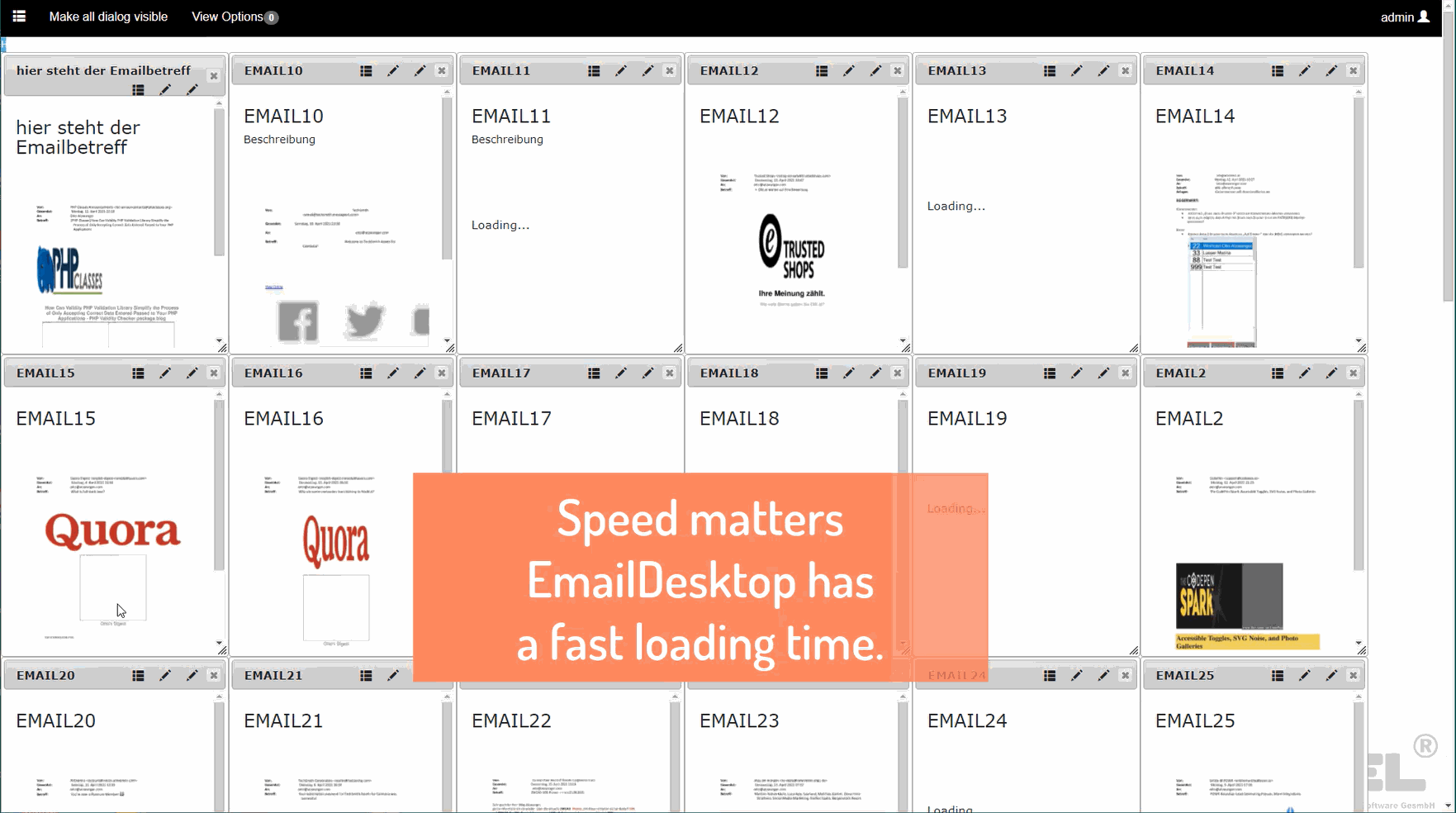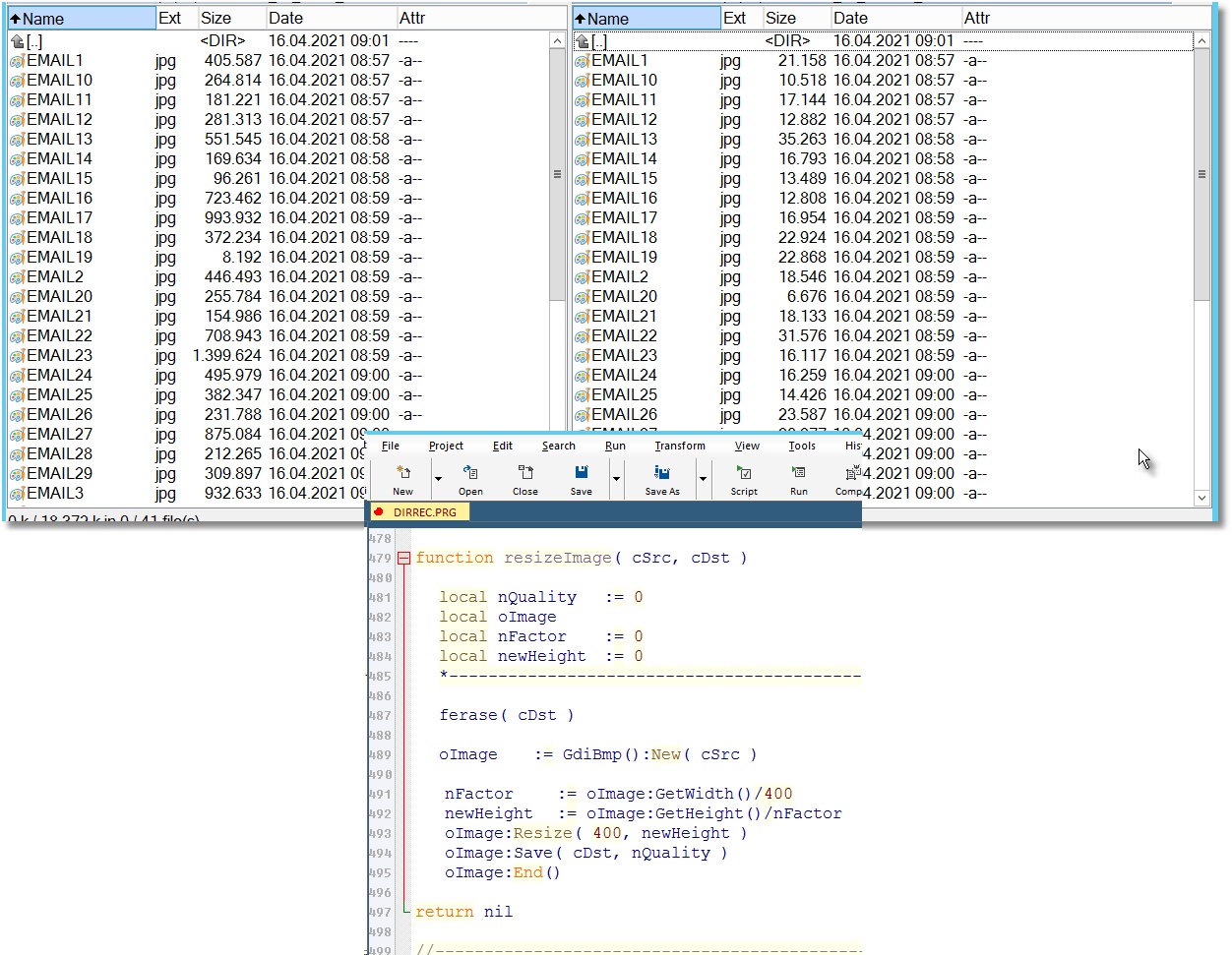time schedule system
Hello friends,
I am starting on a web interface for my schedule system.
This system uses the file system directly without a database.
There is a daily folder for the next few years on the hard disk.
Virtually this system recreates an appointment book.
A simple file manager helps to assign the documents with drag & drop and a file browser.
Best regards,
Otto
https://mybergland.com/fwforum/scheduler.mp4
I am starting on a web interface for my schedule system.
This system uses the file system directly without a database.
There is a daily folder for the next few years on the hard disk.
Virtually this system recreates an appointment book.
A simple file manager helps to assign the documents with drag & drop and a file browser.
Best regards,
Otto
https://mybergland.com/fwforum/scheduler.mp4