Re: FW_SetUnicode mostrar valor GET con FWINLOG
cnavarro wrote:Look
Ups!, esto es más raro aún, cVar y cGet obtienen valores diferentes cuando pasan por el get sin haber modificado nada en el propio get?
www.FiveTechSoft.com
https://forums.fivetechsupport.com/
https://forums.fivetechsupport.com/viewtopic.php?f=6&t=39860
cnavarro wrote:Look
#include "fivewin.ch"
function Main()
local oDlg, oGet, oFont, oBtnBmp
local cVar := 'ñ Ñ a á à ä â A Á À Ä Â e é è ë ê E É È Ë Ê i í ì ï î I Í Ì Ï Î o ó ò ö ô O Ó Ò Ö Ô u ú ù ü û U Ú Ù Ü Û'
local cGet := cVar
FW_SetUnicode( .T. )
FWINLOG cVar
DEFINE FONT oFont NAME "Calibri" SIZE 0,-14
DEFINE DIALOG oDlg SIZE 800,300 PIXEL TRUEPIXEL TITLE cVar FONT oFont
@ 20,20 GET oGet VAR cGet SIZE 760,24 PIXEL OF oDlg
oGet:cToolTip := cVar
@ 60,20 BUTTONBMP oBtnBmp PROMPT cVar SIZE 760,30 PIXEL OF oDlg TOOLTIP cVar
oBtnBmp:bAction := <||
FWINLOG cVar, cGet
MsgInfo(cVar)
return Nil
>
ACTIVATE DIALOG oDlg CENTER
RELEASE FONT oFont
return nil

#include "fivewin.ch"
function Main()
local oDlg, oGet
local cVar := 'ñ Ñ a á à ä â A Á À Ä Â e é è ë ê E É È Ë Ê i í ì ï î I Í Ì Ï Î o ó ò ö ô O Ó Ò Ö Ô u ú ù ü û U Ú Ù Ü Û'
local cGet := cVar
local oBtnBmp
FW_SetUnicode( .T. )
FWINLOG cVar
DEFINE DIALOG oDlg;
Resource "dialogo";
Title cVar
Redefine Get oGet;
Var cGet;
Id 4004;
Of oDlg
oGet:cToolTip := cVar
Redefine ButtonBmp oBtnBmp ;
Id 4003 Of oDlg;
Prompt cVar ;
ToolTip cVar
oBtnBmp:bAction := <||
FWINLOG cVar, cGet, cVar == cGet
MsgInfo(cVar)
Return Nil
>
ACTIVATE DIALOG oDlg CENTER
return nil
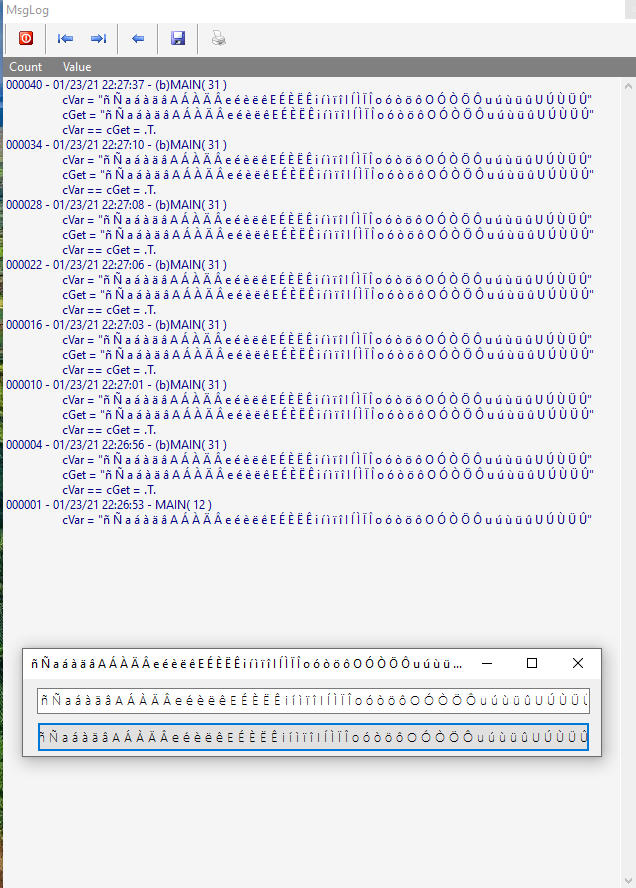
#include "fivewin.ch"
REQUEST HB_LANG_ESWIN
REQUEST HB_CODEPAGE_ESWIN
//----------------------------------------------------------------------------//
function Main()
local oCn, oRs, oDlg, oFont, aData, cSql
FW_SetUnicode( .t. )
HB_CDPSELECT("ESWIN")
HB_LangSelect( "ES" )
aData := { { "KOREAN", Space( 20 ) }, { "CHINESE", Space( 20 ) }, ;
{ "TELUGU", Space( 20 ) }, { "HINDI", Space( 20 ) }, ;
{ "SPANISH",Space( 20 ) } }
FWCONNECT oCn HOST "208.91.198.197:3306" USER "gnraofwh" PASSWORD "Bharat@1950" DATABASE "fwhdemo" PORT "3306"
if oCn == nil
return nil
endif
oCn:DropTable( "utftest3" )
if !oCn:TableExists( "utftest3" )
oCn:CreateTable( "utftest3", { { "lang", "C", 10, 0, "PRI" }, { "text", "C", 20, 0, "utf8" } }, .f., "utf8" )
? oCn:CreateTableSQL( "utftest3" )
endif
DEFINE FONT oFont NAME "TAHOMA" SIZE 0,-14
DEFINE DIALOG oDlg SIZE 400,300 PIXEL TRUEPIXEL FONT oFont
@ 20,20 SAY "KOREAN " GET aData[ 1, 2 ] SIZE 340,22 PIXEL OF oDlg CHRGROUP CHR_WIDE
@ 50,20 SAY "CHINESE" GET aData[ 2, 2 ] SIZE 340,22 PIXEL OF oDlg CHRGROUP CHR_WIDE
@ 80,20 SAY "TELUGU " GET aData[ 3, 2 ] SIZE 340,22 PIXEL OF oDlg CHRGROUP CHR_WIDE
@ 110,20 SAY "HINDI " GET aData[ 4, 2 ] SIZE 340,22 PIXEL OF oDlg CHRGROUP CHR_WIDE
@ 140,20 SAY "SPANISH" GET aData[ 5, 2 ] SIZE 340,22 PIXEL OF oDlg CHRGROUP CHR_WIDE
@ 200,20 BUTTON "SAVE AND SHOW" SIZE 150,40 PIXEL OF oDlg ACTION ( ;
oCn:Insert( "utftest3", "lang,text", aData, .t. ), ;
XBrowse( oRs := oCn:utftest3 ), ;
oRs:Close() )
ACTIVATE DIALOG oDlg CENTERED
RELEASE FONT oFont
oCn:Close()
return nil
//----------------------------------------------------------------------------//
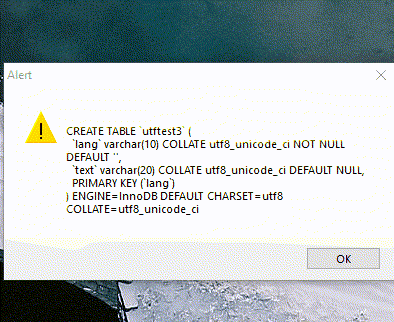
oBtnBmp:bAction := <||
FWINLOG cVar, cGet, cVar == cGet
FWLOG cVar, cGet, cVar == cGet
MsgInfo(cVar)
return Nil
>
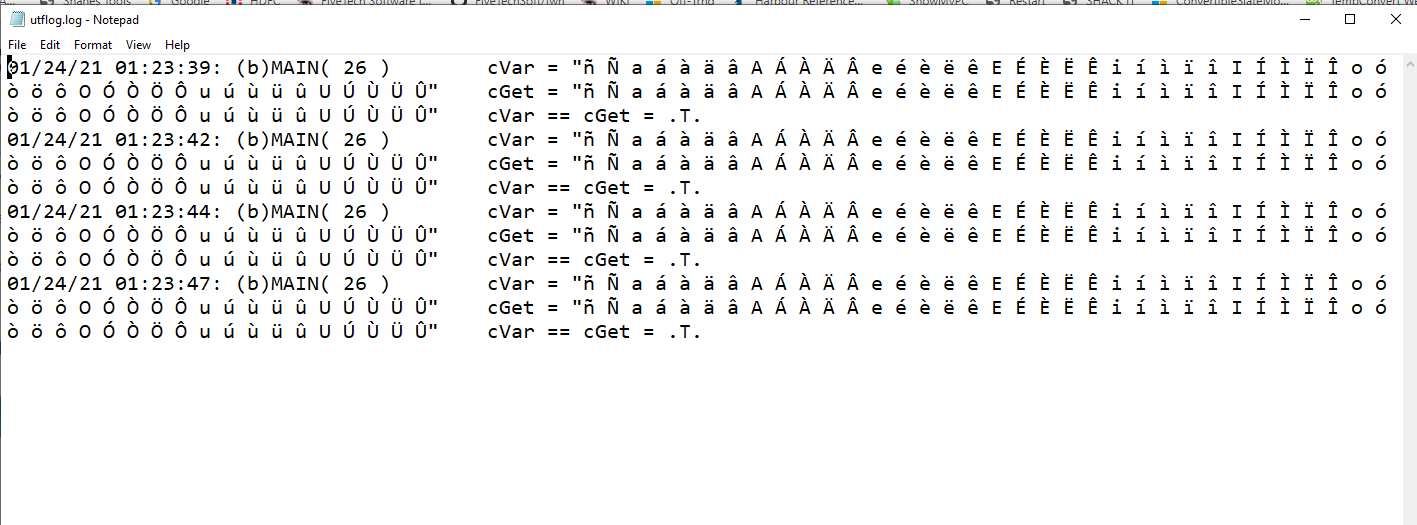
#include "fivewin.ch"
function Main()
local oDlg, oGet, oFont, oBtnBmp
local cVar := 'ñ Ñ a á à ä â A Á À Ä Â e é è ë ê E É È Ë Ê i í ì ï î I Í Ì Ï Î o ó ò ö ô O Ó Ò Ö Ô u ú ù ü û U Ú Ù Ü Û'
local cGet := cVar
local cLog := cFileSetExt( ExeName(), "log" )
FW_SetUnicode( .T. )
FErase( cLog )
FWINLOG cVar
DEFINE FONT oFont NAME "Calibri" SIZE 0,-14
DEFINE DIALOG oDlg SIZE 800,300 PIXEL TRUEPIXEL TITLE cVar FONT oFont
@ 20,20 GET oGet VAR cGet SIZE 760,24 PIXEL OF oDlg
oGet:cToolTip := cVar
@ 60,20 BUTTONBMP oBtnBmp PROMPT cVar SIZE 760,30 PIXEL OF oDlg TOOLTIP cVar
oBtnBmp:bAction := <||
FWINLOG cVar, cGet, cVar == cGet
FWLOG cVar, cGet, cVar == cGet
MsgInfo(cVar)
return Nil
>
ACTIVATE DIALOG oDlg CENTER
RELEASE FONT oFont
WinExec( "notepad.exe " + cLog )
return nil
nageswaragunupudi wrote:Everything appears to be working perfectly for me here.
This is the program first posted by Mr. Viktor, converted to Source instead of Resource. I have added both cVar and cGet to FWINLOG.
Both cVar and cGet are displayed correctly. I do not understand why is it not working for you there.
Can you please build and run this program with buildh.bat?

#include "FiveWin.ch"
EXTERNAL HB_Lang_PT
EXTERNAL HB_CODEPAGE_PT850
Function main()
Local oTxtFile, nNum, aRetorno, cRes
HB_LangSelect( "PT" )
HB_SetCodePage( "PT850" )
FW_SetUnicode( .t. )
oTxtFile := TTxtFile():New("arq.txt")
nNum := oTxtFile:LastRec()
oTxtFile:End()
aRetorno:=FParseEx("arq.txt", "*")
For x1=1 to 9
cRes := Alltrim(aRetorno[x1,1])
cRandRes := Alltrim(RandomTxt(Len(cRes), cRes))
? cRes+ " " + cRandRes
next
Return nil
//-------------------------------------------------------------------------------------------------------------
function RandomTxt(nNum, cTxt)
local aList := Array( nNum ), nAt, aRandom := {}, cTxtNw:="", nRam, cTxt2:="", xz
AEval( aList, { |u,i| aList[ i ] := i } )
do while Len( aList ) > 0
nAt := HB_RandomInt( 1, Len( aList ) )
AAdd( aRandom, aList[ nAt ] )
nRam := aList[ nAt ]
ADel( aList, nAt, .t. )
cTxtNw := cTxtNw + Subs(cTxt, nRam, 1)
enddo
For xz=1 to nNum
cTxt2 = cTxt2 + Subs(cTxtNw, xz, 1)+" "
Next
return cTxt2
[b]arq.txt em UTF[/b]*
acareação*test1
acaríase*teste2
acarídeo*test3
ácaro*test4
acasalação*teste5
determinação*teste6
imprevisível*testeeee
determinação*testetese
quiçá*teste