Burbujas Flotantes
- TOTOVIOTTI
- Posts: 422
- Joined: Fri Feb 05, 2010 11:30 am
- Location: San Francisco - Córdoba - Argentina
Burbujas Flotantes
Hola amigos...
será posible??? Para FW casi nada es imposible.. no? Pero aún no se como...
La idea es hacer unas burbujas flotantes en mi windows que disparen acciones, cualquiera
sean.... que dicen? Será posible?? Maestro Antonio... que dice??
Muchas gracias!!
Roberto
será posible??? Para FW casi nada es imposible.. no? Pero aún no se como...
La idea es hacer unas burbujas flotantes en mi windows que disparen acciones, cualquiera
sean.... que dicen? Será posible?? Maestro Antonio... que dice??
Muchas gracias!!
Roberto
- Antonio Linares
- Site Admin
- Posts: 42273
- Joined: Thu Oct 06, 2005 5:47 pm
- Location: Spain
- Contact:
Re: Burbujas Flotantes
Estimado Roberto,
Puedes mostrarnos un dibujo de lo que necesitas ?
Aunque solo sea un boceto
gracias!
Puedes mostrarnos un dibujo de lo que necesitas ?
Aunque solo sea un boceto
gracias!
- TOTOVIOTTI
- Posts: 422
- Joined: Fri Feb 05, 2010 11:30 am
- Location: San Francisco - Córdoba - Argentina
Re: Burbujas Flotantes
Antonio, gracias por responder...
ante todo, excelente el webinar y todas las herramientas siempre disponibles de
este maravilloso lenguaje, GRACIAS.
Obviamente gracias a todos los que colaboraron también..
No supe como adjuntar imágenes, no obstante, para que tengas una idea,
cuando entras a una página web y hay algún botón flotante o fijo para enviar un
whatsapp por ejemplo, algo de ese tipo. Quería añadir a mi windows alguna utilidad
que se pueda pulsar desde un botón que no esté ni en el menú ni en la barra de tareas.
Espero haberme explicado...
mil gracias
Roberto
ante todo, excelente el webinar y todas las herramientas siempre disponibles de
este maravilloso lenguaje, GRACIAS.
Obviamente gracias a todos los que colaboraron también..
No supe como adjuntar imágenes, no obstante, para que tengas una idea,
cuando entras a una página web y hay algún botón flotante o fijo para enviar un
whatsapp por ejemplo, algo de ese tipo. Quería añadir a mi windows alguna utilidad
que se pueda pulsar desde un botón que no esté ni en el menú ni en la barra de tareas.
Espero haberme explicado...
mil gracias
Roberto
- Antonio Linares
- Site Admin
- Posts: 42273
- Joined: Thu Oct 06, 2005 5:47 pm
- Location: Spain
- Contact:
Re: Burbujas Flotantes
Ah, te refieres a un círculo que al darle abre un chat o similar, si ?
Re: Burbujas Flotantes
Nunca he visto nada parecido a lo que quieres. Creo que solo el sistema operativo ANDROID tiene esto.
Regards, saludos.
Regards, saludos.
João Santos - São Paulo - Brasil - Phone: +55(11)95150-7341
- Antonio Linares
- Site Admin
- Posts: 42273
- Joined: Thu Oct 06, 2005 5:47 pm
- Location: Spain
- Contact:
Re: Burbujas Flotantes
Creo que es facil de implementar! 
Re: Burbujas Flotantes
I was anxious. Forward master!Antonio Linares wrote:Creo que es facil de implementar!
Estaba ansioso. ¡Adelante maestro!
Regards, saludos.
João Santos - São Paulo - Brasil - Phone: +55(11)95150-7341
- Antonio Linares
- Site Admin
- Posts: 42273
- Joined: Thu Oct 06, 2005 5:47 pm
- Location: Spain
- Contact:
Re: Burbujas Flotantes
Primero creamos un ejemplo en C, con la ayuda de Claude, para asegurarnos de que es posible hacerlo y que el concepto funciona bien:
test.c
Lo construimos con MSVC32 de esta forma:
cl /Fe"CircularControl.exe" /DWIN32 /D_WINDOWS /nologo /W4 /O2 test.c user32.lib gdi32.lib kernel32.lib /link /SUBSYSTEM:WINDOWS
Y funciona correctamente!
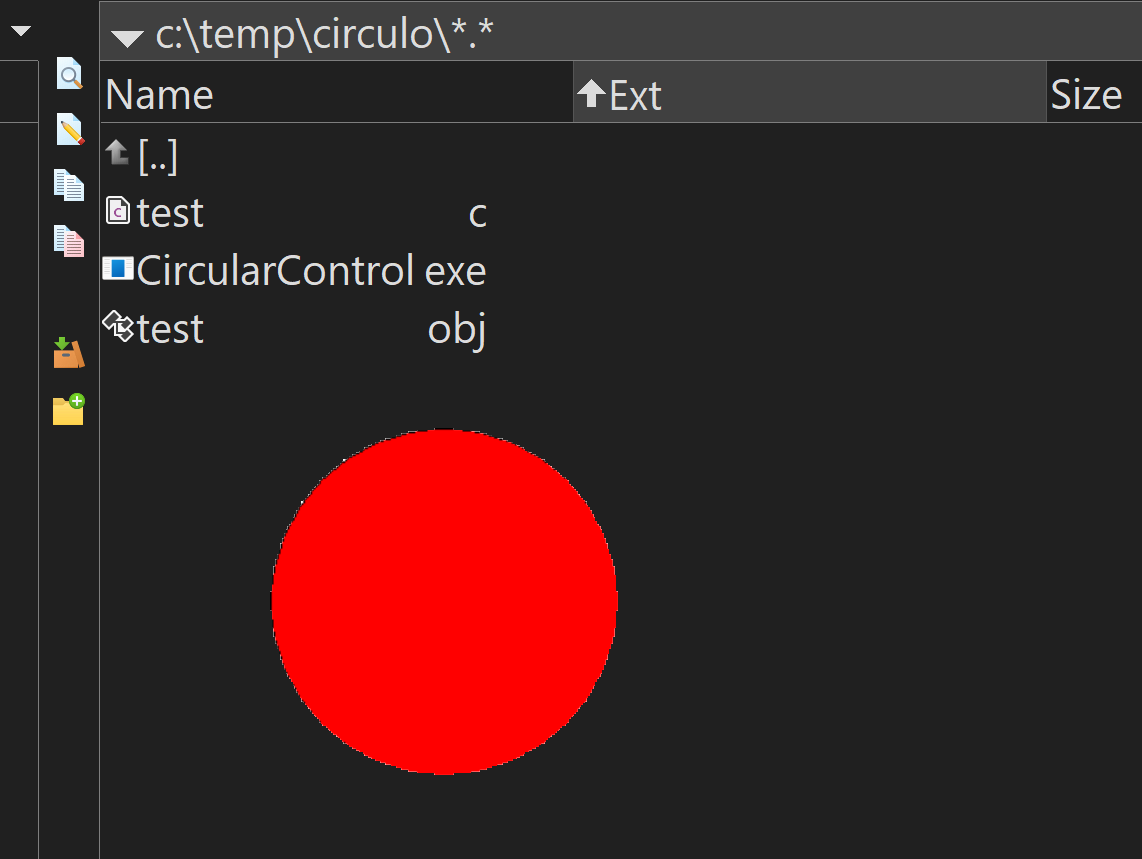
Sabiendo que funciona bien ahora se trata de implementar la clase en FWH...
test.c
Code: Select all | Expand
#include <windows.h>
#include <math.h>
#define CIRCLE_RADIUS 100
#define WINDOW_SIZE (CIRCLE_RADIUS * 2)
LRESULT CALLBACK WindowProc(HWND hwnd, UINT uMsg, WPARAM wParam, LPARAM lParam);
void CreateOpaqueCircle(HWND hwnd);
BOOL IsInsideCircle(int x, int y);
// Variables globales para el movimiento
BOOL isDragging = FALSE;
int dragOffsetX = 0;
int dragOffsetY = 0;
int WINAPI WinMain(HINSTANCE hInstance, HINSTANCE hPrevInstance, LPSTR lpCmdLine, int nCmdShow) {
UNREFERENCED_PARAMETER(hPrevInstance);
UNREFERENCED_PARAMETER(lpCmdLine);
const char CLASS_NAME[] = "OpaqueCircularControl";
WNDCLASS wc = {0};
wc.lpfnWndProc = WindowProc;
wc.hInstance = hInstance;
wc.lpszClassName = CLASS_NAME;
wc.hCursor = LoadCursor(NULL, IDC_ARROW);
wc.style = CS_DBLCLKS;
RegisterClass(&wc);
HWND hwnd = CreateWindowEx(
0,
CLASS_NAME,
"Opaque Circular Control",
WS_POPUP | WS_VISIBLE,
CW_USEDEFAULT, CW_USEDEFAULT, WINDOW_SIZE, WINDOW_SIZE,
NULL,
NULL,
hInstance,
NULL
);
if (hwnd == NULL) {
return 0;
}
ShowWindow(hwnd, nCmdShow);
UpdateWindow(hwnd);
MSG msg = {0};
while (GetMessage(&msg, NULL, 0, 0)) {
TranslateMessage(&msg);
DispatchMessage(&msg);
}
return 0;
}
LRESULT CALLBACK WindowProc(HWND hwnd, UINT uMsg, WPARAM wParam, LPARAM lParam) {
switch (uMsg) {
case WM_CREATE:
CreateOpaqueCircle(hwnd);
return 0;
case WM_PAINT: {
PAINTSTRUCT ps;
HDC hdc = BeginPaint(hwnd, &ps);
HBRUSH brush = CreateSolidBrush(RGB(255, 0, 0));
SelectObject(hdc, brush);
Ellipse(hdc, 0, 0, WINDOW_SIZE, WINDOW_SIZE);
DeleteObject(brush);
EndPaint(hwnd, &ps);
return 0;
}
case WM_LBUTTONDOWN: {
int xPos = LOWORD(lParam);
int yPos = HIWORD(lParam);
if (IsInsideCircle(xPos, yPos)) {
isDragging = TRUE;
dragOffsetX = xPos;
dragOffsetY = yPos;
SetCapture(hwnd);
}
return 0;
}
case WM_MOUSEMOVE: {
if (isDragging) {
int xPos = LOWORD(lParam);
int yPos = HIWORD(lParam);
RECT windowRect;
GetWindowRect(hwnd, &windowRect);
int newX = windowRect.left + (xPos - dragOffsetX);
int newY = windowRect.top + (yPos - dragOffsetY);
SetWindowPos(hwnd, NULL, newX, newY, 0, 0, SWP_NOSIZE | SWP_NOZORDER);
}
return 0;
}
case WM_LBUTTONUP: {
if (isDragging) {
isDragging = FALSE;
ReleaseCapture();
}
return 0;
}
case WM_LBUTTONDBLCLK: {
int xPos = LOWORD(lParam);
int yPos = HIWORD(lParam);
if (IsInsideCircle(xPos, yPos)) {
MessageBox(hwnd, "¡Doble clic dentro del círculo!", "Acción", MB_OK);
}
return 0;
}
case WM_RBUTTONDOWN: {
int xPos = LOWORD(lParam);
int yPos = HIWORD(lParam);
if (IsInsideCircle(xPos, yPos)) {
DestroyWindow(hwnd);
}
return 0;
}
case WM_DESTROY:
PostQuitMessage(0);
return 0;
}
return DefWindowProc(hwnd, uMsg, wParam, lParam);
}
void CreateOpaqueCircle(HWND hwnd) {
HRGN hRgn = CreateEllipticRgn(0, 0, WINDOW_SIZE, WINDOW_SIZE);
SetWindowRgn(hwnd, hRgn, TRUE);
}
BOOL IsInsideCircle(int x, int y) {
int centerX = CIRCLE_RADIUS;
int centerY = CIRCLE_RADIUS;
double distance = sqrt(pow(x - centerX, 2) + pow(y - centerY, 2));
return distance <= CIRCLE_RADIUS;
}cl /Fe"CircularControl.exe" /DWIN32 /D_WINDOWS /nologo /W4 /O2 test.c user32.lib gdi32.lib kernel32.lib /link /SUBSYSTEM:WINDOWS
Y funciona correctamente!
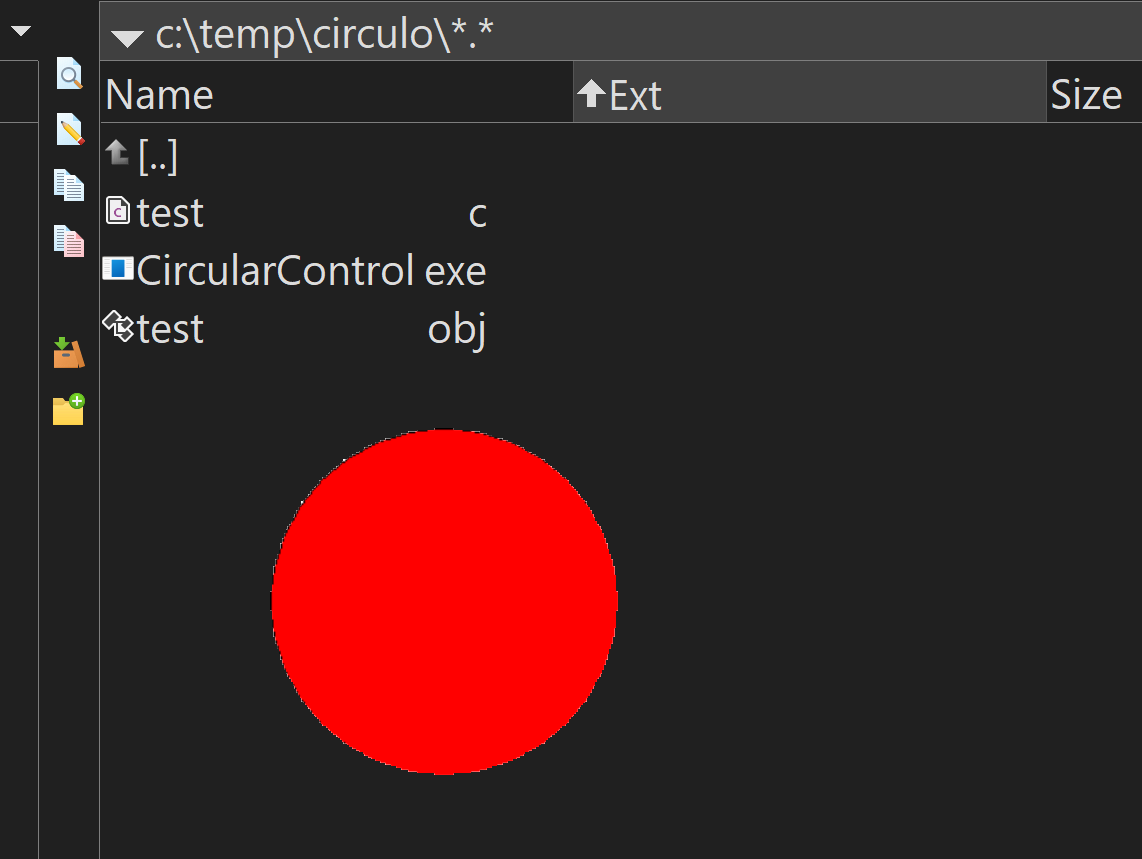
Sabiendo que funciona bien ahora se trata de implementar la clase en FWH...
- Antonio Linares
- Site Admin
- Posts: 42273
- Joined: Thu Oct 06, 2005 5:47 pm
- Location: Spain
- Contact:
Re: Burbujas Flotantes
Aqui está el EXE por si quereis probarlo:
https://github.com/FiveTechSoft/FWH_too ... ontrol.exe
Con el botón izquierdo del ratón movemos el círculo
Con doble click izquierdo lanzamos una acción
Con el click derecho lo cerramos
https://github.com/FiveTechSoft/FWH_too ... ontrol.exe
Con el botón izquierdo del ratón movemos el círculo
Con doble click izquierdo lanzamos una acción
Con el click derecho lo cerramos
- Antonio Linares
- Site Admin
- Posts: 42273
- Joined: Thu Oct 06, 2005 5:47 pm
- Location: Spain
- Contact:
Re: Burbujas Flotantes
Versión para FWH:
circle.prg
circle.prg
Code: Select all | Expand
#include "FiveWin.ch"
function Main()
local oWnd, oCircle
DEFINE WINDOW oWnd TITLE "Testing Class TCircle" COLOR "W/BG" SIZE 1200, 800
oCircle = TCircle():New( 50, 80, 120, CLR_BLUE, oWnd )
ACTIVATE WINDOW oWnd CENTER
return nil
CLASS TCircle FROM TControl
CLASSDATA lRegistered AS LOGICAL
DATA nRadius, hRgn
DATA lDragging INIT .F.
DATA nDragOffsetX INIT 0
DATA nDragOffsetY INIT 0
METHOD New( nTop, nLeft, nRadius, nRGBColor, oWnd ) CONSTRUCTOR
METHOD Paint()
METHOD Display() INLINE ::BeginPaint(), ::Paint(), ::EndPaint(), 0
METHOD LButtonDown( nX, nY, nFlags )
METHOD LButtonUp( nX, nY, nFlags ) INLINE ::lDragging := .F., nil
METHOD MouseMove( nX, nY, nFlags )
METHOD Destroy()
ENDCLASS
METHOD New( nTop, nLeft, nRadius, nRGBColor, oWnd ) CLASS TCircle
DEFAULT nTop := 0, nLeft := 0, nRadius := 100,;
oWnd := GetWndDefault()
::nTop = nTop
::nLeft = nLeft
::nBottom = nTop + ( nRadius * 2 )
::nRight = nLeft + ( nRadius * 2 )
::nRadius = nRadius
::oWnd = oWnd
::nStyle = nOr( WS_CHILD, WS_VISIBLE, WS_CLIPCHILDREN )
::Register()
if ! Empty( ::oWnd:hWnd )
::Create()
::SetBrush( TBrush():New( , nRGBColor ) )
::hRgn = CreateEllipticRgn( 0, 0, ::nRadius, ::nRadius )
SetWindowRgn( ::hWnd, ::hRgn, .T. )
::oWnd:AddControl( Self )
else
::oWnd:DefControl( Self )
endif
return Self
METHOD Paint() CLASS TCircle
SelectObject( ::hDC, ::oBrush:hBrush )
Ellipse( ::hDC, 0, 0, ::nRadius, ::nRadius )
return 0
METHOD LButtonDown( nX, nY, nFlags ) CLASS TCircle
if ! ::lDragging
::lDragging = .T.
::nDragOffsetX = nX
::nDragOffsetY = nY
endif
return nil
METHOD MouseMove( nX, nY, nFlags ) CLASS TCircle
if ::lDragging
::Move( ::nTop + nX - ::nDragOffsetX, ::nLeft + nY - ::nDragOffsetY,,, .T. )
endif
return nil
METHOD Destroy() CLASS TCircle
if ! Empty( ::hRgn )
DeleteObject( ::hRgn )
endif
return ::Super:Destroy()Re: Burbujas Flotantes
Buenísimo estimado Antonio !!!
Se le ve un potencial tremendo:
- Burbujas libres o dentro de la Window
- 3D customizable
- Sombra customizable
- Color y tamaño customizables
- Guardar/ restaurar coordenadas y parámetros customizables
Se le puede sacar un partido tremendo
Se le ve un potencial tremendo:
- Burbujas libres o dentro de la Window
- 3D customizable
- Sombra customizable
- Color y tamaño customizables
- Guardar/ restaurar coordenadas y parámetros customizables
Se le puede sacar un partido tremendo
- TOTOVIOTTI
- Posts: 422
- Joined: Fri Feb 05, 2010 11:30 am
- Location: San Francisco - Córdoba - Argentina
Re: Burbujas Flotantes
Faaaaaaaaaaaaaaaaaaaaaaaa.....
los dejás un rato y puede más la genialidad...!!!
Gracias Antoniooooooooooooooooooooooooooooo!!!!
Y ya que pedimos... quiero todo lo que dice Paquito!
Así que... manos a la obra! Jajajajajjaa
Tendría que darle un "Action" ahora... veo como hacerlo...
los dejás un rato y puede más la genialidad...!!!
Gracias Antoniooooooooooooooooooooooooooooo!!!!
Y ya que pedimos... quiero todo lo que dice Paquito!
Así que... manos a la obra! Jajajajajjaa
Tendría que darle un "Action" ahora... veo como hacerlo...
- TOTOVIOTTI
- Posts: 422
- Joined: Fri Feb 05, 2010 11:30 am
- Location: San Francisco - Córdoba - Argentina
Re: Burbujas Flotantes
Mi "amigo" Claude y yo... bah... todo mérito de él en realidad, le agregó el action:
Code: Select all | Expand
#include "FiveWin.ch"
function Main()
local oWnd, oCircle
DEFINE WINDOW oWnd TITLE "Testing Class TCircle" COLOR "W/BG" SIZE 1200, 800
oCircle = TCircle():New( 50, 80, 120, CLR_BLUE, oWnd, {|| MsgInfo("¡Círculo presionado!", "Acción") } )
ACTIVATE WINDOW oWnd CENTER
return nil
CLASS TCircle FROM TControl
CLASSDATA lRegistered AS LOGICAL
DATA nRadius, hRgn
DATA lDragging INIT .F.
DATA nDragOffsetX INIT 0
DATA nDragOffsetY INIT 0
DATA bAction
METHOD New( nTop, nLeft, nRadius, nRGBColor, oWnd, bAction ) CONSTRUCTOR
METHOD Paint()
METHOD Display() INLINE ::BeginPaint(), ::Paint(), ::EndPaint(), 0
METHOD LButtonDown( nX, nY, nFlags )
METHOD LButtonUp( nX, nY, nFlags )
METHOD MouseMove( nX, nY, nFlags )
METHOD Destroy()
METHOD PerformAction()
ENDCLASS
METHOD New( nTop, nLeft, nRadius, nRGBColor, oWnd, bAction ) CLASS TCircle
DEFAULT nTop := 0, nLeft := 0, nRadius := 100,;
oWnd := GetWndDefault(), bAction := {|| nil }
::nTop = nTop
::nLeft = nLeft
::nBottom = nTop + ( nRadius * 2 )
::nRight = nLeft + ( nRadius * 2 )
::nRadius = nRadius
::oWnd = oWnd
::nStyle = nOr( WS_CHILD, WS_VISIBLE, WS_CLIPCHILDREN )
::bAction = bAction
::Register()
if ! Empty( ::oWnd:hWnd )
::Create()
::SetBrush( TBrush():New( , nRGBColor ) )
::hRgn = CreateEllipticRgn( 0, 0, ::nRadius, ::nRadius )
SetWindowRgn( ::hWnd, ::hRgn, .T. )
::oWnd:AddControl( Self )
else
::oWnd:DefControl( Self )
endif
return Self
METHOD Paint() CLASS TCircle
SelectObject( ::hDC, ::oBrush:hBrush )
Ellipse( ::hDC, 0, 0, ::nRadius, ::nRadius )
return 0
METHOD LButtonDown( nX, nY, nFlags ) CLASS TCircle
if ! ::lDragging
::lDragging = .T.
::nDragOffsetX = nX
::nDragOffsetY = nY
::PerformAction()
endif
return nil
METHOD LButtonUp( nX, nY, nFlags ) CLASS TCircle
::lDragging := .F.
return nil
METHOD MouseMove( nX, nY, nFlags ) CLASS TCircle
if ::lDragging
::Move( ::nTop + nX - ::nDragOffsetX, ::nLeft + nY - ::nDragOffsetY,,, .T. )
endif
return nil
METHOD Destroy() CLASS TCircle
if ! Empty( ::hRgn )
DeleteObject( ::hRgn )
endif
return ::Super:Destroy()
METHOD PerformAction() CLASS TCircle
Eval( ::bAction )
return nil
Re: Burbujas Flotantes
Buén dia. Maestro: Con Multiple-document interface (MDI) NO FUNCIONA!
Sospeché desde el principio. jajajaja
Gracias, tks.
Regards, saludos.
Sospeché desde el principio. jajajaja
Gracias, tks.
Regards, saludos.
João Santos - São Paulo - Brasil - Phone: +55(11)95150-7341