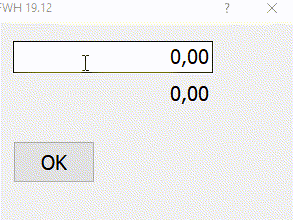SOLUCIONADO, (SAY .. PICTURE error en decimales)
Hola,
Necesito que un control SAY muestre el valor numerico que contiene el control GET,
logre hacerlo solamente con la parte entera, pero con los decimales no lo hace.
[img]
https://i.postimg.cc/SxpRCzhC/get.png
[/img]
Saludos
Necesito que un control SAY muestre el valor numerico que contiene el control GET,
logre hacerlo solamente con la parte entera, pero con los decimales no lo hace.
- Code: Select all Expand view
#define TO_PICTURE := "@E 999,999,999,999.99"
static lfirst := .T.
...
@ 1.6, 4 GET oGet VAR uTemp SIZE 120, 12 OF oDlg
@ 3.6, 4 SAY oSay PROMPT "" SIZE 120, 12 OF oDlg PICTURE TO_PICTURE
ACTIVATE DIALOG oDlg;
CENTERED;
ON INIT OnInitMsgGetEx( oGet, oDlg, oSay )
static Function OnInitMsgGetEx( oGet, oDlg, oSay )
oGet:cPicture = TO_PICTURE
oGet:bKeyChar = <|k,f,o|
Local cBuffer := ""
if lfirst
lfirst := .F.
SetWindowText( oSay:hWnd, "")
Return Nil
endif
cbuffer := strtran(o:oGet:buffer, ",", "")
cbuffer := AllTrim(cbuffer)
cbuffer := cbuffer + Chr(k)
cbuffer := Val(cbuffer)
SetWindowText( oSay:hWnd, Transform( cbuffer, TO_PICTURE) )
Return Nil
>
Return Nil
[img]
https://i.postimg.cc/SxpRCzhC/get.png
[/img]
Saludos