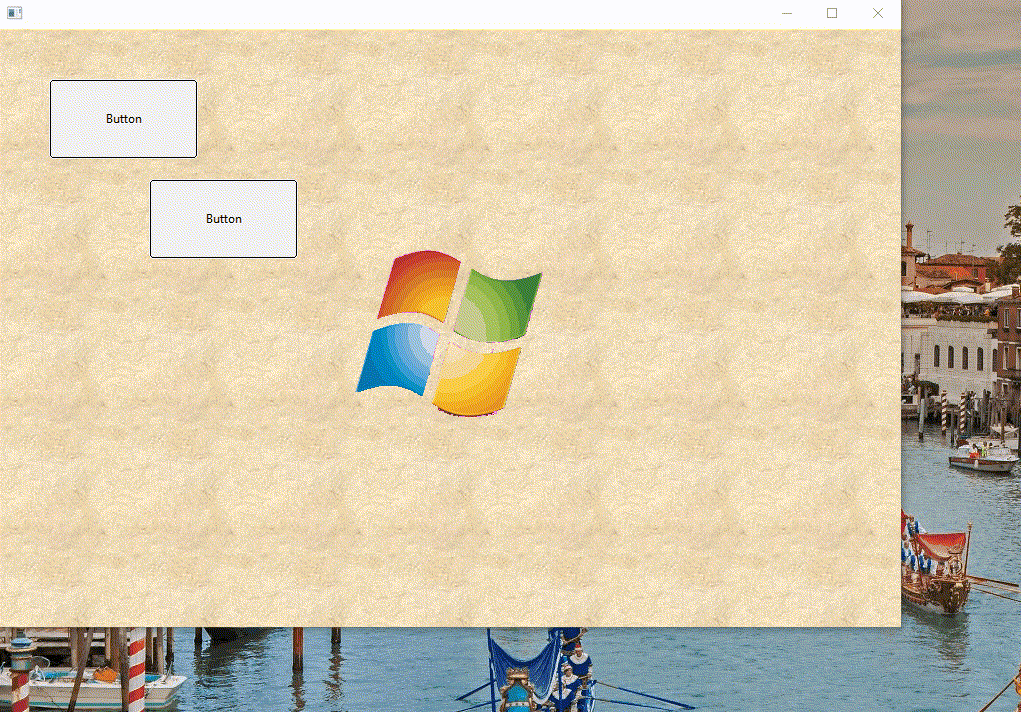Botones dentro de la ventana principal
Hola a todos
Veréis, me ha venido a la cabeza la idea de poner en la ventana principal unos botones, además de los que figuran en el menú. Si la memoria no me falla vi un ejemplo en samples de esto, pero no lo he visto.
La idea, ilustrada de forma sencilla de lo que pretendo hacer para que el usuario acceda directamente a la opción deseada sin necesidad de buscar en el menú, es esta:
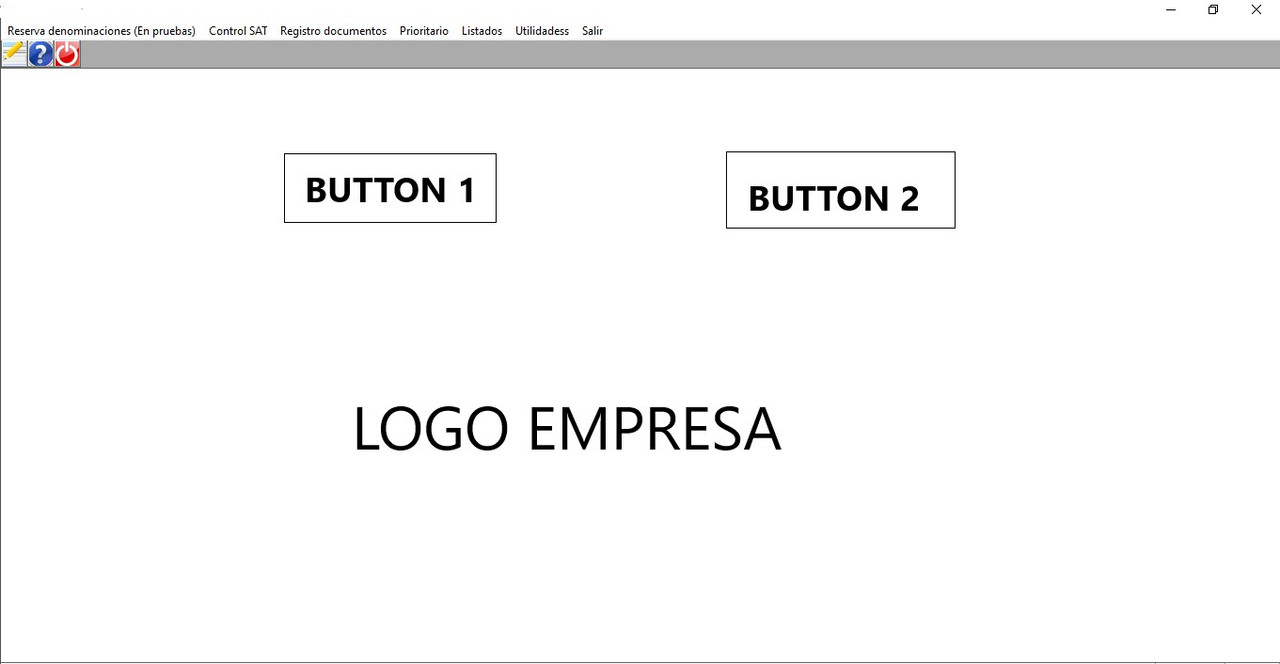
Sé que para poner un logo se usa la función:
[code]@ 4, 16 BITMAP oBmp FILENAME CURDRIVE() +":"+"\COMPARTIDO\REGSAT\WINSAT\BITMAPS\LOGOGVA.png" NOBORDER OF oWnd ;
ON CLICK( oBmp:lStretch := ! oBmp:lStretch, oBmp:Refresh( .t. ) )
ACTIVATE WINDOW oWnd MAXIMIZED ;
ON PAINT PalBmpDraw( hDC, 150, 250, oBmp:hBitmap )
Pero cuando se trata de poner botones, encima del logo por ejemplo, ¿cómo se haría?
Gracias
Veréis, me ha venido a la cabeza la idea de poner en la ventana principal unos botones, además de los que figuran en el menú. Si la memoria no me falla vi un ejemplo en samples de esto, pero no lo he visto.
La idea, ilustrada de forma sencilla de lo que pretendo hacer para que el usuario acceda directamente a la opción deseada sin necesidad de buscar en el menú, es esta:
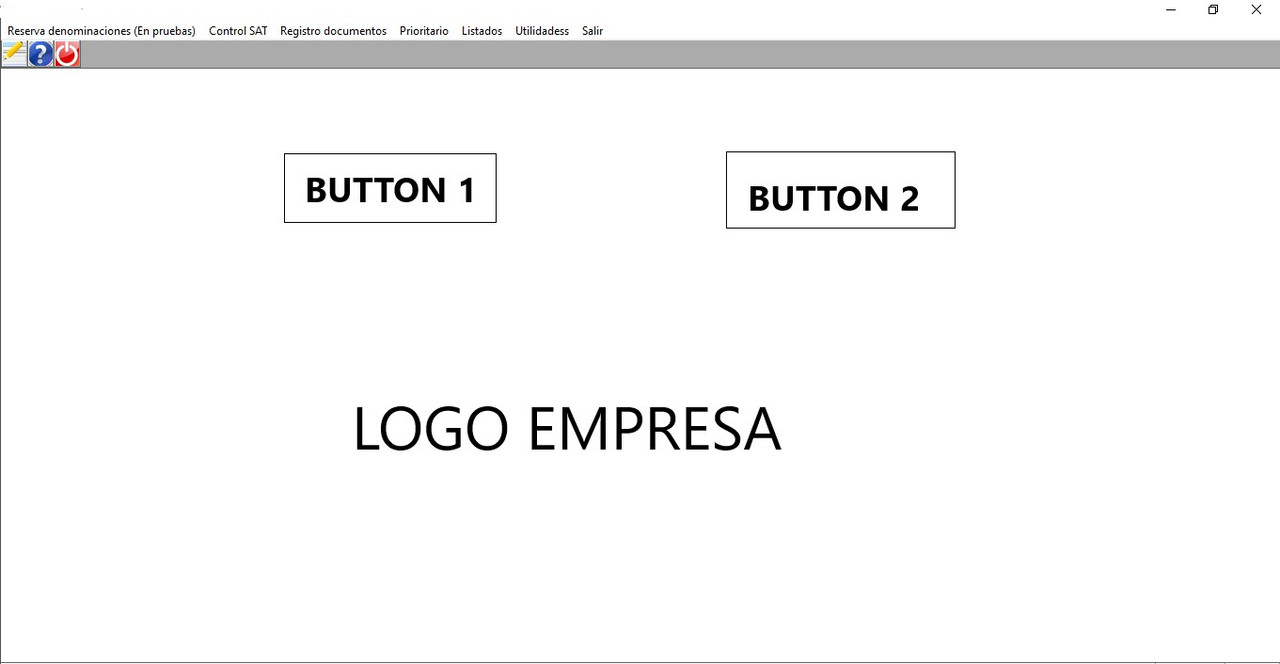
Sé que para poner un logo se usa la función:
[code]@ 4, 16 BITMAP oBmp FILENAME CURDRIVE() +":"+"\COMPARTIDO\REGSAT\WINSAT\BITMAPS\LOGOGVA.png" NOBORDER OF oWnd ;
ON CLICK( oBmp:lStretch := ! oBmp:lStretch, oBmp:Refresh( .t. ) )
ACTIVATE WINDOW oWnd MAXIMIZED ;
ON PAINT PalBmpDraw( hDC, 150, 250, oBmp:hBitmap )
Pero cuando se trata de poner botones, encima del logo por ejemplo, ¿cómo se haría?
Gracias