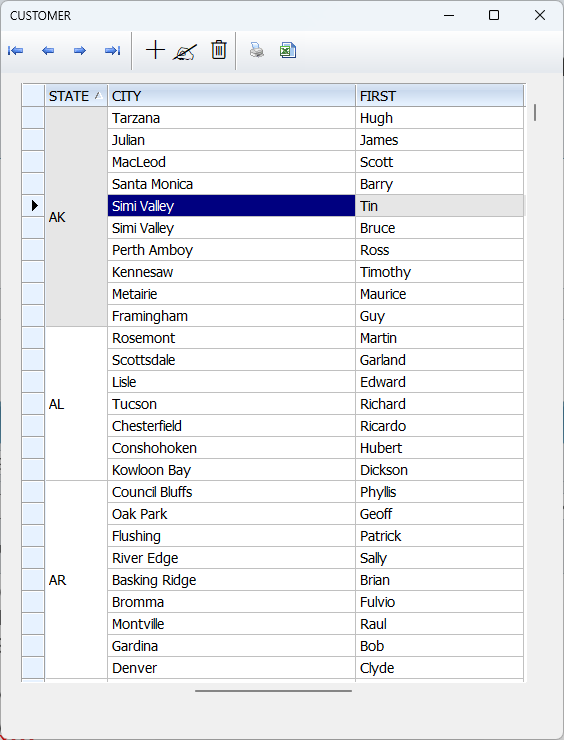Mr. Rao
Gracias por contestar,,, pero el problema persiste... solo haciendo doble click sobre la imagen se
arregla el problema
REDEFINE XBROWSE oLbx1 ID 4007 OF oDlg;
COLUMNS 1,2,3;
HEADERS "Mantencion","Servicio Realizado","Detalle/Observaciones";
COLSIZES 150,150,250;
ARRAY acDatos UPDATE FOOTERS LINES AUTOCOLS CELL
olbx1:l2007:=.t.
olbx1:gotop()
olbx1:bClrStd:={|| aClrCol [ olbx1:keyno%2+1]}
olbx1:bClrSel:={|| { nRGB( 0, 0,255), aGradBarSel } }
olbx1:bClrSelFocus := { || { CLR_BLACK, aGradBarSelFocus } }
olbx1:nColDividerStyle := LINESTYLE_BLACK
olbx1:nMarqueeStyle := 3
olbx1:lcoldividercomplete:=.f.
olbx1:acols[1]:lAllowsizing:=.f.
olbx1:nRowDividerStyle := LINESTYLE_BLACK
olbx1:lallowrowsizing :=.f.
olbx1:setcolor(rgb(0,0,0),rgb(255,255,206))
olbx1:nRowHeight := 27
oLbx1:acols[1]:lMergevert:=.t.
Imagen
https://drive.google.com/file/d/1BZfNI0 ... drive_link
Video
https://drive.google.com/file/d/1G131Qd ... drive_link