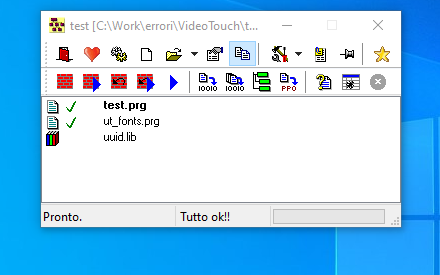Compiling with new harbour_bcc770_32_20240309
Posted: Mon Mar 18, 2024 1:11 pm
Code: Select all | Expand
Progetto: xbrwin7, Ambiente: bcc7Harbor:
[1]:Harbour.Exe xbrwin7.prg /m /n0 /gc1 /es2 /a /iC:\Work\fwh\include /iC:\Work\harbour\Include /jC:\Work\errori\TEST_B~1\I18n\Main.hil /iinclude;c:\work\fwh\include;C:\Work\harbour\include /oObj\xbrwin7.c
Harbour 3.2.0dev (r2104281802)
Copyright (c) 1999-2021, https://harbour.github.io/
Compiling 'xbrwin7.prg'...
Lines 5533, Functions/Procedures 2
Generating C source output to 'Obj\xbrwin7.c'... Done.
[1]:Bcc32.Exe -M -c -DHB_OS_WIN_32 -DHB_FM_STATISTICS_OFF -DHB_NO_DEFAULT_API_MACROS -DHB_NO_DEFAULT_STACK_MACROS -IC:\Work\fwh\include -IC:\work\bcc7\Include\windows\sdk\;C:\Work\harbour\Include -nC:\Work\errori\TEST_B~1\Obj xbrwin7.c
Embarcadero C++ 7.30 for Win32 Copyright (c) 1993-2017 Embarcadero Technologies, Inc.
xbrwin7.c:
[1]:iLink32.Exe -Gn -aa -Tpe -s -v @xbrwin7.bcl
Turbo Incremental Link 6.80 Copyright (c) 1997-2017 Embarcadero Technologies, Inc.
Error: Unresolved external '___get_std_stream' referenced from C:\WORK\FWH\LIB\FIVEH.LIB|HARBOUR
Error: Unable to perform link
How I can resolve it ?