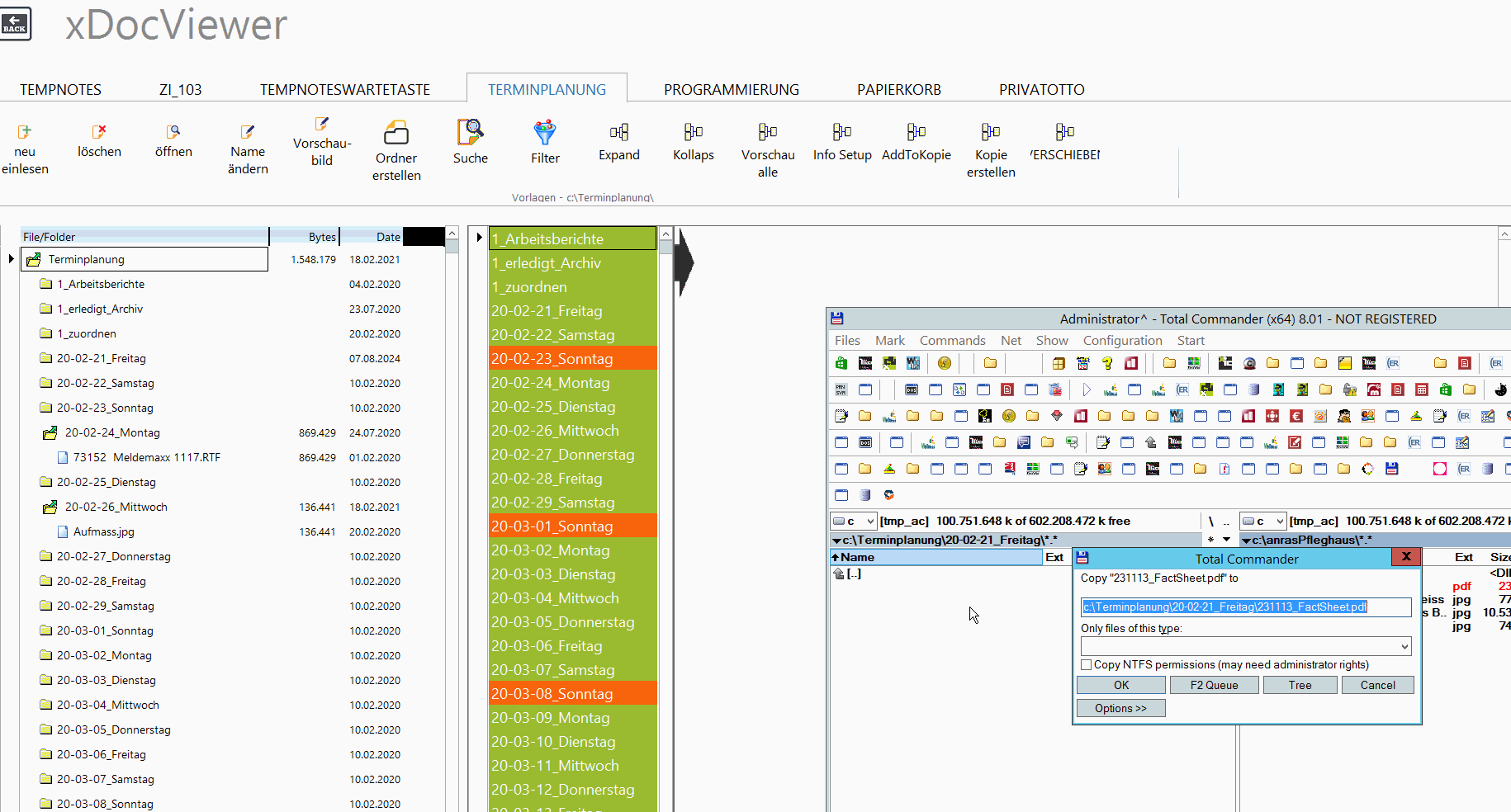Combination of PDF and Word-document - rpreview
Posted: Wed Aug 07, 2024 9:01 am
Hello,
In my application, I need to transfer a PDF-document with several pages, to a Word-document.
I want to do that in the same way a report in RPREVIEW.PRG is exported to a Word-document.
The result has to be a image of every page in my PDF-document on a page in the new Word-document.
I did have a look at RPREVIEW.PDF, but the big difference is the fact that I start with an EMF-document, and not a PDF-document.
Anyone any suggestions?
Thank you very much in advance.
In my application, I need to transfer a PDF-document with several pages, to a Word-document.
I want to do that in the same way a report in RPREVIEW.PRG is exported to a Word-document.
The result has to be a image of every page in my PDF-document on a page in the new Word-document.
I did have a look at RPREVIEW.PDF, but the big difference is the fact that I start with an EMF-document, and not a PDF-document.
Anyone any suggestions?
Thank you very much in advance.