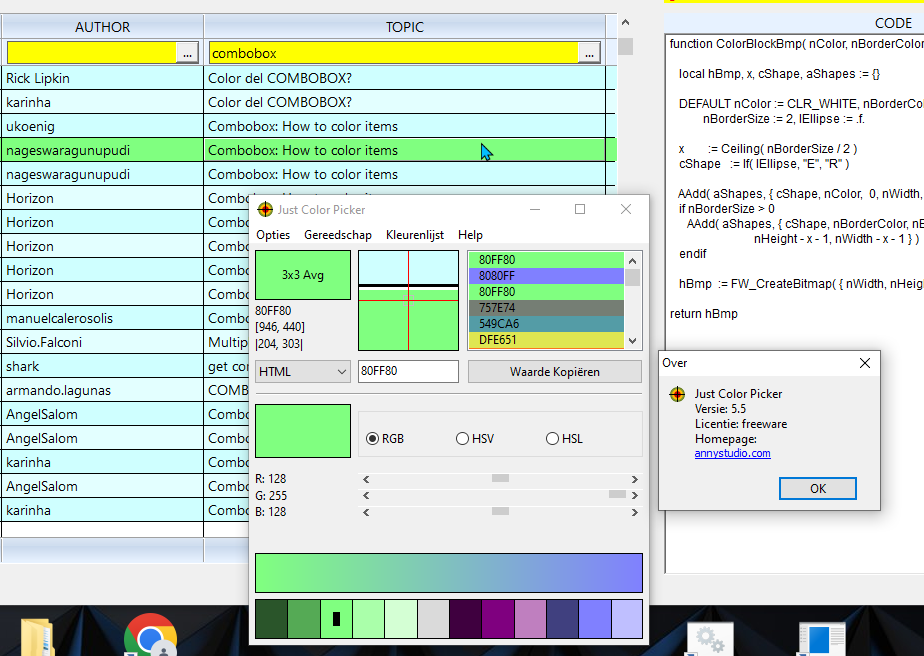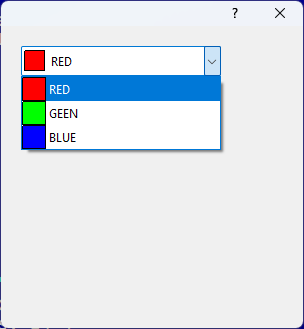Code: Select all | Expand
REDEFINE COMBOBOX oCB2 VAR oAppointmentr:AptClr ;
ID 4065 OF oCalDlg ;
ITEMS { "0", "1", "2", "3", "4", "5", "6", "7", "8", "9", "10" } ;
BITMAPS { "CJ00", "CJ01","CJ02", "CJ03", "CJ04", "CJ05", "CJ06", "CJ07", ;
"CJ08","CJ09", "CJ10" } ;
MESSAGE "Enter the technician, or service area, for this appointment"
Does FWH have the ability to build an array of colors ( instead of bitmaps ) that would use the RGB values I want ? I can't just change the background of the control because I need to show the array values in the dropdown.
If not, can someone suggest a BMP editor that will allow me to simply change the existing color to the value I need. I have a few tools but none of them want to cooperate.
Thank you.