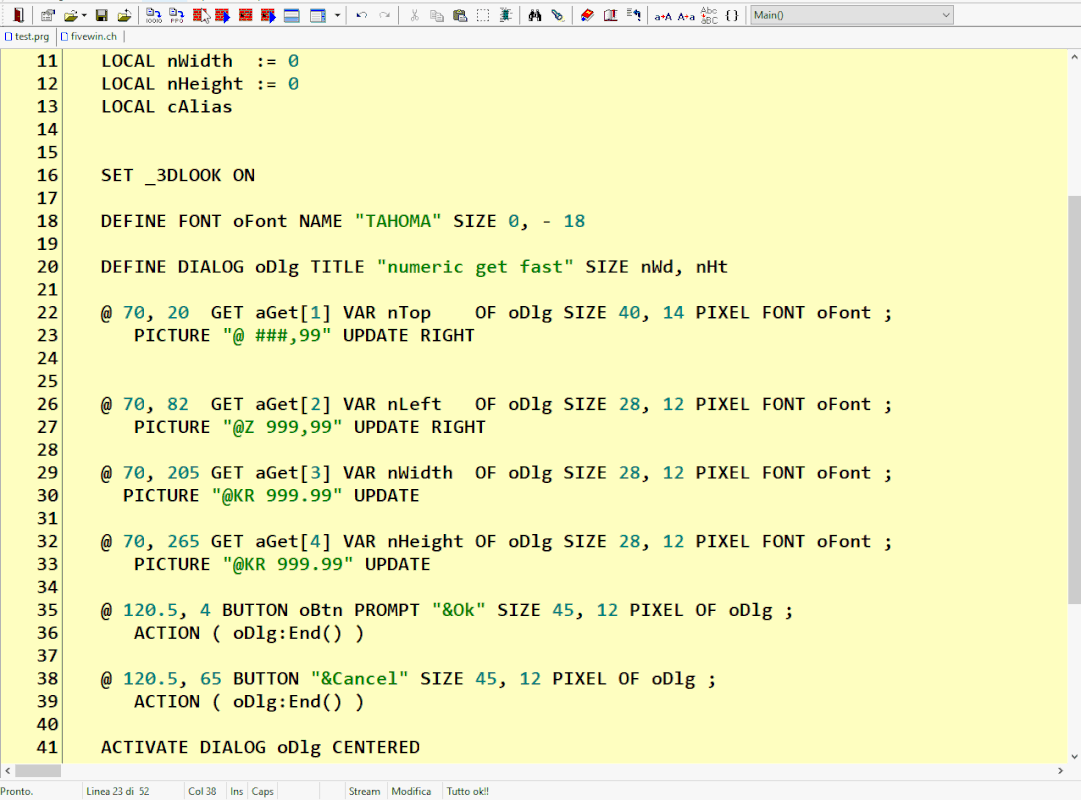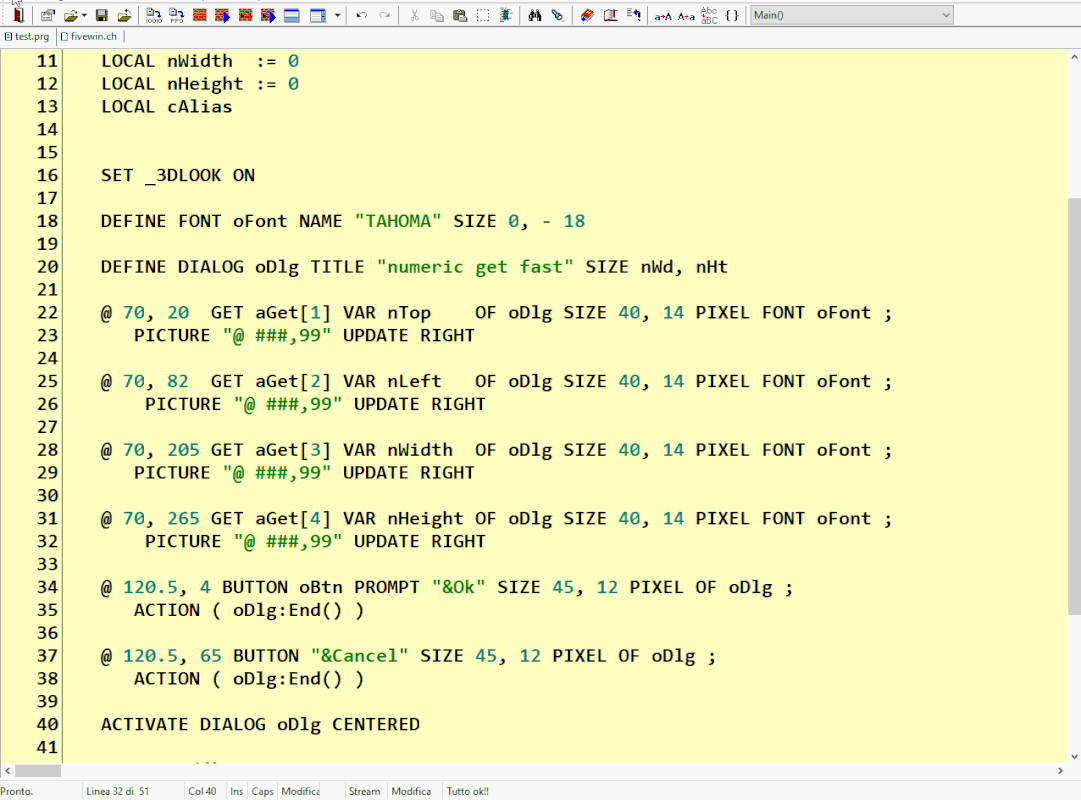Page 1 of 2
Problem with tget numeric
Posted: Tue Jan 16, 2024 8:53 am
by Silvio.Falconi
I have 4 get numeric where I must insert the measure on cm
but each time I have problem because the user wrong the digit and must i use the mouse to return on get and erase the data
probably picture variable is not set to the best
on the dbf I have
{ "Top", "N", 6, 2 },;
{ "Left", "N", 6, 2 },;
{ "Width", "N", 6, 2 },;
{ "Height", "N", 6, 2 },;
and on source I have
Code: Select all | Expand
@ 70, 20 GET aGet[5] VAR nTop OF oDlg SIZE 28, 12 PIXEL FONT oFont PICTURE "@Z 999.99" UPDATE
@ 70, 82 GET aGet[6] VAR nLeft OF oDlg SIZE 28, 12 PIXEL FONT oFont PICTURE "@Z 999.99" UPDATE
@ 70, 245 GET aGet[7] VAR nWidth OF oDlg SIZE 28, 12 PIXEL FONT oFont PICTURE "@Z 999.99" UPDATE
@ 70, 245 GET aGet[8] VAR nHeight OF oDlg SIZE 28, 12 PIXEL FONT oFont PICTURE "@Z 999.99" UPDATE
I must digit measure as 0,01 or 0,1 or 0,2 or 1,2 or 20,03
the small test
Code: Select all | Expand
#include "FiveWin.ch"
//----------------------------------------------------------------------------//
function Main()
local oDlg, aGet:= array(4), oBtn,oFont
local nWd := GetSysMetrics(0) * .58
local nHt := (GetSysMetrics(1) / 3 )
local nTop := 0
local nLeft := 0
local nWidth := 0
local nHeight := 0
local cPic := "@Z 999.99"
SET _3DLOOK ON
DEFINE FONT oFont NAME "TAHOMA" SIZE 0,-14
DEFINE DIALOG oDlg TITLE "numeric get fast" ;
SIZE nWd,nHt
@ 70, 20 GET aGet[1] VAR nTop OF oDlg SIZE 28, 12 PIXEL FONT oFont PICTURE cPic UPDATE
@ 70, 82 GET aGet[2] VAR nLeft OF oDlg SIZE 28, 12 PIXEL FONT oFont PICTURE cPic UPDATE
@ 70, 205 GET aGet[3] VAR nWidth OF oDlg SIZE 28, 12 PIXEL FONT oFont PICTURE cPic UPDATE
@ 70, 265 GET aGet[4] VAR nHeight OF oDlg SIZE 28, 12 PIXEL FONT oFont PICTURE cPic UPDATE
@ 120.5, 4 BUTTON oBtn PROMPT "&Ok" SIZE 45, 12 PIXEL OF oDlg ;
ACTION ( oDlg:End(), MsgInfo( nTest ) ) DEFAULT
@ 120.5, 65 BUTTON "&Cancel" SIZE 45, 12 PIXEL OF oDlg ;
ACTION ( oDlg:End(), MsgInfo( nTest ) )
ACTIVATE DIALOG oDlg CENTERED
return nil
Re: Problem with tget numeric
Posted: Tue Jan 16, 2024 12:29 pm
by karinha
Correct me, so I can better understand what you want to do.
Corrígeme para que pueda entender mejor lo que quieres hacer.
Code: Select all | Expand
#include "FiveWin.ch"
FUNCTION Main()
LOCAL oDlg, aGet := Array( 5 ), oBtn, oFont
LOCAL nWd := GetSysMetrics( 0 ) * .58
LOCAL nHt := ( GetSysMetrics( 1 ) / 3 )
LOCAL nTop := 0.01
LOCAL nLeft := 0.10
LOCAL nWidth := 0.20
LOCAL nHeight := 1.20
LOCAL cPict := "@KR 999.99"
SET _3DLOOK ON
DEFINE FONT oFont NAME "TAHOMA" SIZE 0, - 14
DEFINE DIALOG oDlg TITLE "numeric get fast" SIZE nWd, nHt
@ 70, 20 GET aGet[1] VAR nTop OF oDlg SIZE 28, 12 PIXEL FONT oFont ;
PICTURE cPict UPDATE
@ 70, 82 GET aGet[2] VAR nLeft OF oDlg SIZE 28, 12 PIXEL FONT oFont ;
PICTURE cPict UPDATE
@ 70, 205 GET aGet[3] VAR nWidth OF oDlg SIZE 28, 12 PIXEL FONT oFont ;
PICTURE cPict UPDATE
@ 70, 265 GET aGet[4] VAR nHeight OF oDlg SIZE 28, 12 PIXEL FONT oFont ;
PICTURE cPict UPDATE
@ 120.5, 4 BUTTON oBtn PROMPT "&Ok" SIZE 45, 12 PIXEL OF oDlg ;
ACTION ( oDlg:End() ) // , MsgInfo( nTest ) ) DEFAULT QUE ES nTest?
@ 120.5, 65 BUTTON "&Cancel" SIZE 45, 12 PIXEL OF oDlg ;
ACTION ( oDlg:End() ) // , MsgInfo( nTest ) )
ACTIVATE DIALOG oDlg CENTERED
oFont:End()
RETURN NIL
// FIN / END
Re: Problem with tget numeric
Posted: Tue Jan 16, 2024 1:07 pm
by Silvio.Falconi
karinha wrote:Correct me, so I can better understand what you want to do.
Corrígeme para que pueda entender mejor lo que quieres hacer.
Code: Select all | Expand
#include "FiveWin.ch"
FUNCTION Main()
LOCAL oDlg, aGet := Array( 5 ), oBtn, oFont
LOCAL nWd := GetSysMetrics( 0 ) * .58
LOCAL nHt := ( GetSysMetrics( 1 ) / 3 )
LOCAL nTop := 0.01
LOCAL nLeft := 0.10
LOCAL nWidth := 0.20
LOCAL nHeight := 1.20
LOCAL cPict := "@KR 999.99"
SET _3DLOOK ON
DEFINE FONT oFont NAME "TAHOMA" SIZE 0, - 14
DEFINE DIALOG oDlg TITLE "numeric get fast" SIZE nWd, nHt
@ 70, 20 GET aGet[1] VAR nTop OF oDlg SIZE 28, 12 PIXEL FONT oFont ;
PICTURE cPict UPDATE
@ 70, 82 GET aGet[2] VAR nLeft OF oDlg SIZE 28, 12 PIXEL FONT oFont ;
PICTURE cPict UPDATE
@ 70, 205 GET aGet[3] VAR nWidth OF oDlg SIZE 28, 12 PIXEL FONT oFont ;
PICTURE cPict UPDATE
@ 70, 265 GET aGet[4] VAR nHeight OF oDlg SIZE 28, 12 PIXEL FONT oFont ;
PICTURE cPict UPDATE
@ 120.5, 4 BUTTON oBtn PROMPT "&Ok" SIZE 45, 12 PIXEL OF oDlg ;
ACTION ( oDlg:End() ) // , MsgInfo( nTest ) ) DEFAULT QUE ES nTest?
@ 120.5, 65 BUTTON "&Cancel" SIZE 45, 12 PIXEL OF oDlg ;
ACTION ( oDlg:End() ) // , MsgInfo( nTest ) )
ACTIVATE DIALOG oDlg CENTERED
oFont:End()
RETURN NIL
// FIN / END
The measure i insert on my message are only a test
On get the user must see nothing , the get must be empty
The user can insert also1,23
Re: Problem with tget numeric
Posted: Tue Jan 16, 2024 1:18 pm
by karinha
Code: Select all | Expand
// C:\FWH\SAMPLES\SILVGETN.PRG
#include "FiveWin.ch"
FUNCTION Main()
LOCAL oDlg, aGet := Array( 5 ), oBtn, oFont
LOCAL nWd := GetSysMetrics( 0 ) * .58
LOCAL nHt := ( GetSysMetrics( 1 ) / 3 )
LOCAL nTop := 0.00
LOCAL nLeft := 0.00
LOCAL nWidth := 0.00
LOCAL nHeight := 0.00
LOCAL cPict := "@KR 999.99"
SET _3DLOOK ON
DEFINE FONT oFont NAME "TAHOMA" SIZE 0, - 14
DEFINE DIALOG oDlg TITLE "numeric get fast" SIZE nWd, nHt
@ 70, 20 GET aGet[1] VAR nTop OF oDlg SIZE 28, 12 PIXEL FONT oFont ;
PICTURE cPict UPDATE ;
VALID( QUAL_ES_EL_ERRO( aGet, nTop ) )
@ 70, 82 GET aGet[2] VAR nLeft OF oDlg SIZE 28, 12 PIXEL FONT oFont ;
PICTURE cPict UPDATE
@ 70, 205 GET aGet[3] VAR nWidth OF oDlg SIZE 28, 12 PIXEL FONT oFont ;
PICTURE cPict UPDATE
@ 70, 265 GET aGet[4] VAR nHeight OF oDlg SIZE 28, 12 PIXEL FONT oFont ;
PICTURE cPict UPDATE
@ 120.5, 4 BUTTON oBtn PROMPT "&Ok" SIZE 45, 12 PIXEL OF oDlg ;
ACTION ( oDlg:End() )
@ 120.5, 65 BUTTON "&Cancel" SIZE 45, 12 PIXEL OF oDlg ;
ACTION ( oDlg:End() )
ACTIVATE DIALOG oDlg CENTERED
oFont:End()
RETURN NIL
FUNCTION QUAL_ES_EL_ERRO( aGet, nTop )
? "correct me: ", nTop
RETURN( .T. )
FIN / END
Saludos.
Re: Problem with tget numeric
Posted: Tue Jan 16, 2024 4:23 pm
by Silvio.Falconi
Here i see 0.00 on the tget
But i asked another question
On the get the user must see nothing , the tget must be empty and the user can digit a number until two decimals
Re: Problem with tget numeric
Posted: Tue Jan 16, 2024 4:54 pm
by karinha
Tell me what I have to modify in this program to make it what your user wants. Please respond in Portuguese and Spanish, as I cannot understand your English, Google Translate does not show me the reality.
Dime qué tengo que modificar en este programa para que sea lo que tu usuario quiere. Por favor responda en portugués y español, como no puedo entender su inglés, Google Translate no me muestra la realidad.
Code: Select all | Expand
#include "FiveWin.ch"
FUNCTION Main()
LOCAL oDlg, aGet := Array( 5 ), oBtn, oFont
LOCAL nWd := GetSysMetrics( 0 ) * .58
LOCAL nHt := ( GetSysMetrics( 1 ) / 3 )
LOCAL nTop
LOCAL nLeft
LOCAL nWidth
LOCAL nHeight
LOCAL cAlias
IF .NOT. FILE( "SILVGETN.DBF" )
DbCreate( "SILVGETN.DBF", { { "TOP", "N", 06, 02 }, ;
{ "LEFT", "N", 06, 02 }, ;
{ "WIDTH", "N", 06, 02 }, ;
{ "HEIGHT", "N", 06, 02 } } )
CLOSE DATABASE
ENDIF
USE SILVGETN NEW
GO TOP
cAlias := ALIAS()
nTop := ( cAlias )->TOP
nLeft := ( cAlias )->LEFT
nWidth := ( cAlias )->WIDTH
nHeight := ( cAlias )->HEIGHT
SET _3DLOOK ON
DEFINE FONT oFont NAME "TAHOMA" SIZE 0, - 14
DEFINE DIALOG oDlg TITLE "numeric get fast" SIZE nWd, nHt
@ 70, 20 GET aGet[1] VAR nTop OF oDlg SIZE 28, 12 PIXEL FONT oFont ;
PICTURE "@KR 999.99" UPDATE ;
VALID( QUAL_ES_EL_ERRO( aGet, nTop ) )
@ 70, 82 GET aGet[2] VAR nLeft OF oDlg SIZE 28, 12 PIXEL FONT oFont ;
PICTURE "@KR 999.99" UPDATE
@ 70, 205 GET aGet[3] VAR nWidth OF oDlg SIZE 28, 12 PIXEL FONT oFont ;
PICTURE "@KR 999.99" UPDATE
@ 70, 265 GET aGet[4] VAR nHeight OF oDlg SIZE 28, 12 PIXEL FONT oFont ;
PICTURE "@KR 999.99" UPDATE
@ 120.5, 4 BUTTON oBtn PROMPT "&Ok" SIZE 45, 12 PIXEL OF oDlg ;
ACTION ( oDlg:End() )
@ 120.5, 65 BUTTON "&Cancel" SIZE 45, 12 PIXEL OF oDlg ;
ACTION ( oDlg:End() )
ACTIVATE DIALOG oDlg CENTERED
oFont:End()
RETURN NIL
FUNCTION QUAL_ES_EL_ERRO( aGet, nTop )
? "correct me: ", nTop
RETURN( .T. )
Regards, saludos.
Re: Problem with tget numeric
Posted: Tue Jan 16, 2024 5:35 pm
by Otto
Chance to character:
local cTop := " "
@ 70, 20 GET aGet[1] VAR cTop OF oDlg SIZE 32, 12 PIXEL FONT oFont PICTURE "99.99"
Re: Problem with tget numeric
Posted: Tue Jan 16, 2024 9:21 pm
by Silvio.Falconi
Otto wrote:Chance to character:
local cTop := " "
@ 70, 20 GET aGet[1] VAR cTop OF oDlg SIZE 32, 12 PIXEL FONT oFont PICTURE "99.99"
I need the tget controls to enter data quickly, in a bread wholesale application where the operator must enter orders for each shop, supermarket, department store in the city and 4 codes are connected for each order because there are many types of bread and imagine for each shop the operator has to insert as many lines as the types of bread ordered, so the operation must be very fast and this operation is done every day now it is still done by hand with a pen on a paper model. It is not easy to understand the problem
Re: Problem with tget numeric
Posted: Tue Jan 16, 2024 11:57 pm
by Otto
Which device do you use for input? Touch or keboard?
Re: Problem with tget numeric
Posted: Wed Jan 17, 2024 8:03 am
by Silvio.Falconi
Otto wrote:Which device do you use for input? Touch or keboard?
I had already created a small touch sale with categories and subcategories but the customer didn't like this type of insertion, he wants to be faithful to the old insertion he did with his pen and paper model. moreover, since the operator has to work in the oven his hands are always dirty with flour and my touch cashier is the only solution but the customer doesn't want it, what should I do?
he wants a simple table made with xbrowse and inserting for each line with the dialog takes the customer, fills in the types of bread and makes the delivery note
Re: Problem with tget numeric
Posted: Wed Jan 17, 2024 8:25 am
by Silvio.Falconi
KArinha,
podría mostrar solo un cero a la derecha en el get y luego, si el usuario escribe un número, por ejemplo 1, y luego presiona el punto decimal, el procedimiento debe colocar hasta dos números después del punto decimal y luego pasar al otro get. No uso dbf. Obtengo los datos de un navegador y una matriz.
Otto
you could display only a zero on the right in the get and then if the user types a number for example 1 and then presses the decimal point the procedure must put up to two numbers after the decimal point and then move on to the other get
type
@ 70, 20 GET aGet[1] VAR nTop OF oDlg SIZE 28, 12 PIXEL FONT oFont ;
picture "@Z 99.99" UPDATE RIGHTTOLEFT
If I press
1
,
2
3
I must have on get "1,23" then the user must pree tab to jump to another tget
I explain good
the user press 01245 the procedure must convert into 012,45 or
the user press 12,45 and cursor must be stop on get then the user can prem tab button to jump to another tget
another sample
the user press
1
2
3
9
8
the procedure must converte it into 123,98 and stop on the tget
if the operatore press another number for a sample 7 it change the last number 123,97
I hope you understood now
How I can make it ?
at init on the get I must see " 0"
Re: Problem with tget numeric
Posted: Wed Jan 17, 2024 8:47 am
by Silvio.Falconi
perhaps
@ 70, 20 GET aGet[1] VAR nTop OF oDlg SIZE 40, 14 PIXEL FONT oFont ;
PICTURE "@ ###,99" UPDATE RIGHT
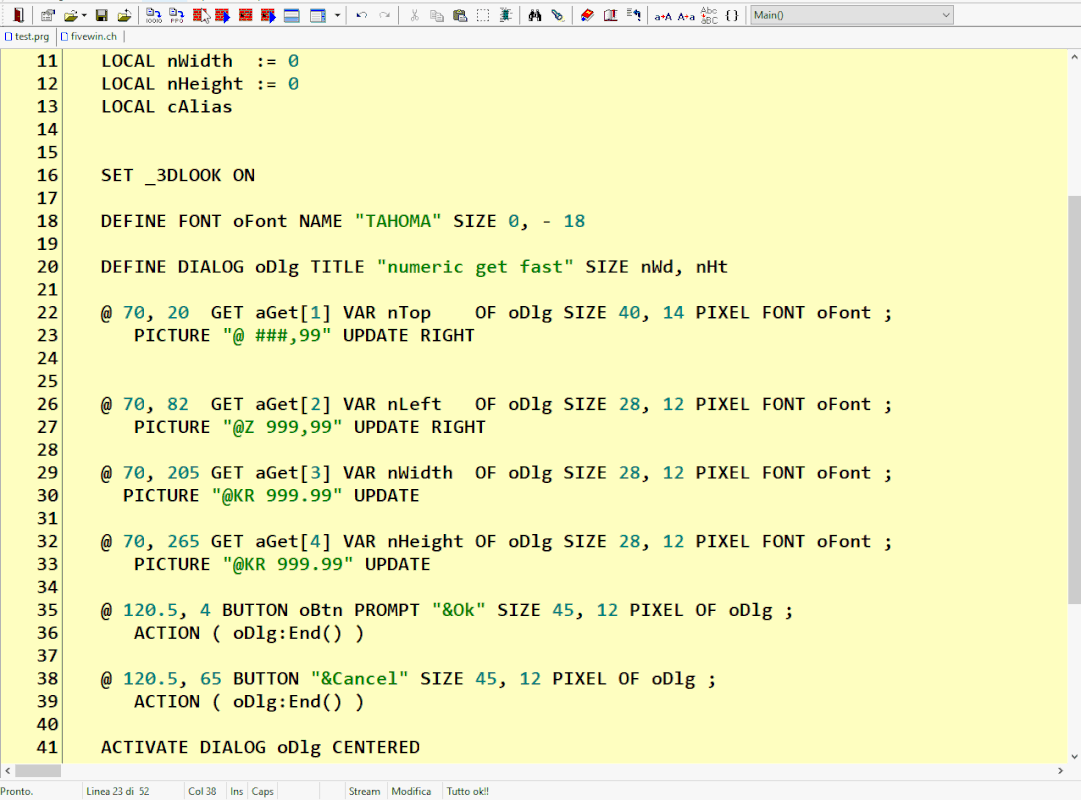
Re: Problem with tget numeric
Posted: Wed Jan 17, 2024 8:53 am
by Silvio.Falconi
Code: Select all | Expand
@ 70, 20 GET aGet[1] VAR nTop OF oDlg SIZE 40, 14 PIXEL FONT oFont ;
PICTURE "@ ###,99" UPDATE RIGHT
@ 70, 82 GET aGet[2] VAR nLeft OF oDlg SIZE 40, 14 PIXEL FONT oFont ;
PICTURE "@ ###,99" UPDATE RIGHT
@ 70, 205 GET aGet[3] VAR nWidth OF oDlg SIZE 40, 14 PIXEL FONT oFont ;
PICTURE "@ ###,99" UPDATE RIGHT
@ 70, 265 GET aGet[4] VAR nHeight OF oDlg SIZE 40, 14 PIXEL FONT oFont ;
PICTURE "@ ###,99" UPDATE RIGHT
IT SEEM RUN OK NOW
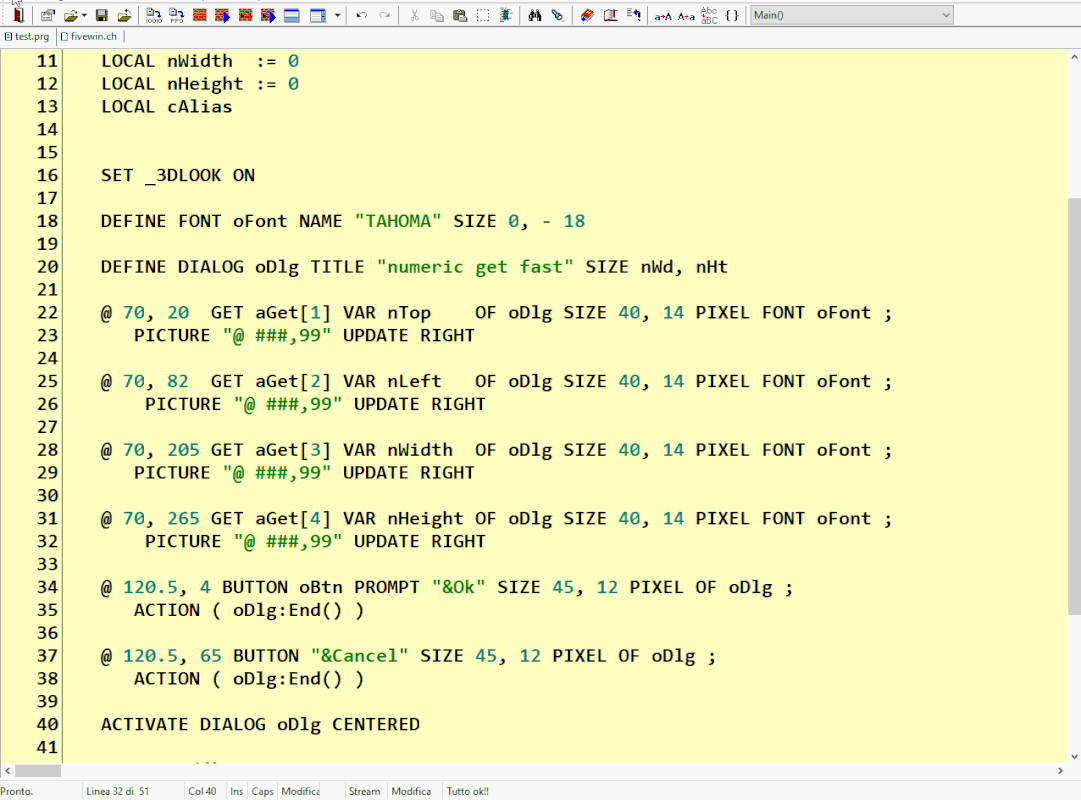
Re: Problem with tget numeric
Posted: Wed Jan 17, 2024 9:08 am
by Silvio.Falconi
la solución que encontré no es buena porque cuando retomo los datos fivewin se actualiza al máximo
entonces, si los datos son 0,75 |0,20|3,60|0,50, los convierte a
1|0|4|1 y eso no es bueno
the solution I found is not good because when I resume the data fivewin updates to the full
so if the data is 0.75 |0.20|3.60|0.50 he converts to
1|0|4|1 and that's not good
If I made "@E 9,999.99" then it good when return 0.75 |0.20|3.60|0.50 but at new add I see 0.00 on get and no good
Re: Problem with tget numeric
Posted: Wed Jan 17, 2024 10:09 am
by Silvio.Falconi
Code: Select all | Expand
#include "fivewin.ch"
function Main()
local oDlg, oGet
local nVar :=0 // 0.75
local aGet:= array(2)
SetGetColorFocus()
DEFINE DIALOG oDlg SIZE 400,150 PIXEL TRUEPIXEL TITLE FWVERSION
@ 20,20 GET aGet[1] VAR nVar SIZE 100,24 PIXEL OF oDlg RIGHT ;
VALID ChangePic( oDlg, aGet )
ACTIVATE DIALOG oDlg CENTERED
return nil
static function ChangePic( oDlg, aGet )
WITH OBJECT aGet[ 2 ]
if !( ".99" $ :cPicture )
:cPicture := ;
:oGet:picture := "999.999"
:Refresh()
endif
END
return .t.
at init go good but then non put the comma after 3 if I digit 12345