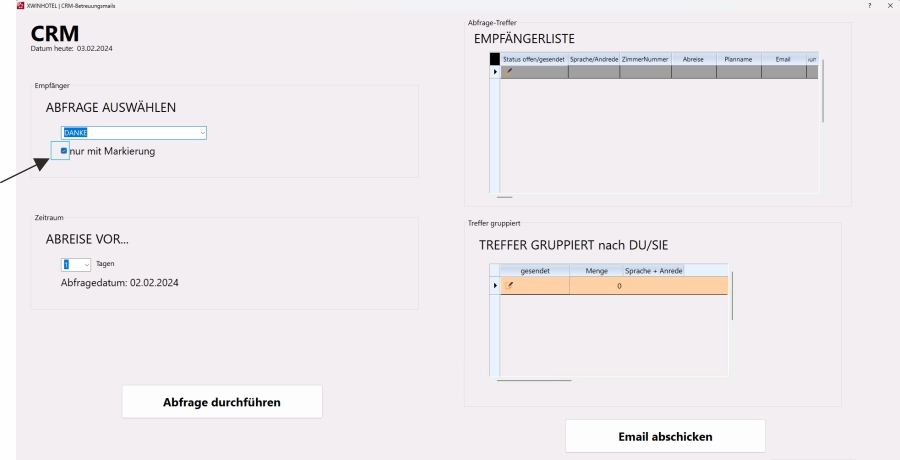Page 1 of 1
REDEFINE BUTTON with custom font
Posted: Thu Feb 01, 2024 2:44 pm
by Ruth
Dear friends,
I have a font
Code: Select all | Expand
local oFontBold := TFont():New("Segoe Ui",,-18,,.T.,,,,.F.)
and tie this to
REDEFINE SAY oSay ID 4013 of oDlg FONT oFontBold
...working wonderfully.
now i wonder... is it possible to also style the
fonts of buttons and please could you be so kind as to show me how.
this is where i would like to do it
Code: Select all | Expand
REDEFINE BUTTON ID 4006 OF oDlg ACTION ( oSayAusgewaehlt:refresh(),;
Ankunftsliste( cCombo, cComboAuswahl ),;
oBrw:refresh(),;
oBrw2:refresh(),;
oSayTreffer:refresh() )
thank you so very much and kind regards to all
ruth
Re: REDEFINE BUTTON with custom font
Posted: Thu Feb 01, 2024 3:33 pm
by karinha
Code: Select all | Expand
STATIC oBtns
FUNCTION...
LOCAL IDBottons
oBtns := ARRAY(12)
//-> SET FONT OF oBtns[01] TO oFont
//-> SET FONT OF oBtns[02] TO oFont
//-> SET FONT OF oBtns[03] TO oFont
//-> SET FONT OF oBtns[04] TO oFont
//-> SET FONT OF oBtns[05] TO oFont
//-> SET FONT OF oBtns[06] TO oFont
//-> SET FONT OF oBtns[07] TO oFont
//-> SET FONT OF oBtns[08] TO oFont
//-> SET FONT OF oBtns[09] TO oFont
//-> SET FONT OF oBtns[10] TO oFont
//-> SET FONT OF oBtns[11] TO oFont
//-> SET FONT OF oBtns[12] TO oFont
//-> .OR.
FOR IDBottons = 1 TO 12
SET FONT OF oBtns[IDBottons] TO oFont
NEXT
RETURN...
Regards, saludos.
Re: REDEFINE BUTTON with custom font
Posted: Thu Feb 01, 2024 6:23 pm
by Ruth
Dear Mr. Santos,
this is wonderful

Thank you very much!!!
one question please...
is there also a way to say ARRAY(..) without knowing in advance how many elements it will have?
again thank you and kind regards
Ruth
Re: REDEFINE BUTTON with custom font
Posted: Thu Feb 01, 2024 6:45 pm
by karinha
Dear Ruth, I don't know this procedure.
Regards, saludos.
Re: REDEFINE BUTTON with custom font
Posted: Thu Feb 01, 2024 8:13 pm
by cmsoft
Tambien puedes hacerlo sobre el botón si es que lo asignas a una variable como objeto
Code: Select all | Expand
REDEFINE BUTTON oBot ID 4006 OF oDlg ACTION ( oSayAusgewaehlt:refresh(),;
Ankunftsliste( cCombo, cComboAuswahl ),;
oBrw:refresh(),;
oBrw2:refresh(),;
oSayTreffer:refresh() )
oBot:SetFont(oFontBold)
O si no quieres definir cada boton como variable, en el init del dialogo, puedes asignar el font a todos los que sean del tipo boton
Code: Select all | Expand
ACTIVATE DIALOG oDlg CENTERED ;
VALID MsgYesNo( "Want to end ?" );
ON INIT AEval( oDlg:aControls, { |o| IF(o:IsKindOf('TBUTTON'),o:SetFont(oFontBold),nil) } )
Re: REDEFINE BUTTON with custom font
Posted: Fri Feb 02, 2024 7:14 pm
by Ruth
Dear friends,
thank you very much for your nice anwers. I am gradually beginning to understand a little bit and it is great fun. so thank you again

now the FONT for buttons is working wonderfully and i tried to give CHECKBOX the same font too which works also in a wonderful way.
please could you help me once again: how could i also increase the size of the box itself in CHECKBOX?
Kind regards to you all and have a nice evening
Ruth
Re: REDEFINE BUTTON with custom font
Posted: Sat Feb 03, 2024 11:09 am
by cmsoft
El caso es similar:
Si lo de defines como objeto
Code: Select all | Expand
REDEFINE CHECKBOX oChe ID 4006 OF oDlg
oChe:SetFont(oFontBold)
o a todos los del tipo checkbox
Code: Select all | Expand
ACTIVATE DIALOG oDlg CENTERED ;
VALID MsgYesNo( "Want to end ?" );
ON INIT AEval( oDlg:aControls, { |o| IF(o:IsKindOf('TCHECKBOX'),o:SetFont(oFontBold),nil) } )
Re: REDEFINE BUTTON with custom font
Posted: Sat Feb 03, 2024 5:05 pm
by Ruth
Dear Mr. Gomez,
thank you very much -> this is wonderful. I was able to implement it and adjust the font-sizes.
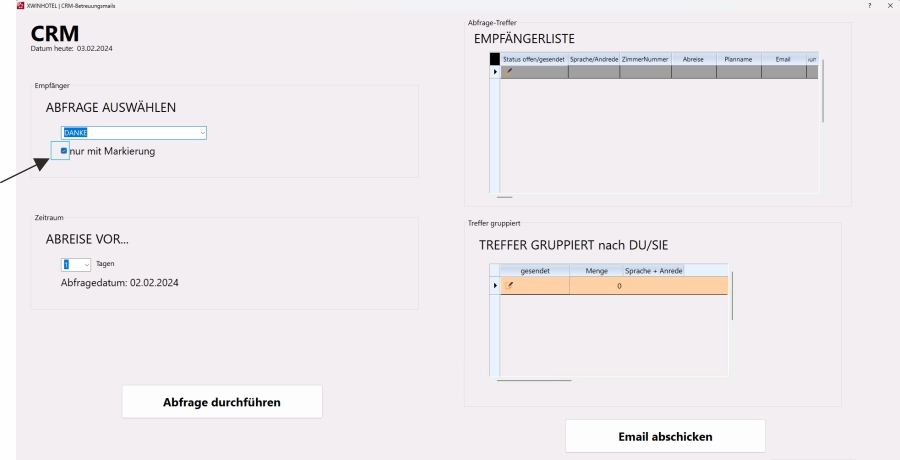
but now I still struggle with the box itself.
Maybe it is possible to have the square form of the checkbox also a little bit bigger?
again thank you and have a nice weekend
Ruth
Re: REDEFINE BUTTON with custom font
Posted: Sun Feb 04, 2024 3:02 pm
by karinha
Ruth, in workshop.exe, try Borland Checkbox Style.
Regards.
Re: REDEFINE BUTTON with custom font
Posted: Sun Feb 04, 2024 9:25 pm
by Detlef
karinha wrote:Ruth, in workshop.exe, try Borland Checkbox Style.
Regards.
Hi João,
do you mean Borland Resource Workshop?
If so, does workshop.exe run on your machine?
On my Windows 11 it crashes.

Kind regards, Detlef
Re: REDEFINE BUTTON with custom font
Posted: Mon Feb 05, 2024 12:15 pm
by karinha
Detlef wrote:karinha wrote:Ruth, in workshop.exe, try Borland Checkbox Style.
Regards.
Hi João,
do you mean Borland Resource Workshop?
If so, does workshop.exe run on your machine?
On my Windows 11 it crashes.

Kind regards, Detlef
Hello friend, look:
https://fivewin.com.br/index.php?/topic ... ent-291687
https://github.com/otya128/winevdm/releases
https://forums.fivetechsupport.com/view ... fa#p244204
Regards, saludos.
Re: REDEFINE BUTTON with custom font
Posted: Mon Feb 05, 2024 1:27 pm
by Ruth
Dear friends,
thank you very much for the answer and also thank you for putting up so kindly with a beginner like me.
kind regards
Ruth
Re: REDEFINE BUTTON with custom font
Posted: Tue Feb 06, 2024 8:51 am
by Detlef
Many thanks João,
I didn't know this emulator.
It works fine.

Best regards, Detlef