SetAutoHelp( lOnOff, lEditable ) // lEditable is .T. by default
just call that function at the beginning of your app, and press F1 on any control of your FWH app, you will be prompted to write the help for it, using richedit text and the next time you press F1 the help will be shown! FWH automatically creates a help.dbf with index and updates it properly.
To test it using FiveDBU, just go to the DBF builder or any other dialog, place the focus on any control and press F1
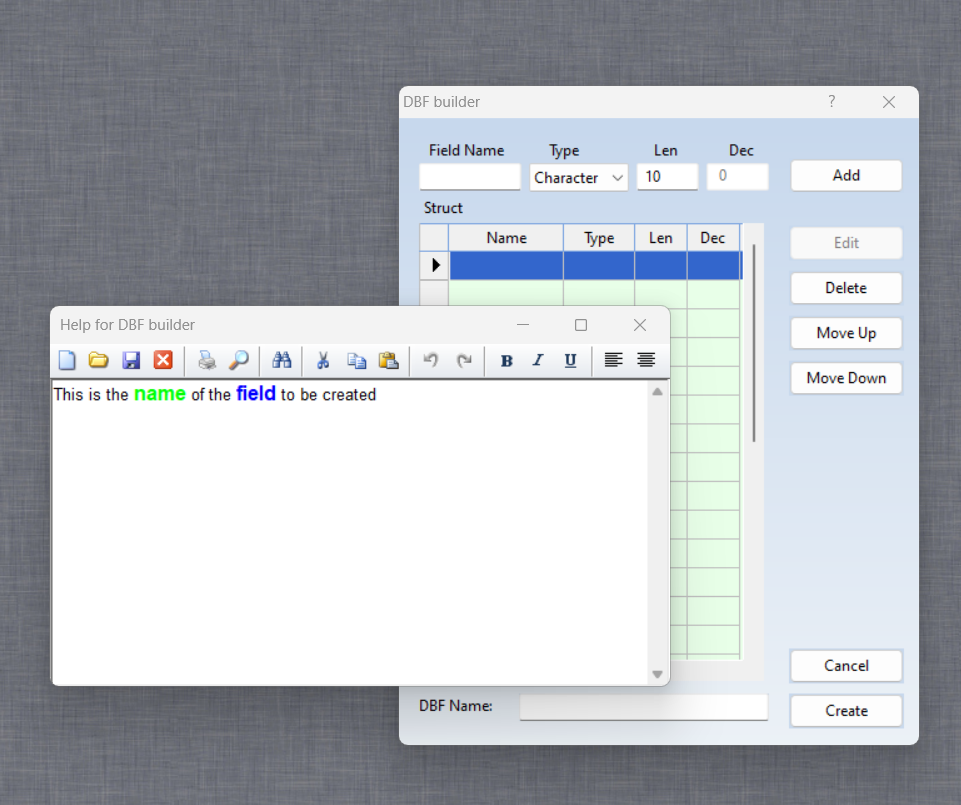
Here you can download the EXE (FiveDBU) using AutoHelp to test it:
https://github.com/FiveTechSoft/FWH_too ... tohelp.zip