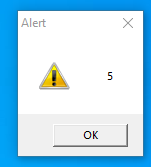Page 1 of 2
erase files - Resolved!!
Posted: Wed Jan 24, 2024 1:12 pm
by Silvio.Falconi
Each time I open a Exe I Must erase some files
I tried with
Code: Select all | Expand
if File( cdir+"cust1.dbf" )
erase cdir+"cust1.dbf"
erase cdir+"cust2.dbf"
erase cdir+"cust3.dbf"
erase cdir+"cust4.dbf"
endif
But not erase nothing
Solution ?
Re: erase files
Posted: Wed Jan 24, 2024 1:50 pm
by karinha
Code: Select all | Expand
// C:\FWH\SAMPLES\SILVERAS.PRG
#Include "Fivewin.Ch"
#Include "Directry.ch"
FUNCTION Main()
LOCAL cDir
cDir := GETCURDIR()
IF SUBS( cDir, LEN( ALLTRIM(cDir ) ) , 1 ) = "\"
cDir := SUBS( cDir, 1 , LEN( ALLTRIM(cDir ) ) - 1 )
ENDIF
LCHDIR( cDir )
// ? cDir
IF FILE( "CUST1.dbf" )
FERASE("CUST4.dbf")
IF FILE( "CUST4.dbf" ) // CHECK only
? "Archivo Bloqueado en RED"
QUIT
ELSE
? "Archivo deletado"
ENDIF
// .or.
// AEVAL(DIRECTORY( "CUST4.DBF" ),{ |aFILE| FERASE(aFILE[F_NAME]) } )
ENDIF
RETURN NIL
// FIN / END
Regards, saludos.
Re: erase files
Posted: Wed Jan 24, 2024 2:26 pm
by karinha
Code: Select all | Expand
FUNCTION Main()
LOCAL DEL_INDICE
//-> Ideia original By Kleyber Derick
DEL_INDICE := DIRECTORY( "*.CDX" )
FOR I = 1 TO LEN( Del_Indice )
FERASE( DEL_INDICE[I][1] )
NEXT I
RETURN NIL
Regards, saludos.
Re: erase files
Posted: Wed Jan 24, 2024 2:44 pm
by nageswaragunupudi
The command ERASE <cfile> is preprocessed as FERASE( <cfile> ).
This command or function should work (and it works for me) if the file exists and is not in use and can be deleted.
If the ERASE command does not really erase an existing file, there can be a valid reason like the file is in use by some application or some other reason.
The best way to find out the reason is to
FError() tells you the reason why the file is not erased
Re: erase files
Posted: Wed Jan 24, 2024 3:04 pm
by karinha
Very good mister Nages. Thanks.
Code: Select all | Expand
// C:\FWH\SAMPLES\SILVERA2.PRG
#include "FiveWin.ch"
#include "fileio.ch"
FUNCTION Main()
IF FErase( "test.txt" ) != F_ERROR
? "File successfully erased"
ELSE
? "File can not be deleted", FERROR()
ENDIF
RETURN NIL
// FIN / END
Regards, saludos.
Re: erase files
Posted: Wed Jan 24, 2024 5:30 pm
by carlos vargas
Recordar que existe una función llamada hb_dbdrop la cual elimina la tabla y sus archivos de índices y memo file asociados.
hb_dbDrop([<cTable>],[<cIndex>])->Nil
Re: erase files
Posted: Wed Jan 24, 2024 7:04 pm
by Silvio.Falconi
carlos vargas wrote:Recordar que existe una función llamada hb_dbdrop la cual elimina la tabla y sus archivos de índices y memo fil asociados.
gracias, tienes las características y parámetros de esta función? sin embargo ahora parece estar bien con "ferase"
Re: erase files
Posted: Wed Jan 24, 2024 7:37 pm
by Rick Lipkin
Silvo
I create a local folder on the C: drive called c:\dbtmp and that is where I write all my temp files .. when the application starts it creates the folder c:\dbtmp if not alreacy exist then uses aDIr to create an array of all files in c:\dbtmp and I just use a For\Next loop of aDir and ferace the files ...
Rick Lipkin
Code: Select all | Expand
aDIR := DIRECTORY( "C:\DBTMP\*.*", "D" )
IF EMPTY( aDIR )
IF lMkDir( "C:\Dbtmp" )
ELSE
SAYING := "SORRY ... Could not make the directory "+CHR(10)
SAYING += "C:\DBTMP needed to run this Application "+CHR(10)
SAYING += "ABORTING"+CHR(10)
MsgInfo( SAYING )
IF cAUTH = 'Y'
oDLG:End()
ENDIF
CLOSE DATABASES
RETURN(.F.)
ENDIF
ENDIF
// delete trash
FOR i = 1 to LEN( aDIR )
cFILE := ALLTRIM( aDIR[i] [1] )
FERASE( "C:\DBTMP\"+cFILE )
NEXT
Re: erase files
Posted: Wed Jan 24, 2024 8:11 pm
by carlos vargas
In ct lib from harbour exist the function filedelete (you pass file name or File Mask) to delete, example: *.dbf
FileDelete(<cFileMask>,[<nAttributes>])->lDeleted
Re: erase files
Posted: Thu Jan 25, 2024 8:51 am
by Silvio.Falconi
I made
Code: Select all | Expand
Cancella_Archivi(".\data\") // on Main.prg
...
return nil
Function Cancella_Archivi(cDir)
local adir := DIRECTORY(cDir+ "*.*", "D" )
local i,cFile
FOR i = 1 to LEN( aDir )
cFILE := ALLTRIM( aDIR[i][1] )
IF FErase(cDir+cFile ) != 0
? FERROR()
endif
NEXT
return nil
Erased only some files ( 2 not) and the "?Ferror" give me this
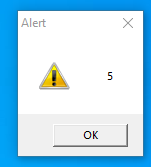
Re: erase files
Posted: Thu Jan 25, 2024 9:12 am
by Otto
In the context of Clipper and Harbour programming, the DOS error code 5, as returned by the FERROR() function, indicates "Access denied". This error typically occurs when a program attempts to access a file or directory for which it does not have the necessary permissions, such as attempting to write to a read-only file, accessing a file that is locked by another process, or trying to open a file in a restricted directory.
Re: erase files
Posted: Thu Jan 25, 2024 10:48 am
by Silvio.Falconi
Otto wrote:In the context of Clipper and Harbour programming, the DOS error code 5, as returned by the FERROR() function, indicates "Access denied". This error typically occurs when a program attempts to access a file or directory for which it does not have the necessary permissions, such as attempting to write to a read-only file, accessing a file that is locked by another process, or trying to open a file in a restricted directory.
Thanks Professor Otto I knew this too but it so happens that I am the administrator of the computer because it is mine and there are no restrictions, delete all the files except two, if the restriction is there why delete the other files?
Re: erase files
Posted: Thu Jan 25, 2024 10:53 am
by Otto
In use?
Re: erase files
Posted: Thu Jan 25, 2024 11:28 am
by Silvio.Falconi
Otto wrote:In use?
???
the files
 Main.prg
Main.prg
Code: Select all | Expand
#include "fivewin.ch"
REQUEST HB_LANG_IT
REQUEST HB_CODEPAGE_ITWIN
REQUEST DBFCDX
function Main()
RddSetDefault( "DBFCDX" )
SetHandleCount( 100 )
FWNumFormat( "E", .t. )
SET DATE FORMAT "dd-mm-yyyy"
SET DELETED ON
SET CENTURY ON
SET EPOCH TO year( date() ) - 20
SET MULTIPLE OFF
HB_LANGSELECT( "IT" )
HB_CDPSELECT( "ITWIN" )
Cancella_Archivi(".\data\")
DEFINE WINDOW oWnd
@ 2, 2 BUTTON "&App" SIZE 80, 20 ACTION Test()
ACTIVATE WINDOW oWnd MAXIMIZED
RETURN NIL
static Function Cancella_Archivi(cDir)
local adir := DIRECTORY(cDir+ "*.*", "D" )
local i,cFile
FOR i = 1 to LEN( aDir )
cFILE := ALLTRIM( aDIR[i][1] )
IF FErase(cDir+cFile ) != 0
Msginfo( FERROR() ,cfile)
endif
NEXT
return nil
static Function test;return nil
Re: erase files
Posted: Thu Jan 25, 2024 1:12 pm
by Otto
Who created the cdx files. Which user account.