I definitely think the same.Antonio Linares wrote:Dear Hakan,
It may be something that has changed inside webview.dll. We have not modified FWH code.
You may open an issue in https://github.com/webview/webview
Thanks.
I definitely think the same.Antonio Linares wrote:Dear Hakan,
It may be something that has changed inside webview.dll. We have not modified FWH code.
You may open an issue in https://github.com/webview/webview
Hi Antonio,Antonio Linares wrote:what menuitem is missing ? I can't understand what you posted...
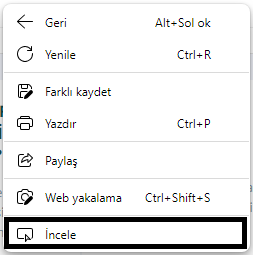
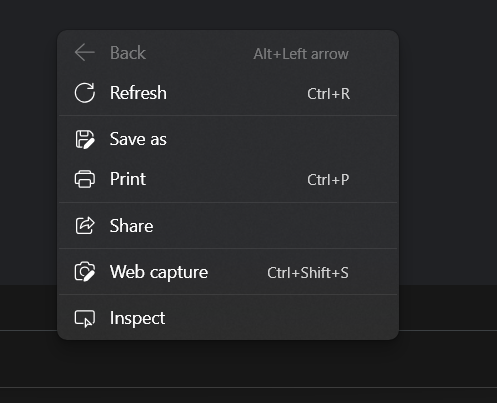
Code: Select all | Expand
// Please install https://developer.microsoft.com/en-us/m ... /webview2/ x86 version before using it
#include "FiveWin.ch"
function Main()
local oWebView := TWebView():New(1) <------ HERE
oWebView:Navigate( "http://www.google.com" )
oWebView:SetTitle( "Microsoft Edge WebView working from FWH" )
oWebView:SetSize( 1200, 800 )
oWebView:SetUserAgent( "Mozilla/5.0 (Linux; Android 6.0; Nexus 5 Build/MRA58N) AppleWebKit/537.36 (KHTML, like Gecko) Chrome/103.0.5060.53 Mobile Safari/537.36" )
//oWebView:OpenDevToolsWindow()
sleep( 300 )
oWebView:Run()
oWebView:Destroy()
return nil