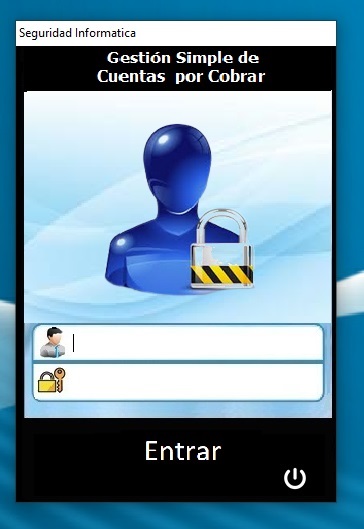Code: Select all | Expand
// Testing GETs - C:\FWH..\SAMPLES\TESTGET.PRG y TESTGET.RC
#include "FiveWin.ch"
function Main()
LOCAL oDlg, oGet
LOCAL cCad := "Testing " // pad("Testing Gets",40)
LOCAL nNum := 0
LOCAL dDat := Date()
Set century On
Set Date Ansi
Set Date format "mm/dd/yyyy"
SET _3DLOOK ON
DEFINE DIALOG oDlg TITLE "TGet from " + FWDESCRIPTION
@ 1, 2 SAY "Text..:" OF oDlg
@ 1, 6 GET oGet VAR cCad OF oDlg SIZE 60, 10 COLOR "W/G" PICTURE "@K" ;
PLACEHOLDER "CueBanner" // NO FUNCIONA.
@ 1.8, 2 SAY "Number:" OF oDlg
@ 2, 6 GET oGet VAR nNum OF oDlg SIZE 60, 10 PICTURE "9999999.99"
@ 2.6, 2 SAY "Date:" OF oDlg
@ 3, 6 GET oGet VAR dDat PICTURE "@E" OF oDlg SIZE 60, 10 // "@D"
@ 3, 7 BUTTON "&Ok" OF oDlg SIZE 30, 12 ACTION oDlg:End()
@ 3, 16 BUTTON "&Cancel" SIZE 30, 12 OF oDlg ACTION oDlg:End() CANCEL
// TGet():SetColorFocus( nRGB( 200, 120, 120 ) )
ACTIVATE DIALOG oDlg CENTERED
return nil
João, vejo dois detalhes no seu código,
Primeiro: você está usando um único objeto GET (oGet) para todos os seus get, deve ser um para cada (oGet1, oGet2, oGet3...)
Segundo: o FOCUS na hora de carregar o formulário não pode estar em nenhum GET, tente colocar no botão de saída (BOTÃO "&Cancelar")
ATIVAR DIALOG oDlg CENTRADO no Init (BOTÃO "&Cancelar"; SetFocus())
Lembre-se que o PLACEHOLDER desaparece quando o controle tem FOCUS
Espero que funcione para você
Joao, veo dos detalles en tu código,
Primero: estas usando un solo objeto GET (oGet) para todos tus gets, debe ser uno para cada uno (oGet1, oGet2, oGet3...)
Segundo: el FOCUS al momento de cargar el formulario, no puede estar en ningún GET, prueba colocándoselo al botón de salida (BUTTON "&Cancel")
Code: Select all | Expand
ACTIVATE DIALOG oDlg CENTERED on Init (BUTTON "&Cancel" : SetFocus() )
Recuerda que el PLACEHOLDER desaparece cuando el control tiene el FOCUS
Espero te funcione
USANDO TRADUCTOR DE GOOGLE