
these two columns are related to the number and late extractions (red color)
I would like to change the layout in this way: above the number and below in the same cell the late extractions

will it be possible with xbrowse?


Code: Select all | Expand
#include "fivewin.ch"
function Main()
local aData := { ;
{ "Bari", 43, 103, 11, 69 }, ;
{ "Roma", 53, 117, 21, 57 }, ;
{ "Toino", 70, 60, 55, 34 }, ;
{ "", 0, 0, 0, 0 } }
XBROWSER aData SETUP TITLE "SetColsAsRows" xSetUp( oBrw )
return nil
function xSetUp( oBrw )
local n
oBrw:cHeaders := { "Name", "Num/Rit", "Rit", "Num/Rit", "Rit" }
AEval( oBrw:aCols, { |oCol,i| If( i % 2 = 0, ;
oCol:bClrStd := oCol:bClrSelFocus := { || { CLR_WHITE, CLR_HRED } }, nil ) } )
oBrw:aCols[ 2 ]:SetColsAsRows( 2, 3 )
oBrw:aCols[ 4 ]:SetColsAsRows( 4, 5 )
return nil
nageswaragunupudi wrote:Code: Select all | Expand
#include "fivewin.ch" function Main() local aData := { ; { "Bari", 43, 103, 11, 69 }, ; { "Roma", 53, 117, 21, 57 }, ; { "Toino", 70, 60, 55, 34 }, ; { "", 0, 0, 0, 0 } } XBROWSER aData SETUP TITLE "SetColsAsRows" xSetUp( oBrw ) return nil function xSetUp( oBrw ) local n oBrw:cHeaders := { "Name", "Num/Rit", "Rit", "Num/Rit", "Rit" } AEval( oBrw:aCols, { |oCol,i| If( i % 2 = 0, ; oCol:bClrStd := oCol:bClrSelFocus := { || { CLR_WHITE, CLR_HRED } }, nil ) } ) oBrw:aCols[ 2 ]:SetColsAsRows( 2, 3 ) oBrw:aCols[ 4 ]:SetColsAsRows( 4, 5 ) return nil
nageswaragunupudi wrote:Code: Select all | Expand
#include "fivewin.ch" function Main() local aData := { ; { "Bari", 43, 103, 11, 69 }, ; { "Roma", 53, 117, 21, 57 }, ; { "Toino", 70, 60, 55, 34 }, ; { "", 0, 0, 0, 0 } } XBROWSER aData SETUP TITLE "SetColsAsRows" xSetUp( oBrw ) return nil function xSetUp( oBrw ) local n oBrw:cHeaders := { "Name", "Num/Rit", "Rit", "Num/Rit", "Rit" } AEval( oBrw:aCols, { |oCol,i| If( i % 2 = 0, ; oCol:bClrStd := oCol:bClrSelFocus := { || { CLR_WHITE, CLR_HRED } }, nil ) } ) oBrw:aCols[ 2 ]:SetColsAsRows( 2, 3 ) oBrw:aCols[ 4 ]:SetColsAsRows( 4, 5 ) return nil
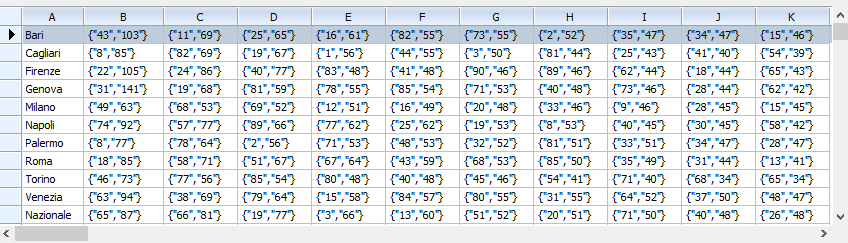
Code: Select all | Expand
:SetGroupHeader( "1", 2, 3 )
:SetGroupHeader( "2", 4, 5 )
:SetGroupHeader( "3", 6, 7 )
:SetGroupHeader( "4", 8, 9 )
:SetGroupHeader( "5", 10, 11 )
:SetGroupHeader( "6", 12, 13 )
:SetGroupHeader( "7", 14, 15 )
:SetGroupHeader( "8", 16, 17 )
:SetGroupHeader( "9", 18, 19 )
:SetGroupHeader( "10", 20, 21 )
Code: Select all | Expand
AEval( oBrw:aCols, { |oCol,i| If( i % 2 = 0, ;
oCol:bClrStd := oCol:bClrSelFocus := { || {CLR_WHITE,CLR_HRED } }, nil ) } )
:cHeaders := { "Name", "Num/Rit", "Num/Rit", "Num/Rit",;
"Num/Rit","Num/Rit", "Num/Rit",;
"Num/Rit", "Num/Rit","Num/Rit", "Num/Rit" }
:aCols[ 1 ]:nWidth := 130
:aCols[ 1 ]:nDataStrAlign := AL_LEFT
:aCols[ 2 ]:SetColsAsRows( 2, 3 )
:aCols[ 4 ]:SetColsAsRows( 4, 5 )
:aCols[ 6 ]:SetColsAsRows( 6, 7 )
:aCols[ 8 ]:SetColsAsRows( 8, 9 )
:aCols[ 10 ]:SetColsAsRows( 10, 11 )
:aCols[ 12 ]:SetColsAsRows( 12, 13 )
:aCols[ 14 ]:SetColsAsRows( 14, 15 )
:aCols[ 16 ]:SetColsAsRows( 16, 17 )
:aCols[ 18 ]:SetColsAsRows( 18, 19 )
:aCols[ 20 ]:SetColsAsRows( 20, 21 )
Code: Select all | Expand
FOR i := 1 TO LEN(:aCols)
oCol := :aCols[ i ]
if i >1 .and. hb_bitand(i,1)>0
oCol:bClrStd := {|| { CLR_WHITE, RGB(255,0,0) } }
oCol:bClrSelFocus := {|| { CLR_BLACK, { { 1, RGB( 252, 235, 220 ), RGB( 255, 0,0 ) } }}}
endif
NEXT
:cHeaders := { "Ruote", "Num/Rit", "Num/Rit", "Num/Rit",;
"Num/Rit", "Num/Rit", "Num/Rit",;
"Num/Rit", "Num/Rit", "Num/Rit",;
"Num/Rit", "Num/Rit", "Num/Rit",;
"Num/Rit", "Num/Rit", "Num/Rit","Num/Rit",;
"Num/Rit", "Num/Rit", "Num/Rit","Num/Rit" }
:aCols[ 1 ]:nWidth := 130
:aCols[ 1 ]:nDataStrAlign := AL_LEFT
:aCols[ 2 ]:SetColsAsRows( 2, 3 )
:aCols[ 4 ]:SetColsAsRows( 4, 5 )
:aCols[ 6 ]:SetColsAsRows( 6, 7 )
:aCols[ 8 ]:SetColsAsRows( 8, 9 )
:aCols[ 10 ]:SetColsAsRows( 10, 11 )
:aCols[ 12 ]:SetColsAsRows( 12, 13 )
:aCols[ 14 ]:SetColsAsRows( 14, 15 )
:aCols[ 16 ]:SetColsAsRows( 16, 17 )
:aCols[ 18 ]:SetColsAsRows( 18, 19 )
:aCols[ 20 ]:SetColsAsRows( 20, 21 )
nageswaragunupudi wrote:Code: Select all | Expand
#include "fivewin.ch" function Main() local aData := { ; { "Bari", 43, 103, 11, 69 }, ; { "Roma", 53, 117, 21, 57 }, ; { "Toino", 70, 60, 55, 34 }, ; { "", 0, 0, 0, 0 } } XBROWSER aData SETUP TITLE "SetColsAsRows" xSetUp( oBrw ) return nil function xSetUp( oBrw ) local n oBrw:cHeaders := { "Name", "Num/Rit", "Rit", "Num/Rit", "Rit" } AEval( oBrw:aCols, { |oCol,i| If( i % 2 = 0, ; oCol:bClrStd := oCol:bClrSelFocus := { || { CLR_WHITE, CLR_HRED } }, nil ) } ) oBrw:aCols[ 2 ]:SetColsAsRows( 2, 3 ) oBrw:aCols[ 4 ]:SetColsAsRows( 4, 5 ) return nil



