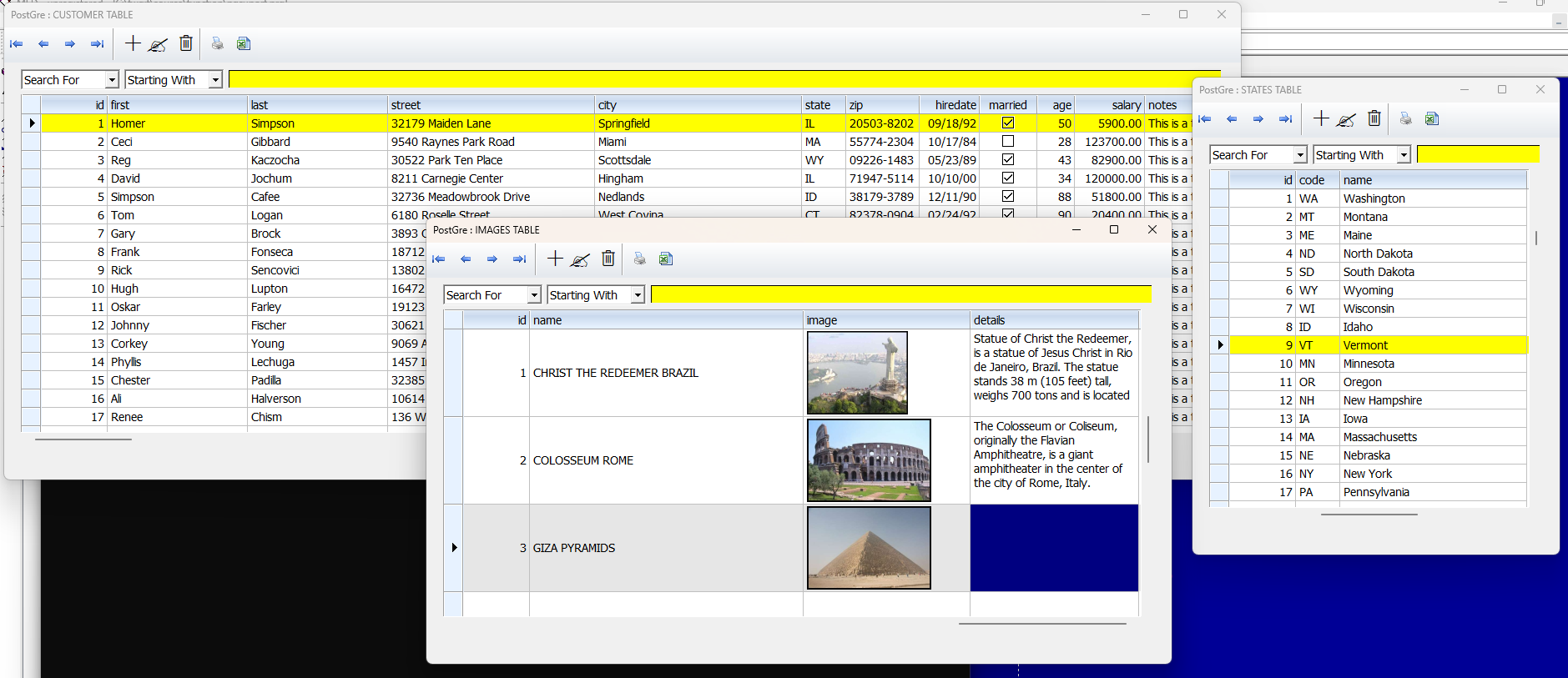We are going to provide soon.Jimmy wrote:hi,
yes ,,, but only using (old v9) 32 Bit LibPQ.DLL Interface
i want to use 64 Bit App so i need 64 Bit LibPQ.DLL / LibPQ.LIB
it would be nice if Fivewin 64 Bit Version include "external" 64 Bit LIBs like in 32 bit Version
build Import LIB from LibPQ.DLL
- nageswaragunupudi
- Posts: 10701
- Joined: Sun Nov 19, 2006 5:22 am
- Location: India
- Been thanked: 3 times
- Contact:
Re: build Import LIB from LibPQ.DLL
Regards
G. N. Rao.
Hyderabad, India
G. N. Rao.
Hyderabad, India
Re: build Import LIB from LibPQ.DLL
hi,

my Problem : Sample crash
---
next "Problem" when try to open BIG Table
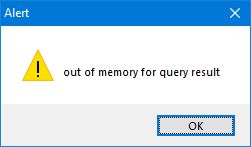
as Table was open without LIMIT
it does create a BIG "Result" ... too much for 32 Bit OS
---
now i have build 64 Bit LIB so it would be not Problem without LIMIT ... but it "can" take a long Time
i can´t say how XBROWSE will run as i got the Error above
you mean c:\fwh\samples\testpgre.prg, based on TPQServer from hbPSQL.LIB, and those FWPG_* Functionnageswaragunupudi wrote:We already have programs to use PostGre in our samples which use some extensions created by FWH already
my Problem : Sample crash
p.s. i have try different Table but all crashError description: Error BASE/1004 Message not found: TXBROWSE:NDATADEC
Stack Calls
===========
Called from: .\source\function\HARBOUR.PRG => _CLSSETERROR( 247 )
Called from: .\source\classes\XBROWSE.PRG => TXBROWSE:NDATADEC( 11834 )
Called from: .\source\classes\XBROWSE.PRG => TXBROWSE:SETPOSTGRECOL( 7191 )
Called from: .\source\classes\XBROWSE.PRG => TXBROWSE:SETPOSTGRE( 7134 )
Called from: .\source\classes\XBROWSE.PRG => XBRWSETDATASOURCE( 17832 )
Called from: .\source\function\XBROWSER.PRG => XBROWSE( 144 )
Called from: .\HBPGU.PRG => SHOWTABLE( 226 )
---
next "Problem" when try to open BIG Table
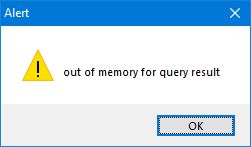
as Table was open without LIMIT
Code: Select all | Expand
oRs := oServer:Query( "select * from " + cTable )---
now i have build 64 Bit LIB so it would be not Problem without LIMIT ... but it "can" take a long Time
i can´t say how XBROWSE will run as i got the Error above
greeting,
Jimmy
Jimmy
- nageswaragunupudi
- Posts: 10701
- Joined: Sun Nov 19, 2006 5:22 am
- Location: India
- Been thanked: 3 times
- Contact:
Re: build Import LIB from LibPQ.DLL
We regret that there is one small bug while setting up postgrecol inside xbrowse.
Kindly fix this. I think no one reported till now due to lack of postgre users.
I noticed the bug a few days back when I was testing postgre samples.
From now, we will pay equal attention to postgre support. It is really a wonderful RDBMS
This is the bugfix:
In xbrowse.prg, inside the method SetPostGreCol(...) please locate this line:
Please change it as
Kindly fix this. I think no one reported till now due to lack of postgre users.
I noticed the bug a few days back when I was testing postgre samples.
From now, we will pay equal attention to postgre support. It is really a wonderful RDBMS
This is the bugfix:
In xbrowse.prg, inside the method SetPostGreCol(...) please locate this line:
Code: Select all | Expand
:cFooterPicture := NumPict( :nDataLen + 2, ::nDataDec )Code: Select all | Expand
:cFooterPicture := NumPict( :nDataLen + 2, :nDataDec )Regards
G. N. Rao.
Hyderabad, India
G. N. Rao.
Hyderabad, India
- nageswaragunupudi
- Posts: 10701
- Joined: Sun Nov 19, 2006 5:22 am
- Location: India
- Been thanked: 3 times
- Contact:
Re: build Import LIB from LibPQ.DLL
hi,
thx for Answer

... or can i "just" override METHOD SetPostGreCol( ... ) CLASS TXBrowse
Question : is XBROWSE "hardcode" ( IsKindOf() ) in Source
thx for Answer
as Xbase++ use Postgre there might be "more" User how want to use Postgrenageswaragunupudi wrote:I think no one reported till now due to lack of postgre users.
i can "see" what you mean, but "how" to "rebuild" LIBnageswaragunupudi wrote: This is the bugfix:
In xbrowse.prg, inside the method SetPostGreCol(...) please locate this line:Please change it asCode: Select all | Expand
:cFooterPicture := NumPict( :nDataLen + 2, ::nDataDec )Code: Select all | Expand
:cFooterPicture := NumPict( :nDataLen + 2, :nDataDec )
... or can i "just" override METHOD SetPostGreCol( ... ) CLASS TXBrowse
Question : is XBROWSE "hardcode" ( IsKindOf() ) in Source
greeting,
Jimmy
Jimmy
- nageswaragunupudi
- Posts: 10701
- Joined: Sun Nov 19, 2006 5:22 am
- Location: India
- Been thanked: 3 times
- Contact:
Re: build Import LIB from LibPQ.DLL
Easier way is:i can "see" what you mean, but "how" to "rebuild" LIB
Keep the modified xbrowse.prg in a separate folder.
Include this modified xbrowse.prg in your project link script as one of your source files.
I advise you to download and use the latest FWH2304.
In that case, we can send revised libs to you depending on your requirements so that your development will not stop.
Regards
G. N. Rao.
Hyderabad, India
G. N. Rao.
Hyderabad, India
- nageswaragunupudi
- Posts: 10701
- Joined: Sun Nov 19, 2006 5:22 am
- Location: India
- Been thanked: 3 times
- Contact:
Re: build Import LIB from LibPQ.DLL
To be honest, I did not understand the question.Question : is XBROWSE "hardcode" ( IsKindOf() ) in Source
IsKindOf is a method that is available to all Harbour classes.
oObj:IsKindOf( "someclass" ) means the oObj is of class "someclass" or is derived from that class.
What is has to do with "hardcode" ?
Regards
G. N. Rao.
Hyderabad, India
G. N. Rao.
Hyderabad, India
- nageswaragunupudi
- Posts: 10701
- Joined: Sun Nov 19, 2006 5:22 am
- Location: India
- Been thanked: 3 times
- Contact:
Re: build Import LIB from LibPQ.DLL
Can do this also.... or can i "just" override METHOD SetPostGreCol( ... ) CLASS TXBrowse
Regards
G. N. Rao.
Hyderabad, India
G. N. Rao.
Hyderabad, India
Re: build Import LIB from LibPQ.DLL
hi
that i did now, thxnageswaragunupudi wrote:Easier way is:i can "see" what you mean, but "how" to "rebuild" LIB
Keep the modified xbrowse.prg in a separate folder.
Include this modified xbrowse.prg in your project link script as one of your source files.
can you please show some CODE "how" to beginnageswaragunupudi wrote:Can do this also.... or can i "just" override METHOD SetPostGreCol( ... ) CLASS TXBrowse
greeting,
Jimmy
Jimmy
Re: build Import LIB from LibPQ.DLL
hi,
when "dblclick" to "edit" and want "save" it i got this Error Message
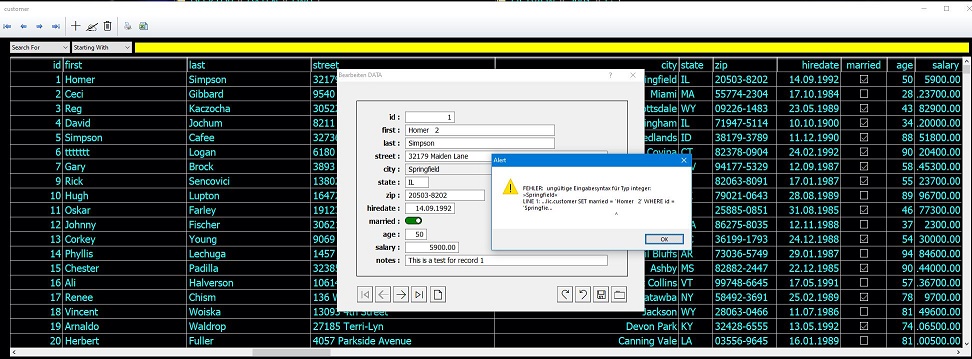
but it is "wrong" :
it must be
---
when using sample pgre01.prg and "edit" the "Name" and "save" it,

than Field "Image" change to what i have type as "Name"
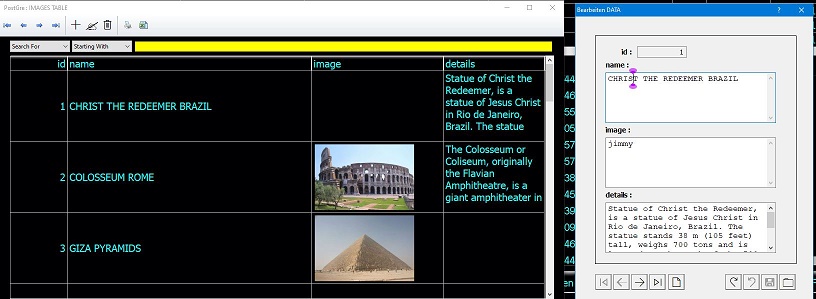
---
Question : "where" do i find CODE for "Update"
i have "import" Customer.DBF into PostgreSQL and can XBROWSER itnageswaragunupudi wrote:After this fix, running fwh\samples\pgre01.prg:
when "dblclick" to "edit" and want "save" it i got this Error Message
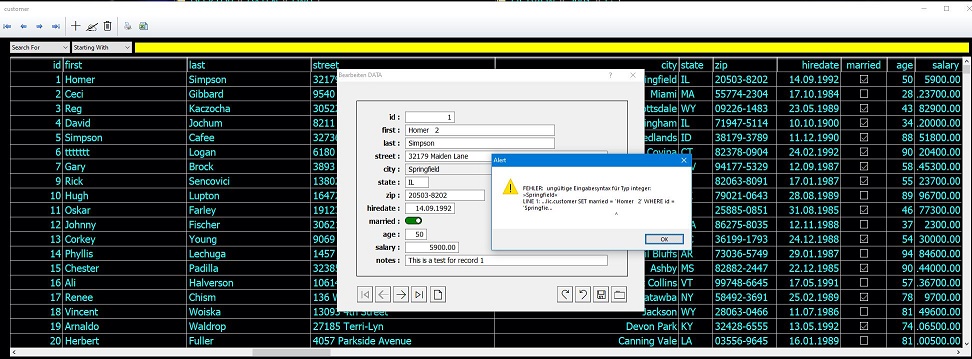
but it is "wrong" :
Code: Select all | Expand
... SET married = `Homer 2` WHERE id = SpringfieldCode: Select all | Expand
... SET first = `Homer 2` WHERE id = 1when using sample pgre01.prg and "edit" the "Name" and "save" it,

than Field "Image" change to what i have type as "Name"
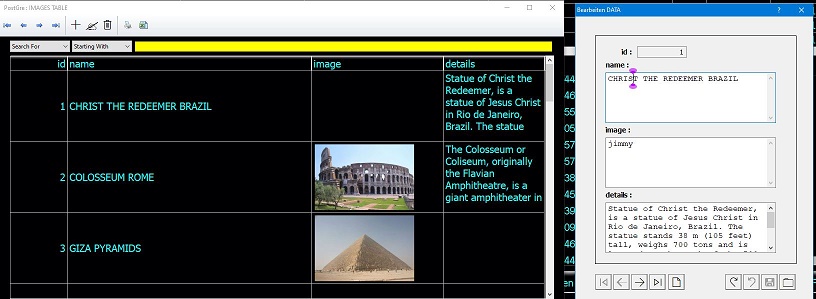
---
Question : "where" do i find CODE for "Update"
greeting,
Jimmy
Jimmy
- nageswaragunupudi
- Posts: 10701
- Joined: Sun Nov 19, 2006 5:22 am
- Location: India
- Been thanked: 3 times
- Contact:
Re: build Import LIB from LibPQ.DLL
TDataRow classQuestion : "where" do i find CODE for "Update"
Anyway we are going to look into the issue and get back to you
Regards
G. N. Rao.
Hyderabad, India
G. N. Rao.
Hyderabad, India
- nageswaragunupudi
- Posts: 10701
- Joined: Sun Nov 19, 2006 5:22 am
- Location: India
- Been thanked: 3 times
- Contact:
Re: build Import LIB from LibPQ.DLL
hi
which PostgreSQL Server Version are you using
interesting ...nageswaragunupudi wrote:When we tried here, it is working well.
which PostgreSQL Server Version are you using
greeting,
Jimmy
Jimmy
Re: build Import LIB from LibPQ.DLL
hi,
i have try again to build PGRE01.EXE
but it crash with
---
so i copy xbrowse.prg into \Sample, modify it and made PGRE01.MAK
i try "same Way" as you have show but my Result IS still bad 
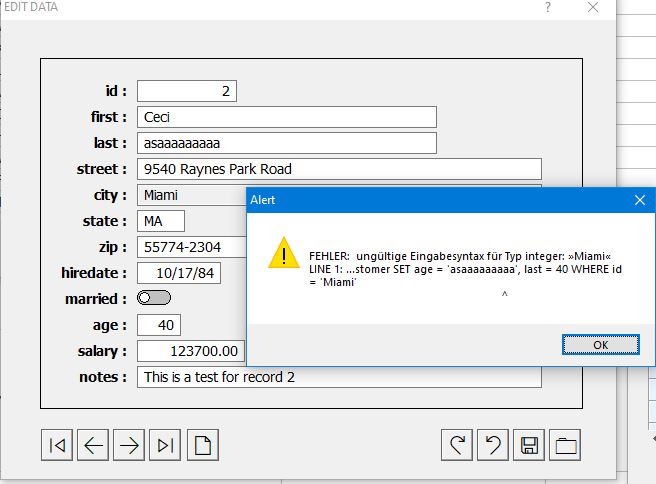
p.s. this is 32 Bit Version
i have try again to build PGRE01.EXE
but it crash with
ok, that is still "old" LIB while i do not know how to build new LIB ...Error description: Error BASE/1004 Message not found: TXBROWSE:NDATADEC
---
so i copy xbrowse.prg into \Sample, modify it and made PGRE01.MAK
Code: Select all | Expand
HBDIR=c:\harbour
BCDIR=c:\BCC7
FWDIR=c:\fwh
#change these paths as needed
.path.OBJ = .\obj
.path.PRG = .\
.path.CH = $(FWDIR)\include;$(HBDIR)\include;$(BCDIR)\include\windows
.path.C = .\
.path.rc = .\
#important: Use Uppercase for filenames extensions, in the next two rules!
PRG = \
PGRE01.PRG \
XBROWSE.PRG
PROJECT : PGRE01.EXE
PGRE01.EXE : $(PRG:.PRG=.OBJ) PGRE01.RES
@echo off
echo $(BCDIR)\lib\c0w32.obj + > b32.bc
echo obj\PGRE01.obj obj\XBROWSE.obj , + >> b32.bc
echo PGRE01.EXE, + >> b32.bc
echo PGRE01.MAP, + >> b32.bc
echo $(FWDIR)\lib\FiveH.lib $(FWDIR)\lib\FiveHC.lib + >> b32.bc
echo $(HBDIR)\lib\win\bcc\hbrtl.lib + >> b32.bc
echo $(HBDIR)\lib\win\bcc\hbvmmt.lib + >> b32.bc
echo $(HBDIR)\lib\win\bcc\gtgui.lib + >> b32.bc
echo $(HBDIR)\lib\win\bcc\hblang.lib + >> b32.bc
echo $(HBDIR)\lib\win\bcc\hbmacro.lib + >> b32.bc
echo $(HBDIR)\lib\win\bcc\hbrdd.lib + >> b32.bc
echo $(HBDIR)\lib\win\bcc\rddntx.lib + >> b32.bc
echo $(HBDIR)\lib\win\bcc\rddcdx.lib + >> b32.bc
echo $(HBDIR)\lib\win\bcc\rddfpt.lib + >> b32.bc
echo $(HBDIR)\lib\win\bcc\hbsix.lib + >> b32.bc
echo $(HBDIR)\lib\win\bcc\hbdebug.lib + >> b32.bc
echo $(HBDIR)\lib\win\bcc\hbcommon.lib + >> b32.bc
echo $(HBDIR)\lib\win\bcc\hbpp.lib + >> b32.bc
echo $(HBDIR)\lib\win\bcc\hbwin.lib + >> b32.bc
echo $(HBDIR)\lib\win\bcc\hbcpage.lib + >> b32.bc
echo $(HBDIR)\lib\win\bcc\hbct.lib + >> b32.bc
echo $(HBDIR)\lib\win\bcc\hbpcre.lib + >> b32.bc
echo $(HBDIR)\lib\win\bcc\hbcplr.lib + >> b32.bc
echo $(HBDIR)\lib\win\bcc\xhb.lib + >> b32.bc
echo $(HBDIR)\lib\win\bcc\hbziparc.lib + >> b32.bc
echo $(HBDIR)\lib\win\bcc\hbmzip.lib + >> b32.bc
echo $(HBDIR)\lib\win\bcc\hbzlib.lib + >> b32.bc
echo $(HBDIR)\lib\win\bcc\minizip.lib + >> b32.bc
echo $(HBDIR)\lib\win\bcc\png.lib + >> b32.bc
echo $(HBDIR)\lib\win\bcc\hbusrrdd.lib + >> b32.bc
echo $(HBDIR)\lib\win\bcc\hbtip.lib + >> b32.bc
echo $(HBDIR)\lib\win\bcc\hbzebra.lib + >> b32.bc
echo $(HBDIR)\lib\win\bcc\hbcurl.lib + >> b32.bc
echo $(HBDIR)\lib\win\bcc\libcurl.lib + >> b32.bc
echo $(HBDIR)\lib\win\bcc\hbxpp.lib + >> b32.bc
echo $(FWDIR)\lib\dolphin.lib + >> b32.bc
echo $(FWDIR)\lib\hbpgsql.lib + >> b32.bc
echo $(FWDIR)\lib\libpq.lib + >> b32.bc
echo $(BCDIR)\lib\cw32mt.lib + >> b32.bc
echo $(BCDIR)\lib\uuid.lib + >> b32.bc
echo $(BCDIR)\lib\ws2_32.lib + >> b32.bc
echo $(BCDIR)\lib\psdk\gdiplus.lib + >> b32.bc
echo $(BCDIR)\lib\import32.lib + >> b32.bc
echo $(BCDIR)\lib\psdk\odbc32.lib + >> b32.bc
echo $(BCDIR)\lib\psdk\nddeapi.lib + >> b32.bc
echo $(BCDIR)\lib\psdk\iphlpapi.lib + >> b32.bc
echo $(BCDIR)\lib\psdk\msimg32.lib + >> b32.bc
echo $(BCDIR)\lib\psdk\psapi.lib + >> b32.bc
echo $(BCDIR)\lib\psdk\rasapi32.lib + >> b32.bc
echo $(BCDIR)\lib\psdk\shell32.lib, >> b32.bc
IF EXIST PGRE01.res echo PGRE01.res >> b32.bc
$(BCDIR)\bin\ilink32 -Gn -aa -Tpe -s @b32.bc
del b32.bc
.PRG.OBJ:
$(HBDIR)\bin\harbour $< /N /W /Oobj\ /I$(FWDIR)\include;$(HBDIR)\include;$(BCDIR)\include\windows
$(BCDIR)\bin\bcc32 -c -tWM -I$(HBDIR)\include -oobj\$& obj\$&.c
.C.OBJ:
echo -c -tWM -D__HARBOUR__ -DHB_API_MACROS > tmp
echo -I$(HBDIR)\include;$(FWDIR)\include >> tmp
$(BCDIR)\bin\bcc32 -oobj\$& @tmp $&.c
del tmp
PGRE01.RES : PGRE01.RC
$(BCDIR)\bin\brc32.exe -r PGRE01.RC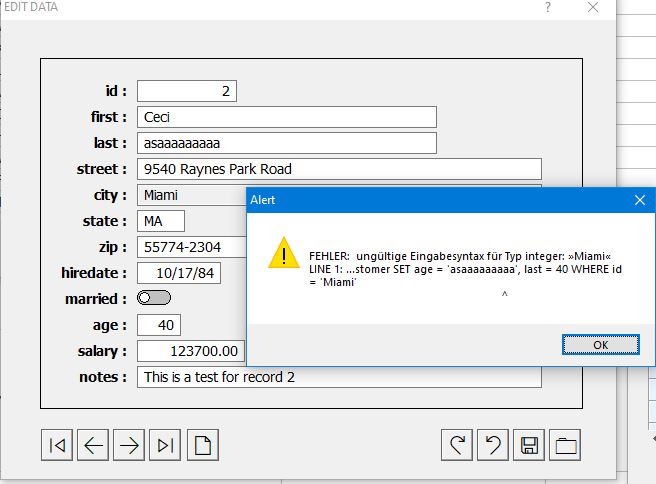
p.s. this is 32 Bit Version
greeting,
Jimmy
Jimmy
Re: build Import LIB from LibPQ.DLL
hi,
i have now try Sample with FWH 23/04 but still got same Problem
i wonder as i can "see" your Sample is working like my "native" Version
but why is Sample fwh\samples\pgre01.prg:not working on my PC ...
so i like to ask again : which PostgreSQl Server do you use
i have now try Sample with FWH 23/04 but still got same Problem
i wonder as i can "see" your Sample is working like my "native" Version
but why is Sample fwh\samples\pgre01.prg:not working on my PC ...
so i like to ask again : which PostgreSQl Server do you use
greeting,
Jimmy
Jimmy