New FTDN July/Julio 2024 (FWH 24.07)
- Antonio Linares
- Site Admin
- Posts: 42393
- Joined: Thu Oct 06, 2005 5:47 pm
- Location: Spain
- Has thanked: 9 times
- Been thanked: 41 times
- Contact:
New FTDN July/Julio 2024 (FWH 24.07)
May-July 2024
=============
* Enhancement: Class TWebView2 Method InjectJavaScript( cJavaScript ) ported from Class TWebView.
* TReport: In preview, export to excel button was disabled in 24.02 and 24.04
Fixed now:
https://forums.fivetechsupport.com/view ... 689fd710ed
* New: examples\llama3.prg allows touse the sopowerful Llama3-70B model from your apps. This example
uses the external hchat.exe to remotely talk to HuggingChat. First of all you have to execute
hchat.exe -u your_email
using the email that you use on huggingface.co. Then you wil be prompted for the password you use
on HuggingFace also. From this moment on, you can use Llama3.prg with no need to write your email
or password. Please remember to edit llama3.prg to your email. The password will not be requested.
Remember o write /exit to exit from the Llama3.ex as this will end hchat.exe too.
* Enhancement: Class TMetro Method AddButton() ow support images from resources too. If the image name
exists as an external file then it is used, if not then it is used from resources.
* Enhancement: function GetImage() has been moved from eritems.prg to filename.prg. Many thanks to
Silvio's feedback: https://fivetechsupport.com/forums/view ... 02&start=0
* FWPDF.PRG:
- Method SayText(): Parameters width and height are now optional same
way as in TPrinter class.
* XBrowse.prg:
- Fix: Runtime error when lTransparent is set to .t. is fixed.
https://forums.fivetechsupport.com/view ... e0#p270261
- Fix: Painting outer border around xbrowse was working correctly on when
created in a Window or Dialog with TruePixel clause. Now works correctly
even when created from resource / dialogs without truepixel clause.
* Enhancement: Class TMetro was exiting when clicking on the window, now it is ok. New DATAs for the
title, day, month and hour, so they can be placed on different coordinates. Many thanks to Armando feedback!
* samples\rcresize.prg and rcresize.rc: resizable dialogs from resource.
* FW_SayText( hDC, [@]cText,...) / <oWnd/oDevice>:SayText( [@]cText,  )
When the height specified can accommodate atleast two lines of text, the text
is considered as multi-line text and otherwise as single line text. Wordwrap
is applied for multi-line text only.
Now, if cText param is specified by Ref ( i.e., @cText ) also the text is rendered
as multi-line text with wordwrap.
Source: fwh\source\function\imgtxtio.prg
* Updated: makes\hbmk2.zip go64.bat and test64.hbp have been properly updated for 64 bits.
* Enhancement: Class TMetro now supports images for the background and the butons from resources.
https://fivetechsupport.com/forums/view ... 84&start=0
* TGet method Reset(..): In some cases new width is smaller than required. Fixed.
* New: function SetWindowProc( hWnd, bHandleEvent ). It allows to "subclass" a standard window
handle allowing to process its messages using a codeblock. The code of this function seems ok
thughwe re still doing tests using it.
* New: function nRGB2Array( nRGBColor ) return an array with the RGB values { nRed, nGreen, nBlue }
* New: TWindow method Image( [nType], [aCropRect] ) --> pImage (gdi+ image pointer)
nType (default 1 ): Image of the window's client area
nType ( 0 ): Image of the full window including borders
nType ( 2 ): Image of the client area excluding otop,oleft,obottom,oright
* New function WNDBMP( oWnd, [nType = 0], [lGdip = .f.] ) --> hBitmap/pImage
Improved function over wndbitmap()
nType := 0 (full window) nType := 1 (client window)
* Rpreview.prg: Quality of thumbnails improved, particularly where the page
contains rendering of images with lower alpha levels
* Report.prg: Total number of pages is not updated in the preview/print. Fixed.
https://forums.fivetechsupport.com/view ... ccf9e4808b
* XImage: More editing possibilities with new datas:
:nGamma init 1 ( range 0 and above )
:nBightness init 0 ( range -255 to 255 )
:nContrast init 0 ( range -100 to 100 )
:nAlpha init 255 ( range 0 to 255 )
:nBlur init 0 ( range 0 and above )
:lGray init .F. ( .T. or .F. )
* PDF generation: Till previous version, PDFs generated using
harupdf and msword, were displaying images printed with lower
alpha levels were displayed with full alpha. In case of pdf
generated by fwh own function were painting the entire page in
gray. This problem was limited to cases where some images were
printed with lower alpha levels.
This is now fixed in all cases.
https://forums.fivetechsupport.com/view ... 69668a12e2
PDF generation method:
1. Default
(a) Uses Microsoft Print to PDF driver if installed
(b) Otherwise, copies emf to MSWord document and saves
as pdf file, if MSWord is installed.
(c) Otherwise, fwh converts emfs to jpegs and inserts
them into a new pdf file.
2. If the user sets TPrinter():lUseHaruPDF, or lUseI2PDF or
lUseFWPDF, the pdf is generated using harupdf or image2pdf
or as in 1(c) above respectively
* Improved: FW_SaveImage() and FW_ImageAsBlob() improved when
the source is emf.
* FWMaiaDb:
function FW_DemoDB( [nServer], [cLib ] ) --> oCn Updated
FWH maintains 2 MySQL demo servers ver (1) 5.7.0 and
(2) 8.0
Param nServer can be 1 or 2. Defaults to 1
cLib can be ADO,DLP,FWH for connecting through ADO,
Dolphin (if the library is linked) or FWMarilib.
Defaults to FWH
* XBrowse.prg: New 5th param bSetup in method EditSource(),
evaluated with oRec, oBrw
=============
* Enhancement: Class TWebView2 Method InjectJavaScript( cJavaScript ) ported from Class TWebView.
* TReport: In preview, export to excel button was disabled in 24.02 and 24.04
Fixed now:
https://forums.fivetechsupport.com/view ... 689fd710ed
* New: examples\llama3.prg allows touse the sopowerful Llama3-70B model from your apps. This example
uses the external hchat.exe to remotely talk to HuggingChat. First of all you have to execute
hchat.exe -u your_email
using the email that you use on huggingface.co. Then you wil be prompted for the password you use
on HuggingFace also. From this moment on, you can use Llama3.prg with no need to write your email
or password. Please remember to edit llama3.prg to your email. The password will not be requested.
Remember o write /exit to exit from the Llama3.ex as this will end hchat.exe too.
* Enhancement: Class TMetro Method AddButton() ow support images from resources too. If the image name
exists as an external file then it is used, if not then it is used from resources.
* Enhancement: function GetImage() has been moved from eritems.prg to filename.prg. Many thanks to
Silvio's feedback: https://fivetechsupport.com/forums/view ... 02&start=0
* FWPDF.PRG:
- Method SayText(): Parameters width and height are now optional same
way as in TPrinter class.
* XBrowse.prg:
- Fix: Runtime error when lTransparent is set to .t. is fixed.
https://forums.fivetechsupport.com/view ... e0#p270261
- Fix: Painting outer border around xbrowse was working correctly on when
created in a Window or Dialog with TruePixel clause. Now works correctly
even when created from resource / dialogs without truepixel clause.
* Enhancement: Class TMetro was exiting when clicking on the window, now it is ok. New DATAs for the
title, day, month and hour, so they can be placed on different coordinates. Many thanks to Armando feedback!
* samples\rcresize.prg and rcresize.rc: resizable dialogs from resource.
* FW_SayText( hDC, [@]cText,...) / <oWnd/oDevice>:SayText( [@]cText,  )
When the height specified can accommodate atleast two lines of text, the text
is considered as multi-line text and otherwise as single line text. Wordwrap
is applied for multi-line text only.
Now, if cText param is specified by Ref ( i.e., @cText ) also the text is rendered
as multi-line text with wordwrap.
Source: fwh\source\function\imgtxtio.prg
* Updated: makes\hbmk2.zip go64.bat and test64.hbp have been properly updated for 64 bits.
* Enhancement: Class TMetro now supports images for the background and the butons from resources.
https://fivetechsupport.com/forums/view ... 84&start=0
* TGet method Reset(..): In some cases new width is smaller than required. Fixed.
* New: function SetWindowProc( hWnd, bHandleEvent ). It allows to "subclass" a standard window
handle allowing to process its messages using a codeblock. The code of this function seems ok
thughwe re still doing tests using it.
* New: function nRGB2Array( nRGBColor ) return an array with the RGB values { nRed, nGreen, nBlue }
* New: TWindow method Image( [nType], [aCropRect] ) --> pImage (gdi+ image pointer)
nType (default 1 ): Image of the window's client area
nType ( 0 ): Image of the full window including borders
nType ( 2 ): Image of the client area excluding otop,oleft,obottom,oright
* New function WNDBMP( oWnd, [nType = 0], [lGdip = .f.] ) --> hBitmap/pImage
Improved function over wndbitmap()
nType := 0 (full window) nType := 1 (client window)
* Rpreview.prg: Quality of thumbnails improved, particularly where the page
contains rendering of images with lower alpha levels
* Report.prg: Total number of pages is not updated in the preview/print. Fixed.
https://forums.fivetechsupport.com/view ... ccf9e4808b
* XImage: More editing possibilities with new datas:
:nGamma init 1 ( range 0 and above )
:nBightness init 0 ( range -255 to 255 )
:nContrast init 0 ( range -100 to 100 )
:nAlpha init 255 ( range 0 to 255 )
:nBlur init 0 ( range 0 and above )
:lGray init .F. ( .T. or .F. )
* PDF generation: Till previous version, PDFs generated using
harupdf and msword, were displaying images printed with lower
alpha levels were displayed with full alpha. In case of pdf
generated by fwh own function were painting the entire page in
gray. This problem was limited to cases where some images were
printed with lower alpha levels.
This is now fixed in all cases.
https://forums.fivetechsupport.com/view ... 69668a12e2
PDF generation method:
1. Default
(a) Uses Microsoft Print to PDF driver if installed
(b) Otherwise, copies emf to MSWord document and saves
as pdf file, if MSWord is installed.
(c) Otherwise, fwh converts emfs to jpegs and inserts
them into a new pdf file.
2. If the user sets TPrinter():lUseHaruPDF, or lUseI2PDF or
lUseFWPDF, the pdf is generated using harupdf or image2pdf
or as in 1(c) above respectively
* Improved: FW_SaveImage() and FW_ImageAsBlob() improved when
the source is emf.
* FWMaiaDb:
function FW_DemoDB( [nServer], [cLib ] ) --> oCn Updated
FWH maintains 2 MySQL demo servers ver (1) 5.7.0 and
(2) 8.0
Param nServer can be 1 or 2. Defaults to 1
cLib can be ADO,DLP,FWH for connecting through ADO,
Dolphin (if the library is linked) or FWMarilib.
Defaults to FWH
* XBrowse.prg: New 5th param bSetup in method EditSource(),
evaluated with oRec, oBrw
- Antonio Linares
- Site Admin
- Posts: 42393
- Joined: Thu Oct 06, 2005 5:47 pm
- Location: Spain
- Has thanked: 9 times
- Been thanked: 41 times
- Contact:
Re: New FTDN July/Julio 2024 (FWH 24.07)
Mayo-Julio 2024
===============
* Mejora: Método InjectJavaScript( cJavaScript ) en la clase TWebView2 portado desde la calse TTWebView.
* TReport: En la vista previa, el botón exportar a excel estaba desactivado en las versiones 24.02 y 24.04.
Solucionado ahora: https://forums.fivetechsupport.com/view ... 689fd710ed
* Nuevo: Nuevo ejemplo examples\llama3.prg que permite utilizar el potente modelo Llama3-70B desde tus aplicaciones.
Este ejemplo utiliza el programa externo hchat.exe para hablar remotamente con HuggingChat.
Lo primero que tienes que hacer es ejecutar: hchat.exe -u tu_correo
Tienes que utilizar la cuenta de correo con la que te has registrado en https://huggingface.co/.
A continuación, se te pedirá la contraseña que utilizas también en HuggingFace. A partir de este momento, puedes utilizar
Llama3.prg sin necesidad de escribir tu cuenta de correo o contraseña. Por favor, recuerda editar llama3.prg para cambiar
tu cuenta de correo electrónico. La contraseña no te será solicitada.
Recuerda escribir /exit para salir del Llama3.exe ya que esto también terminará con hchat.exe.
* Mejora: En el método AddButton() de la clase TMetro, ahora soporta también imágenes desde recursos.
Si el nombre de la imagen existe como archivo externo entonces será utilizado, si no entonces será utilizado desde recursos.
* Mejora: La función GetImage() se ha movido de eritems.prg a filename.prg. Muchas gracias por la retroalimentación a Silvio Falconi.
https://fivetechsupport.com/forums/view ... 02&start=0
* FWPDF.PRG:
- Método SayText(): Los parámetros anchura y altura son ahora opcionales como en la clase TPrinter.
* XBrowse.prg:
- Corrección: Se ha solucionado el error en tiempo de ejecución cuando lTransparent estaba configurado a .T.
https://forums.fivetechsupport.com/view ... e0#p270261
- Corrección: El pintado del borde exterior alrededor de xbrowse funcionaba correctamente cuando se creaba en
una ventana o diálogo con la cláusula TruePixel.
Ahora funciona correctamente incluso cuando se crea a partir de recursos / diálogos sin la cláusula TruePixel.
* Mejora: Se ha solucionado el problema que hacía salir al hacer clic sobre la ventana.
Nuevos DATAs para el título, día, mes y hora, para que se puedan colocar en coordenadas diferentes.
Muchas gracias por la retroalimentación a Armando !!!
* Nuevos ejemplos: samples\rcresize.prg y rcresize.rc: Diálogos redimensionables desde recursos.
* FW_SayText( hDC, [@]cText,...) / <oWnd/oDevice>:SayText( [@]cText,  )
Cuando la altura especificada puede alojar al menos dos líneas de texto, el texto se considera texto multilínea y, en
caso contrario, texto de una sola línea. El Wordwrap se aplica sólo al texto multilínea.
Ahora, si el parámetro cText se especifica por referencia ( es decir, @cText ) también el texto se representa como texto
multilínea con wordwrap.
Fuente: fwh\source\function\imgtxtio.prg
* Actualizado: makes\hbmk2.zip, go64.bat y test64.hbp se han actualizado correctamente para 64 bits.
* Mejora: La clase Metro ahora admite botones e imágenes para el fondo desde recursos.
https://fivetechsupport.com/forums/view ... 84&start=0
* Corrección: Método Reset(..) en la clase TGet: En _, la nueva anchura es inferior a la requerida. Solucionado.
* Nuevo: Nueva función SetWindowProc( hWnd, bHandleEvent ). Permite "subclasificar" una ventana estándar permitiendo procesar
sus mensajes usando un bloque de código. El código de esta función parece correcto aunque todavía estamos haciendo pruebas
con ella.
* Nuevo: Nueva función nRGB2Array( nRGBColor ). Devuelve una matriz con los valores RGB { nRed, nGreen, nBlue }.
* Nuevo: Nuevo método Image( [nType], [aCropRect] ) --> pImage (puntero de imagen gdi+) en la clase TWindow.
nType (default 1 ): Imagen del área cliente de la ventana.
nType ( 0 ): Imagen de la ventana completa, incluidos los bordes.
nType ( 2 ): Imagen del área cliente excluyendo otop, oleft, obottom, oright.
* Nuevo: Nueva función WNDBMP( oWnd, [nType = 0], [lGdip = .f.] ) --> hBitmap/pImage.
Función mejorada sobre wndbitmap()
nType := 0 (ventana completa)
nType := 1 (ventana cliente)
* Rpreview.prg: Se ha mejorado la calidad de las miniaturas, especialmente cuando
la página contiene representaciones de imágenes con niveles alfa más bajos.
* Report.prg: El número total de páginas no se actualizaba en la vista previa/impresión. Solucionado.
https://forums.fivetechsupport.com/view ... ccf9e4808b
* XImage: Más posibilidades de edición con nuevos datas:
:nGamma init 1 ( rango 0 y superiores )
:nBightness init 0 ( rango de -255 a 255 )
:nContrast init 0 ( rango de -100 a 100 )
:nAlpha init 255 ( rango de 0 a 255 )
:nBlur init 0 ( rango 0 y superiores )
:lGray init .F. ( .T. o .F. )
* Generación de PDF: Hasta la versión anterior, los pdf generados mediante Harupdf y
Microsoft Word, mostraban las imágenes impresas con niveles alfa inferiores, se mostraban
con alfa completo. En el caso de los pdf generados por la propia función de FWH se pintaba
toda la página en gris. Este problema se limitaba a _ en los que algunas imágenes
se imprimían con niveles alfa más bajos.
Solucionado en todos _.
https://forums.fivetechsupport.com/view ... 69668a12e2
Métodos de generación de PDF:
1.- Por defecto.
(a) Utiliza el controlador Microsoft Print to PDF si está instalado.
(b) En caso contrario, copia el fichero EMF en un documento Microsoft Word y lo guarda como
archivo pdf, si Microsoft Word está instalado.
(c) De lo contrario, FWH convierte los EMF en JPEG y los inserta en un nuevo archivo pdf.
2.- Si el usuario configura TPrinter():lUseHaruPDF, o lUseI2PDF o lUseFWPDF, el pdf se genera
utilizando Harupdf o Image2PDF o como en 1.-(c).
* Mejorado: Se han mejorado las funciones FW_SaveImage() y FW_ImageAsBlob() cuando la fuente es
un fichero EMF.
* FWMaiaDb:
Se ha actualizado la función FW_DemoDB( [nServer], [cLib ] ) --> oCn
FWH mantiene dos Servidores MySQL con las versiones:
(1) 5.7.0
(2) 8.0
El parámetro nServer puede ser 1 o 2. Por defecto es 1.
cLib puede ser ADO, DLP, FWH para conectar mediante ADO, Dolphin (si la libreria es enlazada) o
FWMariaDB.
Por defecto FWMAriaDB.
* XBrowse.prg: Nuevo quinto parámetro bSetup en el método EditSource(), evaluado con oRec, oBrw.
===============
* Mejora: Método InjectJavaScript( cJavaScript ) en la clase TWebView2 portado desde la calse TTWebView.
* TReport: En la vista previa, el botón exportar a excel estaba desactivado en las versiones 24.02 y 24.04.
Solucionado ahora: https://forums.fivetechsupport.com/view ... 689fd710ed
* Nuevo: Nuevo ejemplo examples\llama3.prg que permite utilizar el potente modelo Llama3-70B desde tus aplicaciones.
Este ejemplo utiliza el programa externo hchat.exe para hablar remotamente con HuggingChat.
Lo primero que tienes que hacer es ejecutar: hchat.exe -u tu_correo
Tienes que utilizar la cuenta de correo con la que te has registrado en https://huggingface.co/.
A continuación, se te pedirá la contraseña que utilizas también en HuggingFace. A partir de este momento, puedes utilizar
Llama3.prg sin necesidad de escribir tu cuenta de correo o contraseña. Por favor, recuerda editar llama3.prg para cambiar
tu cuenta de correo electrónico. La contraseña no te será solicitada.
Recuerda escribir /exit para salir del Llama3.exe ya que esto también terminará con hchat.exe.
* Mejora: En el método AddButton() de la clase TMetro, ahora soporta también imágenes desde recursos.
Si el nombre de la imagen existe como archivo externo entonces será utilizado, si no entonces será utilizado desde recursos.
* Mejora: La función GetImage() se ha movido de eritems.prg a filename.prg. Muchas gracias por la retroalimentación a Silvio Falconi.
https://fivetechsupport.com/forums/view ... 02&start=0
* FWPDF.PRG:
- Método SayText(): Los parámetros anchura y altura son ahora opcionales como en la clase TPrinter.
* XBrowse.prg:
- Corrección: Se ha solucionado el error en tiempo de ejecución cuando lTransparent estaba configurado a .T.
https://forums.fivetechsupport.com/view ... e0#p270261
- Corrección: El pintado del borde exterior alrededor de xbrowse funcionaba correctamente cuando se creaba en
una ventana o diálogo con la cláusula TruePixel.
Ahora funciona correctamente incluso cuando se crea a partir de recursos / diálogos sin la cláusula TruePixel.
* Mejora: Se ha solucionado el problema que hacía salir al hacer clic sobre la ventana.
Nuevos DATAs para el título, día, mes y hora, para que se puedan colocar en coordenadas diferentes.
Muchas gracias por la retroalimentación a Armando !!!
* Nuevos ejemplos: samples\rcresize.prg y rcresize.rc: Diálogos redimensionables desde recursos.
* FW_SayText( hDC, [@]cText,...) / <oWnd/oDevice>:SayText( [@]cText,  )
Cuando la altura especificada puede alojar al menos dos líneas de texto, el texto se considera texto multilínea y, en
caso contrario, texto de una sola línea. El Wordwrap se aplica sólo al texto multilínea.
Ahora, si el parámetro cText se especifica por referencia ( es decir, @cText ) también el texto se representa como texto
multilínea con wordwrap.
Fuente: fwh\source\function\imgtxtio.prg
* Actualizado: makes\hbmk2.zip, go64.bat y test64.hbp se han actualizado correctamente para 64 bits.
* Mejora: La clase Metro ahora admite botones e imágenes para el fondo desde recursos.
https://fivetechsupport.com/forums/view ... 84&start=0
* Corrección: Método Reset(..) en la clase TGet: En _, la nueva anchura es inferior a la requerida. Solucionado.
* Nuevo: Nueva función SetWindowProc( hWnd, bHandleEvent ). Permite "subclasificar" una ventana estándar permitiendo procesar
sus mensajes usando un bloque de código. El código de esta función parece correcto aunque todavía estamos haciendo pruebas
con ella.
* Nuevo: Nueva función nRGB2Array( nRGBColor ). Devuelve una matriz con los valores RGB { nRed, nGreen, nBlue }.
* Nuevo: Nuevo método Image( [nType], [aCropRect] ) --> pImage (puntero de imagen gdi+) en la clase TWindow.
nType (default 1 ): Imagen del área cliente de la ventana.
nType ( 0 ): Imagen de la ventana completa, incluidos los bordes.
nType ( 2 ): Imagen del área cliente excluyendo otop, oleft, obottom, oright.
* Nuevo: Nueva función WNDBMP( oWnd, [nType = 0], [lGdip = .f.] ) --> hBitmap/pImage.
Función mejorada sobre wndbitmap()
nType := 0 (ventana completa)
nType := 1 (ventana cliente)
* Rpreview.prg: Se ha mejorado la calidad de las miniaturas, especialmente cuando
la página contiene representaciones de imágenes con niveles alfa más bajos.
* Report.prg: El número total de páginas no se actualizaba en la vista previa/impresión. Solucionado.
https://forums.fivetechsupport.com/view ... ccf9e4808b
* XImage: Más posibilidades de edición con nuevos datas:
:nGamma init 1 ( rango 0 y superiores )
:nBightness init 0 ( rango de -255 a 255 )
:nContrast init 0 ( rango de -100 a 100 )
:nAlpha init 255 ( rango de 0 a 255 )
:nBlur init 0 ( rango 0 y superiores )
:lGray init .F. ( .T. o .F. )
* Generación de PDF: Hasta la versión anterior, los pdf generados mediante Harupdf y
Microsoft Word, mostraban las imágenes impresas con niveles alfa inferiores, se mostraban
con alfa completo. En el caso de los pdf generados por la propia función de FWH se pintaba
toda la página en gris. Este problema se limitaba a _ en los que algunas imágenes
se imprimían con niveles alfa más bajos.
Solucionado en todos _.
https://forums.fivetechsupport.com/view ... 69668a12e2
Métodos de generación de PDF:
1.- Por defecto.
(a) Utiliza el controlador Microsoft Print to PDF si está instalado.
(b) En caso contrario, copia el fichero EMF en un documento Microsoft Word y lo guarda como
archivo pdf, si Microsoft Word está instalado.
(c) De lo contrario, FWH convierte los EMF en JPEG y los inserta en un nuevo archivo pdf.
2.- Si el usuario configura TPrinter():lUseHaruPDF, o lUseI2PDF o lUseFWPDF, el pdf se genera
utilizando Harupdf o Image2PDF o como en 1.-(c).
* Mejorado: Se han mejorado las funciones FW_SaveImage() y FW_ImageAsBlob() cuando la fuente es
un fichero EMF.
* FWMaiaDb:
Se ha actualizado la función FW_DemoDB( [nServer], [cLib ] ) --> oCn
FWH mantiene dos Servidores MySQL con las versiones:
(1) 5.7.0
(2) 8.0
El parámetro nServer puede ser 1 o 2. Por defecto es 1.
cLib puede ser ADO, DLP, FWH para conectar mediante ADO, Dolphin (si la libreria es enlazada) o
FWMariaDB.
Por defecto FWMAriaDB.
* XBrowse.prg: Nuevo quinto parámetro bSetup en el método EditSource(), evaluado con oRec, oBrw.
- Marcelo Roggeri
- Posts: 342
- Joined: Sat Jul 22, 2006 9:04 pm
- Location: Venado Tuerto - Santa Fe -Argentina
- Contact:
Re: New FTDN July/Julio 2024 (FWH 24.07)
Buenas tardes, al compilar me da este error,
Si alguien le paso me tira una ayuda por favor
Gracias
Code: Select all | Expand
MAKE Version 5.41 Copyright (c) 1987, 2014 Embarcadero Technologies, Inc.
c:\bcc7\bin\ilink32.exe -Gn -aa -Tpe -s -v -I. -x @MAKE0000.@@@
Turbo Incremental Link 6.70 Copyright (c) 1997-2014 Embarcadero Technologies, Inc.
Error: Unresolved external '___get_std_stream' referenced from C:\FWH\LIB\FIVEH.LIB|harbour
Error: Unresolved external 'SetWindowTheme' referenced from C:\FWH\LIB\FIVEH.LIB|window
Error: Unable to perform link
** error 2 ** deleting .\menu.exeGracias
FWH - Harbour - BCC7 - PellesC
- Antonio Linares
- Site Admin
- Posts: 42393
- Joined: Thu Oct 06, 2005 5:47 pm
- Location: Spain
- Has thanked: 9 times
- Been thanked: 41 times
- Contact:
Re: New FTDN July/Julio 2024 (FWH 24.07)
Estimado Marcelo,
Tienes que enlazar uxtheme.lib y usar bcc 7.7
Tienes que enlazar uxtheme.lib y usar bcc 7.7
- Marcelo Roggeri
- Posts: 342
- Joined: Sat Jul 22, 2006 9:04 pm
- Location: Venado Tuerto - Santa Fe -Argentina
- Contact:
Re: New FTDN July/Julio 2024 (FWH 24.07)
ok muchas gracias Antonio.
Saludos
Saludos
FWH - Harbour - BCC7 - PellesC
- Marcelo Roggeri
- Posts: 342
- Joined: Sat Jul 22, 2006 9:04 pm
- Location: Venado Tuerto - Santa Fe -Argentina
- Contact:
Re: New FTDN July/Julio 2024 (FWH 24.07)
Buen día Antonio, me da este error ahora, luego de haber configurado todo.
Fatal: Unable to open file 'UUID.LIB'
Fatal: Unable to open file 'UUID.LIB'
FWH - Harbour - BCC7 - PellesC
- Marcelo Roggeri
- Posts: 342
- Joined: Sat Jul 22, 2006 9:04 pm
- Location: Venado Tuerto - Santa Fe -Argentina
- Contact:
- Antonio Linares
- Site Admin
- Posts: 42393
- Joined: Thu Oct 06, 2005 5:47 pm
- Location: Spain
- Has thanked: 9 times
- Been thanked: 41 times
- Contact:
- Marcelo Roggeri
- Posts: 342
- Joined: Sat Jul 22, 2006 9:04 pm
- Location: Venado Tuerto - Santa Fe -Argentina
- Contact:
Re: New FTDN July/Julio 2024 (FWH 24.07)
Antonio con esta nueva versión se ven diferente unos iconos Le adjunto la imagen
Esta primera es en el lGetBar, el icono deberia estar a la derechalo uso para limpiar el filtro
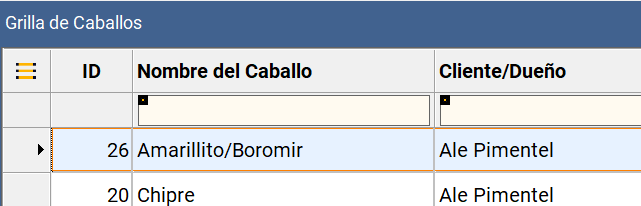
La correcta
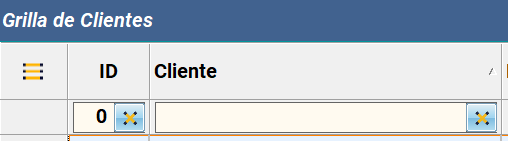
Otro caso en el BITMAP en un GET
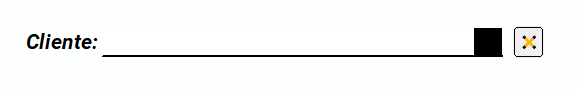
La forma correcta
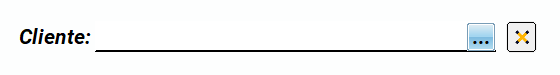
En este ultimo caso al pasar con el mouse por encima se ve bien el boton pero el efecto es feo porque luego se ve negro.
No se si me falta agregar algo
Adjunto el codigo de este ultimo caso
Saludos Antonio y que a la espera mientras tantos sigo probando esta versión.
Muchas Gracias
Esta primera es en el lGetBar, el icono deberia estar a la derechalo uso para limpiar el filtro
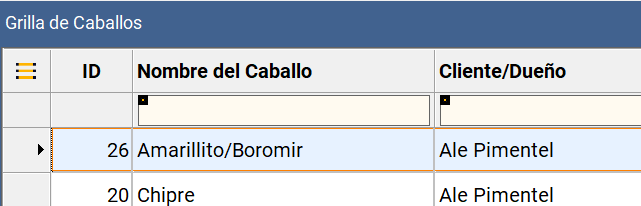
La correcta
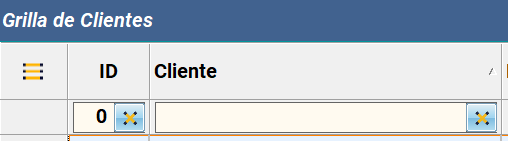
Otro caso en el BITMAP en un GET
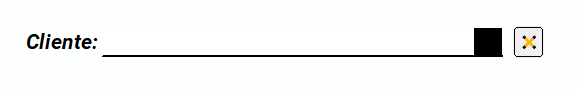
La forma correcta
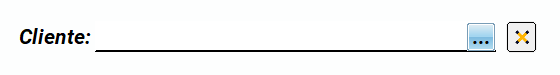
En este ultimo caso al pasar con el mouse por encima se ve bien el boton pero el efecto es feo porque luego se ve negro.
No se si me falta agregar algo
Adjunto el codigo de este ultimo caso
Code: Select all | Expand
@ nRow,nCol GET ::hObj["gNomCli"];
VAR ::nombre_cliente;
OF oPnelCli;
PIXEL SIZE 400*::oApp:nPorWidth,nAltCtr;
FONT ::oApp:oFntGet;
PICTURE "@100";
BITMAP "BB_SEARCH(25x25)";
ACTION Eval(::hObj["gNomCli"]:bAction);
UPDATE NOBORDER READONLY
Muchas Gracias
FWH - Harbour - BCC7 - PellesC