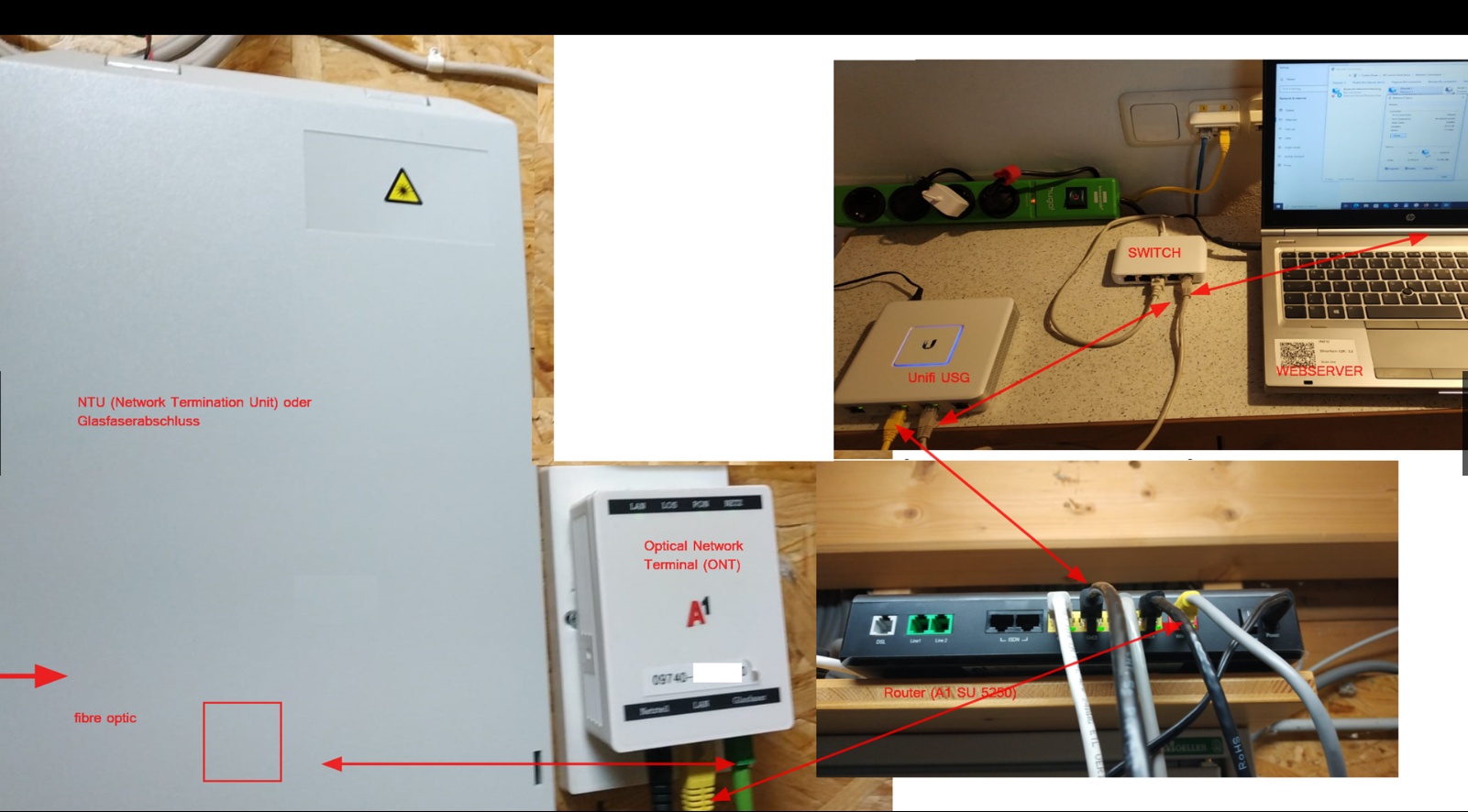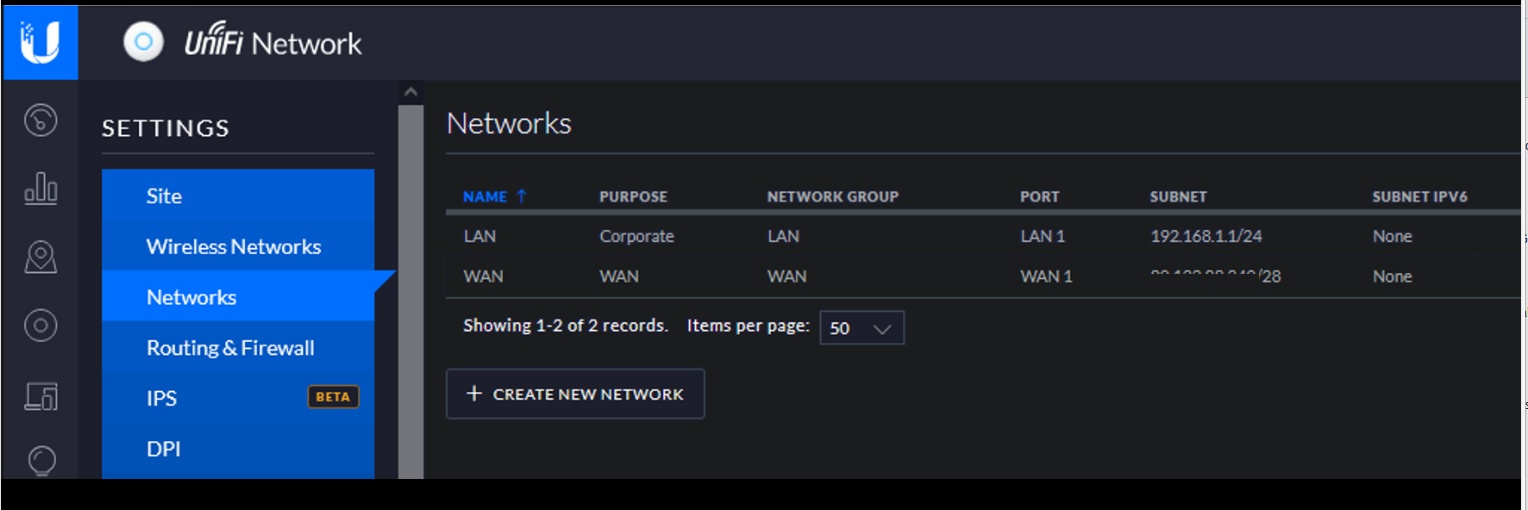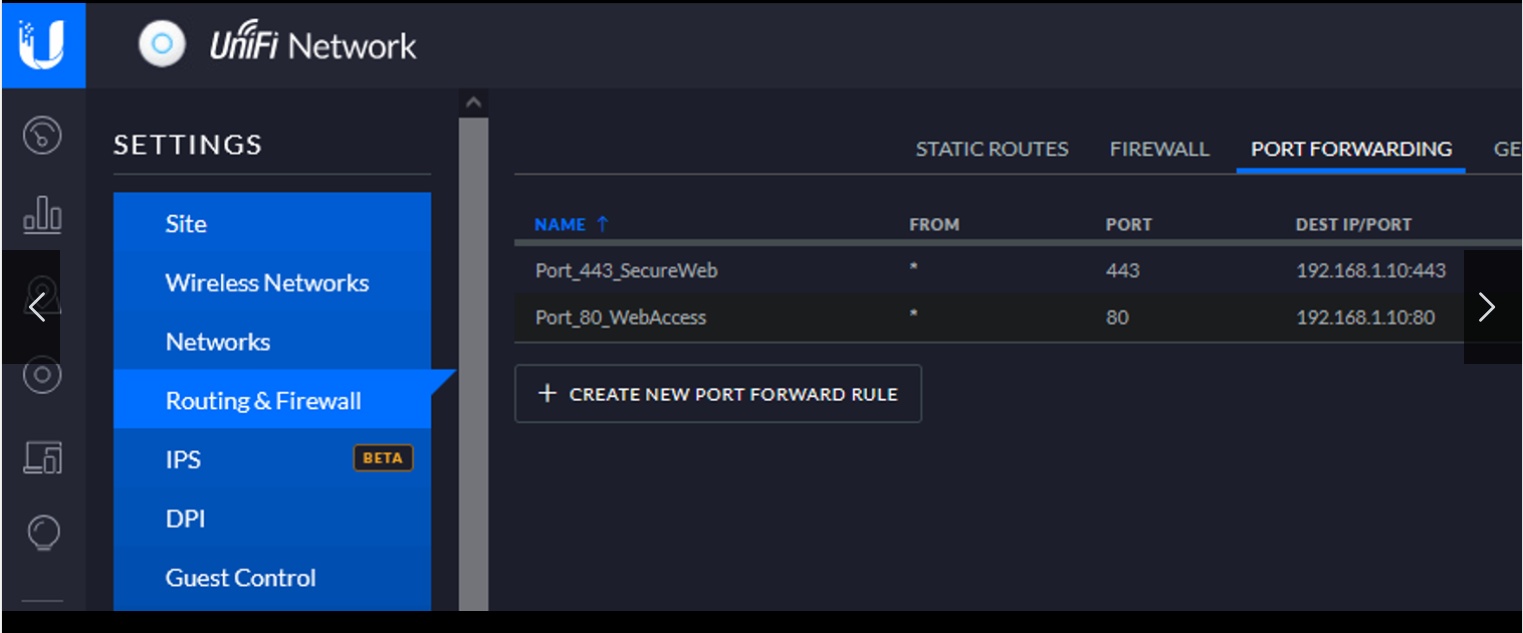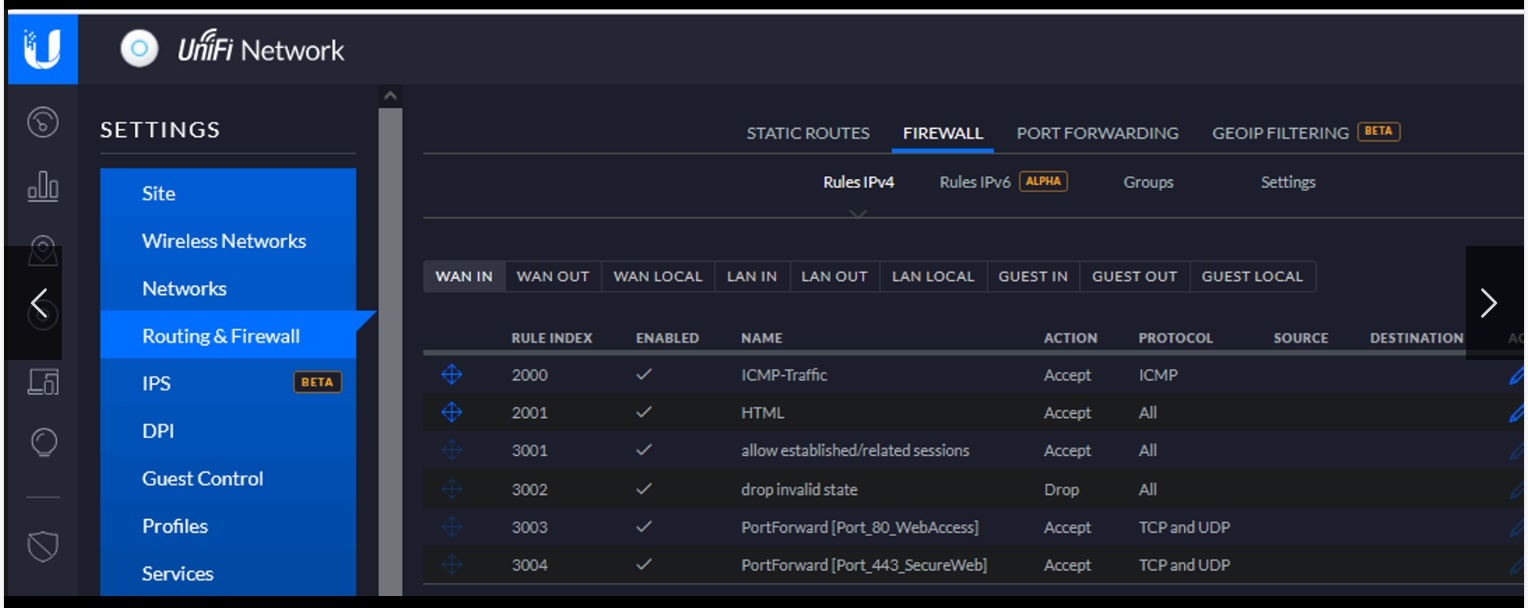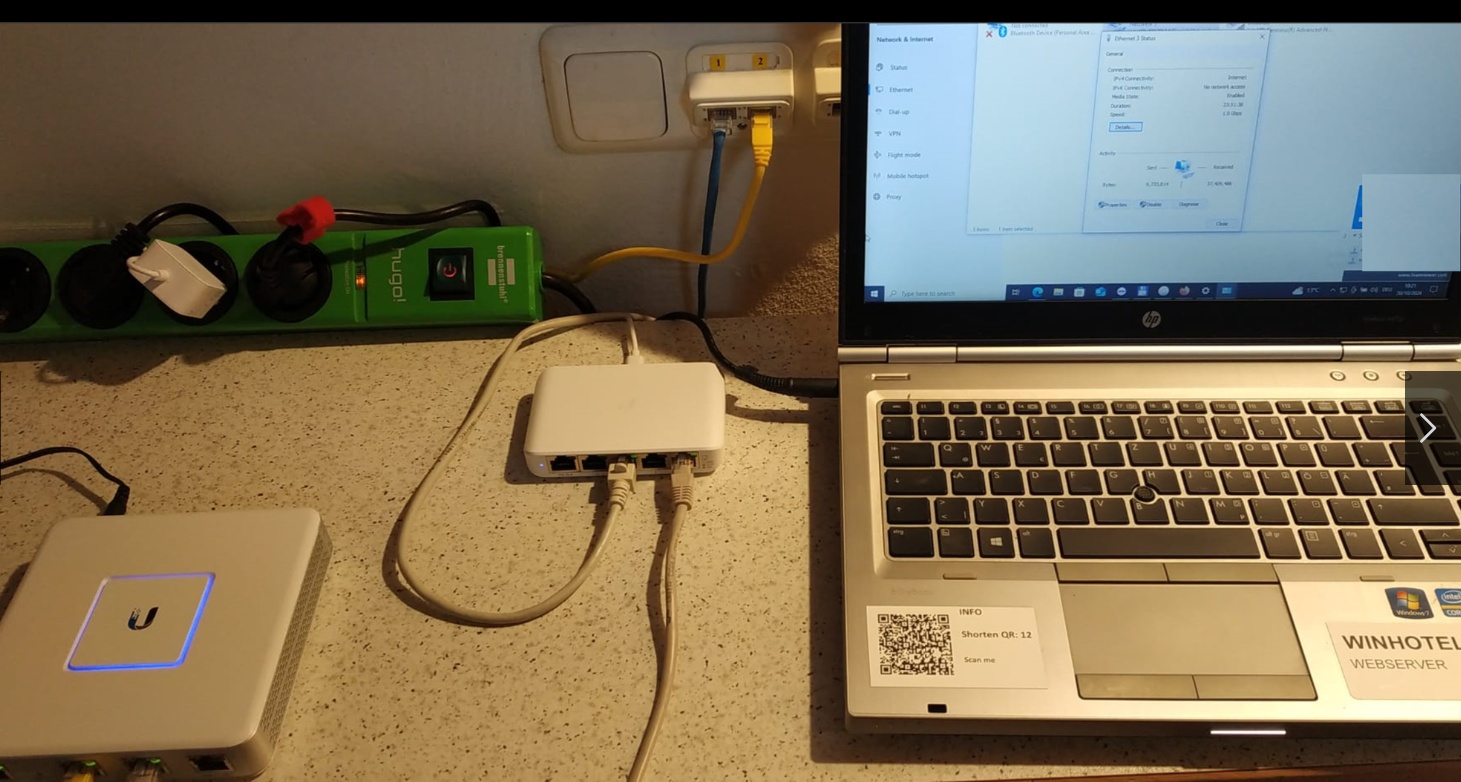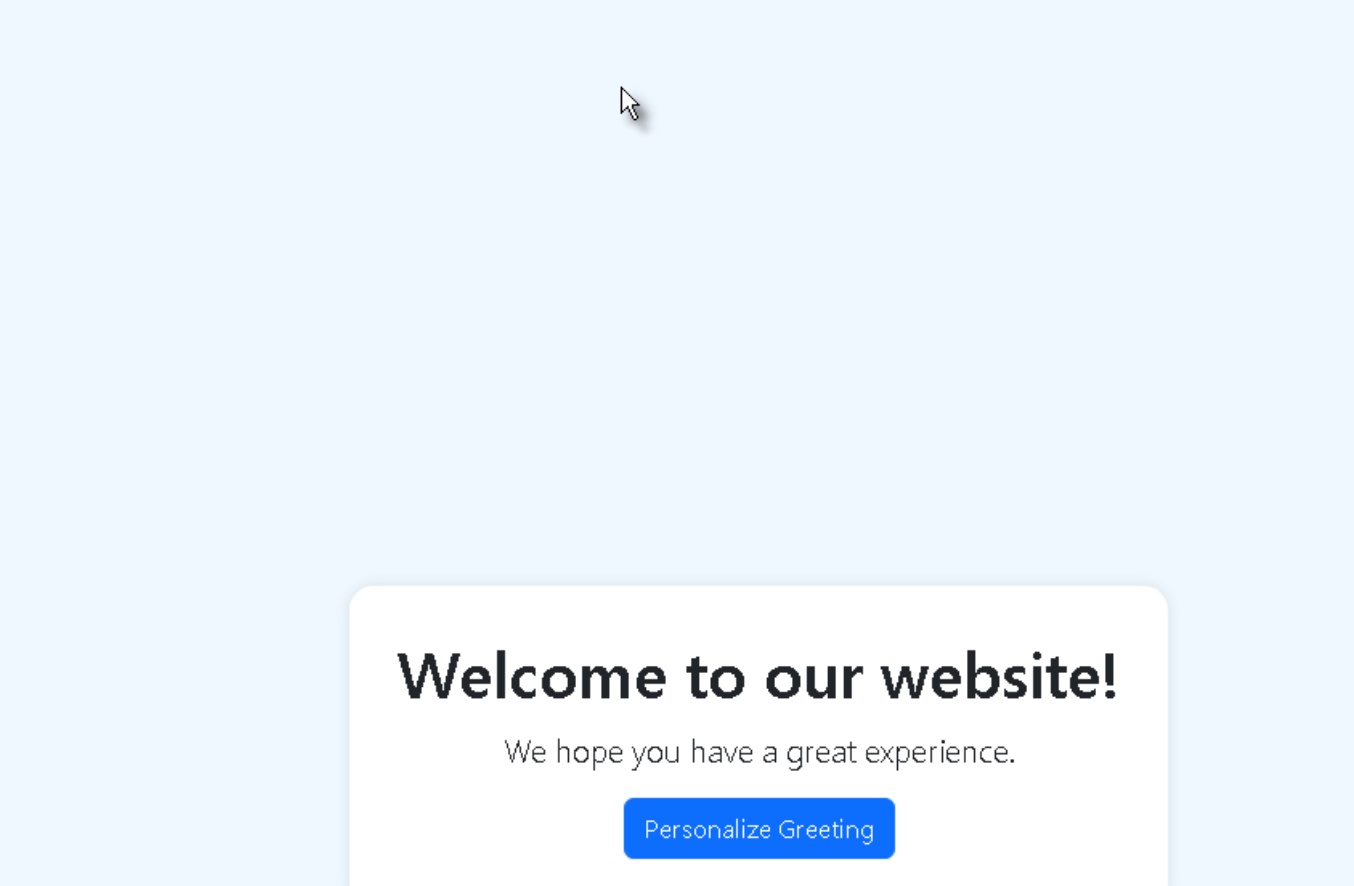Route from Fiber Optic to the Web Server:
Fiber Optic Line to the NTU (Network Termination Unit):
The fiber optic line enters your home from the provider's network and connects to the NTU (Network Termination Unit), also known as the fiber termination box.
This unit acts as the connection point between the provider's fiber network and your home network.
NTU to the ONT (Optical Network Terminal):
The NTU is connected to the Optical Network Terminal (ONT) via a fiber optic cable.
The ONT converts the optical signal from the fiber into an electrical signal that your network devices can use.
From the ONT, a LAN cable carries the converted signal to your router.
Connection to the Router (A1 SU 5250):
The ONT sends the network signal (via the yellow LAN cable) to your Router (A1 SU 5250).
The router distributes the internet connection throughout your home network. You can see that multiple Ethernet cables (GbE ports) are connected to different devices, all of which receive internet from the router.
Connection from Router to UniFi USG:
The router is connected via a cable to the UniFi USG (UniFi Security Gateway). The USG serves as an additional router or firewall, managing your network security.
This adds another layer of protection to your network.
Connection from UniFi USG to a Switch:
The UniFi USG is connected to a Switch, which expands the number of available network ports, allowing you to connect more devices to the network.
Web Server Connection via the Switch:
Your web server is connected to the network through the Switch, which in turn is connected to the UniFi USG and the router.
The web server can now transmit and receive data over the internet through this network setup.
Best regards,
Otto