in a normal Xbrowse table I would like to have the possibility of displaying a hyperlink text ( TUrlLink) in a field, but not all the records, just the ones I want.
why do I want to have a Hyperlink text?
because the final user could click on it and view information
example :
Imagine a table with payment notices (I'm referring to a program I made for my school)
in a field there is the information "order number xxxx" this text, if clicked ( as urllink made), can open the order management and view the schedule of that order without the final user having to open the order management and search for that person order number, i.e. you could open the schedule directly from the payment advice table.
TUrlLink on Xbrowse
- Silvio.Falconi
- Posts: 7110
- Joined: Thu Oct 18, 2012 7:17 pm
TUrlLink on Xbrowse
Since from 1991/1992 ( fw for clipper Rel. 14.4 - Momos)
I use : FiveWin for Harbour November 2023 - January 2024 - Harbour 3.2.0dev (harbour_bcc770_32_20240309) - Bcc7.70 - xMate ver. 1.15.3 - PellesC - mail: silvio[dot]falconi[at]gmail[dot]com
I use : FiveWin for Harbour November 2023 - January 2024 - Harbour 3.2.0dev (harbour_bcc770_32_20240309) - Bcc7.70 - xMate ver. 1.15.3 - PellesC - mail: silvio[dot]falconi[at]gmail[dot]com
- Silvio.Falconi
- Posts: 7110
- Joined: Thu Oct 18, 2012 7:17 pm
Re: TUrlLink on Xbrowse
any solution ?
Since from 1991/1992 ( fw for clipper Rel. 14.4 - Momos)
I use : FiveWin for Harbour November 2023 - January 2024 - Harbour 3.2.0dev (harbour_bcc770_32_20240309) - Bcc7.70 - xMate ver. 1.15.3 - PellesC - mail: silvio[dot]falconi[at]gmail[dot]com
I use : FiveWin for Harbour November 2023 - January 2024 - Harbour 3.2.0dev (harbour_bcc770_32_20240309) - Bcc7.70 - xMate ver. 1.15.3 - PellesC - mail: silvio[dot]falconi[at]gmail[dot]com
Re: TUrlLink on Xbrowse
hi Silvio,
https://forums.fivetechsupport.com/view ... =6&t=37846
seem me the Solution which use a "Trick" (blue Color) to show URL

when DblClick on Cell you can open a "extra" Dialog using TURLLink()
---
as i know it is not possible to use a "external" Object as Column for XBROWSE
Default XBROWSE can use CLASS TXBrwColumn or CLASS TXBrColCode
Data must be Type "C,M,N,D" or BITMAP so e.g. you can´t put DTPICK Object "direct" in a Cell of XBROWSE
for This Fivewin have
to popup when edit (but no Sample)
Screenshot show same Trick to get DTPICK, under HMG in a GRID using COLUMNCONTROLS, which appear same Way when "Edit" Data
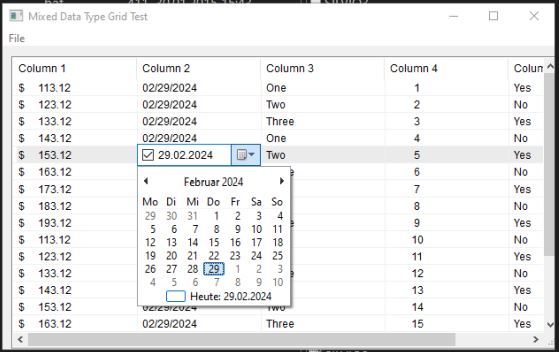
---
XBROWSE:bCellToolTips : have a look at c:\fwh\samples\xbceltip.prg
and for Parameter https://forums.fivetechsupport.com/view ... hp?t=43939
---
i have try use a Object in XbpBrowser() under Xbase++ using my own Column CLASS to handle DTPICK
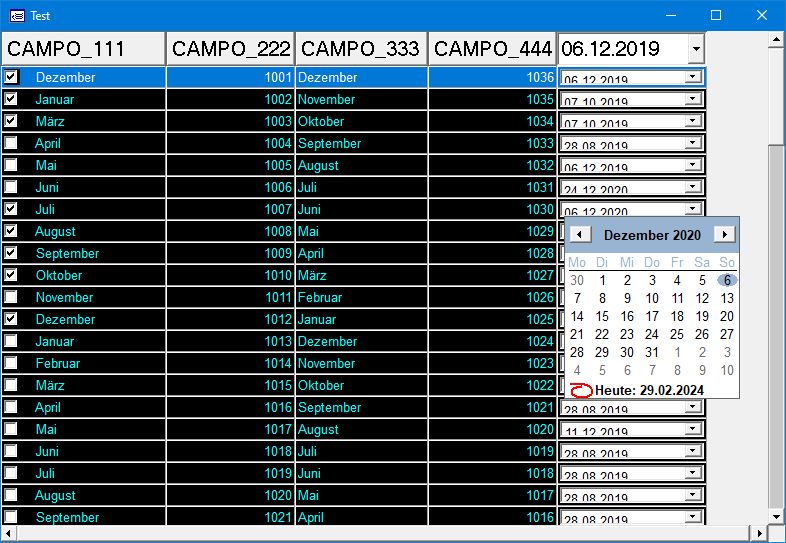
it does work but consume a lot of GDI Resource for each DTPICK Object
---
Resume :
when ask for "URLlink" it is a new COLUMN CLASS for XBROWSE
as Workaround i would use Solution from https://forums.fivetechsupport.com/view ... =6&t=37846
as Request ; new METHOD EditURLlink() and 2nd Font (blue, underline) for URL
https://forums.fivetechsupport.com/view ... =6&t=37846
seem me the Solution which use a "Trick" (blue Color) to show URL

when DblClick on Cell you can open a "extra" Dialog using TURLLink()
---
as i know it is not possible to use a "external" Object as Column for XBROWSE
Default XBROWSE can use CLASS TXBrwColumn or CLASS TXBrColCode
Data must be Type "C,M,N,D" or BITMAP so e.g. you can´t put DTPICK Object "direct" in a Cell of XBROWSE
for This Fivewin have
Code: Select all | Expand
METHOD EditDateTime( nKey ) CLASS TXBrwColumnScreenshot show same Trick to get DTPICK, under HMG in a GRID using COLUMNCONTROLS, which appear same Way when "Edit" Data
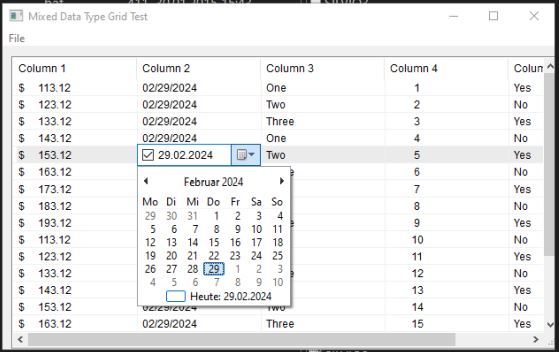
---
XBROWSE:bCellToolTips : have a look at c:\fwh\samples\xbceltip.prg
and for Parameter https://forums.fivetechsupport.com/view ... hp?t=43939
---
i have try use a Object in XbpBrowser() under Xbase++ using my own Column CLASS to handle DTPICK
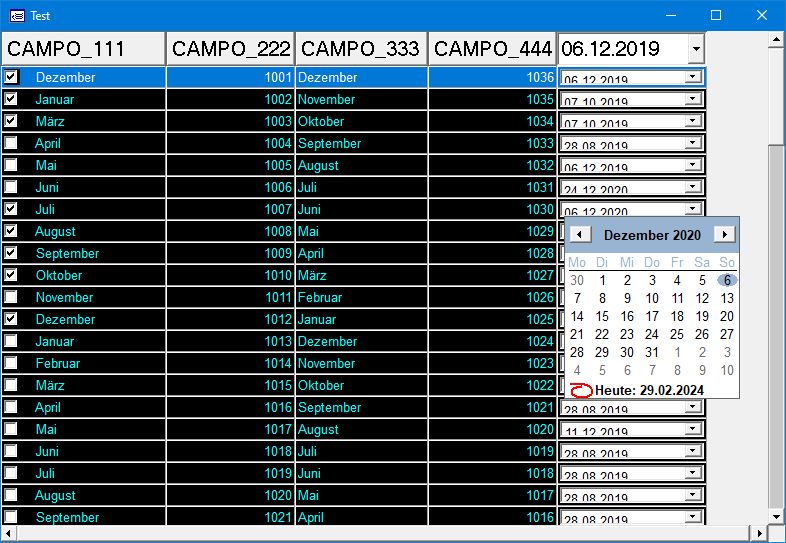
it does work but consume a lot of GDI Resource for each DTPICK Object
---
Resume :
when ask for "URLlink" it is a new COLUMN CLASS for XBROWSE
as Workaround i would use Solution from https://forums.fivetechsupport.com/view ... =6&t=37846
as Request ; new METHOD EditURLlink() and 2nd Font (blue, underline) for URL
greeting,
Jimmy
Jimmy
- Silvio.Falconi
- Posts: 7110
- Joined: Thu Oct 18, 2012 7:17 pm
Re: TUrlLink on Xbrowse
Jimmy wrote:hi Silvio,
https://forums.fivetechsupport.com/view ... =6&t=37846
seem me the Solution which use a "Trick" (blue Color) to show URL
when DblClick on Cell you can open a "extra" Dialog using TURLLink()
---
as i know it is not possible to use a "external" Object as Column for XBROWSE
Default XBROWSE can use CLASS TXBrwColumn or CLASS TXBrColCode
Data must be Type "C,M,N,D" or BITMAP so e.g. you can´t put DTPICK Object "direct" in a Cell of XBROWSE
for This Fivewin haveto popup when edit (but no Sample)Code: Select all | Expand
METHOD EditDateTime( nKey ) CLASS TXBrwColumn
Screenshot show same Trick to get DTPICK, under HMG in a GRID using COLUMNCONTROLS, which appear same Way when "Edit" Data
---
XBROWSE:bCellToolTips : have a look at c:\fwh\samples\xbceltip.prg
and for Parameter https://forums.fivetechsupport.com/view ... hp?t=43939
---
i have try use a Object in XbpBrowser() under Xbase++ using my own Column CLASS to handle DTPICK
it does work but consume a lot of GDI Resource for each DTPICK Object
---
Resume :
when ask for "URLlink" it is a new COLUMN CLASS for XBROWSE
as Workaround i would use Solution from https://forums.fivetechsupport.com/view ... =6&t=37846
as Request ; new METHOD EditURLlink() and 2nd Font (blue, underline) for URL
Jimmy,
I saw the G,Callego sample but it is not that I mean
I sent you a video please see it
Since from 1991/1992 ( fw for clipper Rel. 14.4 - Momos)
I use : FiveWin for Harbour November 2023 - January 2024 - Harbour 3.2.0dev (harbour_bcc770_32_20240309) - Bcc7.70 - xMate ver. 1.15.3 - PellesC - mail: silvio[dot]falconi[at]gmail[dot]com
I use : FiveWin for Harbour November 2023 - January 2024 - Harbour 3.2.0dev (harbour_bcc770_32_20240309) - Bcc7.70 - xMate ver. 1.15.3 - PellesC - mail: silvio[dot]falconi[at]gmail[dot]com