New FWH 11.05
22 posts • Page 1 of 2 • 1, 2
-

Antonio Linares - Site Admin
- Posts: 42203
- Joined: Thu Oct 06, 2005 5:47 pm
- Location: Spain
Re: New FWH 11.05
Antonio,
I have 3 problems :
1) with QUICKBUTTON , you cann try fwh\samples\testcqk.prg
Application
===========
Path and name: C:\FWH_05\samples\TESTQCK.exe (32 bits)
Size: 1,664,000 bytes
Time from start: 0 hours 0 mins 0 secs
Error occurred at: 05/30/11, 16:48:51
Error description: Warning BASE/1005 Message not found: TRIBBONBAR:_BLDBLCLICKQ
2) the BRUSH of RIBBONBAR ( I try with Windows XP )
This with FWH 11.04
[IMG=http://img143.imageshack.us/img143/4562/immagineokx.png][/IMG]
Uploaded with ImageShack.us
This with FWH 11.05
[IMG=http://img717.imageshack.us/img717/4475/immagineerr.png][/IMG]
Uploaded with ImageShack.us
3 ) And this is the same problem of Enrico , I move the Dialog , so you can see the problem .
[IMG=http://img688.imageshack.us/img688/1229/immagineenr.png][/IMG]
Uploaded with ImageShack.us
Regards MAurizio
I have 3 problems :
1) with QUICKBUTTON , you cann try fwh\samples\testcqk.prg
Application
===========
Path and name: C:\FWH_05\samples\TESTQCK.exe (32 bits)
Size: 1,664,000 bytes
Time from start: 0 hours 0 mins 0 secs
Error occurred at: 05/30/11, 16:48:51
Error description: Warning BASE/1005 Message not found: TRIBBONBAR:_BLDBLCLICKQ
2) the BRUSH of RIBBONBAR ( I try with Windows XP )
This with FWH 11.04
[IMG=http://img143.imageshack.us/img143/4562/immagineokx.png][/IMG]
Uploaded with ImageShack.us
This with FWH 11.05
[IMG=http://img717.imageshack.us/img717/4475/immagineerr.png][/IMG]
Uploaded with ImageShack.us
3 ) And this is the same problem of Enrico , I move the Dialog , so you can see the problem .
[IMG=http://img688.imageshack.us/img688/1229/immagineenr.png][/IMG]
Uploaded with ImageShack.us
Regards MAurizio
-

Maurizio - Posts: 826
- Joined: Mon Oct 10, 2005 1:29 pm
Re: New FWH 11.05
Maurizio,
For 1. please add this data to Class TRibbonBar:
DATA bLDblClickQ
For 1. please add this data to Class TRibbonBar:
DATA bLDblClickQ
-

Antonio Linares - Site Admin
- Posts: 42203
- Joined: Thu Oct 06, 2005 5:47 pm
- Location: Spain
Re: New FWH 11.05
Saludos;
Igual tengo el detalle con un QuickButton en un TRibbon
hago la modificación de incorporar la data bLDblClickQ, pero ahora me dice
al momento de compilar que no consigue el hbcompat.ch
Acabo de bajar de nuevo la 11.05, e igual.
Gracias.-
Igual tengo el detalle con un QuickButton en un TRibbon
hago la modificación de incorporar la data bLDblClickQ, pero ahora me dice
al momento de compilar que no consigue el hbcompat.ch
Acabo de bajar de nuevo la 11.05, e igual.
Gracias.-
Mario Antonio González Osal
Venezuela
m a g 0 7 1 @ g m a i l. c o m
Venezuela
m a g 0 7 1 @ g m a i l. c o m
-

mag071 - Posts: 140
- Joined: Thu Feb 02, 2006 12:09 pm
- Location: Venezuela
Re: New FWH 11.05
hbcompat.ch can be found in \harbour\include or \xharbour\include
Regards
G. N. Rao.
Hyderabad, India
G. N. Rao.
Hyderabad, India
-

nageswaragunupudi - Posts: 10690
- Joined: Sun Nov 19, 2006 5:22 am
- Location: India
Re: New FWH 11.05
Thank you nageswaragunupudi;
I not can be hbcompat.ch found in \harbour\include
I am used harbour FTDN
Excuse me my english
I not can be hbcompat.ch found in \harbour\include
I am used harbour FTDN
Excuse me my english
Mario Antonio González Osal
Venezuela
m a g 0 7 1 @ g m a i l. c o m
Venezuela
m a g 0 7 1 @ g m a i l. c o m
-

mag071 - Posts: 140
- Joined: Thu Feb 02, 2006 12:09 pm
- Location: Venezuela
Re: New FWH 11.05
Maurizio wrote:This with FWH 11.05
[IMG=http://img717.imageshack.us/img717/4475/immagineerr.png][/IMG]
Uploaded with ImageShack.us
already fixed, please be alert for a build revision
Thanks...
our best documentation is the source code
Isla de Margarita Venezuela.
danielgarciagil@gmail.com
http://tdolphin.blogspot.com/
https://www.dropbox.com/referrals/NTI5N ... rc=global9
Isla de Margarita Venezuela.
danielgarciagil@gmail.com
http://tdolphin.blogspot.com/
https://www.dropbox.com/referrals/NTI5N ... rc=global9
-

Daniel Garcia-Gil - Posts: 2365
- Joined: Wed Nov 02, 2005 11:46 pm
- Location: Isla de Margarita
Re: New FWH 11.05
We have just published a revised FWH 11.05 with all these recent changes 
-

Antonio Linares - Site Admin
- Posts: 42203
- Joined: Thu Oct 06, 2005 5:47 pm
- Location: Spain
Re: New FWH 11.05
Thanks Antonio and Daniel , now works perfect .
Daniel ,
is it possible have style 2010 in QUICKBUTTON and QUICKACCESS ,
and why my menu is not in 2010 style ? ( I use XP)
[IMG=http://img822.imageshack.us/img822/8241/immagine05.png][/IMG]
Uploaded with ImageShack.us
Regards MAurizio
Daniel ,
is it possible have style 2010 in QUICKBUTTON and QUICKACCESS ,
and why my menu is not in 2010 style ? ( I use XP)
[IMG=http://img822.imageshack.us/img822/8241/immagine05.png][/IMG]
Uploaded with ImageShack.us
Regards MAurizio
-

Maurizio - Posts: 826
- Joined: Mon Oct 10, 2005 1:29 pm
Re: New FWH 11.05
Hello Maurizio
the quickacces is not same in 2010 style,...you can use DATA aQuickRGrad
example:
oRibbon:aQuickRGrad = { { 1, RGB( 255, 255, 255 ), RGB( 231, 228, 226 ) } }
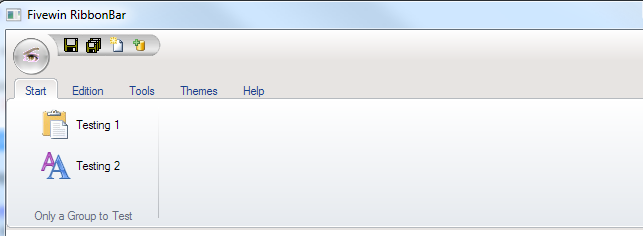
the quickacces is not same in 2010 style,...you can use DATA aQuickRGrad
example:
oRibbon:aQuickRGrad = { { 1, RGB( 255, 255, 255 ), RGB( 231, 228, 226 ) } }
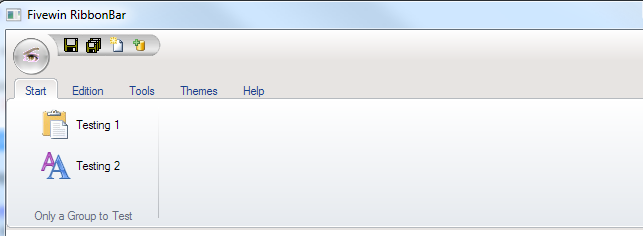
our best documentation is the source code
Isla de Margarita Venezuela.
danielgarciagil@gmail.com
http://tdolphin.blogspot.com/
https://www.dropbox.com/referrals/NTI5N ... rc=global9
Isla de Margarita Venezuela.
danielgarciagil@gmail.com
http://tdolphin.blogspot.com/
https://www.dropbox.com/referrals/NTI5N ... rc=global9
-

Daniel Garcia-Gil - Posts: 2365
- Joined: Wed Nov 02, 2005 11:46 pm
- Location: Isla de Margarita
Re: New FWH 11.05
Thanks DAniel ,
I have another anomaly with FWH 11.05
This is the PRG
a
And this is the RC
When you press on ChekBox Insoluti
You have this
[IMG=http://img684.imageshack.us/img684/2066/immagineget.png][/IMG]
Uploaded with ImageShack.us
Regards MAurizio
I have another anomaly with FWH 11.05
This is the PRG
- Code: Select all Expand view RUN
- #include "FiveWin.ch"
//======================================================================================================
Function Main
Local n1 := 0
Local oGet := array(5)
LOcal oSay := array(4)
LOcal dDalla := date()
LOcal DAlla := date()
Local lInsoluti := .f.
Local lRitenuta := .f.
Local oDlg
DEFINE DIALOG oDlg RESOURCE "COMBOS" TRANSPARENT // BRUSH oBrush TRANSPARENT
REDEFINE get oGet[1] VAR n1 ID 51 of oDlg
oGet[1]:lBtnTransparent := .t.
REDEFINE SAY oSay[1] VAR "1..." ID 105 of oDlg COLOR 'R+/W'
REDEFINE SAY oSay[2] VAR "2..." ID 106 of oDlg COLOR 'R+/W'
REDEFINE SAY oSay[3] VAR "3..." ID 107 of oDlg COLOR 'R+/W'
REDEFINE SAY oSay[4] VAR "3..." ID 108 of oDlg COLOR 'R+/W'
REDEFINE get oGet[2] Var dDalla ID 52 of oDlg
REDEFINE get oGet[3] Var dAlla ID 53 of oDlg
REDEFINE CHECKBOX oGet[4] VAR lInsoluti ID 54 OF oDlg
REDEFINE CHECKBOX oGet[5] VAR lRitenuta ID 55 OF oDlg
ACTIVATE DIALOG oDlg CENTERED ON INIT ( GRADIENTBRUSH( oDlg, ACLRGRAD() ),;
oGet[5]:Disable())
Return nil
Static FUNCTION GRADIENTBRUSH( oDlg, aColors )
LOCAL hDC, hBmp, hBmpOld, oBrush
hDC = CREATECOMPATIBLEDC( oDlg:GetDC() )
hBmp = CREATECOMPATIBLEBITMAP( oDlg:hDC, oDlg:nWidth, oDlg:nHeight )
hBmpOld = SELECTOBJECT( hDC, hBmp )
GRADIENTFILL( hDC, 0, 0, oDlg:nHeight, oDlg:nWidth, aColors )
oBrush = TBrush():New( ,,,, hBmp )
// DEFINE BRUSH oBrush COLOR rgb(246,245,242)
oDlg:SetBrush( oBrush )
AEVAL( oDlg:aControls, { | oCtl | If( oCtl:lTransparent, oCtl:SetBrush( oDlg:oBrush ), ) } )
RELEASE BRUSH oBrush
SELECTOBJECT( hDC, hBmpOld )
DELETEDC( hDC )
oDlg:ReleaseDC()
RETURN NIL
STATIC FUNCTION ACLRGRAD()
RETURN { { 1, RGB( 239, 239, 239 ), RGB( 216, 230, 238 ) } }
a
And this is the RC
- Code: Select all Expand view RUN
- // RESOURCE SCRIPT generated by "Pelles C for Windows, version 6.50".
#include <windows.h>
#include <commctrl.h>
#include <richedit.h>
#include "Combos"
LANGUAGE LANG_ENGLISH,SUBLANG_ENGLISH_US
COMBOS DIALOG DISCARDABLE 22, 74, 394, 119
STYLE WS_POPUP|DS_MODALFRAME|DS_3DLOOK|WS_CAPTION|WS_SYSMENU
CAPTION "Testing all ComboBoxes styles"
FONT 8, "Arial"
{
CONTROL "", 51, "Edit", WS_BORDER|WS_TABSTOP, 5, 24, 191, 14
CONTROL "", 52, "Edit", ES_RIGHT|ES_READONLY|WS_BORDER|WS_DISABLED|WS_TABSTOP, 268, 54, 53, 12
CONTROL "", 53, "Edit", ES_RIGHT|ES_READONLY|WS_BORDER|WS_DISABLED|WS_TABSTOP, 327, 54, 53, 12
CONTROL "Insoluti ", 54, "Button", BS_AUTOCHECKBOX|WS_GROUP|WS_TABSTOP, 269, 17, 54, 10
CONTROL "Ritenute", 55, "Button", BS_AUTOCHECKBOX|WS_GROUP|WS_TABSTOP, 269, 31, 46, 10
CONTROL "Rag.Sociale :", -1, "Static", WS_GROUP, 6, 14, 51, 10
CONTROL "Dal :", 4001, "Static", WS_GROUP, 268, 43, 21, 10
CONTROL "Al :", 4002, "Static", WS_GROUP, 327, 43, 13, 10
CONTROL "", 106, "Static", WS_BORDER|WS_GROUP, 5, 40, 191, 12
CONTROL "n. Conto", 4003, "Static", WS_GROUP, 201, 14, 39, 10
CONTROL "", 105, "Static", WS_BORDER|WS_GROUP, 201, 24, 52, 14
CONTROL "", 107, "Static", WS_BORDER|WS_GROUP, 5, 54, 191, 12
CONTROL "Saldo ", 4004, "Static", WS_GROUP, 201, 43, 39, 10
CONTROL "", 108, "Static", WS_BORDER|WS_GROUP, 201, 53, 52, 12
CONTROL "", 4005, "Button", BS_GROUPBOX, 0, 6, 258, 64
CONTROL "", 4006, "Button", BS_GROUPBOX, 261, 6, 125, 64
}
1 24 ".\WinXP\WindowsXP.Manifest"
When you press on ChekBox Insoluti
You have this
[IMG=http://img684.imageshack.us/img684/2066/immagineget.png][/IMG]
Uploaded with ImageShack.us
Regards MAurizio
-

Maurizio - Posts: 826
- Joined: Mon Oct 10, 2005 1:29 pm
Re: New FWH 11.05
Antonio ,
have you tried my example ?
Thanks Maurizio
have you tried my example ?
Thanks Maurizio
-

Maurizio - Posts: 826
- Joined: Mon Oct 10, 2005 1:29 pm
Re: New FWH 11.05
Mr. Maurizio
In the new version, there is a problem painting Says with border when themes are enabled.
This is the fix for control.prg.
For these lines 433 and 434 in \fwh\source\classes\control.prg
the followings lines need to be substituted:
In the new version, there is a problem painting Says with border when themes are enabled.
This is the fix for control.prg.
For these lines 433 and 434 in \fwh\source\classes\control.prg
- Code: Select all Expand view RUN
if ! Empty( ::oBrush:hBitmap ) .or. ! Empty( ::oBrush:aGrad )
ParentImage( ::hWnd, hDC )
the followings lines need to be substituted:
- Code: Select all Expand view RUN
if ! Empty( ::oBrush:hBitmap )
SetBrushOrgEx( hDC, nBmpWidth( ::oBrush:hBitmap ) - ::nLeft, nBmpHeight( ::oBrush:hBitmap ) - ::nTop )
FillRect( hDC, GetClientRect( ::hWnd ), ::oBrush:hBrush )
Regards
G. N. Rao.
Hyderabad, India
G. N. Rao.
Hyderabad, India
-

nageswaragunupudi - Posts: 10690
- Joined: Sun Nov 19, 2006 5:22 am
- Location: India
Re: New FWH 11.05
We have just published a revised FWH 11.05, thanks! 
-

Antonio Linares - Site Admin
- Posts: 42203
- Joined: Thu Oct 06, 2005 5:47 pm
- Location: Spain
Re: New FWH 11.05
Antonio 
The problem persist
[IMG=http://img847.imageshack.us/img847/5742/immaginejii.png][/IMG]
Uploaded with ImageShack.us
if I use the precedent control.prg with the G. N. Rao modify all works .
Regards Maurizio
The problem persist
[IMG=http://img847.imageshack.us/img847/5742/immaginejii.png][/IMG]
Uploaded with ImageShack.us
if I use the precedent control.prg with the G. N. Rao modify all works .
Regards Maurizio
-

Maurizio - Posts: 826
- Joined: Mon Oct 10, 2005 1:29 pm
22 posts • Page 1 of 2 • 1, 2
Return to FiveWin for Harbour/xHarbour
Who is online
Users browsing this forum: Google [Bot] and 12 guests
