Some Says , some gets and Button that invokes a function
As you can see in the picture Says and Gets are not aligned
although the coordinates of SAY and GET are identical
Is there a trick to make sure that they are aligned?
I.E to use a particular font or something else?
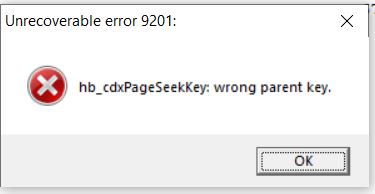
- Code: Select all Expand view RUN
- #include "fivewin.ch"
FUNCTION MAIN()
LOCAL oDlg
LOCAL oSay1 , oSay2 , oSay3
LOCAL oGet1 , oGet2 , oGet3
LOCAL cGet1 , cGet2 , cGet3
LOCAL oButton
cGet1 := SPACE( 20 )
cGet2 := SPACE( 20 )
cGet3 := SPACE( 20 )
DEFINE DIALOG oDlg FROM 3 , 3 TO 400 , 400 PIXEL
@ 2 , 2 SAY oSay1 PROMPT "First" OF oDlg
@ 4 , 2 SAY oSay2 PROMPT "Second" OF oDlg
@ 6 , 2 SAY oSay3 PROMPT "Third" OF oDlg
@ 2 , 10 GET oGet1 VAR cGet1 OF oDlg
@ 4 , 10 GET oGet2 VAR cGet2 OF oDlg
@ 6 , 10 GET oGet3 VAR cGet3 OF oDlg
@ 8 , 10 BUTTON oButton ACTION MsgInfo( "TEST" )
ACTIVATE DIALOG oDlg CENTER
RETURN NIL



