I have a procedure use extexout function to show a text into a dialog
how I can converte the text on transparent with this extextout function ?
Help for extextout
9 posts • Page 1 of 1
Help for extextout
Since from 1991/1992 ( fw for clipper Rel. 14.4 - Momos)
I use : FiveWin for Harbour November 2023 - January 2024 - Harbour 3.2.0dev (harbour_bcc770_32_20240309) - Bcc7.70 - xMate ver. 1.15.3 - PellesC - mail: silvio[dot]falconi[at]gmail[dot]com
I use : FiveWin for Harbour November 2023 - January 2024 - Harbour 3.2.0dev (harbour_bcc770_32_20240309) - Bcc7.70 - xMate ver. 1.15.3 - PellesC - mail: silvio[dot]falconi[at]gmail[dot]com
-

Silvio.Falconi - Posts: 7061
- Joined: Thu Oct 18, 2012 7:17 pm
Re: Help for extextout
Silvo
I use Global SetDlgGradient() function which tells all your Dialogs to use the Transparent clause and then I use .rc to create a text field to be displayed on the form .. then a Redefine SAY with any PROMPT value I wish and you can embellish the font and use color if you like .. in this case I use a Bold Font and color the text with Blue.
Rick Lipkin
I use Global SetDlgGradient() function which tells all your Dialogs to use the Transparent clause and then I use .rc to create a text field to be displayed on the form .. then a Redefine SAY with any PROMPT value I wish and you can embellish the font and use color if you like .. in this case I use a Bold Font and color the text with Blue.
Rick Lipkin
- Code: Select all Expand view
cSay1 := "Available Balance" // or use your extexout function
REDEFINE SAY oSay1 PROMPT cSay1 ID 134 of oDlg UPDATE
oSay1:SetFont( oFontB )
oSay1:SetColor(nRgb(7,7,224)) // blue
- Code: Select all Expand view
// from .rc
CONTROL "Available PrePay", 134, "STATIC", SS_NOPREFIX | WS_GROUP, 151, 286, 55, 26
- Code: Select all Expand view
//--------------
Func LightGreyGrad()
SetDlgGradient( { { .50, nRGB( 216, 216, 216 ), nRGB( 255, 255, 255 ) } } )
Return(nil)
-

Rick Lipkin - Posts: 2665
- Joined: Fri Oct 07, 2005 1:50 pm
- Location: Columbia, South Carolina USA
Re: Help for extextout
Sorry,
I use this command :
hOldFnt := SelectObject( hDc, oFont:hFont )
ExtTextOut( hDc, nLinea, 22, {nLinea,22,nLinea+16,22+nwidth}, aText[nCont,1] )
I not remeber but exit a selectobject command to make trasparent ...
I'm trying to create a class to simulate for read a book ...

I use this command :
hOldFnt := SelectObject( hDc, oFont:hFont )
ExtTextOut( hDc, nLinea, 22, {nLinea,22,nLinea+16,22+nwidth}, aText[nCont,1] )
I not remeber but exit a selectobject command to make trasparent ...
I'm trying to create a class to simulate for read a book ...

Last edited by Silvio.Falconi on Fri Jun 06, 2014 7:31 am, edited 1 time in total.
Since from 1991/1992 ( fw for clipper Rel. 14.4 - Momos)
I use : FiveWin for Harbour November 2023 - January 2024 - Harbour 3.2.0dev (harbour_bcc770_32_20240309) - Bcc7.70 - xMate ver. 1.15.3 - PellesC - mail: silvio[dot]falconi[at]gmail[dot]com
I use : FiveWin for Harbour November 2023 - January 2024 - Harbour 3.2.0dev (harbour_bcc770_32_20240309) - Bcc7.70 - xMate ver. 1.15.3 - PellesC - mail: silvio[dot]falconi[at]gmail[dot]com
-

Silvio.Falconi - Posts: 7061
- Joined: Thu Oct 18, 2012 7:17 pm
Re: Help for extextout
Silvio,
after this line :
hOldFnt := SelectObject( hDc, oFont:hFont )
SetBkMode( hDC, 1 )
SetTextColor( hDC, nPenColor ) // Textcolor
...
...
...
DeleteObject( hOldFnt )
Best regards
Uwe
after this line :
hOldFnt := SelectObject( hDc, oFont:hFont )
SetBkMode( hDC, 1 )
SetTextColor( hDC, nPenColor ) // Textcolor
...
...
...
DeleteObject( hOldFnt )
Best regards
Uwe
Since 1995 ( the first release of FW 1.9 )
i work with FW.
If you have any questions about special functions, maybe i can help.
i work with FW.
If you have any questions about special functions, maybe i can help.
-

ukoenig - Posts: 4043
- Joined: Wed Dec 19, 2007 6:40 pm
- Location: Germany
Re: Help for extextout
thanks
if nPenColor is a gradient ?
if nPenColor is a gradient ?
Since from 1991/1992 ( fw for clipper Rel. 14.4 - Momos)
I use : FiveWin for Harbour November 2023 - January 2024 - Harbour 3.2.0dev (harbour_bcc770_32_20240309) - Bcc7.70 - xMate ver. 1.15.3 - PellesC - mail: silvio[dot]falconi[at]gmail[dot]com
I use : FiveWin for Harbour November 2023 - January 2024 - Harbour 3.2.0dev (harbour_bcc770_32_20240309) - Bcc7.70 - xMate ver. 1.15.3 - PellesC - mail: silvio[dot]falconi[at]gmail[dot]com
-

Silvio.Falconi - Posts: 7061
- Joined: Thu Oct 18, 2012 7:17 pm
Re: Help for extextout
I tried but it modify the text color not the back
Since from 1991/1992 ( fw for clipper Rel. 14.4 - Momos)
I use : FiveWin for Harbour November 2023 - January 2024 - Harbour 3.2.0dev (harbour_bcc770_32_20240309) - Bcc7.70 - xMate ver. 1.15.3 - PellesC - mail: silvio[dot]falconi[at]gmail[dot]com
I use : FiveWin for Harbour November 2023 - January 2024 - Harbour 3.2.0dev (harbour_bcc770_32_20240309) - Bcc7.70 - xMate ver. 1.15.3 - PellesC - mail: silvio[dot]falconi[at]gmail[dot]com
-

Silvio.Falconi - Posts: 7061
- Joined: Thu Oct 18, 2012 7:17 pm
Re: Help for extextout
Silvio,
added both TEXTOUT and EXTEXTOUT on a mainwindow for a test.
It works perpect, no problems.
It is tested on the mainwindow, I still have to look using a dialog.
I think there will be no difference.
The screenshots, testing using different backgrounds
it is a LEFT MOUSECLICK-solution, to define the positin on screen
1. image-background shows a JPG ( merged alphachannel ) and a alphablended BMP with transparent-areas

2. Brush-background

3. gradient-background
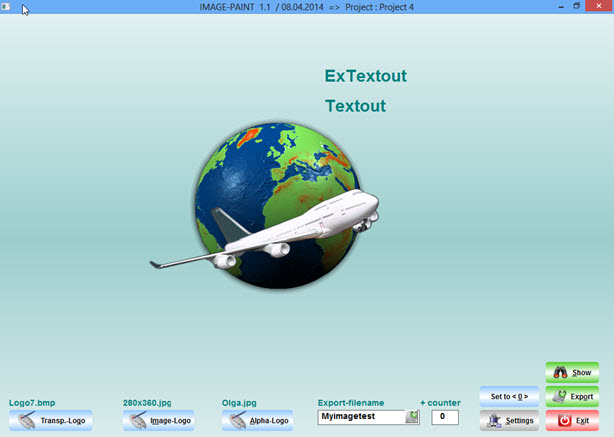
4. color-background

The lines 4 - 11 are using < TEXTOUT > and < EXTEXTOUT >, showing the usage ( don't forget < 0 > !!! )
ExtTextOut( hDC, aPoints[1][1] - 80, aPoints[1][2] + 300, { 50, 50, 100, 200}, "ExTextout", 0 )
TextOut( hDC, aPoints[1][1] - 30, aPoints[1][2] + 300, "Textout" )
A ready to use dialog-sample, the text-position is defined with a left mouseclick.
A right mouseclick clears the dialog :
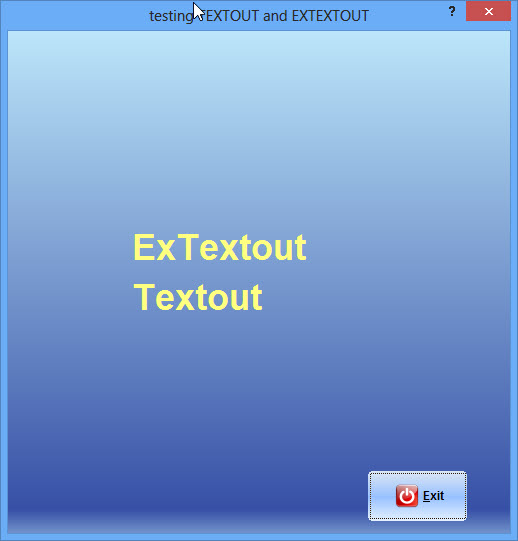
best regards
Uwe
added both TEXTOUT and EXTEXTOUT on a mainwindow for a test.
It works perpect, no problems.
It is tested on the mainwindow, I still have to look using a dialog.
I think there will be no difference.
The screenshots, testing using different backgrounds
it is a LEFT MOUSECLICK-solution, to define the positin on screen
1. image-background shows a JPG ( merged alphachannel ) and a alphablended BMP with transparent-areas

2. Brush-background

3. gradient-background
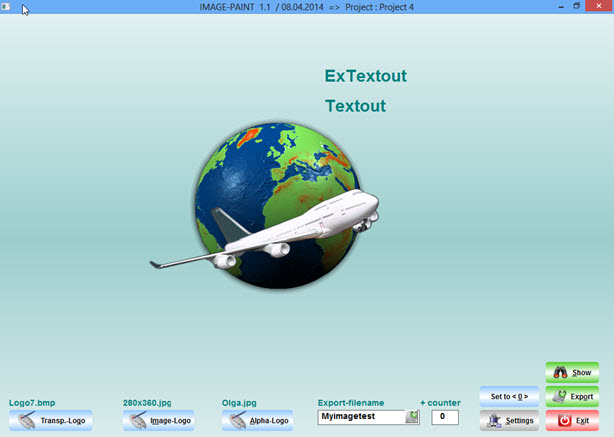
4. color-background

The lines 4 - 11 are using < TEXTOUT > and < EXTEXTOUT >, showing the usage ( don't forget < 0 > !!! )
ExtTextOut( hDC, aPoints[1][1] - 80, aPoints[1][2] + 300, { 50, 50, 100, 200}, "ExTextout", 0 )
TextOut( hDC, aPoints[1][1] - 30, aPoints[1][2] + 300, "Textout" )
- Code: Select all Expand view
...
...
oWndMain:bLClicked := { | x, y |aPoints[1][1] := x, aPoints[1][2] := y, ;
IIF( cDrawStyle = "Transp.-Logo", DRAW_TLOGO(oWndMain), NIL ), // selected from combobox ;
IIF( cDrawStyle = "Image-Logo", DRAW_ILOGO(oWndMain), NIL ), ;
IIF( cDrawStyle = "Alpha-Logo", DRAW_ALOGO(oWndMain), NIL ) ) }
oWndMain:bRClicked := { || oWndMain:Refresh() } // clears the window
...
...
// ----------- Transp.-Logo ----------------------
STATIC FUNCTION DRAW_TLOGO(oWndMain)
LOCAL oImg0, nLWidth, nLHeight
LOCAL hDC := oWndMain:GETDC()
LOCAL hOldFont := SelectObject( hDC, oFont3:hFont )
SetBkMode( hDC, 1 )
SetTextColor( hDC, nDTxtColor )
// don't forget to add < 0 > at the end !!!
ExtTextOut( hDC, aPoints[1][1] - 80, aPoints[1][2] + 300, { 50, 50, 100, 200}, "ExTextout", 0 )
TextOut( hDC, aPoints[1][1] - 30, aPoints[1][2] + 300, "Textout" )
SelectObject ( hDC, hOldFont )
IF FILE ( cImagepath + ALLTRIM(cTLogo) )
DEFINE IMAGE oImg0 FILENAME cImagepath + ALLTRIM(cTLogo)
nLWidth := oImg0:nWidth * ( nLIResize / 100 )
nLHeight := oImg0:nHeight * ( nLIResize / 100 )
oImg0:End()
COPYFILE( cImagepath + ALLTRIM(cTLogo), c_path1 + "TEMP1." + cExtension )
oImg0 := FILoadImg( cImagepath + cTLogo )
oDrawImg := ResizeImg( oImg0, nLWidth, nLHeight )
ABPaint( hDC, aPoints[1][2], aPoints[1][1], oDrawImg, nTrLevel )
ELSE
MsgAlert( "File : " + ALLTRIM(cTLogo) + CRLF + ;
"does not exist" + CRLF + ;
"to show Image !", "ERROR" )
ENDIF
oWndMain:ReleaseDC()
RETURN( NIL )
A ready to use dialog-sample, the text-position is defined with a left mouseclick.
A right mouseclick clears the dialog :
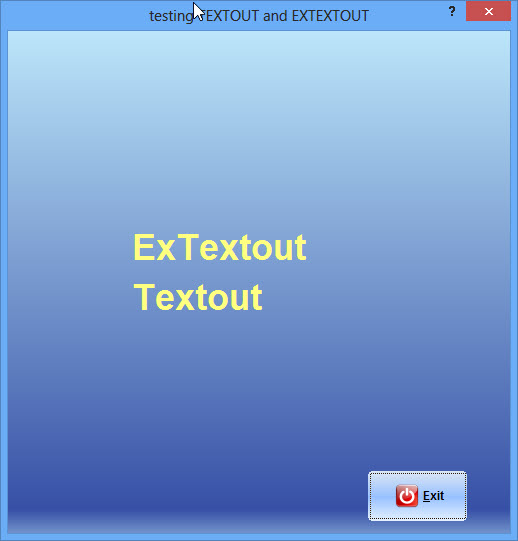
- Code: Select all Expand view
#include "Fivewin.ch"
FUNCTION MAIN()
LOCAL oTxtDlg, oBtn1, oFont
LOCAL nDColorF := 16443068, nDColorB := 10899511
LOCAL nDGradpos := 0.9, LDDirect := .T.
LOCAL nDTxtColor := 8454143
DEFINE FONT oFont NAME "Arial" SIZE 0, -36 BOLD
DEFINE DIALOG oTxtDlg SIZE 500, 500 TITLE "testing TEXTOUT and EXTEXTOUT"
oTxtDlg:bLClicked := { | x, y | DRAW_TOUT(oTxtDlg, x, y, oFont, nDTxtColor) }
oTxtDlg:bRClicked := { || oTxtDlg:Refresh() }
@ 220, 180 BTNBMP oBtn1 OF oTxtDlg ;
SIZE 50, 25 PIXEL 2007 ; // B / H
NOBORDER ;
PROMPT "&Exit" ;
FILENAME c_path1 + "Exit.Bmp" ;
ACTION oTxtDlg:End() ;
FONT oFont1 ;
LEFT
oBtn1:lTransparent := .t.
oBtn1:cToolTip = { "Exit" + CRLF + "Test","EXIT", 1, CLR_BLACK, 14089979 }
oBtn1:SetColor( 0, )
ACTIVATE DIALOG oTxtDlg CENTERED ;
ON INIT SET_GRAD( oTxtDlg, oTxtDlg:nWidth, oTxtDlg:nHeight, ;
nDColorF, nDColorB, nDGradpos, LDDirect )
oFont:End()
RETURN( NIL )
// ----------- TEXTOUT ----------------------
STATIC FUNCTION DRAW_TOUT(oTxtDlg, x, y, oFont, nDTxtColor)
LOCAL hDC := oTxtDlg:GETDC()
LOCAL hOldFont := SelectObject( hDC, oFont:hFont )
SetBkMode( hDC, 1 )
SetTextColor( hDC, nDTxtColor )
ExtTextOut( hDC, x, y, { 50, 50, 100, 200}, "ExTextout", 0 )
TextOut( hDC, x + 50, y, "Textout" )
SelectObject ( hDC, hOldFont )
oTxtDlg:ReleaseDC()
RETURN( NIL )
// -------- DIALOG - Background ---------------
FUNCTION SET_GRAD( oWnd, nWidth, nHeight, nDColorF, nDColorB, nDGradpos, LDDirect )
Local hDC, oBrush, aGrad
aGrad := { { nDGradpos, nDColorF, nDColorB }, { nDGradpos, nDColorB, nDColorF } }
hDC = CREATECOMPATIBLEDC( oWnd:GetDC() )
hBmp = CREATECOMPATIBLEBITMAP( oWnd:hDC, nWidth, nHeight )
hBmpOld = SELECTOBJECT( hDC, hBmp )
GRADIENTFILL( hDC, 0, 0, nHeight, nWidth, aGrad )
oBrush = TBrush():New( ,,,, hBmp )
oWnd:SetBrush( oBrush )
AEVAL( oWnd:aControls, { | oCtl | IF( oCtl:lTransparent, oCtl:SetBrush( oWnd:oBrush ), ) } )
SELECTOBJECT( hDC, hBmpOld )
DELETEDC( hDC )
oWnd:ReleaseDC()
oWnd:SetBrush( oBrush )
RELEASE BRUSH oBrush
RETURN( NIL )
best regards
Uwe
Last edited by ukoenig on Fri Nov 20, 2020 2:12 pm, edited 8 times in total.
Since 1995 ( the first release of FW 1.9 )
i work with FW.
If you have any questions about special functions, maybe i can help.
i work with FW.
If you have any questions about special functions, maybe i can help.
-

ukoenig - Posts: 4043
- Joined: Wed Dec 19, 2007 6:40 pm
- Location: Germany
Re: Help for extextout
Dear Uwe,
The quality of the tech support that you provide to all of us is simply outstanding!
What a team of great masters we have here
thank you so much
The quality of the tech support that you provide to all of us is simply outstanding!
What a team of great masters we have here
thank you so much
-

Antonio Linares - Site Admin
- Posts: 42099
- Joined: Thu Oct 06, 2005 5:47 pm
- Location: Spain
9 posts • Page 1 of 1
Return to FiveWin for Harbour/xHarbour
Who is online
Users browsing this forum: No registered users and 68 guests
