How to open wmf files?
- Otto
- Posts: 6404
- Joined: Fri Oct 07, 2005 7:07 pm
- Has thanked: 24 times
- Been thanked: 2 times
- Contact:
How to open wmf files?
WORD2007 makes for every docx also a
thumbnail.wmf .
How can I open a wmf-file?
I tried with testimg.prg but the file does not open.
Thanks in advance
Otto
thumbnail.wmf .
How can I open a wmf-file?
I tried with testimg.prg but the file does not open.
Thanks in advance
Otto
WMF-File
Hello Otto,
after you message, I tested WMF with FREEIMAGE.dll
( needed for testimg.prg ).
The Image is not shown in the preview-window.
I had a look at the FREEIMAGE new doc.
The table with supported formats ( WMF is not included ) :

Regards
Uwe
after you message, I tested WMF with FREEIMAGE.dll
( needed for testimg.prg ).
The Image is not shown in the preview-window.
I had a look at the FREEIMAGE new doc.
The table with supported formats ( WMF is not included ) :

Regards
Uwe
Since 1995 ( the first release of FW 1.9 )
i work with FW.
If you have any questions about special functions, maybe i can help.
i work with FW.
If you have any questions about special functions, maybe i can help.
- Antonio Linares
- Site Admin
- Posts: 42529
- Joined: Thu Oct 06, 2005 5:47 pm
- Location: Spain
- Has thanked: 31 times
- Been thanked: 77 times
- Contact:
-
Carlos Mora
- Posts: 989
- Joined: Thu Nov 24, 2005 3:01 pm
- Location: Madrid, España
Re: How to open wmf files?
Hi Otto,
Can you tell me how do I get the thumbnail.wmf for a given docx? Will it work with other Office files like Excel or Powerpoint files?
Best regards,
Carlos
Otto wrote:WORD2007 makes for every docx also a
thumbnail.wmf .
How can I open a wmf-file?
Can you tell me how do I get the thumbnail.wmf for a given docx? Will it work with other Office files like Excel or Powerpoint files?
Best regards,
Carlos
Saludos
Carlos Mora
http://harbouradvisor.blogspot.com/
StackOverflow http://stackoverflow.com/users/549761/carlos-mora
“If you think education is expensive, try ignorance"
Carlos Mora
http://harbouradvisor.blogspot.com/
StackOverflow http://stackoverflow.com/users/549761/carlos-mora
“If you think education is expensive, try ignorance"
- nageswaragunupudi
- Posts: 10721
- Joined: Sun Nov 19, 2006 5:22 am
- Location: India
- Been thanked: 8 times
- Contact:
Re: How to open wmf files?
Code: Select all | Expand
#include "fivewin.ch"
function main()
local aPalBmp, oWnd
DEFINE WINDOW oWnd TITLE "WMF-VIEWER"
aPalBmp := oWnd:ReadPalBmpEx( "sample.wmf" )
ACTIVATE WINDOW oWnd ;
ON PAINT oWnd:SayPalBmp( aPalBmp )
PalBmpFree( aPalBmp[ 1 ], aPalBmp[ 2 ] )
return nil
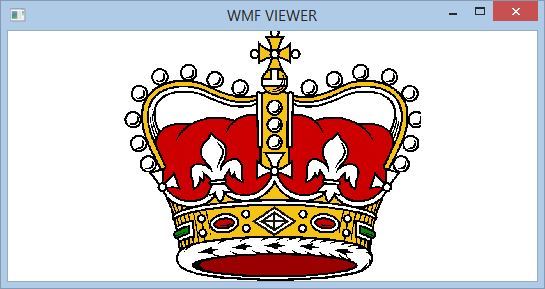
Regards
G. N. Rao.
Hyderabad, India
G. N. Rao.
Hyderabad, India
-
Carlos Mora
- Posts: 989
- Joined: Thu Nov 24, 2005 3:01 pm
- Location: Madrid, España
Re: How to open wmf files?
Hi Nages,
quoting myself, "Can you tell me how do I get the thumbnail.wmf for a given docx?"
The point is to obtain the wmf FROM THE DOCX
quoting myself, "Can you tell me how do I get the thumbnail.wmf for a given docx?"
The point is to obtain the wmf FROM THE DOCX
Saludos
Carlos Mora
http://harbouradvisor.blogspot.com/
StackOverflow http://stackoverflow.com/users/549761/carlos-mora
“If you think education is expensive, try ignorance"
Carlos Mora
http://harbouradvisor.blogspot.com/
StackOverflow http://stackoverflow.com/users/549761/carlos-mora
“If you think education is expensive, try ignorance"
- Antonio Linares
- Site Admin
- Posts: 42529
- Joined: Thu Oct 06, 2005 5:47 pm
- Location: Spain
- Has thanked: 31 times
- Been thanked: 77 times
- Contact:
Re: How to open wmf files?
Carlos,
I remember that I saw a very clever implementation from Otto to generate a thumbnail from any image (running app, etc) on the screen.
Basically once the image was shown, he captured the portion of the screen with the image and generated a bitmap from it.
Otto could you explain the way you did it ? many thanks
I remember that I saw a very clever implementation from Otto to generate a thumbnail from any image (running app, etc) on the screen.
Basically once the image was shown, he captured the portion of the screen with the image and generated a bitmap from it.
Otto could you explain the way you did it ? many thanks
-
Carlos Mora
- Posts: 989
- Joined: Thu Nov 24, 2005 3:01 pm
- Location: Madrid, España
Re: How to open wmf files?
Hi Antonio,
It would be interesting to have the Otto procedure, having sth as automatic as posible. I'm not particulary worried about image files, making a thumbnail for an image is something more or less easy to do, imagemagic can do it's 'magic' i think.
But what i need to do is to know how to extract the thumbnails from non-image files, like MS-Word's docx or Excel's xlsx.
For docx, manually (not by program, as I want) the trick is to save it with the 'Generate thumbnail' checkbox in the "Save" dialog. Then, opening the xlsx as a zip file, you can get a wmf file.
My problem is that you have to do all this procedure by hand, i thought Otto got it by program, that is what i'm looking for.
Best regards
It would be interesting to have the Otto procedure, having sth as automatic as posible. I'm not particulary worried about image files, making a thumbnail for an image is something more or less easy to do, imagemagic can do it's 'magic' i think.
But what i need to do is to know how to extract the thumbnails from non-image files, like MS-Word's docx or Excel's xlsx.
For docx, manually (not by program, as I want) the trick is to save it with the 'Generate thumbnail' checkbox in the "Save" dialog. Then, opening the xlsx as a zip file, you can get a wmf file.
My problem is that you have to do all this procedure by hand, i thought Otto got it by program, that is what i'm looking for.
Best regards
Saludos
Carlos Mora
http://harbouradvisor.blogspot.com/
StackOverflow http://stackoverflow.com/users/549761/carlos-mora
“If you think education is expensive, try ignorance"
Carlos Mora
http://harbouradvisor.blogspot.com/
StackOverflow http://stackoverflow.com/users/549761/carlos-mora
“If you think education is expensive, try ignorance"
Re: How to open wmf files?
Carlos,
He buscado por ahi algo. Alguna pista se puede encontrar con las palabras shellFile.Thumbnail.
Quiza ya lo conozcas.
Saludos
He buscado por ahi algo. Alguna pista se puede encontrar con las palabras shellFile.Thumbnail.
Quiza ya lo conozcas.
Saludos
Re: How to open wmf files?
The MS Office's documents are saved in OOXML format which basically is a zipped archive of "different files". To extract the thumb, just look in the ZIP (docx) archive for a file named "thumbnail" with whatever extension. (Currently is either thumbnail.emf (for docx), wmf (for xlsx) and jpeg (for pptx)). Also, be advised that the thumb (the file) can be missing if the user chose when he save the file from Word/Excel/PowerPoint to NOT include the thumbnail.
The Word Documents in Hard drive

The contents shown, if you try to open the Word docx file via a Zip manager application

The folder where the thumbnail file is stored

Regards
Anser
The Word Documents in Hard drive

The contents shown, if you try to open the Word docx file via a Zip manager application

The folder where the thumbnail file is stored

Regards
Anser
-
Carlos Mora
- Posts: 989
- Joined: Thu Nov 24, 2005 3:01 pm
- Location: Madrid, España
Re: How to open wmf files?
Hola HMpaquito,
Lo que encontré con esas palabras es todo para C# o .NET, sigo dándole vueltas a ver si pillo algo para C o, si no queda otra, C++.
Anserkk,
i've already got that, but, as you said, user should check the 'Generate Thumbnail" in the Save dialog. What i want seems that can be done with C#, but no path to write it in just C. I thought Otto already solved the issue, let's cross fingers
Lo que encontré con esas palabras es todo para C# o .NET, sigo dándole vueltas a ver si pillo algo para C o, si no queda otra, C++.
Anserkk,
i've already got that, but, as you said, user should check the 'Generate Thumbnail" in the Save dialog. What i want seems that can be done with C#, but no path to write it in just C. I thought Otto already solved the issue, let's cross fingers
Saludos
Carlos Mora
http://harbouradvisor.blogspot.com/
StackOverflow http://stackoverflow.com/users/549761/carlos-mora
“If you think education is expensive, try ignorance"
Carlos Mora
http://harbouradvisor.blogspot.com/
StackOverflow http://stackoverflow.com/users/549761/carlos-mora
“If you think education is expensive, try ignorance"
Re: How to open wmf files?
For me, the following code used while saving the word document is working as expected ie it is showing the thumbnail
Use this to save the Word file with Thumbnail enabled
You may extract the thumbnails from the word file using the zip trick
Regards
Anser
Use this to save the Word file with Thumbnail enabled
Code: Select all | Expand
oWord:ActiveDocument:SaveAs2( "D:\anser.docx", 16, .F., "", .T., "", .F., .F., .F., .F., .F., 0 )You may extract the thumbnails from the word file using the zip trick
Regards
Anser
Re: How to open wmf files?
Anser as Word is configured so that documents created by users the Thumbnail be included?
Anser, como se configura Word para que en los documentos creados por los usuarios se incluyan los Thumbnail?
Anser, como se configura Word para que en los documentos creados por los usuarios se incluyan los Thumbnail?
Cristobal Navarro
Hay dos tipos de personas: las que te hacen perder el tiempo y las que te hacen perder la noción del tiempo
El secreto de la felicidad no está en hacer lo que te gusta, sino en que te guste lo que haces
Hay dos tipos de personas: las que te hacen perder el tiempo y las que te hacen perder la noción del tiempo
El secreto de la felicidad no está en hacer lo que te gusta, sino en que te guste lo que haces
Re: How to open wmf files?
cnavarro wrote:Anser as Word is configured so that documents created by users the Thumbnail be included?
I understand that you need to enable this "Save Thumbnail" option only once in your PC. After that word is remembering the option and is remaining as checked.
Re: How to open wmf files?
Thanks, had looked at all options
He had not looked in the dialogue "Save" and "Save As"


Gracias, habia mirado en todas las opciones
No habia mirado en el dialogo "Guardar" y "Guardar como"
He had not looked in the dialogue "Save" and "Save As"
Gracias, habia mirado en todas las opciones
No habia mirado en el dialogo "Guardar" y "Guardar como"
Cristobal Navarro
Hay dos tipos de personas: las que te hacen perder el tiempo y las que te hacen perder la noción del tiempo
El secreto de la felicidad no está en hacer lo que te gusta, sino en que te guste lo que haces
Hay dos tipos de personas: las que te hacen perder el tiempo y las que te hacen perder la noción del tiempo
El secreto de la felicidad no está en hacer lo que te gusta, sino en que te guste lo que haces