I recently upgraded from a version of FWH from 2008 to 1507 and notice the following:
1. What used to be buttons with nicely rounded corners now have square corners. Any way to get to old style back?
2. The program icon no longer appears on the program shortcut or in explorer. When the program is open it does display on the windows task bar but looks really funky, with a white background . The icon displays with windows in the program but again looks funky with the while background. Before the background was always the same color as the windows background.
3. I use a panel on the left side of the screen with some buttons on it with bmp files and before they displayed nicely and the background was the same background as the panel. Now the background is a different color so it looks really funky. Buttons on a toolbar at the top look fine, however.
Icons and buttons
11 posts • Page 1 of 1
Re: Icons and buttons
Could you post some screenshots ?
many thanks for your feedback,
many thanks for your feedback,
-

Antonio Linares - Site Admin
- Posts: 42076
- Joined: Thu Oct 06, 2005 5:47 pm
- Location: Spain
Re: Icons and buttons
Here is with the old FWH (example 1)

Here is with new FWH 1507 (example 2)
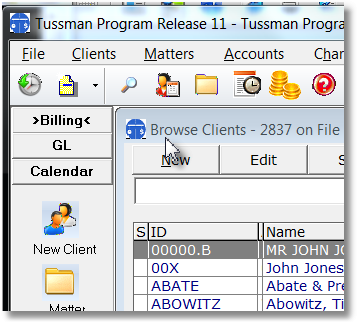
Note:
1. white background on icons in example 2 - in example 1 background is same color as window
2. Square corners on buttons in example 2 - in example 1 they are rounded
3. Colored background on buttons in panel at left (New Client, etc)--in example 1 background is same color as panel
No difference in coding between the two versions. Icon is declared as : DEFINE icon oicon file "tp.ico"
Also as I described the icon doesn't display at all on the desktop shortcut or listing the file in explorer.

Here is with new FWH 1507 (example 2)
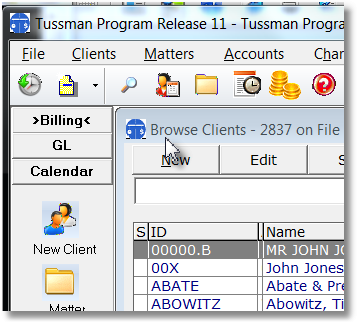
Note:
1. white background on icons in example 2 - in example 1 background is same color as window
2. Square corners on buttons in example 2 - in example 1 they are rounded
3. Colored background on buttons in panel at left (New Client, etc)--in example 1 background is same color as panel
No difference in coding between the two versions. Icon is declared as : DEFINE icon oicon file "tp.ico"
Also as I described the icon doesn't display at all on the desktop shortcut or listing the file in explorer.
- dtussman
- Posts: 97
- Joined: Sat Jun 06, 2015 6:57 pm
Re: Icons and buttons
Do you include a WindowsXP.Manifest in your RC file ?
It seems as it is missing in your current version
It seems as it is missing in your current version
-

Antonio Linares - Site Admin
- Posts: 42076
- Joined: Thu Oct 06, 2005 5:47 pm
- Location: Spain
Re: Icons and buttons
Thanks for that Antonio. With the manifest file the buttons are now rounded. But I still can't get the icon to work. I have in my .MAK file the line
IF EXIST tp.RES echo tp.RES >> b32.bc
The icon is in the tp.RES file and with the old FWH it worked fine, but it won't compile with the new FWH1507. Instead, I get a message
TP.RES contains invalid OMF record, type 0x00.
Any ideas?
IF EXIST tp.RES echo tp.RES >> b32.bc
The icon is in the tp.RES file and with the old FWH it worked fine, but it won't compile with the new FWH1507. Instead, I get a message
TP.RES contains invalid OMF record, type 0x00.
Any ideas?
- dtussman
- Posts: 97
- Joined: Sat Jun 06, 2015 6:57 pm
Re: Icons and buttons
Please post here your b32.bc file
-

Antonio Linares - Site Admin
- Posts: 42076
- Joined: Thu Oct 06, 2005 5:47 pm
- Location: Spain
Re: Icons and buttons
c:\bcc7\lib\c0w32.obj +
obj\tp.obj obj\tp1.obj obj\tp2.obj obj\tp3.obj obj\tp4.obj obj\tp5.obj +
obj\tp6.obj obj\tp7.obj obj\tp8.obj obj\tp9.obj obj\tp10.obj obj\tp11.obj +
obj\tp12.obj obj\tp13.obj obj\tp14.obj +
obj\rbill.obj, +
tp.exe, +
tp.map, +
c:\fwh1507\lib\FiveHx.lib c:\fwh1507\lib\FiveHC.lib +
c:\xhB2\lib\rtl.lib +
c:\xhB2\lib\vm.lib +
c:\xhB2\lib\gtgui.lib +
c:\xhB2\lib\lang.lib +
c:\xhB2\lib\macro.lib +
c:\xhB2\lib\rdd.lib +
c:\xhB2\lib\dbfntx.lib +
c:\xhB2\lib\dbfcdx.lib +
c:\xhB2\lib\dbffpt.lib +
c:\xhB2\lib\hbsix.lib +
c:\xhB2\lib\debug.lib +
c:\xhB2\lib\common.lib +
c:\xhB2\lib\pp.lib +
c:\xhB2\lib\pcrepos.lib +
c:\xhB2\lib\ct.lib +
c:\xhB2\lib\zlib.lib +
c:\xhB2\lib\hbzip.lib +
c:\xhB2\lib\libmisc.lib +
c:\xhB2\lib\tip.lib +
c:\xhB2\lib\png.lib +
c:\fwh1507\lib\tdata32.lib +
c:\bcc7\lib\cw32.lib +
c:\bcc7\lib\import32.lib +
c:\bcc7\lib\uuid.lib +
c:\bcc7\lib\ws2_32.lib +
c:\bcc7\lib\psdk\odbc32.lib +
c:\bcc7\lib\psdk\rasapi32.lib +
c:\bcc7\lib\psdk\nddeapi.lib +
c:\bcc7\lib\psdk\msimg32.lib +
c:\bcc7\lib\psdk\psapi.lib +
c:\bcc7\lib\psdk\gdiplus.lib +
c:\bcc7\lib\psdk\iphlpapi.lib +
c:\bcc7\lib\psdk\shell32.lib +
tp.RES
obj\tp.obj obj\tp1.obj obj\tp2.obj obj\tp3.obj obj\tp4.obj obj\tp5.obj +
obj\tp6.obj obj\tp7.obj obj\tp8.obj obj\tp9.obj obj\tp10.obj obj\tp11.obj +
obj\tp12.obj obj\tp13.obj obj\tp14.obj +
obj\rbill.obj, +
tp.exe, +
tp.map, +
c:\fwh1507\lib\FiveHx.lib c:\fwh1507\lib\FiveHC.lib +
c:\xhB2\lib\rtl.lib +
c:\xhB2\lib\vm.lib +
c:\xhB2\lib\gtgui.lib +
c:\xhB2\lib\lang.lib +
c:\xhB2\lib\macro.lib +
c:\xhB2\lib\rdd.lib +
c:\xhB2\lib\dbfntx.lib +
c:\xhB2\lib\dbfcdx.lib +
c:\xhB2\lib\dbffpt.lib +
c:\xhB2\lib\hbsix.lib +
c:\xhB2\lib\debug.lib +
c:\xhB2\lib\common.lib +
c:\xhB2\lib\pp.lib +
c:\xhB2\lib\pcrepos.lib +
c:\xhB2\lib\ct.lib +
c:\xhB2\lib\zlib.lib +
c:\xhB2\lib\hbzip.lib +
c:\xhB2\lib\libmisc.lib +
c:\xhB2\lib\tip.lib +
c:\xhB2\lib\png.lib +
c:\fwh1507\lib\tdata32.lib +
c:\bcc7\lib\cw32.lib +
c:\bcc7\lib\import32.lib +
c:\bcc7\lib\uuid.lib +
c:\bcc7\lib\ws2_32.lib +
c:\bcc7\lib\psdk\odbc32.lib +
c:\bcc7\lib\psdk\rasapi32.lib +
c:\bcc7\lib\psdk\nddeapi.lib +
c:\bcc7\lib\psdk\msimg32.lib +
c:\bcc7\lib\psdk\psapi.lib +
c:\bcc7\lib\psdk\gdiplus.lib +
c:\bcc7\lib\psdk\iphlpapi.lib +
c:\bcc7\lib\psdk\shell32.lib +
tp.RES
- dtussman
- Posts: 97
- Joined: Sat Jun 06, 2015 6:57 pm
Re: Icons and buttons
The last two lines should be like this:
c:\bcc7\lib\psdk\shell32.lib,
tp.RES
Please modify your makefile
c:\bcc7\lib\psdk\shell32.lib,
tp.RES
Please modify your makefile
-

Antonio Linares - Site Admin
- Posts: 42076
- Joined: Thu Oct 06, 2005 5:47 pm
- Location: Spain
Re: Icons and buttons
How should the mak file look? Those two lines currently read:
echo $(BCDIR)\lib\psdk\shell32.lib + >> b32.bc
echo tp.res >> b32.bc
echo $(BCDIR)\lib\psdk\shell32.lib + >> b32.bc
echo tp.res >> b32.bc
- dtussman
- Posts: 97
- Joined: Sat Jun 06, 2015 6:57 pm
Re: Icons and buttons
Antonio,
Once again thank you very much!!! I figured it out and now it all works. Whew! I appreciate all your help
Regards,
David
Once again thank you very much!!! I figured it out and now it all works. Whew! I appreciate all your help
Regards,
David
- dtussman
- Posts: 97
- Joined: Sat Jun 06, 2015 6:57 pm
11 posts • Page 1 of 1
Return to FiveWin for Harbour/xHarbour
Who is online
Users browsing this forum: No registered users and 78 guests
