More 16.01 problems with xBrowse UPDATED
25 posts • Page 1 of 2 • 1, 2
More 16.01 problems with xBrowse UPDATED
In earlier versions, we noted that using xBrowse with ADS was experiencing new problems. When we went to the bottom of a browse, it would error out. ( When no index was specified ). This was fixed in the last release of 15.12 but it has now returned in 16.01 build 2. When left clicking on records in an xBrowse with ADS used to highlight it, the highlight line jumps to the top of the dialog. If you right click on the row, it sticks. This is a return of the previous ADS problem, fixed in 15.12 last release, when the file is used with ADS and no index specified.
So far I believe we have the following problems still active with xBrowse:
1) Positioning with ADS to bring focus to a specific row is failing to work correctly.
2) Set Checkmark is broken in 16.01 but worked in 15.12.
3) Column spacing using the old format of ADD column TO a browse does not format the columns correctly. This may also relate to the method to expand the largest field to fill in the allocated space in the resource.
xBrowse worked perfectly until the changes made for GDI Plus, Unicode, and for the new touch centric features. What was solid and reliable is now very problematic.
Please help on this.
So far I believe we have the following problems still active with xBrowse:
1) Positioning with ADS to bring focus to a specific row is failing to work correctly.
2) Set Checkmark is broken in 16.01 but worked in 15.12.
3) Column spacing using the old format of ADD column TO a browse does not format the columns correctly. This may also relate to the method to expand the largest field to fill in the allocated space in the resource.
xBrowse worked perfectly until the changes made for GDI Plus, Unicode, and for the new touch centric features. What was solid and reliable is now very problematic.
Please help on this.
Last edited by TimStone on Wed Feb 17, 2016 5:05 pm, edited 2 times in total.
Tim Stone
http://www.MasterLinkSoftware.com
http://www.autoshopwriter.com
timstone@masterlinksoftware.com
Using: FWH 23.10 with Harbour 3.2.0 / Microsoft Visual Studio Community 2022-24 32/64 bit
http://www.MasterLinkSoftware.com
http://www.autoshopwriter.com
timstone@masterlinksoftware.com
Using: FWH 23.10 with Harbour 3.2.0 / Microsoft Visual Studio Community 2022-24 32/64 bit
-

TimStone - Posts: 2950
- Joined: Fri Oct 07, 2005 1:45 pm
- Location: Trabuco Canyon, CA USA
Re: More 16.01 problems with xBrowse
Tim,
Mr. Rao has been ill for some days.
Surely he will be near to be active again and he is the xbrowse master so lets better wait for him
Mr. Rao has been ill for some days.
Surely he will be near to be active again and he is the xbrowse master so lets better wait for him
-

Antonio Linares - Site Admin
- Posts: 42203
- Joined: Thu Oct 06, 2005 5:47 pm
- Location: Spain
More 16.01 problems with xBrowse UPDATED
These first two issues still remain. I can modify the xbrowse if you can see where the issues occur. I will try the fix for item 3 posted in another thread today.
Sent from my iPhone using Tapatalk
Sent from my iPhone using Tapatalk
Tim Stone
http://www.MasterLinkSoftware.com
http://www.autoshopwriter.com
timstone@masterlinksoftware.com
Using: FWH 23.10 with Harbour 3.2.0 / Microsoft Visual Studio Community 2022-24 32/64 bit
http://www.MasterLinkSoftware.com
http://www.autoshopwriter.com
timstone@masterlinksoftware.com
Using: FWH 23.10 with Harbour 3.2.0 / Microsoft Visual Studio Community 2022-24 32/64 bit
-

TimStone - Posts: 2950
- Joined: Fri Oct 07, 2005 1:45 pm
- Location: Trabuco Canyon, CA USA
Re: More 16.01 problems with xBrowse UPDATED
3) Column spacing using the old format of ADD column TO a browse does not format the columns correctly. This may also relate to the method to expand the largest field to fill in the allocated space in the resource.
FWH 16.02 which is due to be released shortly addresses this issue. We regret overlooking to test with FIEDLS clause and ADD TO oBrw consructs. With the usual COLUMNS syntax there was no problem and that is the reason why we did not notice any issue even in our production software being used by our clients.
2) Set Checkmark is broken in 16.01 but worked in 15.12.
We did not notice and even I am not able to reproduce any problem.
We shall be glad if you can please provide any small sample code to reproduce this problem to enable us to fix this issue in the ensuing release.
1) Positioning with ADS to bring focus to a specific row is failing to work correctly.
FWH provides three different Browses viz TWBrowse, TCBrowse and TXBrowse. Out of the three, TXBrowse heavily depends on the RDD supporting OrdKeyCount(), OrdKeyNo() and OrdKeyGoTo(). TXBrowse's navigation works fully as expected when the RDD properly supports these three functions. (Note: For accurate working, we also need to add "!DELETED()" to the filter condition).
ADS for xHarbour did not fully support these three functions at all times, but still we could manage to find some workarounds. Recently when it was brought to our notice that the Harbour version of ADS being used was even different from the xHarbour counter part, we tried to again find another workaround.
We need to study and understand differing behavior of different flavors of the RDD being used by our users and try to find suitable workarounds case by case basis.
We request you to bring the specific issues to our notice with sample code for us to study and provide suitable workarounds.
Regards
G. N. Rao.
Hyderabad, India
G. N. Rao.
Hyderabad, India
-

nageswaragunupudi - Posts: 10690
- Joined: Sun Nov 19, 2006 5:22 am
- Location: India
Re: More 16.01 problems with xBrowse UPDATED
Regarding #3. You fixed this in 15.12, last revision, but that was not carried over to 16.01. The failure again occurred in 16.01. You had traced it to not having an index selected. In our case, as discussed in the original thread on the topic, the problem is always consistent in our file editor which starts with the file in natural order, no index selected. It was happening toward the end of the database, but now when left clicking to select a record in the browse, it fails.
Tim Stone
http://www.MasterLinkSoftware.com
http://www.autoshopwriter.com
timstone@masterlinksoftware.com
Using: FWH 23.10 with Harbour 3.2.0 / Microsoft Visual Studio Community 2022-24 32/64 bit
http://www.MasterLinkSoftware.com
http://www.autoshopwriter.com
timstone@masterlinksoftware.com
Using: FWH 23.10 with Harbour 3.2.0 / Microsoft Visual Studio Community 2022-24 32/64 bit
-

TimStone - Posts: 2950
- Joined: Fri Oct 07, 2005 1:45 pm
- Location: Trabuco Canyon, CA USA
Re: More 16.01 problems with xBrowse UPDATED
There is no change between 15.12 and 16.01. If it worked correctly with 15.12, it should also work with 16.01 and if it fails with 16.01, it should also fail with 15.12, all other things remaining the same.
Since you are experiencing problem, better we concentrate on understanding the problem and finding a solution.
To start with, we request you to do this small test and let us know the results.
Please build the following sample with Harbour and MSVC.
For this test, please copy states.dbf from fwh\samples into the same folder as the exe.
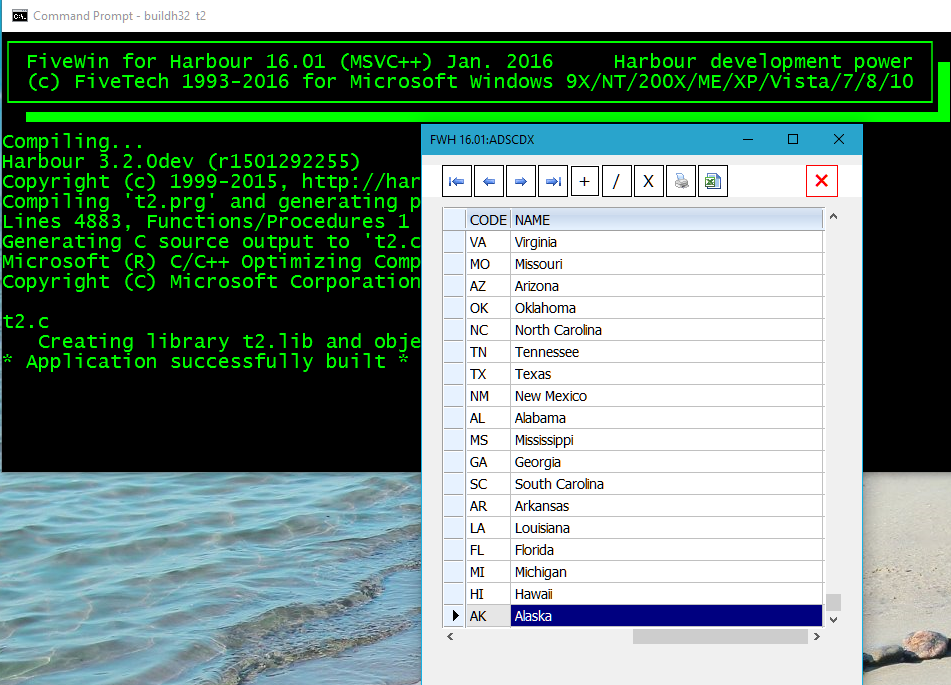
Please ensure to keep ads32.dll, adsloc32.dll also in the same folder and that the ads32.lib corresponds to the same ads32.dll and rddads.lib matches the version of the dll.
Since you are experiencing problem, better we concentrate on understanding the problem and finding a solution.
To start with, we request you to do this small test and let us know the results.
Please build the following sample with Harbour and MSVC.
For this test, please copy states.dbf from fwh\samples into the same folder as the exe.
- Code: Select all Expand view RUN
- #include "fivewin.ch"
#include "ads.ch"
REQUEST ADS
//------------------------------------------------------------------//
function Main()
RddRegister( "ADS", 1 )
RddSetDefault( "ADSCDX" )
AdsSetServerType ( ADS_LOCAL_SERVER )
AdsLocking( .t. )
AdsRightsCheck(.F.)
SET FILETYPE TO CDX
SET DELETED ON
? AdsIsServerLoaded( "STATES.DBF" )
USE STATES NEW SHARED VIA "ADSCDX"
XBROWSER "STATES" TITLE FWVERSION + ':' + RDDNAME()
CLOSE DATA
return nil
//----------------------------------------------------------------------------//
EXTERNAL ADSKEYCOUNT, ADSGETRELKEYPOS, ADSSETRELKEYPOS, ADSKEYNO
//----------------------------------------------------------------------------//
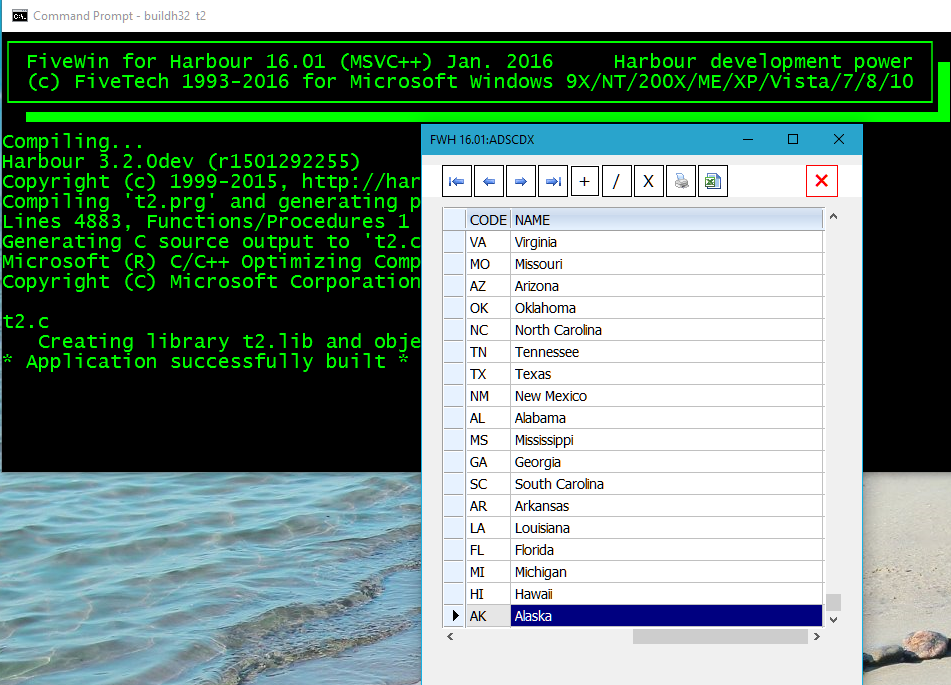
Please ensure to keep ads32.dll, adsloc32.dll also in the same folder and that the ads32.lib corresponds to the same ads32.dll and rddads.lib matches the version of the dll.
Regards
G. N. Rao.
Hyderabad, India
G. N. Rao.
Hyderabad, India
-

nageswaragunupudi - Posts: 10690
- Joined: Sun Nov 19, 2006 5:22 am
- Location: India
Re: More 16.01 problems with xBrowse UPDATED
OK ... before we go through all of this testing, please go to your last comment in the following thead:
http://forums.fivetechsupport.com/viewtopic.php?f=3&t=31485&p=184767#p184767
I'm sorry that my previous comment was misleading. We discussed this problem earlier, and it was addressed in 15.10. The exact problem was that, without an index, xbrowse would reposition the highlight bar, especially near the end. So you researched this, and found two issues ( tdatabase and xbrowse ) that related to the problem. You issued a fix, but now it is broken again. It might have been broken in 15.12, but it is definitely broken in 16.01.
Also to be very specific, using xBrowse on a file with FWH 16.01, ADS, Harbour, and VC++ 2013, when no index is specified, if I left click on an item, instead of highlighting the record, it jumps up to the top of the database. If I right click on the row, it will highlight correctly. If I have an index specified, it works as it should. That is the exact problem. And here is the code that calls the routine.
http://forums.fivetechsupport.com/viewtopic.php?f=3&t=31485&p=184767#p184767
I'm sorry that my previous comment was misleading. We discussed this problem earlier, and it was addressed in 15.10. The exact problem was that, without an index, xbrowse would reposition the highlight bar, especially near the end. So you researched this, and found two issues ( tdatabase and xbrowse ) that related to the problem. You issued a fix, but now it is broken again. It might have been broken in 15.12, but it is definitely broken in 16.01.
Also to be very specific, using xBrowse on a file with FWH 16.01, ADS, Harbour, and VC++ 2013, when no index is specified, if I left click on an item, instead of highlighting the record, it jumps up to the top of the database. If I right click on the row, it will highlight correctly. If I have an index specified, it works as it should. That is the exact problem. And here is the code that calls the routine.
- Code: Select all Expand view RUN
@ 0,0 XBROWSE ::oBrw OF ::oEwndChild ALIAS ::oDbf ON CHANGE ::oDbfr:load() ;
AUTOCOLS AUTOSORT FOOTERS LINES CELL NOBORDER
// Set the header and row heights
::oBrw:nHeaderHeight := 30
::oBrw:nRowHeight := 24
// Set the styles
::oBrw:nMarqueeStyle := MARQSTYLE_HIGHLROW
::oBrw:nColDividerStyle := LINESTYLE_RAISED
::oBrw:nRowDividerStyle := LINESTYLE_RAISED
FOR nCCol := 1 TO LEN( ::oBrw:acols )
::oBrw:aCols[nCCol]:nHeadStrAlign := AL_CENTER
NEXT
// Now create it
::oBrw:CreateFromCode()
::oEwndChild:oClient := ::oBrw
// OK to hide columns
::oBrw:lAllowColHiding := .t.
Tim Stone
http://www.MasterLinkSoftware.com
http://www.autoshopwriter.com
timstone@masterlinksoftware.com
Using: FWH 23.10 with Harbour 3.2.0 / Microsoft Visual Studio Community 2022-24 32/64 bit
http://www.MasterLinkSoftware.com
http://www.autoshopwriter.com
timstone@masterlinksoftware.com
Using: FWH 23.10 with Harbour 3.2.0 / Microsoft Visual Studio Community 2022-24 32/64 bit
-

TimStone - Posts: 2950
- Joined: Fri Oct 07, 2005 1:45 pm
- Location: Trabuco Canyon, CA USA
Re: More 16.01 problems with xBrowse UPDATED
We are making efforts to find why you are getting these problems.
Kindly appreciate that the only way is to test with common files and libraries that can be built both at your end and our end.
That is the reason I suggested some tests and sent you by email, with copies to other fwh team members, all the files and libraries used.
Please help us to find solution to your problems.
Kindly appreciate that the only way is to test with common files and libraries that can be built both at your end and our end.
That is the reason I suggested some tests and sent you by email, with copies to other fwh team members, all the files and libraries used.
Please help us to find solution to your problems.
Regards
G. N. Rao.
Hyderabad, India
G. N. Rao.
Hyderabad, India
-

nageswaragunupudi - Posts: 10690
- Joined: Sun Nov 19, 2006 5:22 am
- Location: India
Re: More 16.01 problems with xBrowse UPDATED
I will get to this shortly. I wrote that reply because you had found a problem once before. I think you made that at the last minute to 15.10 and it just didn't get added to 15.12. I was trying to save a lot of time because the changes you made back then did work correctly and solved the problem.
I am happy to test anything. Let me first apply two updates, 16.02 and a newer harbour build.
Tim
I am happy to test anything. Let me first apply two updates, 16.02 and a newer harbour build.
Tim
Tim Stone
http://www.MasterLinkSoftware.com
http://www.autoshopwriter.com
timstone@masterlinksoftware.com
Using: FWH 23.10 with Harbour 3.2.0 / Microsoft Visual Studio Community 2022-24 32/64 bit
http://www.MasterLinkSoftware.com
http://www.autoshopwriter.com
timstone@masterlinksoftware.com
Using: FWH 23.10 with Harbour 3.2.0 / Microsoft Visual Studio Community 2022-24 32/64 bit
-

TimStone - Posts: 2950
- Joined: Fri Oct 07, 2005 1:45 pm
- Location: Trabuco Canyon, CA USA
Re: More 16.01 problems with xBrowse UPDATED
I understand and thanks.
At the same time let me assure you that there has been no change at all from 15.10 till date in the code for SetRDD() or the supporting function xads_keygoto().
I am very sure that if you are facing some issues with ADS now, they are definitely not due to any change / break in code or other improvements.
What is quite probable is that the solution we implemented in 15.10 itself was not adequate, though you could be seeing some effects now and not before.
So, I suggest we start testing with simple cases first and get to more and more complex browses step by step to localize the problem.
At the same time let me assure you that there has been no change at all from 15.10 till date in the code for SetRDD() or the supporting function xads_keygoto().
I am very sure that if you are facing some issues with ADS now, they are definitely not due to any change / break in code or other improvements.
What is quite probable is that the solution we implemented in 15.10 itself was not adequate, though you could be seeing some effects now and not before.
So, I suggest we start testing with simple cases first and get to more and more complex browses step by step to localize the problem.
Regards
G. N. Rao.
Hyderabad, India
G. N. Rao.
Hyderabad, India
-

nageswaragunupudi - Posts: 10690
- Joined: Sun Nov 19, 2006 5:22 am
- Location: India
Re: More 16.01 problems with xBrowse UPDATED
As shared in my email, I'm having build problems on the test script. Looking at the script, it doesn't make sense ....so I will wait for your response.
I did confirm the problem still exists with 16.02 and the latest FWH Harbour MSVC download ( from this morning ).
I did confirm the problem still exists with 16.02 and the latest FWH Harbour MSVC download ( from this morning ).
Tim Stone
http://www.MasterLinkSoftware.com
http://www.autoshopwriter.com
timstone@masterlinksoftware.com
Using: FWH 23.10 with Harbour 3.2.0 / Microsoft Visual Studio Community 2022-24 32/64 bit
http://www.MasterLinkSoftware.com
http://www.autoshopwriter.com
timstone@masterlinksoftware.com
Using: FWH 23.10 with Harbour 3.2.0 / Microsoft Visual Studio Community 2022-24 32/64 bit
-

TimStone - Posts: 2950
- Joined: Fri Oct 07, 2005 1:45 pm
- Location: Trabuco Canyon, CA USA
Re: More 16.01 problems with xBrowse UPDATED
Tim,
Mr. Rao's examples are working fine here. I have followed his detailed steps and everything built and worked fine.
If you follow Rao's explanations I am sure that they will work fine also for you
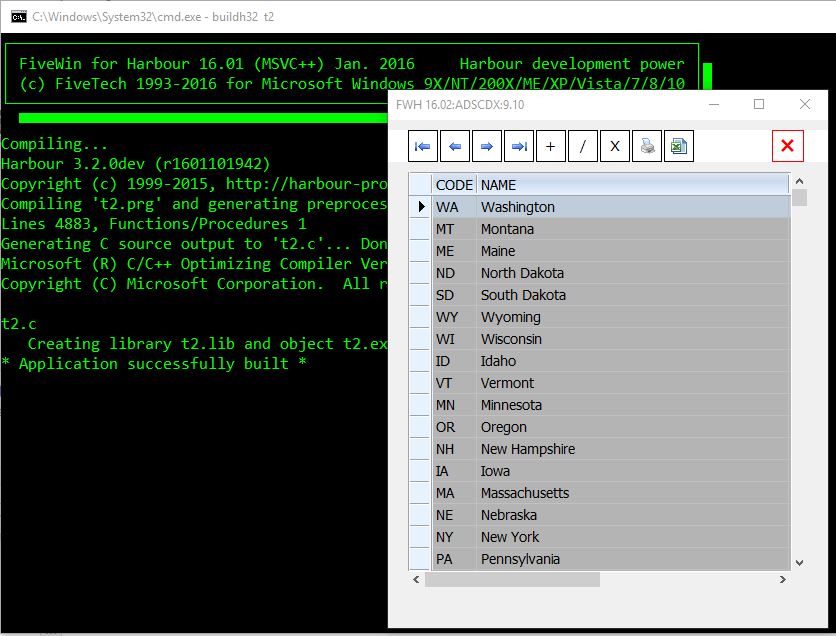
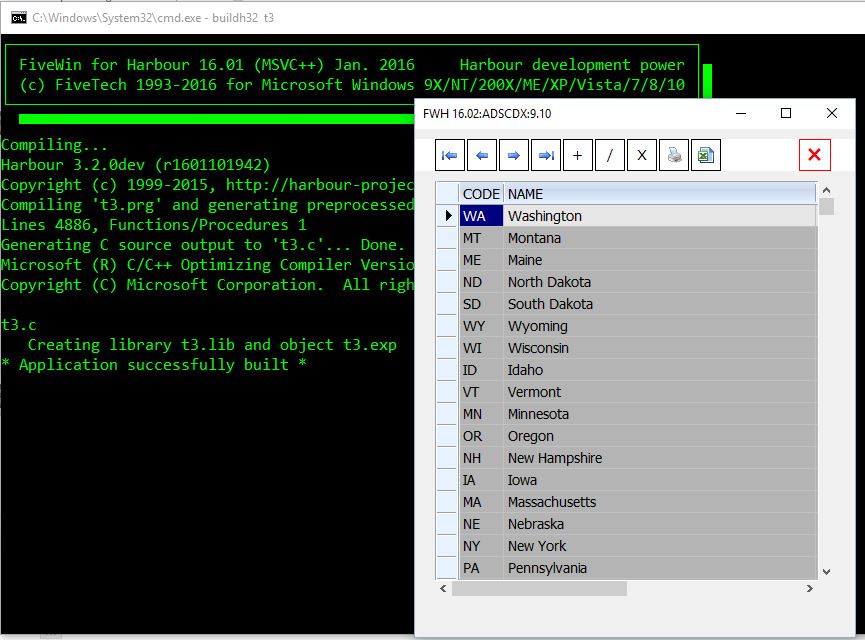
Mr. Rao's examples are working fine here. I have followed his detailed steps and everything built and worked fine.
If you follow Rao's explanations I am sure that they will work fine also for you
-

Antonio Linares - Site Admin
- Posts: 42203
- Joined: Thu Oct 06, 2005 5:47 pm
- Location: Spain
Re: More 16.01 problems with xBrowse UPDATED
Tim, I tried the examples of Mr Rao and I built another following your syntax
I have not found any problems
Can you try this example?

I have not found any problems
Can you try this example?
- Code: Select all Expand view RUN
#include "fivewin.ch"
#include "ads.ch"
REQUEST ADS
//------------------------------------------------------------------//
function Main()
local oDlg
local oBrw
local nCCol
RddRegister( "ADS", 1 )
RddSetDefault( "ADSCDX" )
AdsSetServerType ( ADS_LOCAL_SERVER )
AdsLocking( .t. )
AdsRightsCheck( .F.)
SET FILETYPE TO CDX
SET DELETED ON
? AdsIsServerLoaded( "CUSTOMER.DBF" )
USE CUSTOMER NEW SHARED VIA "ADSCDX" ALIAS "CUSTOMER"
DEFINE DIALOG oDlg TITLE FWVERSION + ' - ' + RDDNAME() + ' - ' + ADSVERSION() ;
SIZE 800, 510
@ 0, 0 XBROWSE oBrw ALIAS "CUSTOMER" OF oDlg SIZE 300, 250 ;
AUTOCOLS AUTOSORT FOOTERS LINES CELL NOBORDER PIXEL
//XBROWSER "STATES" TITLE FWVERSION + ':' + RDDNAME() + ':' + ADSVERSION()
WITH OBJECT oBrw
:nHeaderHeight := 30
:nRowHeight := 24
:nMarqueeStyle := MARQSTYLE_HIGHLROW
:nColDividerStyle := LINESTYLE_RAISED
:nRowDividerStyle := LINESTYLE_RAISED
for nCCol := 1 TO Len( :aCols )
:aCols[ nCCol ]:nHeadStrAlign := AL_CENTER
next nCCol
END
oBrw:CreateFromCode()
oBrw:lAllowColHiding := .t.
ACTIVATE DIALOG oDlg
CLOSE DATA
return nil
//----------------------------------------------------------------------------//
EXTERNAL ADSKEYCOUNT, ADSGETRELKEYPOS, ADSSETRELKEYPOS, ADSKEYNO
//----------------------------------------------------------------------------//

Cristobal Navarro
Hay dos tipos de personas: las que te hacen perder el tiempo y las que te hacen perder la noción del tiempo
El secreto de la felicidad no está en hacer lo que te gusta, sino en que te guste lo que haces
Hay dos tipos de personas: las que te hacen perder el tiempo y las que te hacen perder la noción del tiempo
El secreto de la felicidad no está en hacer lo que te gusta, sino en que te guste lo que haces
-

cnavarro - Posts: 6552
- Joined: Wed Feb 15, 2012 8:25 pm
- Location: España
Re: More 16.01 problems with xBrowse UPDATED
Looking at the script, it doesn't make sense
In your above posting you expressed a problem
file editor which starts with the file in natural order, no index selected. It was happening toward the end of the database, but now when left clicking to select a record in the browse, it fails.
The scripts make sense because when built with the libs we sent and tested with the dlls we sent they demonistrate that when a file is opened and browsed in natural order either left clicking or navigating to the end of file or navigating any other way does not give any error.
Please have the patience to see this video demonstrating the point.
http://autode.sk/1XZylvG
Now please refer to your code above, which you said was giving problems for you.
I prepared a sample t4.prg using the same code. With this sample, we can select any table in the folder. The program shows two browses in mdichilds, one using RDD and another using TDataBase. If you build and execute you can see the even with this code there are no problems during execution.
Earlier you expressed some difficulty with SetCheck(). This program uses SetCheck() if the table contains any logical fields. You can see SetCheck() working too.
Please see this video:
http://autode.sk/1L5FusI
We tested with customer.dbf and states.dbf. You can test with any other table by copying the table into the folder. May be we find some problem with some specific table and that might give us a clue for your problems.
You also expressed some problems in building the tests with the libs and buildh32.bat we sent. The idea was to see if there are any problems in the way you are building the applications and libs and dlls you are using so that we can find an answer for your problems.
I shall explain in detail in my next post on this aspect.
I am going to resend a revised zip file containing
1. ace32.dll
2. ace32.lib
3. ads.ch
4. adsloc32.dll
5. buildh32.bat
6. clean.bat
7. customer.dbf
8. rddads.lib
9. states.dbf
10.t2.prg
11.t3.prg
12.t4.prg
13.t4.exe
As advised you may unzip all these files into \fwh\adsh32 folder. If you have difficulty in building the application, this zip contains t4.exe also for testing readily. You may copy any other table into folder and run t4.exe to test. May be we may find a problem with a particular table and that helps us to solve your problem.
Regards
G. N. Rao.
Hyderabad, India
G. N. Rao.
Hyderabad, India
-

nageswaragunupudi - Posts: 10690
- Joined: Sun Nov 19, 2006 5:22 am
- Location: India
Re: More 16.01 problems with xBrowse UPDATED
Mr. Rao,
I built the test yesterday, exactly as you requested. I first downloaded FWH 16.02 and also the Harbour version Antonio has posted on the Five Tech site, just so we would all be using the exact same Harbour and FWH versions. Also, I am using Visual Studio ( MSVC ) 2013 with the latest updates. I am very happy to test exactly what you provide.
When I tried the build, I found that your version of Harbour has a VC32 subfolder in the lib folder. That is not what Antonio provides, but his posted version is for MSVC, so I removed the subfolder from the build script and that worked fine until the link. I've looked at the script again because it says it is mission lib.obj, but I can find no reference to that in the script so I'm puzzled.
Other than the \harbour\lib\vc32 change, I am running your script exactly as provided, in the FWH folder as requested, with the files you provided.
Here is the output from the build:
ÚÄÄÄÄÄÄÄÄÄÄÄÄÄÄÄÄÄÄÄÄÄÄÄÄÄÄÄÄÄÄÄÄÄÄÄÄÄÄÄÄÄÄÄÄÄÄÄÄÄÄÄÄÄÄÄÄÄÄÄÄÄÄÄÄÄÄÄÄÄÄÄÄÄÄÄÄ¿
³ FiveWin for Harbour 16.01 (MSVC++) Jan. 2016 Harbour development power ³Ü
³ (c) FiveTech 1993-2016 for Microsoft Windows 9X/NT/200X/ME/XP/Vista/7/8/10 ³Û
ÀÄÄÄÄÄÄÄÄÄÄÄÄÄÄÄÄÄÄÄÄÄÄÄÄÄÄÄÄÄÄÄÄÄÄÄÄÄÄÄÄÄÄÄÄÄÄÄÄÄÄÄÄÄÄÄÄÄÄÄÄÄÄÄÄÄÄÄÄÄÄÄÄÄÄÄÄÙÛ
ÿ ßßßßßßßßßßßßßßßßßßßßßßßßßßßßßßßßßßßßßßßßßßßßßßßßßßßßßßßßßßßßßßßßßßßßßßßßßßßßß
Compiling...
Harbour 3.2.0dev (r1601101942)
Copyright (c) 1999-2015, http://harbour-project.org/
Compiling 't2.prg' and generating preprocessed output to 't2.ppo'...
100
200
100
100
100
200
300
400
500
100
200
100
200
100
200
100
200
300
400
500
600
700
800
900
1000
1100
1200
1300
1400
1500
1600
1700
1800
1900
100
200
300
Lines 4883, Functions/Procedures 1
Generating C source output to 't2.c'... Done.
t2.c
LINK : fatal error LNK1181: cannot open input file 'c:\harbour\lib.obj'
* Linking errors *
I built the test yesterday, exactly as you requested. I first downloaded FWH 16.02 and also the Harbour version Antonio has posted on the Five Tech site, just so we would all be using the exact same Harbour and FWH versions. Also, I am using Visual Studio ( MSVC ) 2013 with the latest updates. I am very happy to test exactly what you provide.
When I tried the build, I found that your version of Harbour has a VC32 subfolder in the lib folder. That is not what Antonio provides, but his posted version is for MSVC, so I removed the subfolder from the build script and that worked fine until the link. I've looked at the script again because it says it is mission lib.obj, but I can find no reference to that in the script so I'm puzzled.
Other than the \harbour\lib\vc32 change, I am running your script exactly as provided, in the FWH folder as requested, with the files you provided.
Here is the output from the build:
ÚÄÄÄÄÄÄÄÄÄÄÄÄÄÄÄÄÄÄÄÄÄÄÄÄÄÄÄÄÄÄÄÄÄÄÄÄÄÄÄÄÄÄÄÄÄÄÄÄÄÄÄÄÄÄÄÄÄÄÄÄÄÄÄÄÄÄÄÄÄÄÄÄÄÄÄÄ¿
³ FiveWin for Harbour 16.01 (MSVC++) Jan. 2016 Harbour development power ³Ü
³ (c) FiveTech 1993-2016 for Microsoft Windows 9X/NT/200X/ME/XP/Vista/7/8/10 ³Û
ÀÄÄÄÄÄÄÄÄÄÄÄÄÄÄÄÄÄÄÄÄÄÄÄÄÄÄÄÄÄÄÄÄÄÄÄÄÄÄÄÄÄÄÄÄÄÄÄÄÄÄÄÄÄÄÄÄÄÄÄÄÄÄÄÄÄÄÄÄÄÄÄÄÄÄÄÄÙÛ
ÿ ßßßßßßßßßßßßßßßßßßßßßßßßßßßßßßßßßßßßßßßßßßßßßßßßßßßßßßßßßßßßßßßßßßßßßßßßßßßßß
Compiling...
Harbour 3.2.0dev (r1601101942)
Copyright (c) 1999-2015, http://harbour-project.org/
Compiling 't2.prg' and generating preprocessed output to 't2.ppo'...
100
200
100
100
100
200
300
400
500
100
200
100
200
100
200
100
200
300
400
500
600
700
800
900
1000
1100
1200
1300
1400
1500
1600
1700
1800
1900
100
200
300
Lines 4883, Functions/Procedures 1
Generating C source output to 't2.c'... Done.
t2.c
LINK : fatal error LNK1181: cannot open input file 'c:\harbour\lib.obj'
* Linking errors *
Tim Stone
http://www.MasterLinkSoftware.com
http://www.autoshopwriter.com
timstone@masterlinksoftware.com
Using: FWH 23.10 with Harbour 3.2.0 / Microsoft Visual Studio Community 2022-24 32/64 bit
http://www.MasterLinkSoftware.com
http://www.autoshopwriter.com
timstone@masterlinksoftware.com
Using: FWH 23.10 with Harbour 3.2.0 / Microsoft Visual Studio Community 2022-24 32/64 bit
-

TimStone - Posts: 2950
- Joined: Fri Oct 07, 2005 1:45 pm
- Location: Trabuco Canyon, CA USA
25 posts • Page 1 of 2 • 1, 2
Return to FiveWin for Harbour/xHarbour
Who is online
Users browsing this forum: Google [Bot] and 16 guests
