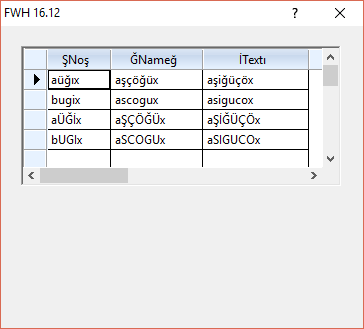The fonts are changing when I use a xbrowse on dialog.
Please look at the example below.
When I double click on the xbrowse the fonts are both "Ms Sans Serif" with build May 2016
But, with build December 2016 both are "Segoe UI".
Because of this all of my Turkish characters have been changed by meaningless characters.
Also the Turkish characters in static text, and read only fields have been changed.
Please help
- Code: Select all Expand view
#include "FiveWin.ch"
#include "xbrowse.ch"
function Main()
local oDlg, oBrw, aData:={}
aadd(aData, {'aüğıx ', 'aşçöğüx ', 'aşiğüçöx '})
aadd(aData, {'bugix ', 'ascogux ', 'asigucox '})
aadd(aData, {'aÜĞİx ', 'aŞÇÖĞÜx ', 'aŞİĞÜÇÖx '})
aadd(aData, {'bUGIx ', 'aSCOGUx ', 'aSIGUCOx '})
DEFINE DIALOG oDlg SIZE 270,300 PIXEL //FONT oFont
@ 10, 10 XBROWSE oBrw ;
HEADERS 'ŞNoş', 'ĞNameğ', 'İTextı' ;
SIZE 120, 70 PIXEL ;
OF oDlg ;
ARRAY aData AUTOCOLS ;
LINES ;
ON DBLCLICK msginfo( 'xBrowse Font: '+oBrw:oFont:cFaceName + CRLF + ;
'Dialog Font: '+oDlg:oFont:cFaceName )
oBrw:CreateFromCode()
ACTIVATE DIALOG oDlg CENTERED
return nil