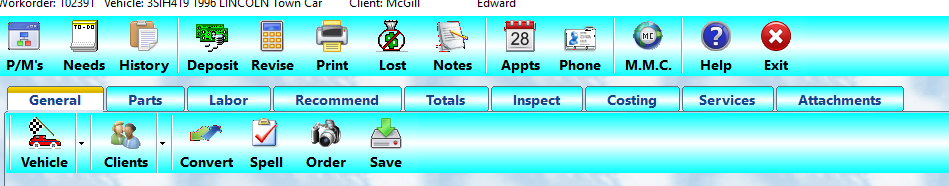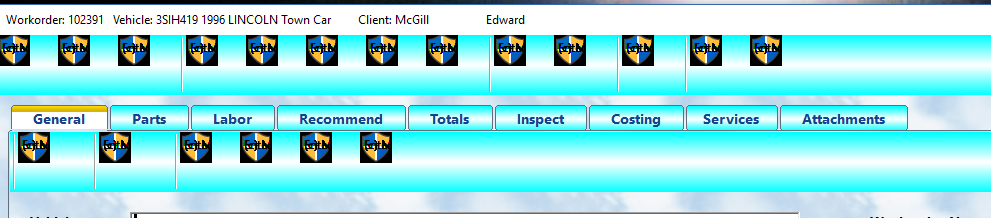Antonio, I tested as you asked. Please consider this:
The implemented code ( A segment of it ):
- Code: Select all Expand view
// Define the workorder button bar
REDEFINE BUTTONBAR oBar1 ID 101 SIZE 60,60 OF oWdlg1 2015
oBar1:bClrGrad := aPubGrad
DEFINE BUTTON oBtn11 OF oBar1 RESOURCE "HRPM" PROMPT "P/M's" TOOLTIP "View P/M Schedule" ;
ACTION ( oPMS := tPMStable():New( 1 ), oPMS:Display( oCurrentOrder:vehlic ) )
DEFINE BUTTON oBtn13 OF oBar1 RESOURCE "HRTODO" PROMPT "Needs" TOOLTIP "View Pending Recommendations" ;
ACTION ( oRecommend := TRecommend():New( ):ViewActive( oCurrentOrder, oWorkLabor ) )
DEFINE BUTTON oBtn12 OF oBar1 RESOURCE "ORDER" PROMPT "History" TOOLTIP "View Service History" ;
ACTION tServiceHistory():New( ):ShowDetail( 1, oCurrentOrder:vehlic )
.... Follow here with similar code for several more buttons on the top bar
AND THIS IS THE START OF THE LOWER BAR:
// Define the general button bar
REDEFINE BUTTONBAR oBar2 ID 102 SIZE 60,60 OF oFld:aDialogs[ 1 ] 2015
oBar2:bClrGrad := aPubGrad
// Vehicle
MENU oPop02 POPUP
MENUITEM "Select/Edit " + sLbl[1] ACTION ( ::SetUnit( ), oCurrentOrder:load(), ;
nLbTx := oWOclient:clitxl, nPaTx := oWOclient:clitxr, ;
oWdlg1:SetText( "Workorder: " + ::wrkord + " Unit: " + ::ordveh + " Client: " + ::ordcom ), ;
cVehDesc := TRIM( oWOunit:vehlic ) + " " + oWOunit:vehyer + " " + TRIM( oWOunit:Vehmak ) + " " + TRIM( oWOunit:Vehmod ), ;
IIF( oWOclient:clirat = "HLD", MsgInfo( "URGENT - Check client notes" ), ), ;
oFld:update( ) )
MENUITEM "View information" ACTION oWOunit := FunShowSvcUnit( oWOunit )
IF aPrms[2]
MENUITEM "View photos" ACTION TPhotos():New( ):ShowPhoto( 2, ::vehlic )
ENDIF
ENDMENU
DEFINE BUTTON oBtn21 OF oBar2 ACTION oBtn21:ShowPopup() ;
RESOURCE sBMP[1] PROMPT sLbl[1] GROUP ;
MENU oPop02 TOOLTIP ( sLbl[1] + "information" )
// Client
MENU oPop03 POPUP
MENUITEM "Select/Edit Client" ACTION ( ::SetClient( ), ;
oWdlg1:SetText( "Workorder: " + ::wrkord + " Unit: " + ::ordveh + " Client: " + ::ordcom ), ;
IIF( aSrvUnt[8] = "HLD", MsgInfo( "URGENT - Check client notes" ), ),;
oFld:update( ), oFld:refresh() )
MENUITEM "View information" ACTION oWOclient := FunShowCustomer( oWOclient ) // oWOclient:ShowCustomer( )
... Plus more buttons
When building it with FWH 16.11, using xHarbour ( .com ) or Harbor/VC++ 2015 ( MSFT ), or with 16.12 and xHarbour.com, it displays correctly like this:
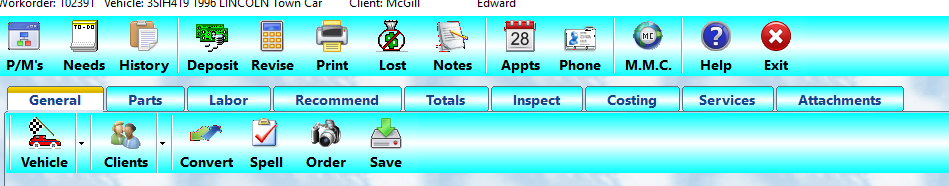
When building it with FWH 16.12 Harbour/MSVC 2015, we get this:
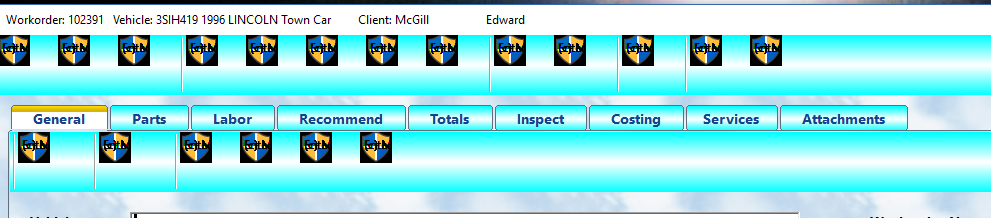
IN ALL BUILDS, THE EXACT SAME FILES ARE USED, EXCEPT FWH VERSION, THE EXACT SAME CODE IS COMPILED, AND THE SAME DATA SOURCE IS USED. THE ONLY DIFFERENCE IS THE MICROSOFT / HARBOUR BUILD USING 16.12.
In addition, in other cases, sometimes an xbrowse may not display ... showing only the very first cell with the rest of the space being blank, and at the same time, the text ( prompt ) for the buttons on the bitmap button bar will disappear. Again, these are all problems taking place only in 16.12.