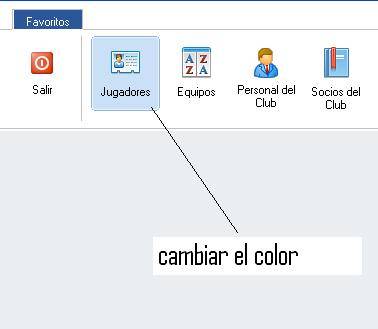by Silvio.Falconi » Sat Apr 29, 2017 11:06 am
by Silvio.Falconi » Sat Apr 29, 2017 11:06 am
::oBar:bLDblClick = { || (If( ::oBar:nHeight > 27, ::oBar:nHeight := 27, ::oBar:nHeight := nHeightRib),;
ResizeWndMain())}
my resize function
oApp():oBar is a ribbonbar
Function ResizeWndMain()
local aClient
if oApp():oDlg != NIL
aClient := GetClientRect (oApp():oWndMain:hWnd )
oApp():oDlg:SetSize( aClient[4], aClient[3] - oApp():oBar:nHeight - oApp():oWndMain:oMsgBar:nHeight )
oApp():oDlg:Refresh()
endif
return NIL
Since from 1991/1992 ( fw for clipper Rel. 14.4 - Momos)
I use : FiveWin for Harbour November 2023 - January 2024 - Harbour 3.2.0dev (harbour_bcc770_32_20240309) - Bcc7.70 - xMate ver. 1.15.3 - PellesC - mail: silvio[dot]falconi[at]gmail[dot]com