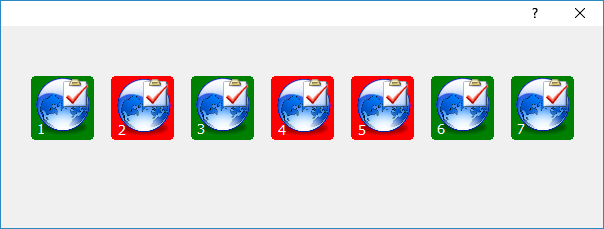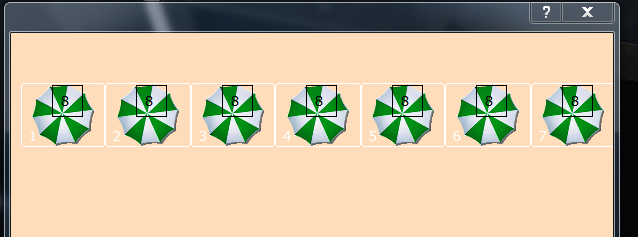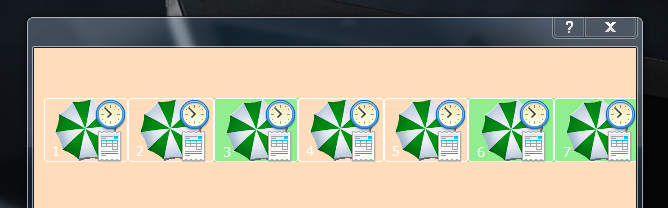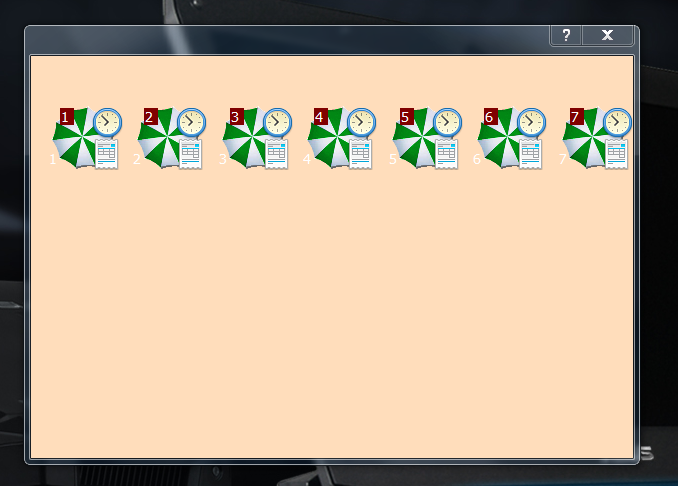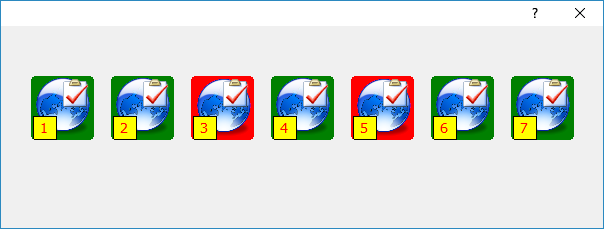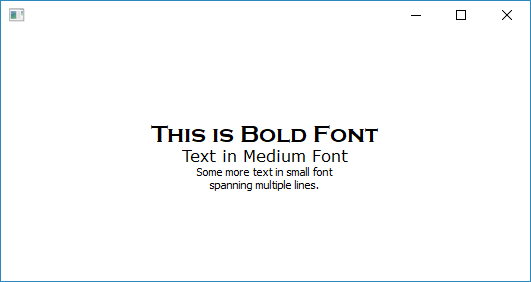and with...
:bPainted := { | hDC, cP, oBtn | DrawText2(hDC, oFont:hFont, 2, LTrim( Str(oBtn:Cargo)) + " " ,2, 20, 34, 62,CLR_WHITE, CLR_RED )}
FUNCTION DrawText2( hDC, hFont, nBkMode, cText, nTop, nLeft, nWidth, nHeight,color,color2 )
LOCAL hFontOld:= SelectObject( hDC, hFont )
LOCAL nBkOld := SetBkMode( hDC, nBkMode )
SetTextColor( hDC, color )
setBkColor( hDC, color2 )
DrawText( hDC, cText, { nTop, nLeft, nTop+nWidth, nLeft+nHeight } )
SelectObject( hDC, hFontOld )
SetBkMode( hDC, nBkOld )
RETURN( NIL )
you have
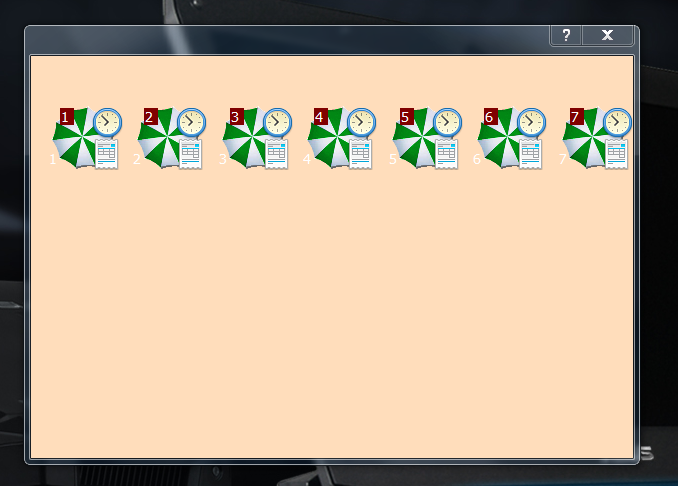
Otto the button is nice, right?
Since from 1991/1992 ( fw for clipper Rel. 14.4 - Momos)
I use : FiveWin for Harbour November 2023 - January 2024 - Harbour 3.2.0dev (harbour_bcc770_32_20240309) - Bcc7.70 - xMate ver. 1.15.3 - PellesC - mail: silvio[dot]falconi[at]gmail[dot]com