Can Fivewin be used for process IO hardware ?
- Marc Venken
- Posts: 1485
- Joined: Tue Jun 14, 2016 7:51 am
- Location: Belgium
Can Fivewin be used for process IO hardware ?
Just wonder if Fivewin can be used as platform (graphics layout) for processing utilities ?
I'v done some very small testing with Arduino I/O board, but FW is more fun in visuals and keeping data.
At this point I would like to know if I can get FW to know if a beam (ex. laser) is broken by trespassing the laser. The laser can give a electric signal (by a IO port)
Maybe there is some hardware out there that can communicate with FW. I didn't find mutch in the topic.
Just wonder ...
Marc
I'v done some very small testing with Arduino I/O board, but FW is more fun in visuals and keeping data.
At this point I would like to know if I can get FW to know if a beam (ex. laser) is broken by trespassing the laser. The laser can give a electric signal (by a IO port)
Maybe there is some hardware out there that can communicate with FW. I didn't find mutch in the topic.
Just wonder ...
Marc
Marc Venken
Using: FWH 23.08 with Harbour
Using: FWH 23.08 with Harbour
- Antonio Linares
- Site Admin
- Posts: 42597
- Joined: Thu Oct 06, 2005 5:47 pm
- Location: Spain
- Has thanked: 40 times
- Been thanked: 86 times
- Contact:
Re: Can Fivewin be used for process IO hardware ?
Marc,
This seems to be the way to go:
http://xanthium.in/Serial-Port-Programming-using-Win32-API
Seen here:
https://forum.arduino.cc/index.php?topic=438190.0
This seems to be the way to go:
http://xanthium.in/Serial-Port-Programming-using-Win32-API
Seen here:
https://forum.arduino.cc/index.php?topic=438190.0
- Marc Venken
- Posts: 1485
- Joined: Tue Jun 14, 2016 7:51 am
- Location: Belgium
Re: Can Fivewin be used for process IO hardware ?
Yes, this is a point for information about IO and so on.
https://xanthium.in/cross-platform-atti ... rp-dot-net
From the Site :
The Control Software that runs on Windows PC is written in C# and runs on the .Net Framework.
My Q : In the forum I have seens that FW needs activeX and no .net. This is still so anno 2018 ?
Control software is written in C# using Visual Studio community edition IDE.
My Q : Visual studio is also used by people on the forum. So FW can maybe being used to interface ?
This is how the software looks like :
//| Compiler : AVR GCC (WinAVR) |
//| Microcontroller : ATtiny2313A
Now before I proceed : I have seen FWH connect to different stuff with calls do DLL's and more stuff.
Is it so that if a connection can be make, maybe like above, we could use a Tbtnbmp or other controle and execute it.
https://xanthium.in/cross-platform-atti ... rp-dot-net
From the Site :
The Control Software that runs on Windows PC is written in C# and runs on the .Net Framework.
My Q : In the forum I have seens that FW needs activeX and no .net. This is still so anno 2018 ?
Control software is written in C# using Visual Studio community edition IDE.
My Q : Visual studio is also used by people on the forum. So FW can maybe being used to interface ?
This is how the software looks like :
//| Compiler : AVR GCC (WinAVR) |
//| Microcontroller : ATtiny2313A
Code: Select all | Expand
#include <stdint.h>
#include <avr/io.h>
#include <util/delay.h>
#include "RS485.h"
int main()
{
char data = ' ';
uint16_t Baud = 12; // from datasheet for Clock = 1Mhz,4800bps
DDRB |= (1<<PB2) | (1<<PB3) |(1<<PB4); // PB2,PB3,PB4 all output
DDRD |= (1<<PD5); // PD5 all output
PORTB = 0x00;
PORTD = 0x00;
RS485_init(12); // intialize RS485 Port @4800bps
while(1)
{
data = RS485_Receive_Byte(); // Wait for PC to send data via RS485 port
// use a switch to select appropriate action receiving commands from PC
switch (data)
{
case 'A': PORTB |= (1<<PB3); // Switch ON LED D4
break;
case 'B': PORTB |= (1<<PB4); // Switch ON LED D5
break;
case 'C': PORTB |= (1<<PB2); // Switch ON LED D2
break;
case 'D': PORTD |= (1<<PD5); // Switch ON LED D3
break;
default: PORTB &= ~(1<<PB3); // Switch OFF LED D4
PORTB &= ~(1<<PB4); // Switch OFF LED D5
PORTB &= ~(1<<PB2); // Switch OFF LED D2
PORTD &= ~(1<<PD5); // Switch OFF LED D3
break;
}//end of switch
}
return 0;
}
//used for indicating where the code is at a given time ,Debugging purpose only
void LED_Debug_Blink(void)
{
char i = 0;
DDRB |= (1<<PB3); // PB3 Output
for(i=0;i<2;i++)
{
PORTB |= (1<<PB3); // PB3 = High,Lights up D4
_delay_ms(500);
PORTB &= ~(1<<PB3); //PB3 = Low,Switch OFF D4
_delay_ms(500);
}
}
Now before I proceed : I have seen FWH connect to different stuff with calls do DLL's and more stuff.
Is it so that if a connection can be make, maybe like above, we could use a Tbtnbmp or other controle and execute it.
Marc Venken
Using: FWH 23.08 with Harbour
Using: FWH 23.08 with Harbour
- Antonio Linares
- Site Admin
- Posts: 42597
- Joined: Thu Oct 06, 2005 5:47 pm
- Location: Spain
- Has thanked: 40 times
- Been thanked: 86 times
- Contact:
Re: Can Fivewin be used for process IO hardware ?
Marc,
You don't need C# at all for this to work:
http://xanthium.in/Serial-Port-Programming-using-Win32-API
C# is based on .NET virtual machine and it is not compatible with Harbour
You don't need C# at all for this to work:
http://xanthium.in/Serial-Port-Programming-using-Win32-API
C# is based on .NET virtual machine and it is not compatible with Harbour
- Antonio Linares
- Site Admin
- Posts: 42597
- Joined: Thu Oct 06, 2005 5:47 pm
- Location: Spain
- Has thanked: 40 times
- Been thanked: 86 times
- Contact:
- Marc Venken
- Posts: 1485
- Joined: Tue Jun 14, 2016 7:51 am
- Location: Belgium
Re: Can Fivewin be used for process IO hardware ?
Maybe there is a easy way of doing what I want.
I want to count how many times a laserbeam is interupted. With that count, I need to present data on screen with FW.
Fw can open a cashdrawer and also read data from a scanner (barcode)
This is done by COM port.
There is surely hardware on the internet that can give a signal (laser beam) that FW can read from comport.
This idea is correct not ? Than I can look this way. The previous is much more complex.
Marc
I want to count how many times a laserbeam is interupted. With that count, I need to present data on screen with FW.
Fw can open a cashdrawer and also read data from a scanner (barcode)
This is done by COM port.
There is surely hardware on the internet that can give a signal (laser beam) that FW can read from comport.
This idea is correct not ? Than I can look this way. The previous is much more complex.
Marc
Marc Venken
Using: FWH 23.08 with Harbour
Using: FWH 23.08 with Harbour
- Marc Venken
- Posts: 1485
- Joined: Tue Jun 14, 2016 7:51 am
- Location: Belgium
Re: Can Fivewin be used for process IO hardware ?
There is a sample from Enrico that read/write to COM
viewtopic.php?f=3&t=4378&hilit=read+comport
A com port is reading text data, but can also read a power signal ? It has to open a cashdrawer with a power signal)
BTW : I have no background on technics...
MENUITEM "DrawerOpen" ACTION Drawer('Open Drawer','COM1',4800,chr(27)+chr(112)+chr(0)+chr(7)+chr(35),'','')
So in this code there is the power signal to open the drawer.
This kind of sensor could give a powersignal to the COM port

It is that signal that I want to track and use in a FW app.
viewtopic.php?f=3&t=4378&hilit=read+comport
A com port is reading text data, but can also read a power signal ? It has to open a cashdrawer with a power signal)
BTW : I have no background on technics...
MENUITEM "DrawerOpen" ACTION Drawer('Open Drawer','COM1',4800,chr(27)+chr(112)+chr(0)+chr(7)+chr(35),'','')
Code: Select all | Expand
function Drawer(x0,x1,x2,x3,x4,x5)
local cDcb, nBytes
local nComm := OpenComm( alltrim(x1),x2, 128 )
local nError
if empty(x1) .or. alltrim(x1)='-' .or. alltrim(x1)='SCREEN'
return .t.
endif
if upper(left(x1,3))='LPT'
BuildCommDcb( alltrim(x1)+":"+str(x2,4)+",n,8,1", @cDcb )
SetCommState( cDcb )
cNxLine=CRLF
else
if alltrim(x1)<>'SCREEN'
x3=padl(left(x3,20),20,' ')
x4=padl(left(x4,20),20,' ')
endif
cNxLine=CHR(13)
if ! BuildCommDcb( alltrim(x1)+":"+str(x2,4)+",n,8,1", @cDcb )
nError = GetCommError( nComm )
Msgwait( x0+" : BuildCommDcb Error: " + Str( nError ),'',.3 )
endif
if ! SetCommState( cDcb )
nError = GetCommError( nComm )
Msgwait( "SetCommState Error: " + Str( nError ),'',.3 )
return .t.
endif
endif
if !empty(x5)
for iii=1 to len(x5)
if ( nBytes := WriteComm( nComm, x5[iii]) ) < 0
nError = GetCommError( nComm )
Msgwait( "WriteComm Error: " + Str( nError ),'',.1 )
else
Msgwait( x0+' : Ok','',.1 )
endif
next
else
if ( nBytes := WriteComm( nComm, x3+cNxLine ) ) < 0
nError = GetCommError( nComm )
Msgwait( "WriteComm Error: " + Str( nError ),'',.1 )
else
Msgwait( x0+' : Ok','',.1 ) // important, do not change the delay
endif
if !empty(x4)
if ( nBytes := WriteComm( nComm, x4+cNxLine ) ) < 0
nError = GetCommError( nComm )
Msgwait( "WriteComm Error: " + Str( nError ),'',.1 )
else
Msgwait( x0+' : Ok','',.1 )
endif
endif
endif
if FlushComm( nComm, 0 ) != 0
nError = GetCommError( nComm )
Msgwait( x0+" : FlushComm Error: " + Str( nError ),'',.01 )
endif
if ! CloseComm( nComm )
nError = GetCommError( nComm )
Msgwait( "CloseComm Error: " + Str( nError ),'',.01 )
endif
return nil
So in this code there is the power signal to open the drawer.
This kind of sensor could give a powersignal to the COM port

It is that signal that I want to track and use in a FW app.
Marc Venken
Using: FWH 23.08 with Harbour
Using: FWH 23.08 with Harbour
- Marc Venken
- Posts: 1485
- Joined: Tue Jun 14, 2016 7:51 am
- Location: Belgium
Re: Can Fivewin be used for process IO hardware ?
Reading about COM port is telling me that I need to look for the right PIN's from the Com-connector. that is used for power signal in/out
Has anyone done this for a application ?
Has anyone done this for a application ?
Marc Venken
Using: FWH 23.08 with Harbour
Using: FWH 23.08 with Harbour
- Marc Venken
- Posts: 1485
- Joined: Tue Jun 14, 2016 7:51 am
- Location: Belgium
Re: Can Fivewin be used for process IO hardware ?
I believe that I have seen gauges and meters somewhere on the forum ?
Anybody now where ?
Meters like this ?
I would like to look into them.
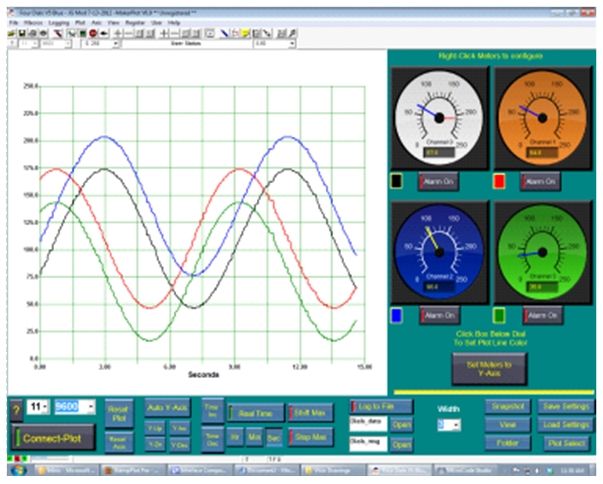
Anybody now where ?
Meters like this ?
I would like to look into them.
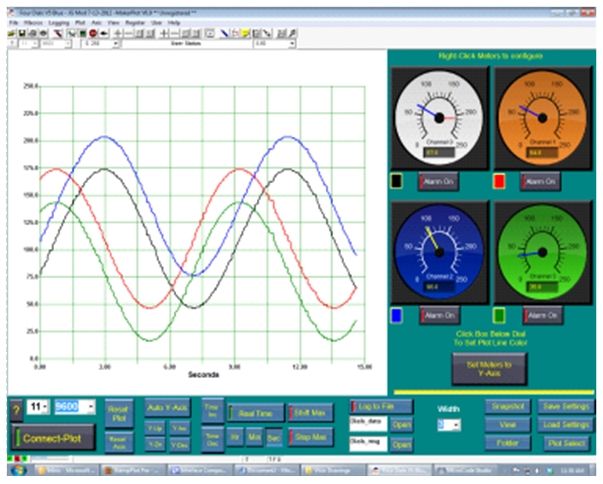
Marc Venken
Using: FWH 23.08 with Harbour
Using: FWH 23.08 with Harbour