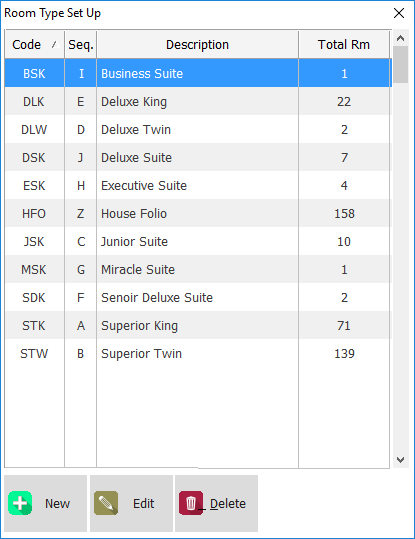Change XBROWSE Style?
16 posts • Page 1 of 2 • 1, 2
Change XBROWSE Style?
Dear All,
I can define TXBrowse as "Windows Style=0x50210000" in .RC or .RES. But if I need to define from source code with out .RC or .RES.
How do I can define it?
Thanks
I can define TXBrowse as "Windows Style=0x50210000" in .RC or .RES. But if I need to define from source code with out .RC or .RES.
How do I can define it?
Thanks
Regards,
Dutch
FWH 19.01 / xHarbour Simplex 1.2.3 / BCC73 / Pelles C / UEStudio
FWPPC 10.02 / Harbour for PPC (FTDN)
ADS V.9 / MySql / MariaDB
R&R 12 Infinity / Crystal Report XI R2
(Thailand)
Dutch
FWH 19.01 / xHarbour Simplex 1.2.3 / BCC73 / Pelles C / UEStudio
FWPPC 10.02 / Harbour for PPC (FTDN)
ADS V.9 / MySql / MariaDB
R&R 12 Infinity / Crystal Report XI R2
(Thailand)
-

dutch - Posts: 1548
- Joined: Fri Oct 07, 2005 5:56 pm
- Location: Thailand
Re: Change XBROWSE Style?
What does the style Windows Style=0x50210000 mean?
Regards
G. N. Rao.
Hyderabad, India
G. N. Rao.
Hyderabad, India
-

nageswaragunupudi - Posts: 10662
- Joined: Sun Nov 19, 2006 5:22 am
- Location: India
Re: Change XBROWSE Style?
Regards,
Dutch
FWH 19.01 / xHarbour Simplex 1.2.3 / BCC73 / Pelles C / UEStudio
FWPPC 10.02 / Harbour for PPC (FTDN)
ADS V.9 / MySql / MariaDB
R&R 12 Infinity / Crystal Report XI R2
(Thailand)
Dutch
FWH 19.01 / xHarbour Simplex 1.2.3 / BCC73 / Pelles C / UEStudio
FWPPC 10.02 / Harbour for PPC (FTDN)
ADS V.9 / MySql / MariaDB
R&R 12 Infinity / Crystal Report XI R2
(Thailand)
-

dutch - Posts: 1548
- Joined: Fri Oct 07, 2005 5:56 pm
- Location: Thailand
Re: Change XBROWSE Style?
Hi, Dutch.
Did you resolve?
Did you resolve?
Francisco J. Alegría P.
Chinandega, Nicaragua.
Fwxh-MySql-TMySql
Chinandega, Nicaragua.
Fwxh-MySql-TMySql
-

FranciscoA - Posts: 2159
- Joined: Fri Jul 18, 2008 1:24 am
- Location: Chinandega, Nicaragua, C.A.
Re: Change XBROWSE Style?
Dear Mr.Rao,
I've tried this but it doesn't effect.
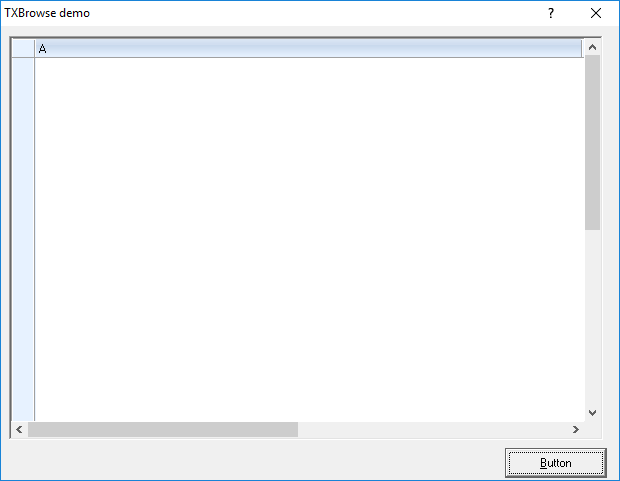 image hosting over 10mb
image hosting over 10mb
Thanks,
I've tried this but it doesn't effect.
- Code: Select all Expand view RUN
- #include "FiveWin.Ch"
FUNCTION TEST()
LOCAL oDlgTEST
LOCAL oFnt
LOCAL oBtIDOK
LOCAL oXBRW101
DEFINE FONT oFnt NAME "MS Sans Serif" SIZE 0, -8
DEFINE DIALOG oDlgTEST ;
FROM 15,6 TO 45,84 ;
TITLE "TXBrowse demo" ;
STYLE WS_POPUP|DS_MODALFRAME|WS_CAPTION|WS_SYSMENU|WS_VISIBLE
@ 211, 252 BUTTON oBtIDOK ;
SIZE 50, 14 ;
OF oDlgTEST ;
FONT oFnt ;
PIXEL
@ 5, 4 XBROWSE oXBRW101 ;
SIZE 297, 202 ;
OF oDlgTEST ;
FONT oFnt ;
PIXEL
oXBRW101:lDrawBorder := .T.
oXBRW101:CreateFromCode()
ACTIVATE DIALOG oDlgTEST
RETURN 0
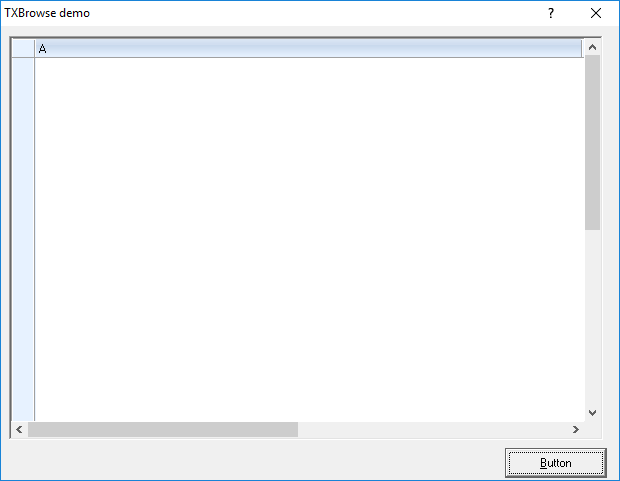 image hosting over 10mb
image hosting over 10mbnageswaragunupudi wrote:Mr. Dutch
Set
oBrw:lDrawBorder := .t.
Thanks,
Regards,
Dutch
FWH 19.01 / xHarbour Simplex 1.2.3 / BCC73 / Pelles C / UEStudio
FWPPC 10.02 / Harbour for PPC (FTDN)
ADS V.9 / MySql / MariaDB
R&R 12 Infinity / Crystal Report XI R2
(Thailand)
Dutch
FWH 19.01 / xHarbour Simplex 1.2.3 / BCC73 / Pelles C / UEStudio
FWPPC 10.02 / Harbour for PPC (FTDN)
ADS V.9 / MySql / MariaDB
R&R 12 Infinity / Crystal Report XI R2
(Thailand)
-

dutch - Posts: 1548
- Joined: Fri Oct 07, 2005 5:56 pm
- Location: Thailand
Re: Change XBROWSE Style?
Add the clause NOBORDER to XBROWSE command, whenever you create from sourcecode. Just make it a habit to use always.
(Not for resources)
On bottom and right, you see the border drawn by lDrawBorder when HScroll and VScroll are absent.

(Not for resources)
On bottom and right, you see the border drawn by lDrawBorder when HScroll and VScroll are absent.

Regards
G. N. Rao.
Hyderabad, India
G. N. Rao.
Hyderabad, India
-

nageswaragunupudi - Posts: 10662
- Joined: Sun Nov 19, 2006 5:22 am
- Location: India
Re: Change XBROWSE Style?
Is it included in FWH 18.05?
Regards,
Dutch
FWH 19.01 / xHarbour Simplex 1.2.3 / BCC73 / Pelles C / UEStudio
FWPPC 10.02 / Harbour for PPC (FTDN)
ADS V.9 / MySql / MariaDB
R&R 12 Infinity / Crystal Report XI R2
(Thailand)
Dutch
FWH 19.01 / xHarbour Simplex 1.2.3 / BCC73 / Pelles C / UEStudio
FWPPC 10.02 / Harbour for PPC (FTDN)
ADS V.9 / MySql / MariaDB
R&R 12 Infinity / Crystal Report XI R2
(Thailand)
-

dutch - Posts: 1548
- Joined: Fri Oct 07, 2005 5:56 pm
- Location: Thailand
Re: Change XBROWSE Style?
Hi Mr. Rao,
How can I change border color to light blue?
also if there is a scroolbar in the xbrowse, border is not impressed.
Thanks,
How can I change border color to light blue?
also if there is a scroolbar in the xbrowse, border is not impressed.
Thanks,
Regards,
Hakan ONEMLI
Harbour & MSVC 2022 & FWH 23.04
Hakan ONEMLI
Harbour & MSVC 2022 & FWH 23.04
- Horizon
- Posts: 1322
- Joined: Fri May 23, 2008 1:33 pm
Re: Change XBROWSE Style?
dutch wrote:Is it included in FWH 18.05?
It is already there in many previous versions too.
Regards
G. N. Rao.
Hyderabad, India
G. N. Rao.
Hyderabad, India
-

nageswaragunupudi - Posts: 10662
- Joined: Sun Nov 19, 2006 5:22 am
- Location: India
Re: Change XBROWSE Style?
How can I change border color to light blue?
We will provide color choice in future versions.
- Code: Select all Expand view RUN
also if there is a scroolbar in the xbrowse, border is not impressed.
Yes, you are right.
We are unable to draw the border outside the scrollbar.
Drawing the border inside the scrollbar is not looking good.
If you like you may play with this and give your feedback and advice.
Look for the code
::Box( 1, 1 ..... )
towards the end of the Paint() method.
Keep changing the values and let us know if you feel something looks better.
Regards
G. N. Rao.
Hyderabad, India
G. N. Rao.
Hyderabad, India
-

nageswaragunupudi - Posts: 10662
- Joined: Sun Nov 19, 2006 5:22 am
- Location: India
Re: Change XBROWSE Style?
In 18.05, we can specify oBrw:nClrBorder
Regards
G. N. Rao.
Hyderabad, India
G. N. Rao.
Hyderabad, India
-

nageswaragunupudi - Posts: 10662
- Joined: Sun Nov 19, 2006 5:22 am
- Location: India
Re: Change XBROWSE Style?
dutch wrote:Dear Mr.Rao,
I need TXBRowse with flat border style as picture.
You have tried?
- Code: Select all Expand view RUN
@ nRow, nCol XBROWSE ....
... STYLE FLAT NOBORDER
// :lFlatStyle := .T.
and
- Code: Select all Expand view RUN
//:nClrBorder := Rgb( 73, 134, 231 ) // only in Fwh 18.05
:lDrawBorder := .T.
Cristobal Navarro
Hay dos tipos de personas: las que te hacen perder el tiempo y las que te hacen perder la noción del tiempo
El secreto de la felicidad no está en hacer lo que te gusta, sino en que te guste lo que haces
Hay dos tipos de personas: las que te hacen perder el tiempo y las que te hacen perder la noción del tiempo
El secreto de la felicidad no está en hacer lo que te gusta, sino en que te guste lo que haces
-

cnavarro - Posts: 6549
- Joined: Wed Feb 15, 2012 8:25 pm
- Location: España
Re: Change XBROWSE Style?
Dear Mr.Cristobal and Mr.Rao,
Yes, it is working [2015,NOBORDER and lDrawBorder].
Thank you so much.
Yes, it is working [2015,NOBORDER and lDrawBorder].
Thank you so much.
Regards,
Dutch
FWH 19.01 / xHarbour Simplex 1.2.3 / BCC73 / Pelles C / UEStudio
FWPPC 10.02 / Harbour for PPC (FTDN)
ADS V.9 / MySql / MariaDB
R&R 12 Infinity / Crystal Report XI R2
(Thailand)
Dutch
FWH 19.01 / xHarbour Simplex 1.2.3 / BCC73 / Pelles C / UEStudio
FWPPC 10.02 / Harbour for PPC (FTDN)
ADS V.9 / MySql / MariaDB
R&R 12 Infinity / Crystal Report XI R2
(Thailand)
-

dutch - Posts: 1548
- Joined: Fri Oct 07, 2005 5:56 pm
- Location: Thailand
Re: Change XBROWSE Style?
nageswaragunupudi wrote:In 18.05, we can specify oBrw:nClrBorder
Hi Mr. Rao,
Have you noticed that nClrBorder is not painted when xbrowse is empty?
Regards,
Hakan ONEMLI
Harbour & MSVC 2022 & FWH 23.04
Hakan ONEMLI
Harbour & MSVC 2022 & FWH 23.04
- Horizon
- Posts: 1322
- Joined: Fri May 23, 2008 1:33 pm
16 posts • Page 1 of 2 • 1, 2
Return to FiveWin for Harbour/xHarbour
Who is online
Users browsing this forum: No registered users and 69 guests