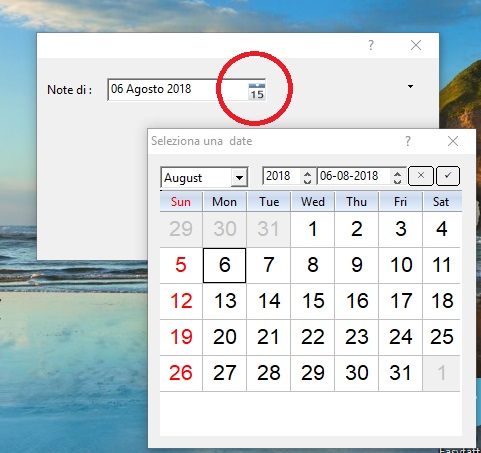Near I have a btnbmp with a Menu to select actions
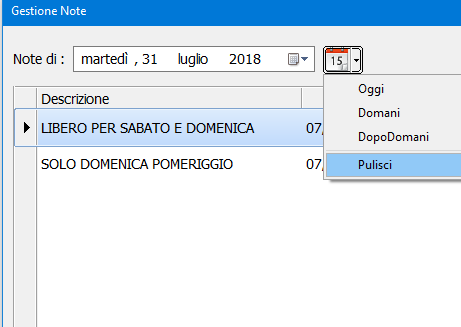
- Code: Select all Expand view RUN
- @ 12,5 SAY "Note di :" OF oDlg PIXEL SIZE 100,20 TRANSPARENT
@ 10,35 DTPICKER aGet[1] VAR dDataNote SIZE 120,12 PIXEL OF oDlg PICTURE "dddd, dd mmmm yyyy"
@ 07,220 BTNBMP oBtnCal FILENAME ".\bitmaps\date.bmp" FLAT;
SIZE 20,14 PIXEL OF oDlg NOBORDER
oBtnCal:oPopUp:= { |oBtn| BtnPopCalMenu( @dDataNote,aGet ) }
....
Function BtnPopCalMenu( dDataNote,aGet )
Local oPopupDate
MENU oPopupDate POPUP 2015
MENUITEM "Oggi" ACTION ( dDataNote :=date(),aGet[1]:refresh())
MENUITEM "Domani" ACTION ( dDataNote :=date()+1,aGet[1]:refresh())
MENUITEM "DopoDomani" ACTION ( dDataNote :=date()+2,aGet[1]:refresh())
SEPARATOR
MENUITEM "Pulisci" ACTION ( dDataNote :=ctod(" / / "),aGet[1]:refresh())
ENDMENU
return oPopupDate
the command MENUITEM "Pulisci" ACTION ( dDataNote :=ctod(" / / "),aGet[1]:refresh()) not run why ?