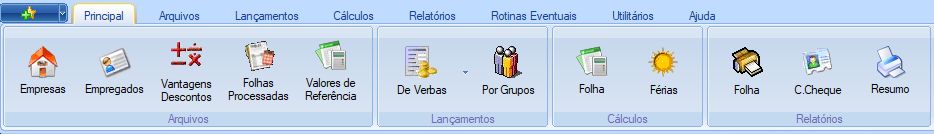Vilian,
Have you tried monitoring the available memory use Task Manager?
I would run the program until the Ribbonbar turns black, then check the available memory. Then I would repeat it. If the available memory is always the same (or nearly) then it is a memory issue. If not, then it is something else.
James
Ribbonbar getting black
33 posts • Page 2 of 3 • 1, 2, 3
Re: Ribbonbar getting black
FWH 18.05/xHarbour 1.2.3/BCC7/Windows 10
-

James Bott - Posts: 4840
- Joined: Fri Nov 18, 2005 4:52 pm
- Location: San Diego, California, USA
Re: Ribbonbar getting black
Here is a better way to see available memory.
At the Start Menu type "system information" and run that program. On the right side panel, scroll down to "Available Physical Memory." You have to refresh it manually, by selecting View, Refresh.
Right above that is "Total Physical Memory" which is all the memory the computer has.
Note that some other program that is running may also be using memory and not releasing it.
At the Start Menu type "system information" and run that program. On the right side panel, scroll down to "Available Physical Memory." You have to refresh it manually, by selecting View, Refresh.
Right above that is "Total Physical Memory" which is all the memory the computer has.
Note that some other program that is running may also be using memory and not releasing it.
FWH 18.05/xHarbour 1.2.3/BCC7/Windows 10
-

James Bott - Posts: 4840
- Joined: Fri Nov 18, 2005 4:52 pm
- Location: San Diego, California, USA
Re: Ribbonbar getting black
Here is even another way to check memory use. This one is a live chart. I doesn't take a little configuring but works great.
Here is an article about how to use the Peformance Monitor that comes with Windows.
https://www.groovypost.com/howto/monitor-pc-memory-performance-usage/
Here is an article about how to use the Peformance Monitor that comes with Windows.
https://www.groovypost.com/howto/monitor-pc-memory-performance-usage/
FWH 18.05/xHarbour 1.2.3/BCC7/Windows 10
-

James Bott - Posts: 4840
- Joined: Fri Nov 18, 2005 4:52 pm
- Location: San Diego, California, USA
Re: Ribbonbar getting black
James,
My customer's computer have 4gb of memory and my program is using 62mb when the problem starts.
There is no other program running, only the Windows services.
My customer's computer have 4gb of memory and my program is using 62mb when the problem starts.
There is no other program running, only the Windows services.
-

vilian - Posts: 978
- Joined: Wed Nov 09, 2005 2:17 am
- Location: Brazil
Re: Ribbonbar getting black
Vilian,
But what is the Available memory when the problem starts?
And how do you trigger it to turn black?
I have a 4GB RAM computer running Windows 10 here. After a fresh reboot, only 1.64GB is avaiable (with minimal other programs running, anitvirus, etc.). So 3.36GB is already occupied with a fresh reboot.
A thought just occurred to me. We used to be able to recover memory using:
memory(0)
Inside the program.
James
But what is the Available memory when the problem starts?
And how do you trigger it to turn black?
I have a 4GB RAM computer running Windows 10 here. After a fresh reboot, only 1.64GB is avaiable (with minimal other programs running, anitvirus, etc.). So 3.36GB is already occupied with a fresh reboot.
A thought just occurred to me. We used to be able to recover memory using:
memory(0)
Inside the program.
James
FWH 18.05/xHarbour 1.2.3/BCC7/Windows 10
-

James Bott - Posts: 4840
- Joined: Fri Nov 18, 2005 4:52 pm
- Location: San Diego, California, USA
Re: Ribbonbar getting black
James,
But what is the Available memory when the problem starts?
32% is available
And how do you trigger it to turn black?
The problem is shown when do you change active tabs
I have a 4GB RAM computer running Windows 10 here. After a fresh reboot, only 1.64GB is avaiable (with minimal other programs running, anitvirus, etc.). So 3.36GB is already occupied with a fresh reboot.
The problem does not happen in Windows 10, only in Windows 7.
But what is the Available memory when the problem starts?
32% is available
And how do you trigger it to turn black?
The problem is shown when do you change active tabs
I have a 4GB RAM computer running Windows 10 here. After a fresh reboot, only 1.64GB is avaiable (with minimal other programs running, anitvirus, etc.). So 3.36GB is already occupied with a fresh reboot.
The problem does not happen in Windows 10, only in Windows 7.
-

vilian - Posts: 978
- Joined: Wed Nov 09, 2005 2:17 am
- Location: Brazil
Re: Ribbonbar getting black
Vilian,
Do you mean the first time you change active tabs, or at some time after the program has run for awhile?
Well you really need to know the available memory on each PC when it happens. If you are only comparing one Win 10 and one Win 7 PC, it may be memory issues not the OS. I'm not saying that it can't be the OS, however, we need more information. It could also be a bug in the Ribbonbar class, but I am not sure why it would only show under one OS.
Have you tried one of the ribbonbar samples that comes with FWH, just to see if a simple small program does the same thing?
What version of FWH are you using?
And how do you trigger it to turn black?
The problem is shown when do you change active tabs.
Do you mean the first time you change active tabs, or at some time after the program has run for awhile?
The problem does not happen in Windows 10, only in Windows 7.
Well you really need to know the available memory on each PC when it happens. If you are only comparing one Win 10 and one Win 7 PC, it may be memory issues not the OS. I'm not saying that it can't be the OS, however, we need more information. It could also be a bug in the Ribbonbar class, but I am not sure why it would only show under one OS.
Have you tried one of the ribbonbar samples that comes with FWH, just to see if a simple small program does the same thing?
What version of FWH are you using?
FWH 18.05/xHarbour 1.2.3/BCC7/Windows 10
-

James Bott - Posts: 4840
- Joined: Fri Nov 18, 2005 4:52 pm
- Location: San Diego, California, USA
Re: Ribbonbar getting black
Vilian
Perhaps you are all looking down the wrong rabbit hole .. this looks like a video driver problem or the machine is using a 'default' video driver. I would highly recommend the customer look in the device manager and see what video driver is installed .. and go to the video OEM, download and install the latest video driver.
Just my 2 cents ..
Rick Lipkin
ps ... are you using the XP manifest ?
Perhaps you are all looking down the wrong rabbit hole .. this looks like a video driver problem or the machine is using a 'default' video driver. I would highly recommend the customer look in the device manager and see what video driver is installed .. and go to the video OEM, download and install the latest video driver.
Just my 2 cents ..
Rick Lipkin
ps ... are you using the XP manifest ?
-

Rick Lipkin - Posts: 2666
- Joined: Fri Oct 07, 2005 1:50 pm
- Location: Columbia, South Carolina USA
Re: Ribbonbar getting black
Yes,
We are using XP manifest. Is there any problem ?
We are using XP manifest. Is there any problem ?
-

vilian - Posts: 978
- Joined: Wed Nov 09, 2005 2:17 am
- Location: Brazil
Re: Ribbonbar getting black
Vilian
I use the XP manifest too... don't really have a problem with the manifest .. do you have access to one of those Windows 7 machines to work with ? I am still leaning towards the video driver ..
Are you using Alpha blended .bmp Icons for your tool bar .. if yes, are they 24 bit ?
Rick Lipkin
I use the XP manifest too... don't really have a problem with the manifest .. do you have access to one of those Windows 7 machines to work with ? I am still leaning towards the video driver ..
Are you using Alpha blended .bmp Icons for your tool bar .. if yes, are they 24 bit ?
Rick Lipkin
-

Rick Lipkin - Posts: 2666
- Joined: Fri Oct 07, 2005 1:50 pm
- Location: Columbia, South Carolina USA
Re: Ribbonbar getting black
Rick,
I use the XP manifest too... don't really have a problem with the manifest .. do you have access to one of those Windows 7 machines to work with ? I am still leaning towards the video driver ..
Yes, but they also have the problem.
Are you using Alpha blended .bmp Icons for your tool bar .. if yes, are they 24 bit ?
I do not use Alpha blended
I use the XP manifest too... don't really have a problem with the manifest .. do you have access to one of those Windows 7 machines to work with ? I am still leaning towards the video driver ..
Yes, but they also have the problem.
Are you using Alpha blended .bmp Icons for your tool bar .. if yes, are they 24 bit ?
I do not use Alpha blended
-

vilian - Posts: 978
- Joined: Wed Nov 09, 2005 2:17 am
- Location: Brazil
Re: Ribbonbar getting black
Vilian
I have seen non-alpha bitmaps to not rendered properly .. please make sure you have not specifically set the transparently flag set to .t. .. that will cause the button bar to strange things .. not sure about the ribbon bar ..
If you have an original un-retouched bitmap .. preferably .png .. you can send one to me and I can resample and resize in Gimp ( gimp.org ) and save it as a 24 bit alpha bitmap .. that may solve your render problem.
I use the SetDlgGradient() function .. and create wrappers for different colors .. the SetDlgGradient() function needs to sit at the top of your program and will set the system wide Transparently = .t. so you do NOT have to add it to your controls manually. Below is just a solid grey as a test .. set this at the top of your program and make sure you are NOT setting the transparent flag manually in your controls .. specifically your ribbonbar statement.
Rick Lipkin
r2.1955@live.com
I have seen non-alpha bitmaps to not rendered properly .. please make sure you have not specifically set the transparently flag set to .t. .. that will cause the button bar to strange things .. not sure about the ribbon bar ..
If you have an original un-retouched bitmap .. preferably .png .. you can send one to me and I can resample and resize in Gimp ( gimp.org ) and save it as a 24 bit alpha bitmap .. that may solve your render problem.
I use the SetDlgGradient() function .. and create wrappers for different colors .. the SetDlgGradient() function needs to sit at the top of your program and will set the system wide Transparently = .t. so you do NOT have to add it to your controls manually. Below is just a solid grey as a test .. set this at the top of your program and make sure you are NOT setting the transparent flag manually in your controls .. specifically your ribbonbar statement.
Rick Lipkin
r2.1955@live.com
- Code: Select all Expand view RUN
//--------------------
Func SolidGrey()
SetDlgGradient( { { .50, nRGB( 233, 233, 233 ), nRGB( 233, 233, 233 ) } } )
Return(nil)
-

Rick Lipkin - Posts: 2666
- Joined: Fri Oct 07, 2005 1:50 pm
- Location: Columbia, South Carolina USA
Re: Ribbonbar getting black
Vilian, Can you put an image with the correct appearance of the window with the ribbon?
Cristobal Navarro
Hay dos tipos de personas: las que te hacen perder el tiempo y las que te hacen perder la noción del tiempo
El secreto de la felicidad no está en hacer lo que te gusta, sino en que te guste lo que haces
Hay dos tipos de personas: las que te hacen perder el tiempo y las que te hacen perder la noción del tiempo
El secreto de la felicidad no está en hacer lo que te gusta, sino en que te guste lo que haces
-

cnavarro - Posts: 6549
- Joined: Wed Feb 15, 2012 8:25 pm
- Location: España
Re: Ribbonbar getting black
Vilian,
You might try using a single bitmap of the old style with a solid color background for transparency. Then when the ribbonbar turns black, if the old style bitmap doesn't, the issue is the bitmaps. If they all turn black then the issue is something else.
You might try using a single bitmap of the old style with a solid color background for transparency. Then when the ribbonbar turns black, if the old style bitmap doesn't, the issue is the bitmaps. If they all turn black then the issue is something else.
FWH 18.05/xHarbour 1.2.3/BCC7/Windows 10
-

James Bott - Posts: 4840
- Joined: Fri Nov 18, 2005 4:52 pm
- Location: San Diego, California, USA
33 posts • Page 2 of 3 • 1, 2, 3
Return to FiveWin for Harbour/xHarbour
Who is online
Users browsing this forum: No registered users and 32 guests