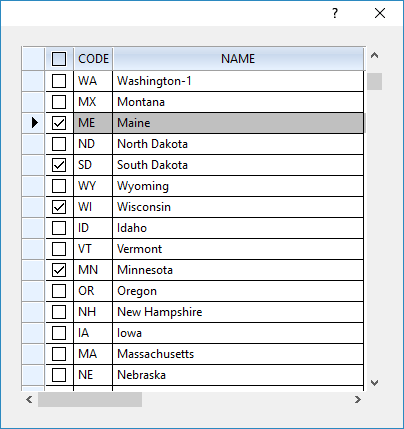https://imgur.com/a/rawGRIt
The code is created this way:
- Code: Select all Expand view RUN
- REDEFINE XBROWSE oBrwO ID 100 OF oDlg ARRAY aOrigen ;
COLUMNS .F., 2,3,4,5,6,7, 8 ;
COLSIZES 70, 20, 30, 20, 20, 8, 20, 10 ;
HEADERS " ", "Number", "cSex", "Name", "Color", "Situation", "Location", "Date" ;
CELL LINES NOBORDER
...
oCol:= oBrwO:InsCol( 1 )
WITH OBJECT oCol //oBrwO:InsCol( 1 )
:bEditValue := { || AScan( oBrwO:aSelected, oBrwO:BookMark ) > 0 } // checkbox for cell 1
:SetCheck()
:nHeadBmpNo := { || If( Len( oBrwO:aSelected ) == oBrwO:nLen, 1, 2 ) } // image for cell 1
END
WITH OBJECT oBrwO
:nMarqueeStyle := MARQSTYLE_HIGHLROW
:lMultiSelect := .f.
:bClrSelFocus := { || { CLR_BLACK, CLR_HGRAY } }
:nStretchCol := 3
:aCols[ 1 ]:bClrSelFocus := { ||{ CLR_BLACK, CLR_WHITE } }
:bLClicked := { |r,c,f,oBrwO| If( oBrwO:MouseColPos( c ) == 1 , ;
If( ( f := AScan( oBrwO:aSelected, oBrwO:BookMark ) ) == 0, ;
AAdd( oBrwO:aSelected, oBrwO:BookMark ), ;
ADel( oBrwO:aSelected, f, .t. ) ), nil ), ;
oBrwO:RefreshCurrent() }
END
Needless to say that with previous version of FiveWin it did work. Surely is something simple that changed between versions, but I cannot seem to find what is it.
Thanks
Emiliano Llano Díaz