do you think you can provide "Infield Top Aligned GET fields".
Thank you in advance
Otto
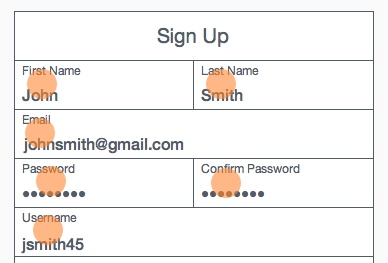
http://uxmovement.com/forms/why-infield ... t-to-scan/
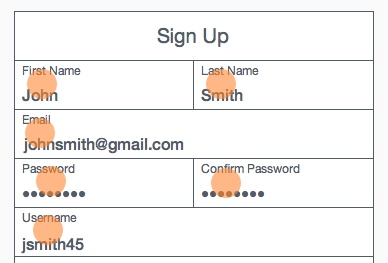
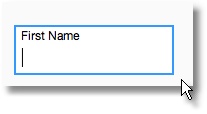
#include "FiveWin.ch"
function Main()
local oWnd, cName := Space( 20 ), oGetName
DEFINE WINDOW oWnd COLOR "N/W*"
@ 10, 10 GET oGetName VAR cName OF oWnd NOBORDER COLOR "N/W*" CUEBANNER "Write here"
oGetName:bPainted = { | hDC | PaintBorder( oGetName, "Name:" ) }
ACTIVATE WINDOW oWnd
return nil
function PaintBorder( oGet, cLabel )
local hDC := oGet:oWnd:GetDC()
local aTopLeft := { -35, -10 }
local aBottomRight := { oGet:nHeight + 5, oGet:nWidth + 20 }
aTopLeft = ClientToScreen( oGet:hWnd, aTopLeft )
aTopLeft = ScreenToClient( oGet:oWnd:hWnd, aTopLeft )
aBottomRight = ClientToScreen( oGet:hWnd, aBottomRight )
aBottomRight = ScreenToClient( oGet:oWnd:hWnd, aBottomRight )
WndBox( hDC, aTopLeft[ 1 ], aTopLeft[ 2 ], aBottomRight[ 1 ], aBottomRight[ 2 ] )
oGet:oWnd:Say( aTopLeft[ 1 ] + 10, aTopLeft[ 2 ] + 12, cLabel, CLR_HBLUE, CLR_WHITE, oGet:oWnd:oFont, .T. )
oGet:oWnd:ReleaseDC()
return nilAntonio Linares wrote: We can simply use standard GETs
//WndBox( hDC, aTopLeft[ 1 ], aTopLeft[ 2 ], aBottomRight[ 1 ], aBottomRight[ 2 ] )
RoundBox( hDC, aTopLeft[ 2 ], aTopLeft[ 1 ], aBottomRight[ 2 ], aBottomRight[ 1 ], 0, 0, ;
Rgb( 204, 204, 204 ) ) // Select color box

Antonio Linares wrote:Dear Otto,
There is no need to create a new control. We can simply use standard GETs:
- Code: Select all Expand view
function Main()
local oWnd, cName := Space( 20 ), oGetName
DEFINE WINDOW oWnd COLOR "N/W*"
@ 10, 10 GET oGetName VAR cName OF oWnd NOBORDER COLOR "N/W*" CUEBANNER "Write here"
oGetName:bPainted = { | hDC | PaintBorder( oGetName, "Name:" ) }
ACTIVATE WINDOW oWnd
return nil
function PaintBorder( oGet, cLabel )
local hDC := oGet:oWnd:GetDC()
local aTopLeft := { -35, -10 }
local aBottomRight := { oGet:nHeight + 5, oGet:nWidth + 20 }
aTopLeft = ClientToScreen( oGet:hWnd, aTopLeft )
aTopLeft = ScreenToClient( oGet:oWnd:hWnd, aTopLeft )
aBottomRight = ClientToScreen( oGet:hWnd, aBottomRight )
aBottomRight = ScreenToClient( oGet:oWnd:hWnd, aBottomRight )
WndBox( hDC, aTopLeft[ 1 ], aTopLeft[ 2 ], aBottomRight[ 1 ], aBottomRight[ 2 ] )
oGet:oWnd:Say( aTopLeft[ 1 ] + 10, aTopLeft[ 2 ] + 12, cLabel, CLR_HBLUE, CLR_WHITE, oGet:oWnd:oFont, .T. )
oGet:oWnd:ReleaseDC()
return nil
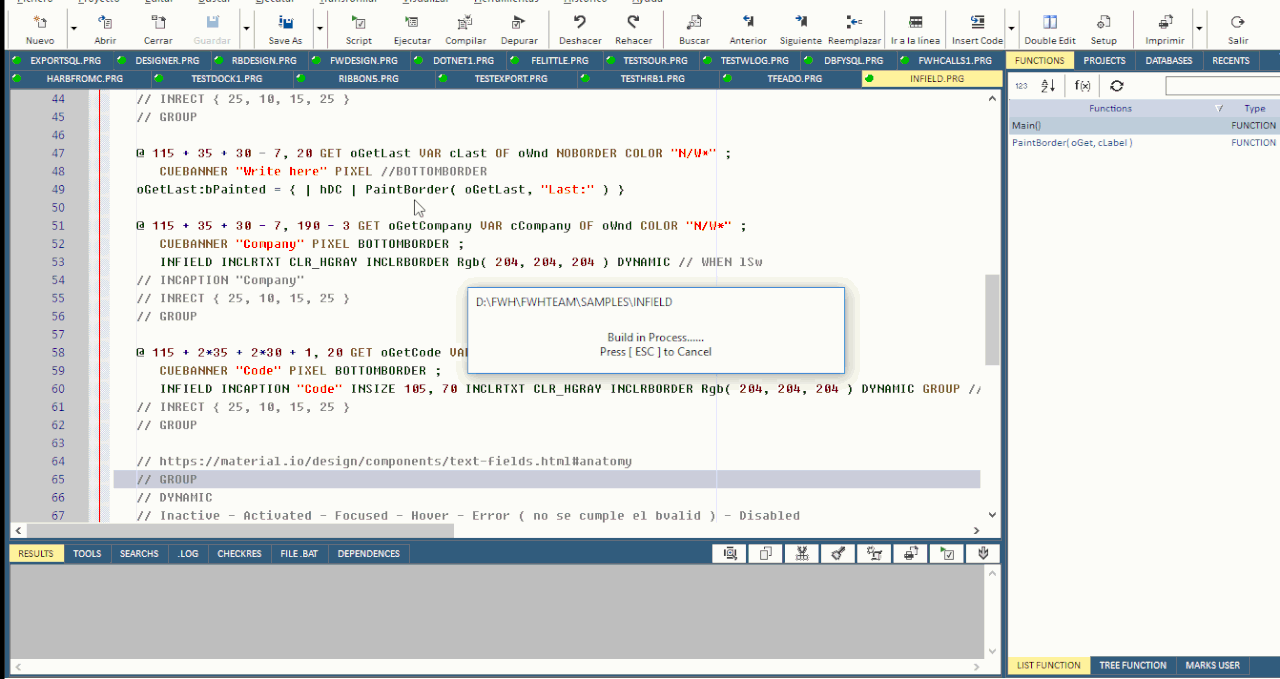
[ <infield: INFIELD>
Clause initial for active others clauses
[INCAPTION <cInCaption>]
Text for infield box
When DYNAMIC clause is active, not need this clause, cInCaption is replaced with cCuebanner
[INRECT <aInRect>];
aRect for paint: coordinates relative to nTop and nBottom of get
[INSIZE <nInWidth>, <nInHeight> ];
Width and Height for box paint
[INFONT <oInFont>]
Font for cInCaption
[INCLRTXT <nInClrFore> [,<nInClrBack>] ];
Colors for cInCaption
[INCLRBORDER <nInClrBFore> [,<nInClrBBack>] ]
Colors for box infield
[<lgroup: GROUP>];
Text is painted over line of box
[INCLRLINE <nInClrBLine>] [INCLRLINEDIS <nInClrDLine>]
COLOR for BORDERBOTTOM when focused / not focused
[<ldynamic: DYNAMIC>];
Allow change position of cInCaption when get gotfocus or lost focus
[INALIGN <nInAlign>]
Position for this get, relative to nPrevCtrl: default last
[INPREVCTRL <nPrevCtrl>]
Ctrl for get relative coordinates and alignment
[INSEPH <nSepH>] [INSEPVL <nSepV>] ]
Pixels separators between controls
By default, there are no spaces between the controls
[INERROR <cInError>]
Message for error when valid control return .F.,
It is automatically displayed
The box is automatically resized when this clause is included
[INCLRERROR <nInClrForeError> [,<nInClrBackError>] ]
Colors for message error
[INWHPEN <nInWHPen>]
Size PEN for draw box
All color values included in the clauses can be codeblocks
DATA lInfield INIT .F.
DATA cInCaption INIT ""
DATA oInFont
DATA nInClrFore
DATA nInClrBack
DATA nInClrBFore
DATA nInClrBBack
DATA nInClrLineB
DATA nInClrLineD
DATA lDynamic INIT .F.
DATA lGroup INIT .F.
DATA aInRect
DATA nInAlign
DATA nInPrevCtrl
DATA bInPostAlign
DATA nInOffSetH
DATA nInOffSetV
DATA lInError
DATA cInError
DATA nInClrForeError
DATA nInClrBackError
DATA nInWHPen

#include "FiveWin.ch"
#define INDOWN 0
#define INRIGHT 1
#define INUP 2
#define INLEFT 3
#define INDOWNRIGHT 4
#define INDOWNLEFT 5
#define INUPRIGHT 6
#define INUPLEFT 7
//----------------------------------------------------------------------------//
// https://material.io/design/components/t ... ml#anatomy
// Inactive - Activated - Focused - Hover - Error ( no se cumple el bvalid ) - Disabled
//----------------------------------------------------------------------------//
function Main()
local oWnd
local cName := Space( 20 )
local cLast := Space( 20 )
local cDir := Space( 20 )
local cCompany := Space( 20 )
local cCode := Space( 8 )
local oGetName
local oGetLast
local oGetDir
local oGetCompany
local oGetCode
local oGetTest1
local cTest1 := Space( 12 )
local oGetTest2
local cTest2 := Space( 16 )
local oGetTest3
local cTest3 := Space( 10 )
local oGetTest4
local cTest4 := Space( 14 )
local oGetTest5
local cTest5 := Space( 14 )
local oGetTest6
local cTest6 := Space( 20 )
local oGetTest7
local cTest7 := Space( 16 )
local oGetTest8
local cTest8 := Space( 16 )
local oGetTest9
local cTest9 := Space( 16 )
local oGetTest10
local cTest10 := Space( 16 )
local oBtn1
local oBtn2
local oBtn3
local lSw := .F.
local oFontI
SetResDebug( .T. )
FErase( "Checkres.txt" )
DEFINE FONT oFontI NAME "CALIBRI" SIZE 0,-10
DEFINE WINDOW oWnd COLOR "N/W*" PIXEL
oWnd:nHeight := 650
oWnd:nWidth := 900
@ 10, 20 FLATBTN oBtn1 PROMPT "Exit" OF oWnd SIZE 90, 40 ;
COLOR CLR_BLUE, CLR_HGRAY NOBORDER ;
ACTION oWnd:End()
@ 10, 180 FLATBTN oBtn2 PROMPT if( !lSw, "Enable", "Disable" ) OF oWnd ;
SIZE 90, 40 COLOR CLR_BLUE, CLR_HGRAY NOBORDER ;
ACTION ( lSw := !lSw, oBtn2:cCaption := if( !lSw, "Enable", "Disable" ), ;
oBtn2:Refresh() )
@ 100, 20 GET oGetName VAR cName OF oWnd ;
COLOR Rgb( 128, 128, 128 ), CLR_WHITE CUEBANNER "Name" PIXEL NOBORDER UPDATE ;
INFIELD INFONT oFontI INCLRTXT CLR_GRAY INCLRBORDER Rgb( 204, 204, 204 ) DYNAMIC // BOTTOMBORDER
//INCAPTION "Name:"
@ 115 + 35 + 30 - 7, 20 GET oGetLast VAR cLast OF oWnd COLOR "N/W*" ;
CUEBANNER "Write here" PIXEL BOTTOMBORDER INFIELD INALIGN 0
@ 100, 190 - 3 GET oGetDir VAR cDir OF oWnd COLOR "N/W*" CUEBANNER "Street" PIXEL BOTTOMBORDER ;
INFIELD INCAPTION "DIRECCION" INCLRTXT CLR_HGRAY INCLRBORDER Rgb( 204, 204, 204 ) GROUP WHEN lSw
// INRECT { 25, 10, 15, 25 }
@ 115 + 35 + 30 - 7, 190 - 3 GET oGetCompany VAR cCompany OF oWnd COLOR "N/W*" ;
CUEBANNER "Company" PIXEL BOTTOMBORDER ;
INFIELD INFONT oFontI INCLRTXT CLR_HGRAY INCLRBORDER Rgb( 204, 204, 204 ) DYNAMIC
// INCAPTION "Company"
@ 115 + 2*35 + 2*30 + 1, 20 GET oGetCode VAR cCode OF oWnd COLOR "N/W*" ;
CUEBANNER "Code" PIXEL BOTTOMBORDER ;
INFIELD INCAPTION "Code" INFONT oFontI INSIZE 105, 0 ;
INCLRTXT CLR_HGRAY INCLRBORDER Rgb( 204, 204, 204 ) DYNAMIC GROUP
@ 345, 20 GET oGetTest1 VAR cTest1 OF oWnd COLOR "N/W*" ;
CUEBANNER "Test1" PIXEL BOTTOMBORDER ;
INFIELD INALIGN INRIGHT
@ 400, 20 GET oGetTest2 VAR cTest2 OF oWnd COLOR "N/W*" ;
CUEBANNER "Test2" PIXEL BOTTOMBORDER ;
INFIELD INALIGN INDOWN
@ 400, 20 GET oGetTest3 VAR cTest3 OF oWnd COLOR "N/W*" ;
CUEBANNER "Test3" PIXEL BOTTOMBORDER ;
INFIELD INALIGN INDOWN
@ 400, 20 GET oGetTest4 VAR cTest4 OF oWnd COLOR "N/W*" ;
CUEBANNER "Test4" PIXEL BOTTOMBORDER ;
INFIELD INALIGN INLEFT
@ 400, 20 GET oGetTest5 VAR cTest5 OF oWnd COLOR "N/W*" ;
CUEBANNER "Test5" PIXEL BOTTOMBORDER ;
INFIELD INALIGN INUP
//oGetTest5:lGroup := .F.
@ 400, 20 GET oGetTest6 VAR cTest6 OF oWnd COLOR "N/W*" ;
CUEBANNER "Test6" PIXEL BOTTOMBORDER ;
INFIELD INALIGN INDOWNRIGHT INPREVCTRL oGetTest3
@ 400, 20 GET oGetTest7 VAR cTest7 OF oWnd COLOR "N/W*" ;
CUEBANNER "Test7" PIXEL BOTTOMBORDER ;
INFIELD INALIGN INDOWNLEFT
@ 400, 20 GET oGetTest8 VAR cTest8 OF oWnd COLOR "N/W*" ;
CUEBANNER "Test8" PIXEL BOTTOMBORDER ;
INFIELD INALIGN INUPRIGHT INPREVCTRL oGetTest6
@ 400, 20 GET oGetTest9 VAR cTest9 OF oWnd COLOR "N/W*" ;
CUEBANNER "Test9" PIXEL BOTTOMBORDER ;
INFIELD INALIGN INUPRIGHT INPREVCTRL oGetTest8
@ 400, 20 GET oGetTest10 VAR cTest10 OF oWnd COLOR "N/W*" ;
CUEBANNER "Test10" PIXEL BOTTOMBORDER ;
INFIELD INALIGN INUPLEFT
ACTIVATE WINDOW oWnd ;
ON INIT ( AEVal( oWnd:aControls, { | o | if( o:ClassName() == "TGET", o:Refresh(), ) } ) )
oFontI:End()
Checkres()
return nil
//----------------------------------------------------------------------------//
Return to FiveWin for Harbour/xHarbour
Users browsing this forum: Google [Bot] and 49 guests