Saludos
Alguien tiene una funcion que permita cambiar el nombre de los campos en varias tablas. Algo asi como :
NFCTACLI por NFACCCLI (aqui se cambia CTA )
y
NFACCCLI por NFACCCUS (Aqui se cambia CLI)
Esto habria que hacerlo para mas de 300 tablas
Gracias de antemano
Cambiar nombre a campos en tablas (SOLUCIONADO)
9 posts • Page 1 of 1
Cambiar nombre a campos en tablas (SOLUCIONADO)
Last edited by Compuin on Sun Nov 04, 2018 5:46 pm, edited 1 time in total.
FWH 20.12
Hbmk2 32/64 Bits (Build 19.29.30133)
Microsoft Visual C 32 Bits
MySql 8.0.24 32/64 Bits
VS Code
Hbmk2 32/64 Bits (Build 19.29.30133)
Microsoft Visual C 32 Bits
MySql 8.0.24 32/64 Bits
VS Code
- Compuin
- Posts: 1214
- Joined: Tue Dec 28, 2010 1:29 pm
- Location: Quebec, Canada
Re: Cambiar nombre a campos en tablas
Compuin:
Yo lo hago así, alguna vez lo saque del foro y lo adapte a mi código.
Yo lo hago así, alguna vez lo saque del foro y lo adapte a mi código.
- Code: Select all Expand view
DBCLOSEALL()
USE(Pub:HREM) EXCLUSIVE NEW
COPY TO COPIAREM1 //Saco copia temporal de la Base de Datos
IF !NETERR()
StruVieja:=DBSTRUCT() //Copia extructura actual
StruNueva:=(Pub:HR) //Structura nueva de la Base de Datos
StrVieja:=LEN(StruVieja)
StrNueva:=LEN(StruNueva)
IF StrVieja#StrNueva //Verifica si hay diferencia crea una nueva temporal y la cambia..
COPY TO COPIAREM
DBCREATE("TEMPOREM",StruNueva)
USE TEMPOREM
CMS=Pub:DIRARCEMP+Pub:CODEMP+"\HR"+Pub:CODEMP+Pub:ANO
APPE FROM &CMS
COPY TO (Pub:HREM)
ELSE
IF StrVieja==StrNueva //Verifica si hay diferencia crea una nueva temporal y la cambia..
COPY TO COPIAREM
DBCREATE("TEMPOREM",StruNueva)
USE TEMPOREM
CMS=Pub:DIRARCEMP+Pub:CODEMP+"\HR"+Pub:CODEMP+Pub:ANO
APPE FROM &CMS
COPY TO (Pub:HREM)
ENDIF
ENDIF
ELSE
ENDIF
Edgar Mauricio Arévalo Mogollón.
Bogotá DC. Colombia
FWH FTDN, xHarbour 1.2.1, Pelles C, Fivedit, Visual Studio Code, Borland 7.30, Mysql, Dbfs
http://www.hymplus.com http://www.hymlyma.com
Tratando de retomar la programación....
Bogotá DC. Colombia
FWH FTDN, xHarbour 1.2.1, Pelles C, Fivedit, Visual Studio Code, Borland 7.30, Mysql, Dbfs
http://www.hymplus.com http://www.hymlyma.com
Tratando de retomar la programación....
-

MauroArevalo - Posts: 107
- Joined: Thu Jan 19, 2006 11:47 pm
- Location: Bogota DC. Colombia
Re: Cambiar nombre a campos en tablas
Please use this function. This is very fast.
- Code: Select all Expand view
- function FW_DbfRenameField( cDbf, cField, cReplace )
local lSuccess := .f.
local hFile, nHeaderSize, nAt
local cBuf := Space( 32 )
if !File( cDbf )
? cDbf + " not found"
return .f.
endif
if Empty( cField ) .or. Empty( cReplace ) .or. ;
Len( cField ) > 10 .or. Len( cReplace ) > 10
? "Invalid field names"
return .f.
endif
cField := PADR( UPPER( cField ), 11, CHR( 0 ) )
cReplace := PADR( UPPER( cReplace ), 11, CHR( 0 ) )
if cField == cReplace
? "Invalid field names"
return .f.
endif
if ( hFile := FOpen( cDbf, FO_READWRITE + FO_EXCLUSIVE ) ) >= 0
if FRead( hFile, @cBuf, 32 ) == 32
nHeaderSize := BIN2I( SUBSTR( cBuf, 9, 2 ) )
if nHeaderSize > 32
cBuf := Space( nHeaderSize )
FSeek( hFile, 0, FS_SET )
FRead( hFile, @cBuf, nHeaderSize )
nAt := At( cField, cBuf )
if nAt > 0 .and. At( cReplace, cBuf ) == 0
FSeek( hFile, nAt - 1, FS_SET )
if FWrite( hFile, cReplace, 11 ) == 11
lSuccess := .t.
endif
endif
endif
endif
Fclose( hFile )
else
? "Can not open " + cDbf + " exclusively"
endif
return lSuccess
Regards
G. N. Rao.
Hyderabad, India
G. N. Rao.
Hyderabad, India
-

nageswaragunupudi - Posts: 10641
- Joined: Sun Nov 19, 2006 5:22 am
- Location: India
Re: Cambiar nombre a campos en tablas
nageswaragunupudi wrote:Please use this function. This is very fast.
- Code: Select all Expand view
local lSuccess := .f.
local hFile, nHeaderSize, nAt
local cBuf := Space( 32 )
if !File( cDbf )
? cDbf + " not found"
return .f.
endif
if Empty( cField ) .or. Empty( cReplace ) .or. ;
Len( cField ) > 10 .or. Len( cReplace ) > 10
? "Invalid field names"
return .f.
endif
cField := PADR( UPPER( cField ), 11, CHR( 0 ) )
cReplace := PADR( UPPER( cReplace ), 11, CHR( 0 ) )
if cField == cReplace
? "Invalid field names"
return .f.
endif
if ( hFile := FOpen( cDbf, FO_READWRITE + FO_EXCLUSIVE ) ) >= 0
if FRead( hFile, @cBuf, 32 ) == 32
nHeaderSize := BIN2I( SUBSTR( cBuf, 9, 2 ) )
if nHeaderSize > 32
cBuf := Space( nHeaderSize )
FSeek( hFile, 0, FS_SET )
FRead( hFile, @cBuf, nHeaderSize )
nAt := At( cField, cBuf )
if nAt > 0 .and. At( cReplace, cBuf ) == 0
FSeek( hFile, nAt - 1, FS_SET )
if FWrite( hFile, cReplace, 11 ) == 11
lSuccess := .t.
endif
endif
endif
endif
Fclose( hFile )
else
? "Can not open " + cDbf + " exclusively"
endif
return lSuccess
Mr. Rao, thanks!
I got this error
Application
===========
Path and name: C:\fwh1705\samples\testconv.exe (32 bits)
Size: 3,738,112 bytes
Compiler version: Harbour 3.2.0dev (r1801051438)
FiveWin version: FWH 17.05
C compiler version: Borland/Embarcadero C++ 7.0 (32-bit)
Windows version: 6.1, Build 7601 Service Pack 1
Time from start: 0 hours 0 mins 0 secs
Error occurred at: 11/04/18, 10:04:26
Error description: Error BASE/1003 Variable does not exist: FO_READWRITE
Stack Calls
===========
Called from: testconv.prg => FW_DBFRENAMEFIELD( 48 )
Called from: testconv.prg => MAIN( 16 )
System
======
CPU type: Intel(R) Core(TM) i3-4160T CPU @ 3.10GHz 3092 Mhz
Hardware memory: 8110 megs
Free System resources: 90 %
GDI resources: 90 %
User resources: 90 %
Windows total applications running: 5
1 ,
2 , C:\fwh1705\samples\testconv.exe
3 DDE Server Window, C:\Windows\syswow64\OLE32.DLL
4 GDI+ Window, C:\Windows\WinSxS\x86_microsoft.windows.gdiplus_6595b64144ccf1df_1.1.7601.24234_none_5c05ea59a00ef5
5 MCI command handling window, C:\Windows\system32\WINMM.DLL
Variables in use
================
Procedure Type Value
==========================
FW_DBFRENAMEFIELD
Param 1: O Class: ERROR
MAIN
Param 1: C "MXCTACLI.DBF"
Param 2: C "CODCLI "
Param 3: C "CUSTCODE "
Local 1: L .F.
Local 2: U
Local 3: U
Local 4: U
Local 5: C " "
Local 6: S
Local 7: U
Local 8: C "MXCTACLI.DBF"
Local 9: U
Local 10: U
Local 11: U
Linked RDDs
===========
DBF
DBFFPT
DBFBLOB
DBFNTX
DataBases in use
================
Classes in use:
===============
1 ERROR
2 HBCLASS
3 HBOBJECT
4 TWINDOW
5 TBRUSH
6 TFONT
7 TREG32
8 TSTRUCT
Memory Analysis
===============
360 Static variables
Dynamic memory consume:
Actual Value: 524288 bytes
Highest Value: 524288 bytes
Below my code
- Code: Select all Expand view
- #include "FiveWin.ch"
static oWnd
//----------------------------------------------------------------------------//
function Main()
LOCAL cDbf :="MXCTACLI.DBF"
LOCAL cField :="CODCLI"
LOCAL cReplace :="CUSTCODE"
SET _3DLOOK ON
DEFINE WINDOW oWnd TITLE "Storing Menus at DBFs" ;
FW_DbfRenameField( cDbf, cField, cReplace )
SET MESSAGE OF oWnd TO "Storing menus at a DBF"
ACTIVATE WINDOW oWnd
return nil
function FW_DbfRenameField( cDbf, cField, cReplace )
local lSuccess := .f.
local hFile, nHeaderSize, nAt
local cBuf := Space( 32 )
if !File( cDbf )
? cDbf + " not found"
return .f.
endif
if Empty( cField ) .or. Empty( cReplace ) .or. ;
Len( cField ) > 10 .or. Len( cReplace ) > 10
? "Invalid field names"
return .f.
endif
cField := PADR( UPPER( cField ), 11, CHR( 0 ) )
cReplace := PADR( UPPER( cReplace ), 11, CHR( 0 ) )
if cField == cReplace
? "Invalid field names"
return .f.
endif
if ( hFile := FOpen( cDbf, FO_READWRITE + FO_EXCLUSIVE ) ) >= 0
if FRead( hFile, @cBuf, 32 ) == 32
nHeaderSize := BIN2I( SUBSTR( cBuf, 9, 2 ) )
if nHeaderSize > 32
cBuf := Space( nHeaderSize )
FSeek( hFile, 0, FS_SET )
FRead( hFile, @cBuf, nHeaderSize )
nAt := At( cField, cBuf )
if nAt > 0 .and. At( cReplace, cBuf ) == 0
FSeek( hFile, nAt - 1, FS_SET )
if FWrite( hFile, cReplace, 11 ) == 11
lSuccess := .t.
endif
endif
endif
endif
Fclose( hFile )
else
? "Can not open " + cDbf + " exclusively"
endif
return lSuccess
function AppExit()
oWnd:End()
return nil
FWH 20.12
Hbmk2 32/64 Bits (Build 19.29.30133)
Microsoft Visual C 32 Bits
MySql 8.0.24 32/64 Bits
VS Code
Hbmk2 32/64 Bits (Build 19.29.30133)
Microsoft Visual C 32 Bits
MySql 8.0.24 32/64 Bits
VS Code
- Compuin
- Posts: 1214
- Joined: Tue Dec 28, 2010 1:29 pm
- Location: Quebec, Canada
-

Enrico Maria Giordano - Posts: 8715
- Joined: Thu Oct 06, 2005 8:17 pm
- Location: Roma - Italia
Re: Cambiar nombre a campos en tablas
No errors but is not doing any change on the field
FWH 20.12
Hbmk2 32/64 Bits (Build 19.29.30133)
Microsoft Visual C 32 Bits
MySql 8.0.24 32/64 Bits
VS Code
Hbmk2 32/64 Bits (Build 19.29.30133)
Microsoft Visual C 32 Bits
MySql 8.0.24 32/64 Bits
VS Code
- Compuin
- Posts: 1214
- Joined: Tue Dec 28, 2010 1:29 pm
- Location: Quebec, Canada
Re: Cambiar nombre a campos en tablas
I have revised the function. Please use the revised function given below:
Tested with "states.dbf" in the folder \fwh\samples.
This is my test program:
This is the result:
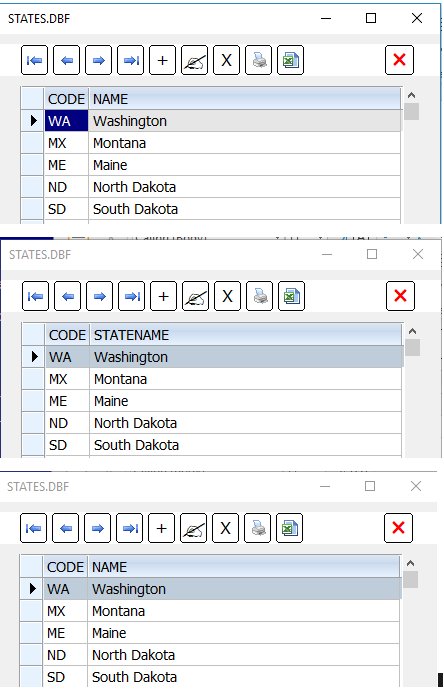
Tested with "states.dbf" in the folder \fwh\samples.
This is my test program:
- Code: Select all Expand view
- #include "fivewin.ch"
#include "fileio.ch"
//----------------------------------------------------------------------------//
function Main()
local cDbf := "STATES.DBF" // from folder \fwh\samples\states.dbf
local cField := "NAME"
local cReplace := "STATENAME"
XBROWSER cDbf FASTEDIT
? FW_DbfRenameField( cDbf, cField, cReplace )
XBROWSER cDbf
? FW_DbfRenameField( cDbf, cReplace, cField )
XBROWSER cDbf
return nil
//----------------------------------------------------------------------------//
static function FW_DbfRenameField( cDbf, cField, cReplace )
local lSuccess := .f.
local hFile, nHeaderSize, nAt
local cBuf := Space( 32 )
if !File( cDbf )
? cDbf + " not found"
return .f.
endif
if Empty( cField ) .or. Empty( cReplace ) .or. ;
Len( cField ) > 10 .or. Len( cReplace ) > 10
? "Invalid field names"
return .f.
endif
cField := UPPER( cField ) + CHR( 0 )
cReplace := UPPER( cReplace ) + CHR( 0 )
if cField == cReplace
? "Invalid field names"
return .f.
endif
if ( hFile := FOpen( cDbf, FO_READWRITE + FO_EXCLUSIVE ) ) >= 0
if FRead( hFile, @cBuf, 32 ) == 32
nHeaderSize := BIN2I( SUBSTR( cBuf, 9, 2 ) )
if nHeaderSize > 32
cBuf := Space( nHeaderSize )
FSeek( hFile, 0, FS_SET )
FRead( hFile, @cBuf, nHeaderSize )
if ( nAt := FieldAt( cField, cBuf ) ) > 0
if FieldAt( cReplace, cBuf ) == 0
cReplace := PADR( cReplace, 11, CHR( 0 ) )
FSeek( hFile, nAt - 1, FS_SET )
if FWrite( hFile, cReplace, 11 ) == 11
lSuccess := .t.
endif
else
? cReplace + " exists in dbf"
endif
else
? cField + " not in dbf"
endif
endif
endif
Fclose( hFile )
else
? "Can not open " + cDbf + " exclusively"
endif
return lSuccess
//----------------------------------------------------------------------------//
static function FieldAt( cField, cBuf )
local nAt := 33
local nFldLen := Len( cField )
for nAt := 33 to Len( cBuf ) - 2 STEP 32
if cField == SubStr( cBuf, nAt, nFldLen )
return nAt
endif
next
return 0
//----------------------------------------------------------------------------//
This is the result:
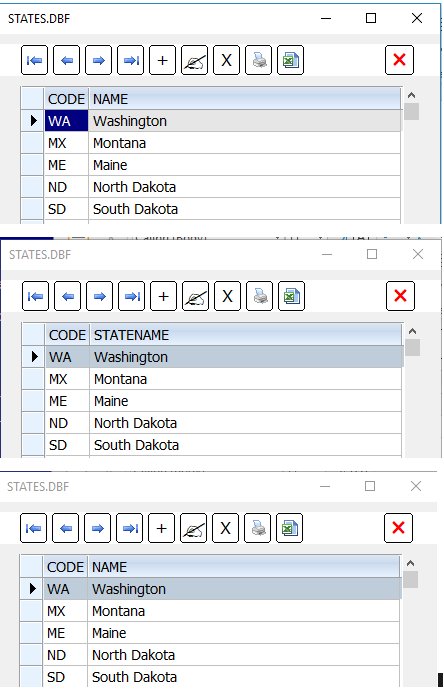
Regards
G. N. Rao.
Hyderabad, India
G. N. Rao.
Hyderabad, India
-

nageswaragunupudi - Posts: 10641
- Joined: Sun Nov 19, 2006 5:22 am
- Location: India
Re: Cambiar nombre a campos en tablas
nageswaragunupudi wrote:I have revised the function. Please use the revised function given below:
Tested with "states.dbf" in the folder \fwh\samples.
This is my test program:
- Code: Select all Expand view
#include "fileio.ch"
//----------------------------------------------------------------------------//
function Main()
local cDbf := "STATES.DBF" // from folder \fwh\samples\states.dbf
local cField := "NAME"
local cReplace := "STATENAME"
XBROWSER cDbf FASTEDIT
? FW_DbfRenameField( cDbf, cField, cReplace )
XBROWSER cDbf
? FW_DbfRenameField( cDbf, cReplace, cField )
XBROWSER cDbf
return nil
//----------------------------------------------------------------------------//
static function FW_DbfRenameField( cDbf, cField, cReplace )
local lSuccess := .f.
local hFile, nHeaderSize, nAt
local cBuf := Space( 32 )
if !File( cDbf )
? cDbf + " not found"
return .f.
endif
if Empty( cField ) .or. Empty( cReplace ) .or. ;
Len( cField ) > 10 .or. Len( cReplace ) > 10
? "Invalid field names"
return .f.
endif
cField := UPPER( cField ) + CHR( 0 )
cReplace := UPPER( cReplace ) + CHR( 0 )
if cField == cReplace
? "Invalid field names"
return .f.
endif
if ( hFile := FOpen( cDbf, FO_READWRITE + FO_EXCLUSIVE ) ) >= 0
if FRead( hFile, @cBuf, 32 ) == 32
nHeaderSize := BIN2I( SUBSTR( cBuf, 9, 2 ) )
if nHeaderSize > 32
cBuf := Space( nHeaderSize )
FSeek( hFile, 0, FS_SET )
FRead( hFile, @cBuf, nHeaderSize )
if ( nAt := FieldAt( cField, cBuf ) ) > 0
if FieldAt( cReplace, cBuf ) == 0
cReplace := PADR( cReplace, 11, CHR( 0 ) )
FSeek( hFile, nAt - 1, FS_SET )
if FWrite( hFile, cReplace, 11 ) == 11
lSuccess := .t.
endif
else
? cReplace + " exists in dbf"
endif
else
? cField + " not in dbf"
endif
endif
endif
Fclose( hFile )
else
? "Can not open " + cDbf + " exclusively"
endif
return lSuccess
//----------------------------------------------------------------------------//
static function FieldAt( cField, cBuf )
local nAt := 33
local nFldLen := Len( cField )
for nAt := 33 to Len( cBuf ) - 2 STEP 32
if cField == SubStr( cBuf, nAt, nFldLen )
return nAt
endif
next
return 0
//----------------------------------------------------------------------------//
This is the result:
Mr. Rao
Works perfect!
Thanks
FWH 20.12
Hbmk2 32/64 Bits (Build 19.29.30133)
Microsoft Visual C 32 Bits
MySql 8.0.24 32/64 Bits
VS Code
Hbmk2 32/64 Bits (Build 19.29.30133)
Microsoft Visual C 32 Bits
MySql 8.0.24 32/64 Bits
VS Code
- Compuin
- Posts: 1214
- Joined: Tue Dec 28, 2010 1:29 pm
- Location: Quebec, Canada
Re: Cambiar nombre a campos en tablas (SOLUCIONADO)
Funciona de lujo!!!
Ahora bien... una funcion como la de cambiar el nombre del campo, para cambiar la longitud del campo.
Lo que mas 'odio' en la tarea de actualizar programa es el cambiar el ancho de determinador campos de las bases de datos, ya sa porque el cliente se queja de que le queda corto y necesita ampliar la longitud de campos de texto.
Hay o alguien puede dar con la función como esta de útil y rapida que no sea copiando la base de datos a una temporal y hacer un APPEND FROM... que es como lo estoy haciendo actualmente.???
Gracias.
Ahora bien... una funcion como la de cambiar el nombre del campo, para cambiar la longitud del campo.
Lo que mas 'odio' en la tarea de actualizar programa es el cambiar el ancho de determinador campos de las bases de datos, ya sa porque el cliente se queja de que le queda corto y necesita ampliar la longitud de campos de texto.
Hay o alguien puede dar con la función como esta de útil y rapida que no sea copiando la base de datos a una temporal y hacer un APPEND FROM... que es como lo estoy haciendo actualmente.???
Gracias.
Un Saludo,
Xevi.
Aprendiz de la vida!!!
Xevi.
Aprendiz de la vida!!!
-

Xevi - Posts: 174
- Joined: Wed Nov 29, 2017 11:42 am
- Location: Girona
9 posts • Page 1 of 1
Return to FiveWin para Harbour/xHarbour
Who is online
Users browsing this forum: No registered users and 38 guests
