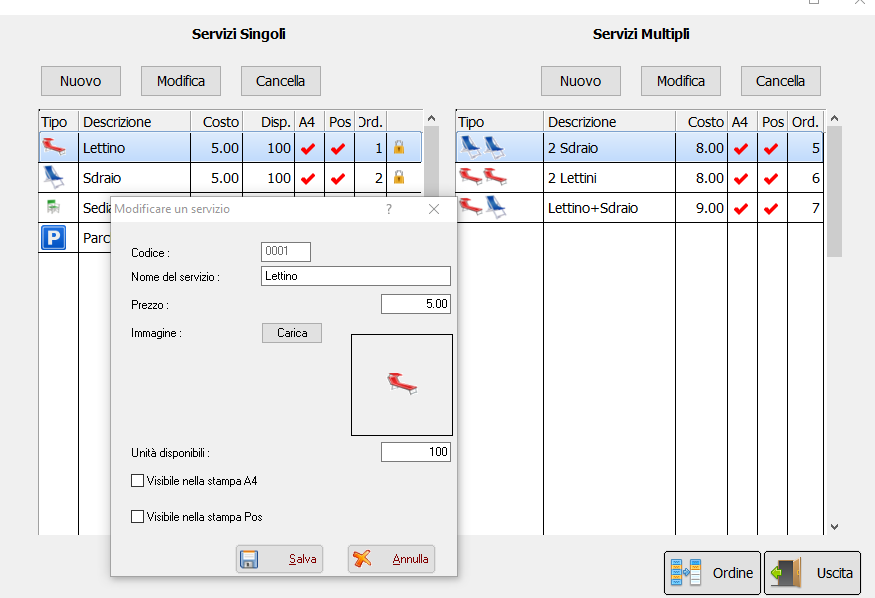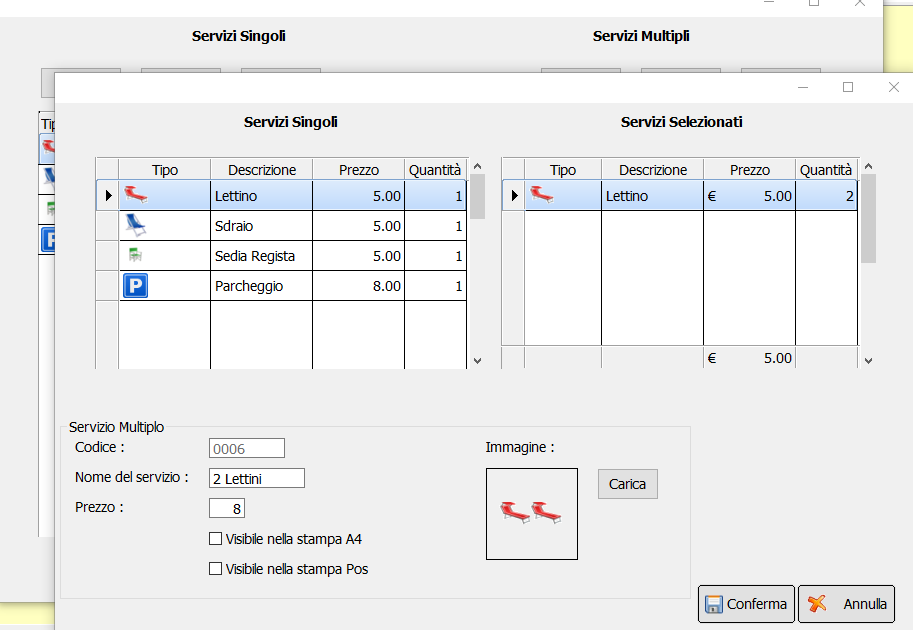My archive
- Code: Select all Expand view RUN
DbCreate(cDbfPath+'Servizi', { { "id" , "C", 4, 0 },;
{ "name" , "C", 30, 0 },;
{ "breve" , "C", 10, 0 },;
{ "price" , "N", 9, 2 },;
{ "image" , "C", 30, 0 },;
{ "struttura", "C",60, 0 },;
{ "unit" , "N", 4, 0 },;
{ "a4" , "L", 1, 0 },;
{ "pos" , "L", 1, 0 },;
{ "multiple", "L", 1, 0 },;
{ "islock" , "L", 1, 0 },;
{ "ordine" , "N", 2, 0 } }, "DBFCDX", .T., "DB" )
cDbfPath := cFilePath(GetModuleFileName( GetInstance() )) + "Data\"
first area set filter to multiple:=.f.
second area set filter to multiple:=.t.
before I resolved making two arrays but Now I'thinking is not good because I have problems when I manage the records
I must open the dbf and use it
How I resolve ?
I tried with
use servizi alias oServiziSingoli
set filter to oServiziSingoli->multiple=.f.
oServiziSingoli->(dbgotop())
use servizi alias oServiziMultipli
set filter to oServiziMultipli->multiple=.t.
oServiziMultipli->(dbgotop())
but not run