is there a way to open die combobox with larger high to show more items.
Thank you in advance
Otto
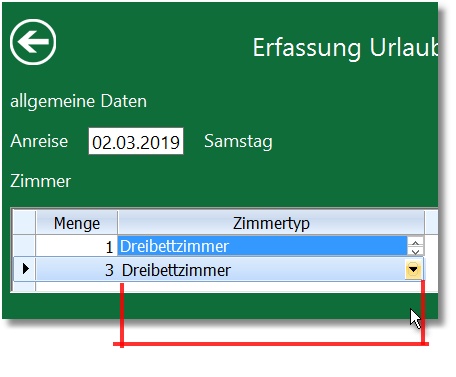
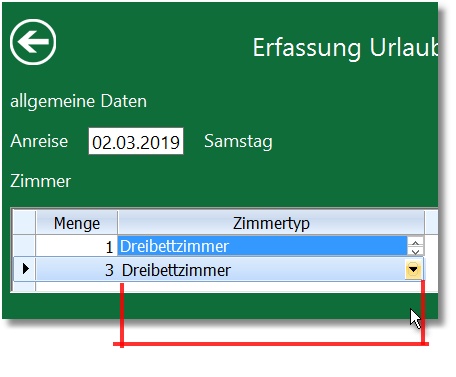
#include "fivewin.ch"
function Main()
local oDlg, oBrw
LOCAL aPlatzhalter := {}
aadd(aPlatzhalter ,{"Name","[NAME]"} )
aadd(aPlatzhalter ,{"Vorname","[VORNAME]"} )
aadd(aPlatzhalter ,{"Ort","[ORT]"} )
DEFINE DIALOG oDlg ;
FROM 10, 10 to 500,600;
SIZE 780, 400 ;
PIXEL //TRUEPIXEL
@ 20,20 ;
XBROWSE oBrw ;
OF oDlg ;
PIXEL ;
SIZE -20, -20 ;
DATASOURCE aPlatzhalter ;
HEADERS "Beschreibung", "Platzhalter" ;
COLSIZES 100,200 ;
AUTOCOLS ;
CELL ;
LINES ;
NOBORDER
WITH OBJECT oBrw:aCols[ 2 ]
:nEditType := EDIT_BUTTON
:AddBitmap( "OPEN" )
:nBtnBmp := 1
:bEditBlock := { || showCombo( oBrw, oDlg ) }
END
WITH OBJECT oBrw
:nRowHeight := 60
:CreateFromCode()
END
ACTIVATE DIALOG oDlg CENTERED
return nil
//----------------------------------------------------------------------------//
function showCombo( oBrw ,oDlgParent)
local oDlg, cCombo := "2"
local aItems := { "1", "2", "3" }
local nRow := 0
local aRect := GetClientRect( oDlgParent:hWnd )
local aPoint := {}
local nCol := 100
*----------------------------------------------------------
xbrowse( oDlgParent )
nRow := ( oBrw:nRowSel * oBrw:nRowHeight ) + oBrw:HeaderHeight( .t. ) - 1
aPoint := ClientToClient( oDlgParent:hWnd, oBrw:hWnd, { nRow, nCol } )
xbrowse( aPoint )
nRow := ( oBrw:nRowSel * oBrw:nRowHeight ) + oBrw:HeaderHeight( .t. ) - 1
DEFINE DIALOG oDlg ;
TITLE "Test" + str(nRow) ;
FROM nRow, 300 ;
TO nRow + 100, 400 + 6 ;
PIXEL ;
STYLE nOr( DS_MODALFRAME, WS_POPUP ) ;
OF oDlgParent
@ 2, 2 COMBOBOX cCombo ITEMS aItems SIZE 200, 100
ACTIVATE DIALOG oDlg
return nil
*----------------------------------------------------------
static function ClientToClient( hFrom, hDest, aPoint, lInWnd )
aPoint := Client2Screen( hFrom, aPoint )
lInWnd := ( WindowFromPoint( aPoint[ 2 ], aPoint[ 1 ] ) == hDest )
aPoint := Screen2Client( hDest, aPoint )
return aPoint
//----------------------------------------------------------------------------//
static function Screen2Client( hWnd, aPoint )
aPoint := ScreenToClient( hWnd, aPoint )
if aPoint[ 1 ] > 0x8000
aPoint[ 1 ] -= 0xFFFF
endif
if aPoint[ 2 ] > 0x8000
aPoint[ 2 ] -= 0xFFFF
endif
return aPoint
//----------------------------------------------------------------------------//
static function Client2Screen( hWnd, aPoint )
aPoint := ClientToScreen( hWnd, aPoint )
if aPoint[ 1 ] > 0x8000
aPoint[ 1 ] -= 0xFFFF
endif
if aPoint[ 2 ] > 0x8000
aPoint[ 2 ] -= 0xFFFF
endif
return aPoint
//----------------------------------------------------------------------------//
#include "fivewin.ch"
function Main()
local oDlg, oBrw, oFont
local aData := Array( 12 )
AEval( aData, { |u,i| aData[ i ] := { i, Str( i, 2 ), NTOCMONTH( i ) } } )
DEFINE FONT oFont NAME "TAHOMA" SIZE 0,-16
DEFINE DIALOG oDlg SIZE 500,250 PIXEL TRUEPIXEL FONT oFont
@ 40,20 XBROWSE oBrw SIZE -20,-20 PIXEL OF oDlg DATASOURCE aData ;
AUTOCOLS ;
CELL LINES NOBORDER
WITH OBJECT oBrw
WITH OBJECT :aCols[ 3 ]
:nEditType := EDIT_BUTTON
:bEditBlock := { | nRow, nCol, oCol, nKey | MyBtnDialog( nRow, nCol, oCol, nKey ) }
END
:CreateFromCode()
END
ACTIVATE DIALOG oDlg CENTERED
RELEASE FONT oFont
return nil
function MyBtnDialog( nRow, nCol, oCol, nKey )
local cRet
local oDlg, oLbx, oFont, aItems := Array( 12 )
local cItem
AEval( aItems, { |u,i| aItems[ i ] := NTOCMONTH( i ) } )
cItem := oCol:Value
DEFINE FONT oFont NAME "VERDANA" SIZE 0,-16
DEFINE DIALOG oDlg SIZE 150,220 PIXEL TRUEPIXEL FONT oFont
@ 0,0 LISTBOX oLbx VAR cItem ITEMS aItems ;
SIZE 150,185 PIXEL OF oDlg
@ 190,10 BUTTON "OK" SIZE 40,20 PIXEL OF oDlg ACTION ( cRet := cItem, oDlg:End() )
@ 190,60 BUTTON "CANCEL" SIZE 80,20 PIXEL OF oDlg ACTION oDlg:End()
ACTIVATE DIALOG oDlg ;
ON INIT oCol:AnchorToCell( oDlg )
RELEASE FONT oFont
return cRet

Otto wrote:Dear Mr. Rao,
thank you I will try. But would you be so kind to tell me what I am missing with oDlgParent:nTop is 0 if I use ACTIVATE DIALOG oDlg CENTERED and why it does not change if I move the DIALOG.
Thank you in advance
Otto
function showCombo( oBrw ,oDlgParent)
local oDlg, cCombo := "2"
local aItems := { "1", "2", "3" }
local nRow := 0
// local aRect := GetClientRect( oDlgParent:hWnd )
local aPoint := {}
// local nCol := 100
*----------------------------------------------------------
/*
xbrowse( oDlgParent )
nRow := ( oBrw:nRowSel * oBrw:nRowHeight ) + oBrw:HeaderHeight( .t. ) - 1
aPoint := ClientToClient( oDlgParent:hWnd, oBrw:hWnd, { nRow, nCol } )
xbrowse( aPoint )
*/
nRow := ( oBrw:nRowSel * oBrw:nRowHeight ) + oBrw:HeaderHeight( .t. ) - 1
aPoint := ClientToScreen( oBrw:hWnd, { nRow, oBrw:SelectedCol():nDisplayCol } )
/*
DEFINE DIALOG oDlg ;
TITLE "Test" + str(nRow) ;
FROM nRow, 300 ;
TO nRow + 100, 400 + 6 ;
PIXEL ;
STYLE nOr( DS_MODALFRAME, WS_POPUP ) ;
OF oDlgParent
*/
DEFINE DIALOG oDlg TITLE "Test" SIZE 220,100 PIXEL TRUEPIXEL
@ 2, 2 COMBOBOX cCombo ITEMS aItems SIZE 200, 100
ACTIVATE DIALOG oDlg ON INIT oDlg:Move( aPoint[ 1 ], aPoint[ 2 ] )
return nil
Otto wrote:Dear Mr. Rao,
thank you.
I mean why is ? oDlgParent:nTop if I send the DIALOG oDlg to the function always 0.
Best regards
Otto
Return to FiveWin for Harbour/xHarbour
Users browsing this forum: Google [Bot] and 33 guests